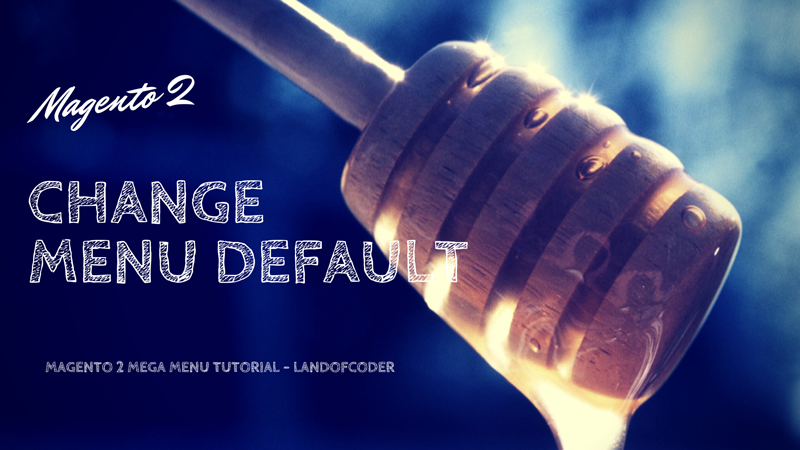
In this Blog, we will show you “The Quickest Way to Change Magento 2 Menu Default” – one of our wonderful series of Magento 2 Mega Menu – Landofcoder
Please 3 following steps:
- Create File
- Add Code .XML
- Clear Cache
1. Create File :
app/design/THEME_VENDOR/THEME/Ves_Megamenu/layout/default.xml
2. Add Code .XML :
Add these below code into your file content & Change YOUR_MENU_ALIAS_HERE to a menu alias that you want to show
<?xml version=”1.0″?>
<page xmlns:xsi=”http://www.w3.org/2001/XMLSchema-instance” xsi:noNamespaceSchemaLocation=”urn:magento:framework:View/Layout/etc/page_configuration.xsd”>
<body>
<referenceBlock name=”store.menu”>
<block class=”Ves\Megamenu\Block\Menu” name=”catalog.topnav” template=”Ves_Megamenu::topmenu.phtml” ttl=”3600″>
<arguments>
<argument name=”alias” xsi:type=”string”>YOUR_MENU_ALIAS_HERE</argument>
</arguments>
</block>
</referenceBlock>
</body>
</page>
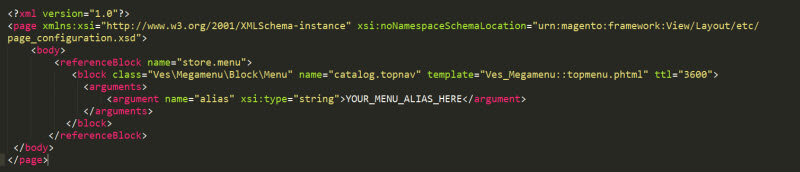
When you’ve done this, you can clear cache:
3. Clear Cache when Completely Change Magento 2 Menu Default.
Then Clear Cache: System -> Cache Management -> Select All -> Submit
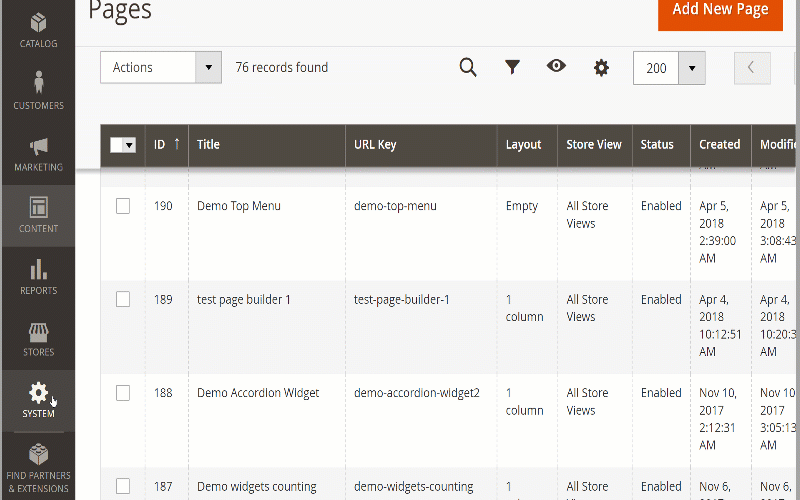
Congratulation! You’ve completely “Change The Default Menu Magento 2 Quickly”.
Magento 2 Mega Menu Tutorials
- How To Add Menu Widget to Magento 2 Store With Magento 2 Mega Menu By LandOfCoder
- How to Manage Magento 2 Menus with Magento 2 Mega Menu – Landofcoder Tutorials
- How to Display Magento 2 Parent Menus & Submenus in the same level
- How to Create Magento 2 Mobile Menu & Desktop menu at the same page
- How to Change Top Menu in Magento 2
- Quickly Add Products to Submenus in Magento 2 – Landofcoder
- How To Config Magento 2 Menu Item
- How To Create Simple Menu Magento 2
- How To Create Magento 2 Menu with 6 Styles
- How to Install Magento 2 Mega Menu Extension & Sample Data – Landofcoder
- Magento 2 Menu Import Category – Just 1 Click with Magento 2 Mega Menu PRO
- How To Style Magento 2 Menu without Editting CSS File
- How To Setup Magento 2 Menus for Multiple Storeviews
- How to Add Menu Icon & Label in Magento 2 – Landofcoder
- How to Add Category Link Menu Magento 2
- Magento 2 Mega Menu Extension
- Magento 2 Mega Menu Pro Extension
Some other extensions you maybe interested in
- Magento 2 Reward Points
- Magento 2 Social Login
- Magento 2 Store LocatorÂ
- Magento 2 Follow Up Email
- Magento 2 Advanced Reports
- Magento 2 Affiliate Extension
- Magento 2 FAQ Extension
- Magento 2 SMTP Extension
Related Posts
- 4+ Best Magento 2 Out Of Stock Notification Extension Free & Premium
- 7+ Best Magento 2 Layered Navigation Extensions Free & Premium
- 5+ Best Magento 2 SMTP Extensions Free & Premium
- 5+ Best Magento 2 Testimonials Extensions Free & Premium
- 10+ Best Magento 2 Marketplace Themes
- Top 10+ Best Magento 2 Multi Vendor Extensions | Powerful Marketplace Modules
- Top 10 Magento 2 Multistore Themes
- 10+ Magento 2 Advanced Report Extensions
- 10+ Best Magento 2 Store Locator Extension Free & Premium
- 14+ Best Magento 2 Social Login Extension Free & Premium
- Top 9 Magento 2 Reward Points Extension Free & Premium
- 10+ Best Magento 2 Blog Extension Free & Premium
- 10+ Best Magento 2 FAQ Extension Free & Premium











![[SALE OFF] Discount 30% All Premium Extensions On Christmas And New Year 2025 christmas-and-new-year-2025](https://landofcoder.b-cdn.net/wp-content/uploads/2024/12/christmas-and-new-year-2025-1-218x150.png)






