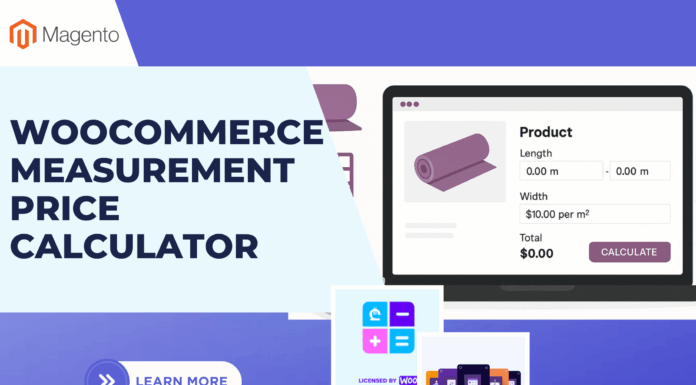Colorful & Eye-catchy Menu are the main keys to keep customers’ view at the first sight. It brings a wonderful shopping experience on your store with their own store.
But the question is “How can you style color for your menu” ? When you don’t have enough technical knowledge and how can you do it without code ?
Come with us. With our Magento 2 Mega Menu Extension & Magento 2 Mega Menu PRO Extension will help you “Style Magento 2 Menu without editting CSS File”.
Watch Video Tutorial first:
Login Admin -> Venustheme -> Menu Management -> Choose Menu Top to Edit -> Go to Menu Editor
- Style Magento 2 Menu Color & Background
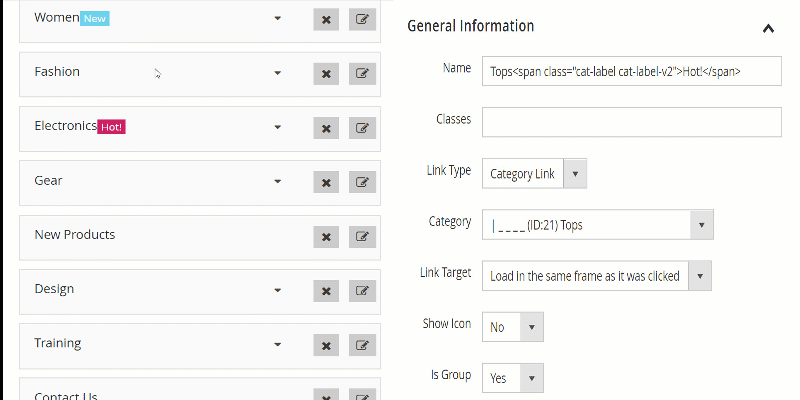
Click to Menu you want to Style -> Edit -> Design Option:
+ Text Color: Enter color pallet for text menu
+ Hover Text Color: Color of text menu when you hover on
+ Background Color: Color of background of text when you don’t hover on
+ Background Hover Color: When you hover on, color of background of menu will be appear
+ Inline CSS: If you want to set border, padding or color of them, you can add them here and remember to separate by Semi-colon.
2. Style Magento 2 Menu Dropdown
Go to Submenu and Click Edit -> At Dropdown and Edit Style for Menu Dropdown
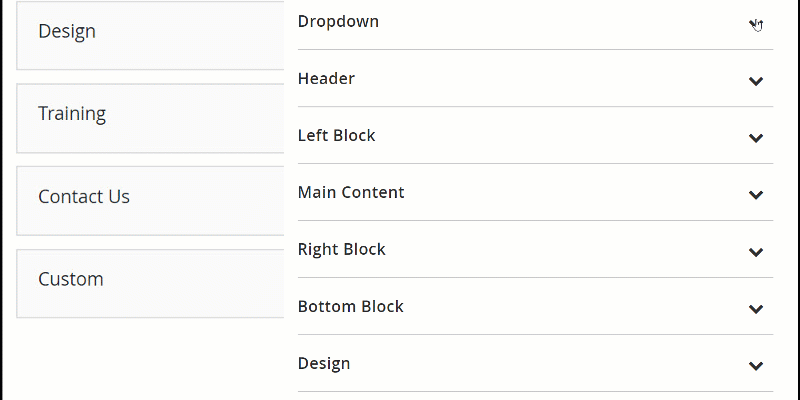
+ Set Width: The width of your dropdown when you click on the menu with submenus
+ Alignment: Set position of your menu display
+ Background Color: Set color from current pallet color range.
+ Background Image: Set image background for menu
+ Background Repeat:
+ Background Position X:
+ Background Position Y:
+ Inline CSS: As soon as you want to style for border, color, padding for dropdown, you can add them here and separated by semi-colon.
Click to Update -> Save & Continue Edit
3. Clear Cache
Then Clear Cache: System -> Cache Management -> Select All -> Submit
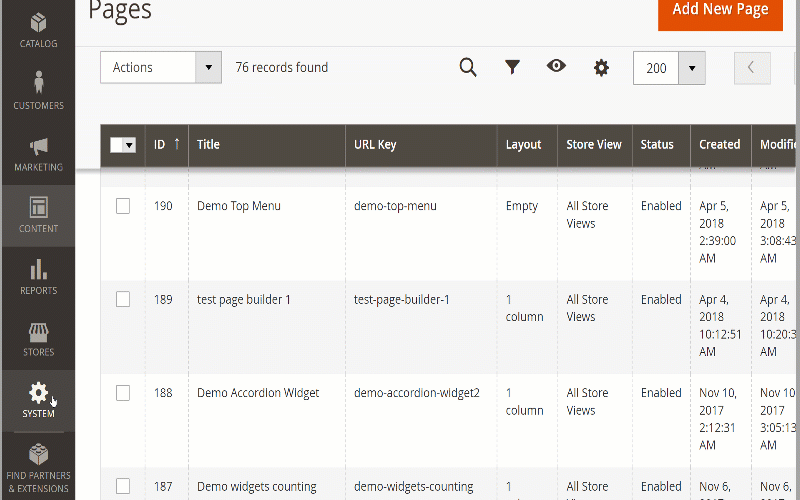
Congratulation! You’ve Style Magento 2 Menu without Editing CSS File. This tutorial help you style color for text, background, dropdown size, border, padding, image & color background, etc. We hope that you can style your menu easily
Magento 2 Mega Menu Tutorials
- How To Add Menu Widget to Magento 2 Store With Magento 2 Mega Menu By LandOfCoder
- How to Manage Magento 2 Menus with Magento 2 Mega Menu – Landofcoder Tutorials
- How to Display Magento 2 Parent Menus & Submenus in the same level
- How to Create Magento 2 Mobile Menu & Desktop menu at the same page
- How to Change Top Menu in Magento 2
- Quickly Add Products to Submenus in Magento 2 – Landofcoder
- How to Change Magento 2 Menu Default
- How To Config Magento 2 Menu Item
- How To Create Simple Menu Magento 2
- How To Create Magento 2 Menu with 6 Styles
- How to Install Magento 2 Mega Menu Extension & Sample Data – Landofcoder
- Magento 2 Menu Import Category – Just 1 Click with Magento 2 Mega Menu PRO
- How To Setup Magento 2 Menus for Multiple Storeviews
- How to Add Menu Icon & Label in Magento 2 – Landofcoder
- How to Add Category Link Menu Magento 2
- Magento 2 Mega Menu Extension
- Magento 2 Mega Menu Pro Extension
Some other extensions you maybe interested in
- Magento 2 Reward Points
- Magento 2 Social Login
- Magento 2 Store LocatorÂ
- Magento 2 Follow Up Email
- Magento 2 Advanced Reports
- Magento 2 Affiliate Extension
- Magento 2 FAQ Extension
- Magento 2 SMTP Extension
Related Posts
- 4+ Best Magento 2 Out Of Stock Notification Extension Free & Premium
- 7+ Best Magento 2 Layered Navigation Extensions Free & Premium
- 5+ Best Magento 2 SMTP Extensions Free & Premium
- 5+ Best Magento 2 Testimonials Extensions Free & Premium
- 10+ Best Magento 2 Marketplace Themes
- Top 10+ Best Magento 2 Multi Vendor Extensions | Powerful Marketplace Modules
- Top 10 Magento 2 Multistore Themes
- 10+ Magento 2 Advanced Report Extensions
- 10+ Best Magento 2 Store Locator Extension Free & Premium
- 14+ Best Magento 2 Social Login Extension Free & Premium
- Top 9 Magento 2 Reward Points Extension Free & Premium
- 10+ Best Magento 2 Blog Extension Free & Premium
- 10+ Best Magento 2 FAQ Extension Free & Premium




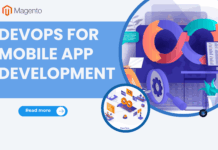
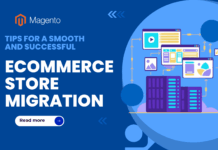





![[SALE OFF] Discount 30% All Premium Extensions On Christmas And New Year 2025 christmas-and-new-year-2025](https://landofcoder.b-cdn.net/wp-content/uploads/2024/12/christmas-and-new-year-2025-1-218x150.png)