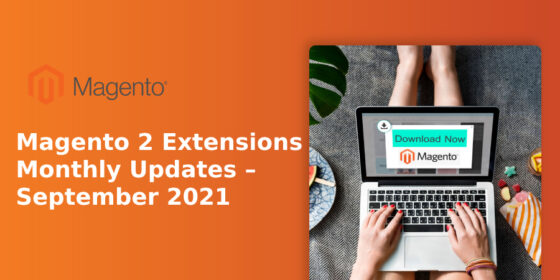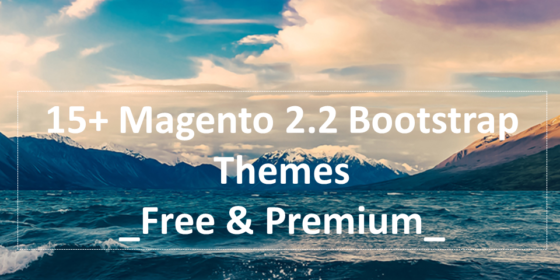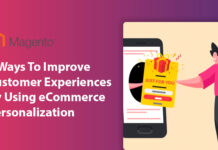How To Change Magento 2 Default Color – Venus theme Help
In this tutorial, I will show you how to change Magento 2 default color in Venus theme. Unlike other templates, Venus theme allows you...
How To Create Menus For Multiple Storeview
As you know, Magento 2 Mega Menu Extension helps you create Dynamic Magento 2 Menu Multistore. By install this extension, you can create your menu...
How to Edit Default Magento 2 Welcome Message
Welcome message is shown in the top right of the header that includes the customer’s name when they logged in. However, if not login, by...
How To Change Homepage Title In Magento 2
In this tutorials, we will show you how to change store title in magento 2.
Step 1. Go to the Admin panel > Content >...
2 Best Ways to Edit Footer Magento 2 Copyright Notification
By searching Magento 2 Copyright notification, you may understand what is Magento 2 copyright notification? It is a text line in the footer of Magento...
How To Create Magento 2 Blocks With Blocks Builder
In this post, we will show you how to create magento 2 blocks in 2 ways. The first one is to write code to...
How To Configure Catalog Search In Magento 2
1. What is Magento 2 Catalog Search
As you may know, visitors who use search box to find product tend to purchase product more than...
How to Change Magento 2 Favicon | Favicon for Magento 2 Store
Before exploring How to Customize Magento 2 Favicon, let's get to know what a favicon is!
A favicon is a small...
Unlocking the Potential of Mobile App Development for Your Business
Mobile app is a rapidly growing field that is revolutionizing the way businesses interact with their customers. With more users accessing the...
How To Disable Magento 2 Reviews and Rating
In these tutorials, I will show you the best way to disable Magento 2 reviews and ratings. It is very easy to follow.
Please take...











![[SALE OFF] Discount 30% All Premium Extensions On Christmas And New Year 2025 christmas-and-new-year-2025](https://landofcoder.b-cdn.net/wp-content/uploads/2024/12/christmas-and-new-year-2025-1-218x150.png)