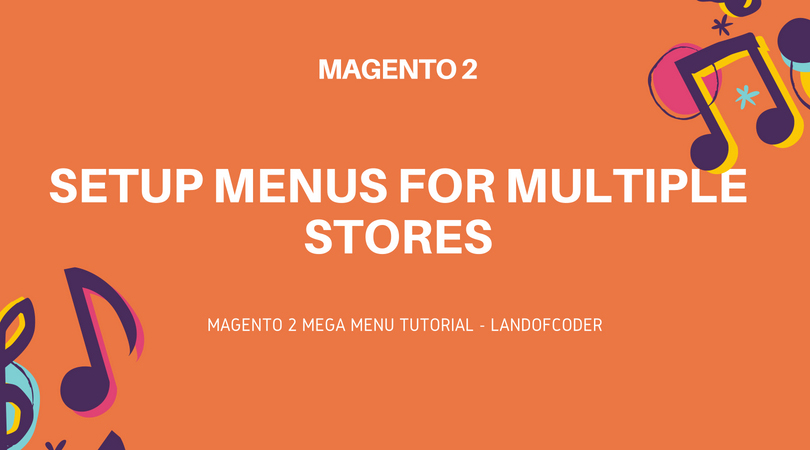
This tutorial will show you tutorial : “Magento 2 Menus Multistores Setup “ by using Magento 2 Mega Menu Extension – Landofcoder.
In this blog, you have to follow:
+ Create Storeview: France Storeview, English Storeview
+ Create Menu for Storeview: English Mega Menu & France Mega Menu Create Storeviews:
Watch Video:
Table of Contents
I. Create Magento 2 Multiple Storeviews:
Go to Admin Panel -> Store -> All Store -> Add New Storeview -> Save Storeview
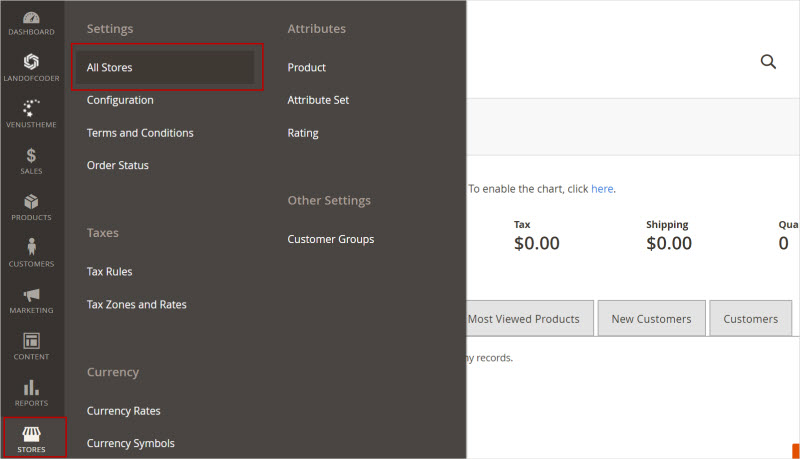
Add English Storeview Information:
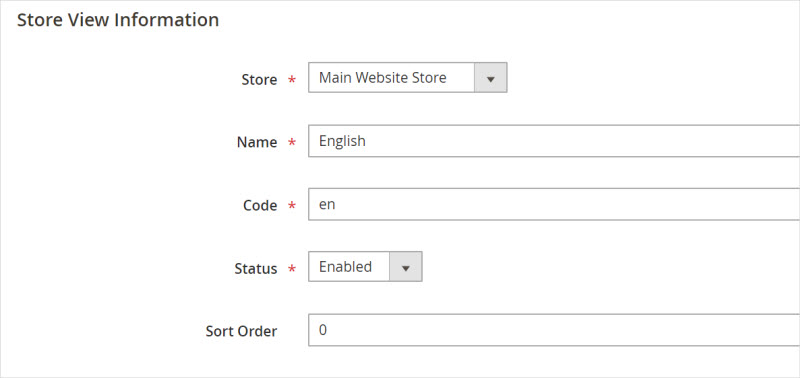 Same steps to create France Storeview Magento 2:
Same steps to create France Storeview Magento 2:
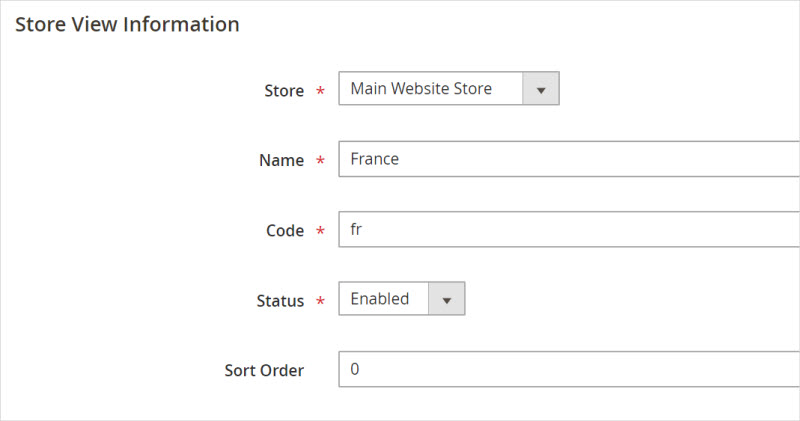
II. Setup Magento 2 Menus Multistores:
+Â To Setup Magento 2 Menu Multistores, you should know How to Add Simple Menu Magento 2Â first. It has same steps in creating simple menu magento 2.
For example: Your Store have 2 Storeviews: France Store View & English Store View
– Create English Mega Menu
– Create France Mega Menu
– Clear Cache
1. Create Magento 2 Menus for English Storeview
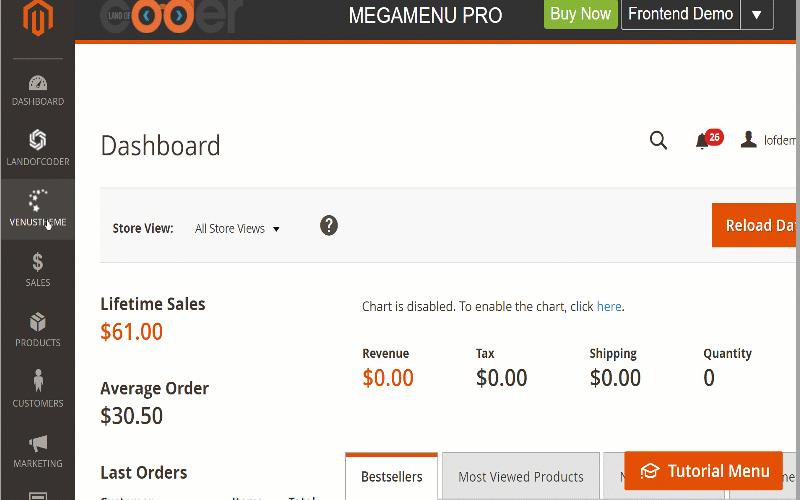
Go to Admin Panel -> Venustheme -> Add New Menu: Fulfill all information on that.
Name: English Menu
Alias: mega menu
Event:
Scroll to Fix: Enable/Disable
Additional Class:
Disable Dimensions:
Desktop Template:
Modile Template:
Disable Item Blocks on mobile: Disable/Enable
Customer Groups:
Storeview: English
Create Menu for English Store:
Add Menu Item -> Edit Name -> Update Menu -> Save Menu
Then create submenu for English store, please follow this tutorial: How to Create Simple Menu in Magento 2
2. Create Magento 2 Menus for France Storeview
For France Menu, you can follow the same steps when creating menu for English Storeview. However, it will take your time. Otherwise, to save your time, you can Click “Save & Duplicate” to duplicate Menu in English Store. Then “Edit Duplicated Menu” for France Menu
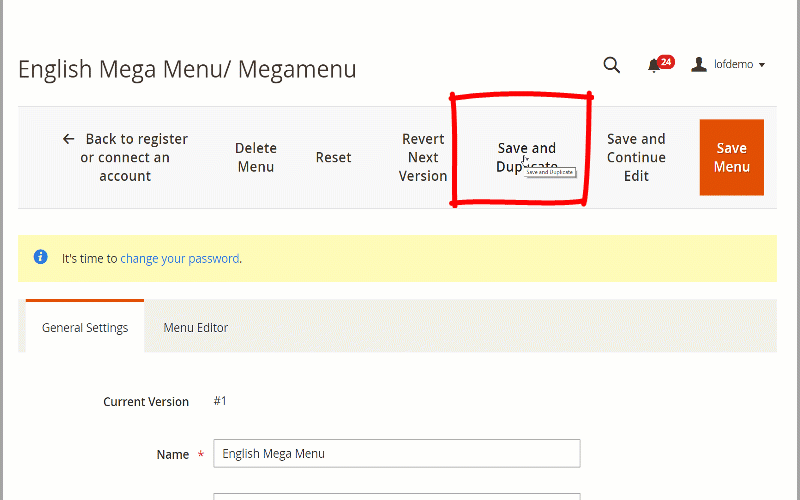
Go back to Venustheme -> Manage Menus -> Choose that Duplicated Menu -> Edit
Name: France Mega Menu
Choose Storeview: France
At Menu Editor:
Renamed Menu to France Menu
Then Click “Update”
For submenu on Horizontal & vertical menu, you have to edit menu for France Store.
Then Tap “Update” before “Save Menu”
3. Create New Page:
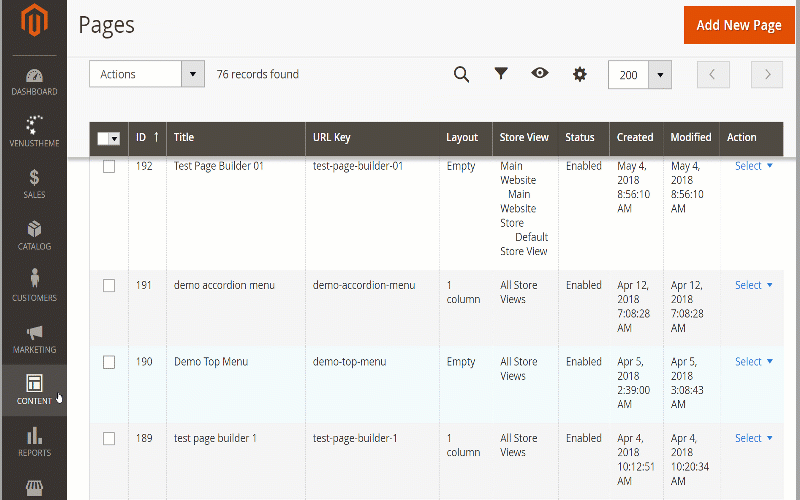
Go to Content -> Page-> Add New Page:
Page title: Mega Menu Demo
Enable Page: Enable/disable
Content Heading: Mega Menu
At Content Section: Insert Widget –>
Widget Type: “Ves Mega Menu”
Widget Options: Menu Choose type of English Mega Menu
Then Insert Widget -> Save Page.
III. Clear Cache
System -> Cache Management -> Sellect All -> Submit
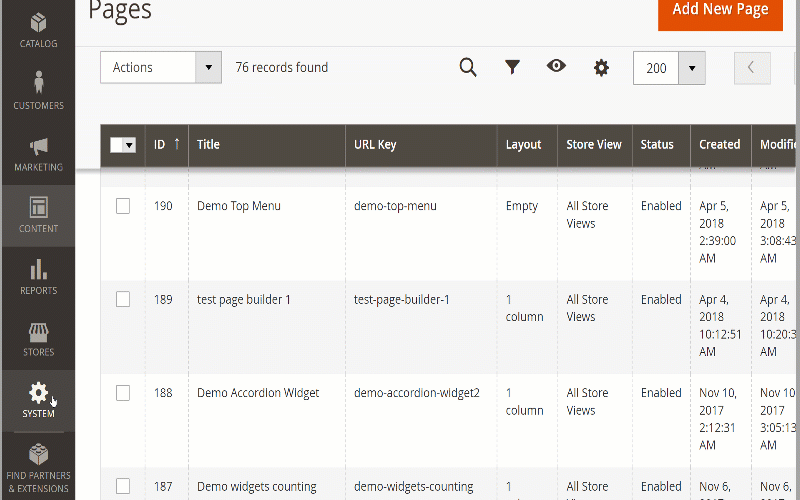
You’ve successfully “Setup Magento 2 Menus for Multiple Storeviews” by using Magento 2 Mega Menu Extension – Landofcoder.
We hope our Blog “Setup Magento 2 Menus Multistore” with Magento 2 Mega Menu Extension – Landofcoder will help your setup menu more quickly and simple.
Magento 2 Mega Menu Tutorials
- How To Add Menu Widget to Magento 2 Store With Magento 2 Mega Menu By LandOfCoder
- How to Manage Magento 2 Menus with Magento 2 Mega Menu – Landofcoder Tutorials
- How to Display Magento 2 Parent Menus & Submenus in the same level
- How to Create Magento 2 Mobile Menu & Desktop menu at the same page
- How to Change Top Menu in Magento 2
- Quickly Add Products to Submenus in Magento 2 – Landofcoder
- How to Change Magento 2 Menu Default
- How To Config Magento 2 Menu Item
- How To Create Simple Menu Magento 2
- How To Create Magento 2 Menu with 6 Styles
- How to Install Magento 2 Mega Menu Extension & Sample Data – Landofcoder
- Magento 2 Menu Import Category – Just 1 Click with Magento 2 Mega Menu PRO
- How To Style Magento 2 Menu without Editting CSS File
- How to Add Menu Icon & Label in Magento 2 – Landofcoder
- How to Add Category Link Menu Magento 2
- Magento 2 Mega Menu Extension
- Magento 2 Mega Menu Pro Extension
Some other extensions you maybe interested in
- Magento 2 Reward Points
- Magento 2 Social Login
- Magento 2 Store LocatorÂ
- Magento 2 Follow Up Email
- Magento 2 Advanced Reports
- Magento 2 Affiliate Extension
- Magento 2 FAQ Extension
- Magento 2 SMTP Extension
Related Posts
- 4+ Best Magento 2 Out Of Stock Notification Extension Free & Premium
- 7+ Best Magento 2 Layered Navigation Extensions Free & Premium
- 5+ Best Magento 2 SMTP Extensions Free & Premium
- 5+ Best Magento 2 Testimonials Extensions Free & Premium
- 10+ Best Magento 2 Marketplace Themes
- Top 10+ Best Magento 2 Multi Vendor Extensions | Powerful Marketplace Modules
- Top 10 Magento 2 Multistore Themes
- 10+ Magento 2 Advanced Report Extensions
- 10+ Best Magento 2 Store Locator Extension Free & Premium
- 14+ Best Magento 2 Social Login Extension Free & Premium
- Top 9 Magento 2 Reward Points Extension Free & Premium
- 10+ Best Magento 2 Blog Extension Free & Premium
- 10+ Best Magento 2 FAQ Extension Free & Premium











![[SALE OFF] Discount 30% All Premium Extensions On Christmas And New Year 2025 christmas-and-new-year-2025](https://landofcoder.b-cdn.net/wp-content/uploads/2024/12/christmas-and-new-year-2025-1-218x150.png)






