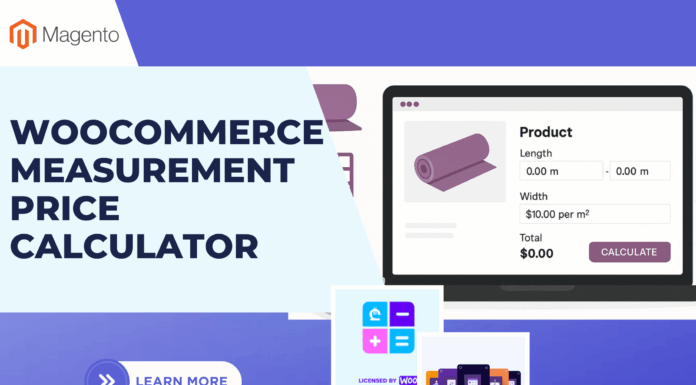Today, to continue the blog tutorial series How to use Magento 2 multi vendor marketplace extension, we would like to introduce you the best way for sellers to use Advanced Report easily with Magento 2 Marketplace Extension.
Magento 2 Multi Vendor extension provides sellers advanced report system to view all reports including sale report by day, sales report by month, sale report by year, your top countries, last order, best seller, and most viewed products. Thus, vendors can keep track of all information related to their transactions and adjust any factor to boost sales if necessary.
First, please go to your Seller Cpanel. Then, reach Advanced Report.
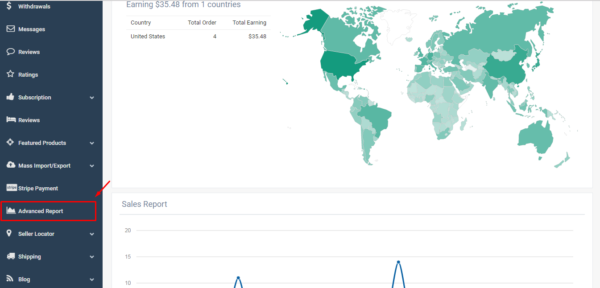 Â You will see a lot of reports. Let’s begin with the general information you can get.
 You will see a lot of reports. Let’s begin with the general information you can get.
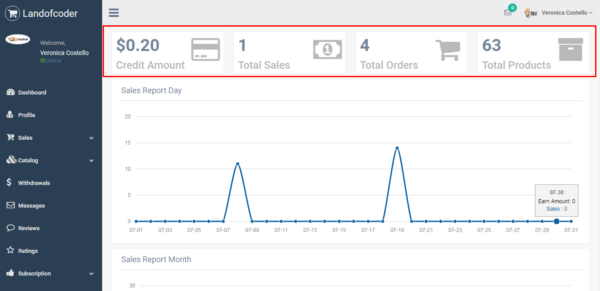
With Seller Cpanel of Magento 2 multi vendor extension, the first information sellers can get is the summary of their credit amount, total sales, total orders and total products in marketplace.
Next, let’s take a look at seller’s daily sales report.
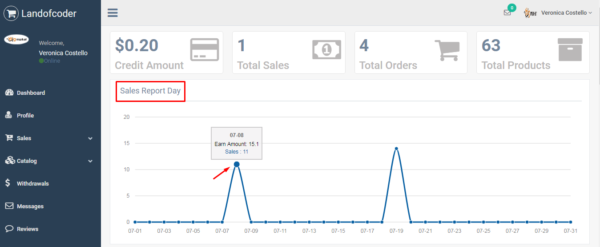
When you move your mouse to any points of the blue line, you will see the details of each sales day such as date, earn amount, and sales.
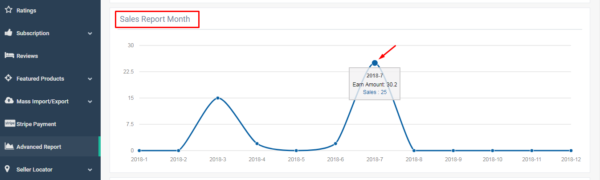
Similarly, sellers can track monthly sales report with details.
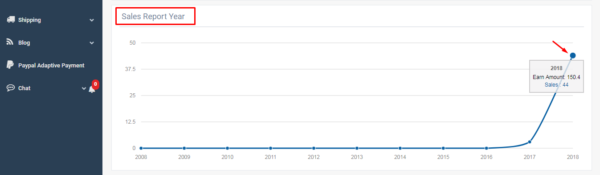
Or sellers also can get sales report of each year. With all sales report based on days, months, and years, sellers can take an overview of their sales. Hence, from these reports, they can find out the best solution to control and increase their sales.
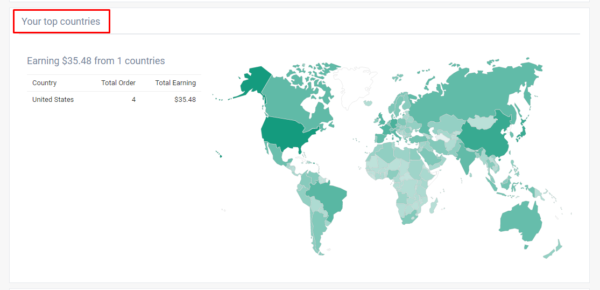
Next part of Advanced Report is Your top countries. Here, sellers also can use advanced report easily with Magento 2 Marketplace Extension. You will see top countries your sales are in with total order and total earning. A wise vendor will build the best strategy to boost sales in most earning countries and others as well.
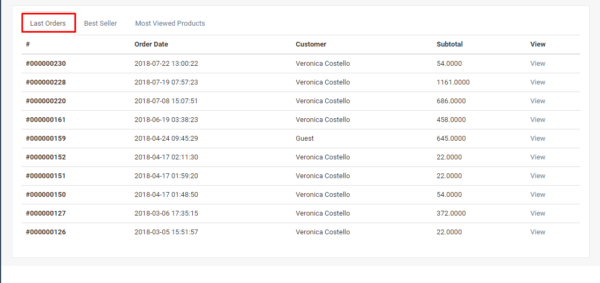
This section also is essential in the guide how sellers can use advanced report easily with Magento 2 Marketplace Extension. Sellers can keep track of all last orders, best seller and most viewed products. With last orders, you can get order date, customer name, subtotal and can click to view to get more details of each order.
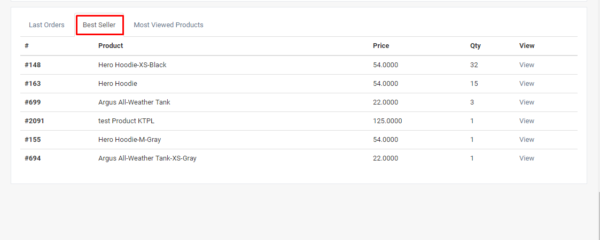
For best seller, you will see product name, price, quantity and also can track the details when clicking on View.
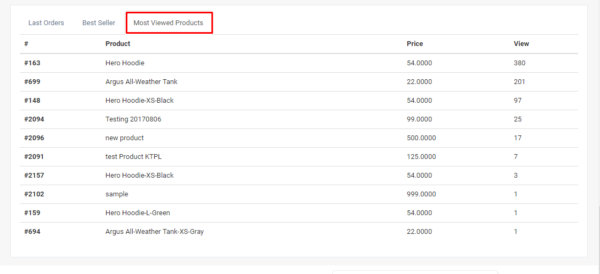
Last, the report will show product name, price and view for each most viewed product. Therefore, sellers can manage any information they want with each order, seller and product.
Check video guide: How to use Advanced Report easily with Magento 2 Marketplace Extension.
That’s all for the guide how sellers can use Advanced Report easily with Magento 2 Marketplace Extension. Don’t forget to follow our blog tutorials.
MAGENTO 2 MARKETPLACE EXTENSION TUTORIALS
- How To Install Magento 2 Multi Vendor Marketplace Extension
- How to activate license key for Magento 2 Marketplace Extension
- How sellers manage reviews and ratings in Magento 2 Marketplace Extension
- How to manage seller withdrawals in magento 2 marketplace extension
- How to manage seller orders, invoices and amount transactions with magento 2 marketplace extension
- How to manage seller profiles with Magento 2 Marketplace Extension
- 8 Must Do Things For Upcoming Marketplace Owners
- How To Use Product Review To Increase Marketplace Popularity And Sales
- How To Get More Vendors On Your Marketplace
- 10 Reasons to Choose Multivendor Marketplace From LandOfCoder
- 10+ Strategies To Convert More Visitors Into Clients For Your Marketplace
OTHER EXTENSIONS YOU MAYBE INTERESTED IN
- Magento 2 Store Pickup
- Magento 2 Social Login
- Magento 2 Store LocatorÂ
- Magento 2 Follow Up Email
- Magento 2 Advanced Reports
- Magento 2 Affiliate Extension
- Magento 2 FAQ Extension
- Magento 2 SMTP Extension
RELATED POSTS
- 4+ Best Magento 2 Out Of Stock Notification Extension Free & Premium
- 7+ Best Magento 2 Layered Navigation Extensions Free & Premium
- 5+ Best Magento 2 SMTP Extensions Free & Premium
- 5+ Best Magento 2 Testimonials Extensions Free & Premium
- 10+ Best Magento 2 Marketplace Themes
- Top 10+ Best Magento 2 Multi Vendor Extensions | Powerful Marketplace Modules
- Top 10 Magento 2 Multistore Themes
- 10+ Magento 2 Advanced Report Extensions
- 10+ Best Magento 2 Store Locator Extension Free & Premium
- 14+ Best Magento 2 Social Login Extension Free & Premium
- Top 9 Magento 2 Reward Points Extension Free & Premium
- 10+ Best Magento 2 Blog Extension Free & Premium
- 10+ Best Magento 2 FAQ Extension Free & Premium





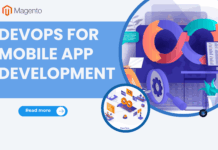





![[SALE OFF] Discount 30% All Premium Extensions On Christmas And New Year 2025 christmas-and-new-year-2025](https://landofcoder.b-cdn.net/wp-content/uploads/2024/12/christmas-and-new-year-2025-1-218x150.png)