
This powerful Magento 2 Page Builder already helps to build your content, layouts for your store Homepage & CMS Page. By Dragging & Dropping Block Builder, your store builder becomes easier than ever.
Manage Page Builder Profiles are one of our important steps in Magento 2 Page Builder. All Page Builder Profiles, & Element are collected in 1 page. So in terms of this tutorial, I will show you “How to Manage Magento 2 Page Profile with Magento 2 Page Builder”
1. Venustheme -> Ves Page Builder -> Manage Page Builder Profile
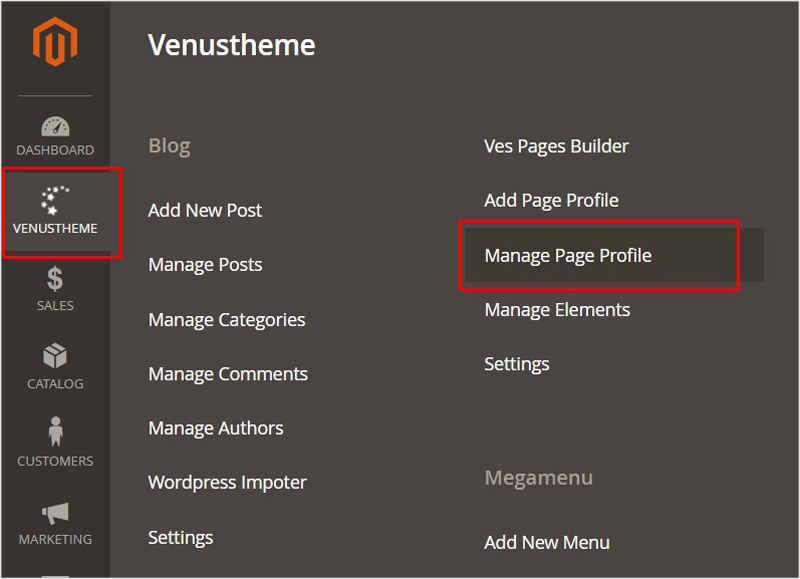
Here you can see all created Page profile. From ID, Block Title, Block Code, Block Shortcode, Date/time show, Modified Date, Storeview, Status & Action.
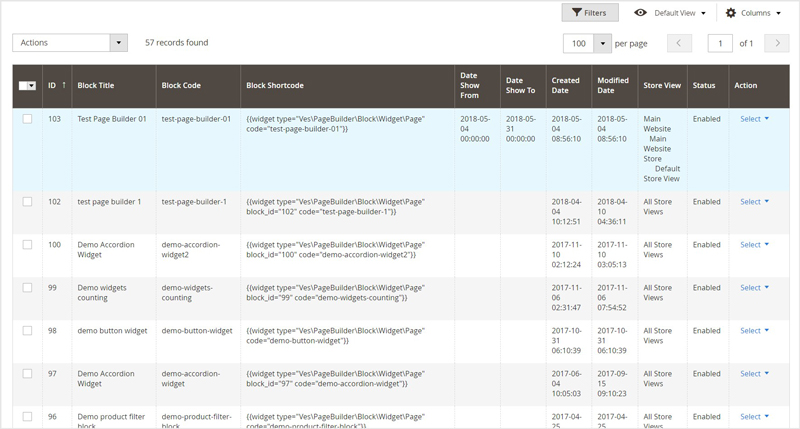
At top corner of your left hand, you will see “Select All/ Deselect All “ to choose Block Profile. You can chose each profile or select all.
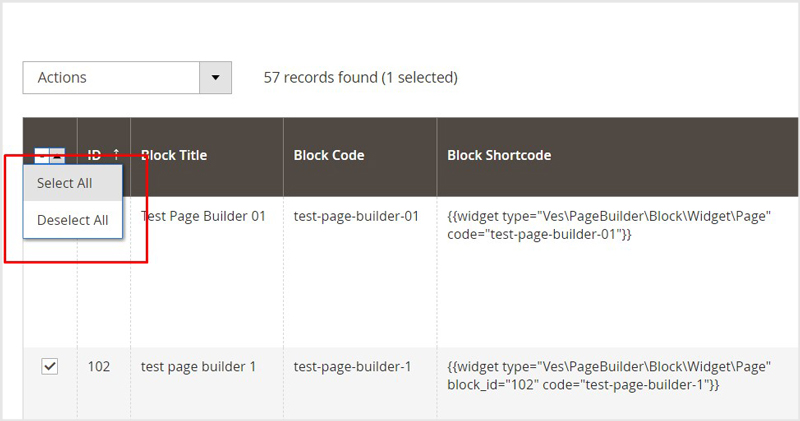
After that, Navigate to Action Box: to choose “Delete/Disable/Enable/Edit/Convert to Template”
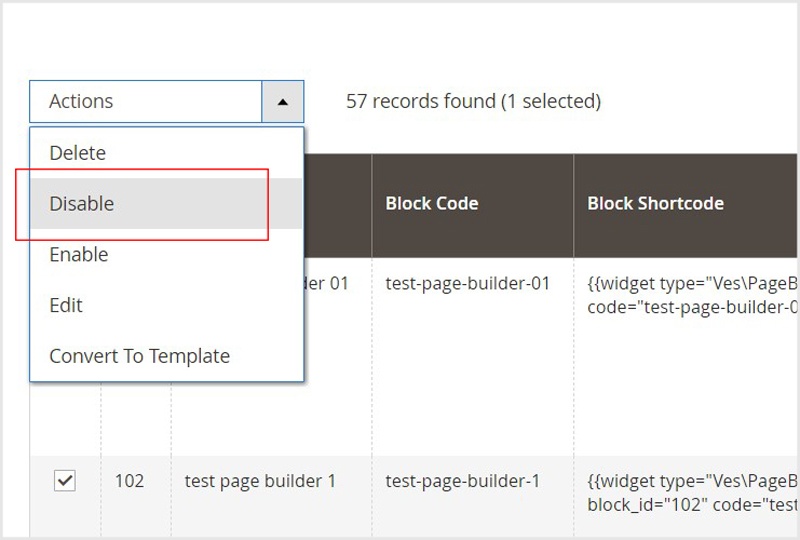
Other way, you can tap to page profile which your want to edit and click on “Select”. You will see “Edit/Delete/Convert Template/Preview”
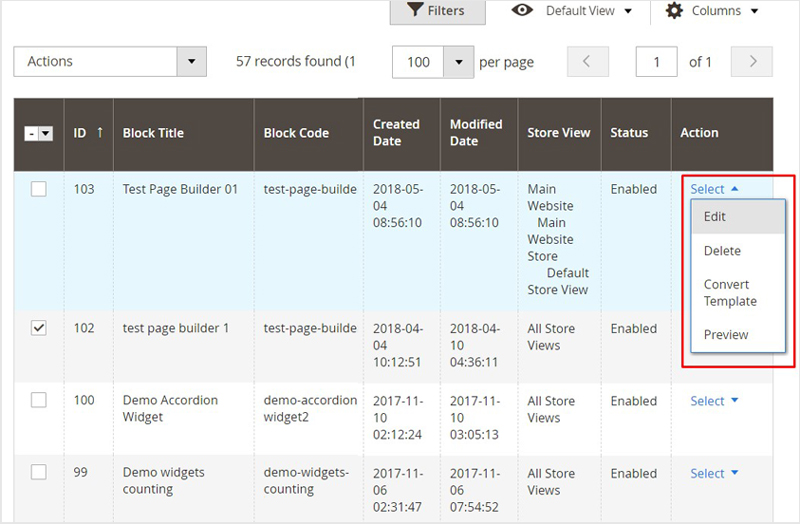
+ Delete: Allows to remove this page profile
+ Edit: If you want to change any page information, this Magento 2 Page Builder profile let you edit all layout & content quickly with no code.
View more:
How to Use Widgets in Magento 2 Page Builder
How to Create Magento 2 Page Builder Profile
How to Create Block Magento 2 Fast with Magento 2 Page Builder
+ Convert Template
+ Preview: View How it appears on Frontend before publishing
This is our tutorial for “How to Manage Magento 2 Page Profile”. We hope that you can understand, use, manage page profile easily to build your store.
MAGENTO 2 PAGE BUILDER TUTORIALs
- How To Install Magento 2 Page Builder
- How To Move Block Among Pages Magento 2
- How To Create Magento 2 Page builder Profile
- How To Create Block Image Fast in Magento 2
- How To Load Css, Js File on Special Page Builder Magento 2
SOME OTHER EXTENSIONS YOU MAYBE INTERESTED IN
- Magento 2 Store Pickup
- Magento 2 Social Login
- Magento 2 Store LocatorÂ
- Magento 2 Follow Up Email
- Magento 2 Advanced Reports
- Magento 2 Affiliate Extension
- Magento 2 FAQ Extension
- Magento 2 SMTP Extension
RELATED POSTS
- 4+ Best Magento 2 Out Of Stock Notification Extension Free & Premium
- 7+ Best Magento 2 Layered Navigation Extensions Free & Premium
- 5+ Best Magento 2 SMTP Extensions Free & Premium
- 5+ Best Magento 2 Testimonials Extensions Free & Premium
- 10+ Best Magento 2 Marketplace Themes
- Top 10+ Best Magento 2 Multi Vendor Extensions | Powerful Marketplace Modules
- Top 10 Magento 2 Multistore Themes
- 10+ Magento 2 Advanced Report Extensions
- 10+ Best Magento 2 Store Locator Extension Free & Premium
- 14+ Best Magento 2 Social Login Extension Free & Premium
- Top 9 Magento 2 Reward Points Extension Free & Premium
- 10+ Best Magento 2 Blog Extension Free & Premium
- 10+ Best Magento 2 FAQ Extension Free & Premium





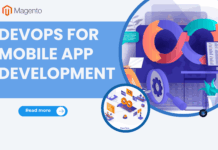





![[SALE OFF] Discount 30% All Premium Extensions On Christmas And New Year 2025 christmas-and-new-year-2025](https://landofcoder.b-cdn.net/wp-content/uploads/2024/12/christmas-and-new-year-2025-1-218x150.png)






