
Quick Installation, Ease to Use & Cost-effective are focus essential requirements for any modern Online Store. So Mega Menu is.
Mega Menu – Landofcoder is like that. One of Outstanding Features which already made our Magento 2 Mega Menu PRO more prevalent in our dev field and store owner is that “Import Multiple Store Categories to Menu”.
In this series of our Blog about Magento 2 Mega Menu Tutorial, we will show you “How to Import Multiple Store Category to Menu in Magento 2″
Watch Video first,
- Create New Menu:
Go to Admin Panel -> Venustheme -> Add New Menu -> Save Menu
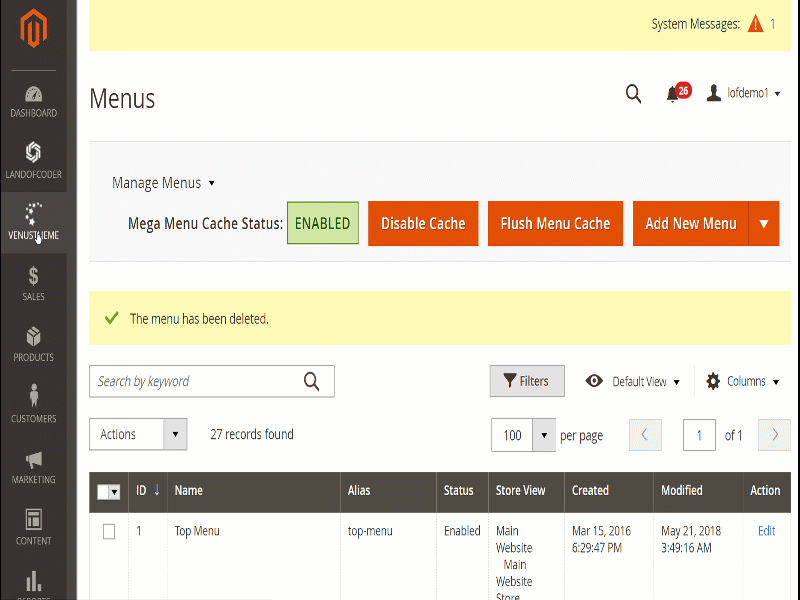
General Settings: Fill all general Settings: Same steps with How to Create Simple Menu Magento 2
2. Magento 2 Menu Import Category:
Instead of create Simple Menu and Submenu Manually, you can click at “Import Store Category”
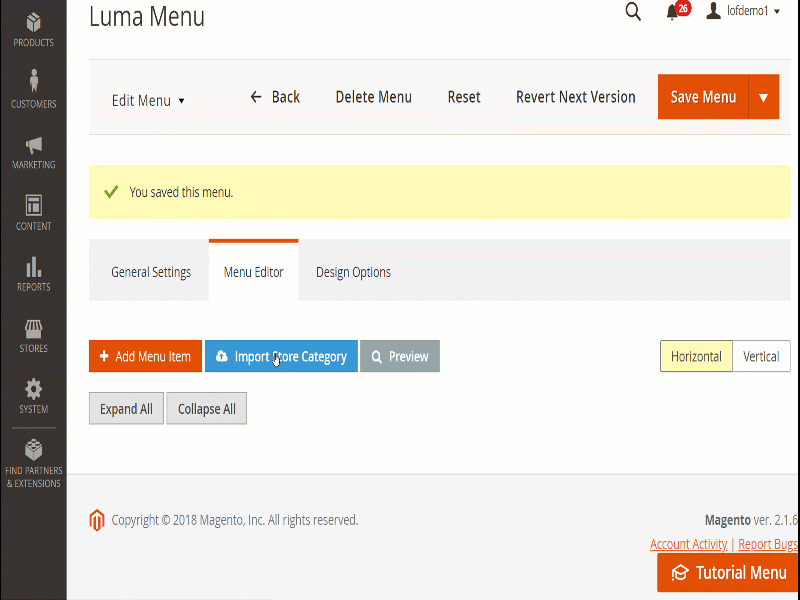
A popup will appear and you should choose:
Category: Choose One Of Category Selection.
Only Import Subcategories: Yes/No
And Tap “Import” then “Save & Continue Edit”
3. Clear Cache
Then Clear Cache: System -> Cache Management -> Select All -> Submit
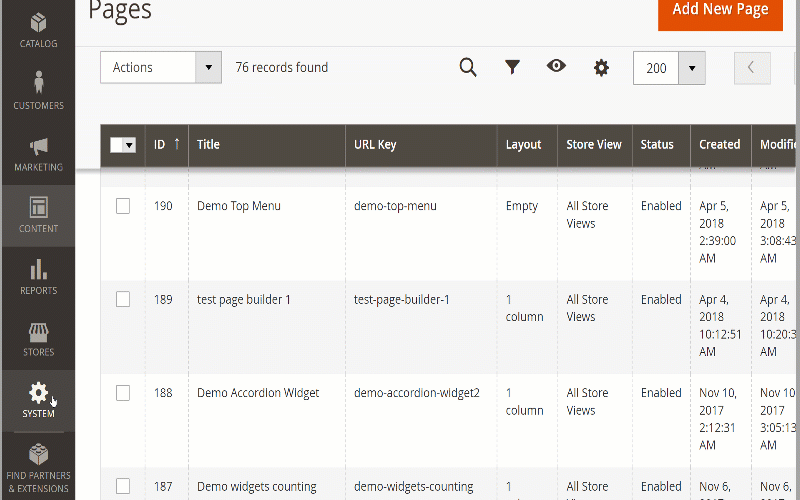
You’ve completely Magento 2 Menu Import Category for your store .
Magento 2 Mega Menu Tutorials
- How To Add Menu Widget to Magento 2 Store With Magento 2 Mega Menu By LandOfCoder
- How to Manage Magento 2 Menus with Magento 2 Mega Menu – Landofcoder Tutorials
- How to Display Magento 2 Parent Menus & Submenus in the same level
- How to Create Magento 2 Mobile Menu & Desktop menu at the same page
- How to Change Top Menu in Magento 2
- Quickly Add Products to Submenus in Magento 2 – Landofcoder
- How to Change Magento 2 Menu Default
- How To Config Magento 2 Menu Item
- How To Create Simple Menu Magento 2
- How To Create Magento 2 Menu with 6 Styles
- How to Install Magento 2 Mega Menu Extension & Sample Data – Landofcoder
- How To Style Magento 2 Menu without Editting CSS File
- How To Setup Magento 2 Menus for Multiple Storeviews
- How to Add Menu Icon & Label in Magento 2 – Landofcoder
- How to Add Category Link Menu Magento 2
- Magento 2 Mega Menu Extension
- Magento 2 Mega Menu Pro Extension
Some other extensions you maybe interested in
- Magento 2 Reward Points
- Magento 2 Social Login
- Magento 2 Store LocatorÂ
- Magento 2 Follow Up Email
- Magento 2 Advanced Reports
- Magento 2 Affiliate Extension
- Magento 2 FAQ Extension
- Magento 2 SMTP Extension
Related Posts
- 4+ Best Magento 2 Out Of Stock Notification Extension Free & Premium
- 7+ Best Magento 2 Layered Navigation Extensions Free & Premium
- 5+ Best Magento 2 SMTP Extensions Free & Premium
- 5+ Best Magento 2 Testimonials Extensions Free & Premium
- 10+ Best Magento 2 Marketplace Themes
- Top 10+ Best Magento 2 Multi Vendor Extensions | Powerful Marketplace Modules
- Top 10 Magento 2 Multistore Themes
- 10+ Magento 2 Advanced Report Extensions
- 10+ Best Magento 2 Store Locator Extension Free & Premium
- 14+ Best Magento 2 Social Login Extension Free & Premium
- Top 9 Magento 2 Reward Points Extension Free & Premium
- 10+ Best Magento 2 Blog Extension Free & Premium
- 10+ Best Magento 2 FAQ Extension Free & Premium











![[SALE OFF] Discount 30% All Premium Extensions On Christmas And New Year 2025 christmas-and-new-year-2025](https://landofcoder.b-cdn.net/wp-content/uploads/2024/12/christmas-and-new-year-2025-1-218x150.png)






