
With the help of Magento 2 Multi Vendor Marketplace extension, sellers can manage a wide range of things such as products, sales, invoices, reviews & ratings, and so on by using Seller Cpanel. One of important things vendors in marketplace need to manage is their withdrawals. Therefore, to continue the series of blog tutorials for How to use Magento 2 Multi Vendor Module, in this blog we will guide you how to mange Seller Withdrawals in Magento 2 Marketplace Extension fast and easily.
First, you need to go to your Seller Cpanel. Then, reach Withdrawals to manage the details.
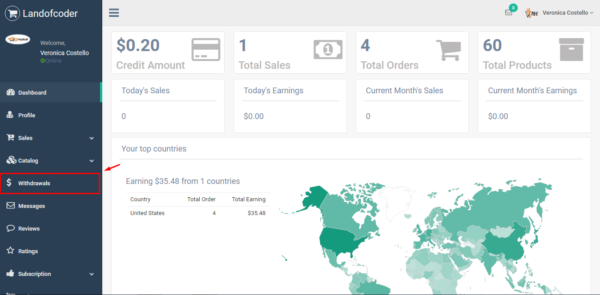
Here, you will see that there are two main parts in Withdrawals: Withdrawal Request and Withdrawals History.
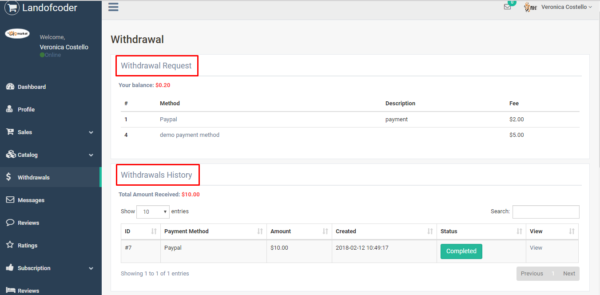
In Withdrawal Request, you can see your balance, method, description and fee of each request for withdrawal. Let’s explore details of Paypal method by clicking on it.
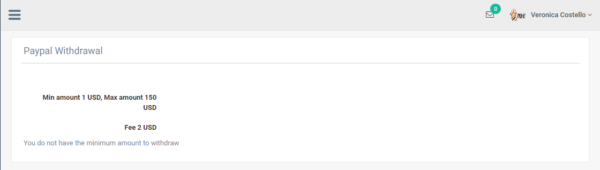
In each method, you will see the maximum and minimum amount of money sellers can withdraw.
In Magento 2 Marketplace, sellers can withdraw an amount of money from their credit account to their Bank, Paypal, and so on by making a withdrawal request. Sellers can submit a withdrawal request from their Seller panel to withdraw the funds.
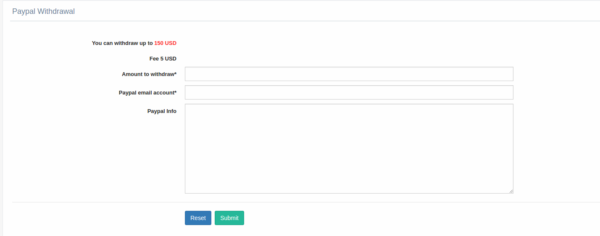
The next part of withdrawals management is Withdrawals History. You cannot manage seller withdrawals in Magento 2 Marketplace Extension effectively without keeping track of your withdrawals history.
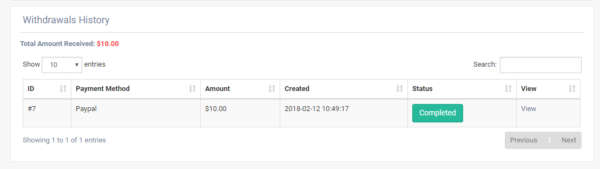
In this section, sellers can track all information of their withdrawals including payment method, amount, time they are created, status. If you want to see the details of each withdrawal, click on View.
It’s easy and fast to manage seller withdrawals in Magento 2 Marketplace Extension. Also, it will be more useful for you to watch the video tutorial of How to manage seller withdrawals in Magento 2 Multi Vendor Marketplace.
That’s all for the guide of How to manage seller withdrawals in Magento 2 Marketplace Extension. Hope it useful for you.
Last but not least, don’t forget to follow our blog tutorials series of How to use Magento 2 Multi Vendor Marketplace extension effectively.
MAGENTO 2 MARKETPLACE EXTENSION TUTORIALS
- How To Install Magento 2 Multi Vendor Marketplace Extension
- How to activate license key for Magento 2 Marketplace Extension
- How sellers manage reviews and ratings in Magento 2 Marketplace Extension
- 8 Must Do Things For Upcoming Marketplace Owners
- How To Use Product Review To Increase Marketplace Popularity And Sales
- How To Get More Vendors On Your Marketplace
- 10 Reasons to Choose Multivendor Marketplace From LandOfCoder
- 10+ Strategies To Convert More Visitors Into Clients For Your Marketplace
SOME OTHER EXTENSIONS YOU MAYBE INTERESTED IN
- Magento 2 Store Pickup
- Magento 2 Social Login
- Magento 2 Store LocatorÂ
- Magento 2 Follow Up Email
- Magento 2 Advanced Reports
- Magento 2 Affiliate Extension
- Magento 2 FAQ Extension
- Magento 2 SMTP Extension
RELATED POSTS
- 4+ Best Magento 2 Out Of Stock Notification Extension Free & Premium
- 7+ Best Magento 2 Layered Navigation Extensions Free & Premium
- 5+ Best Magento 2 SMTP Extensions Free & Premium
- 5+ Best Magento 2 Testimonials Extensions Free & Premium
- 10+ Best Magento 2 Marketplace Themes
- Top 10+ Best Magento 2 Multi Vendor Extensions | Powerful Marketplace Modules
- Top 10 Magento 2 Multistore Themes
- 10+ Magento 2 Advanced Report Extensions
- 10+ Best Magento 2 Store Locator Extension Free & Premium
- 14+ Best Magento 2 Social Login Extension Free & Premium
- Top 9 Magento 2 Reward Points Extension Free & Premium
- 10+ Best Magento 2 Blog Extension Free & Premium
- 10+ Best Magento 2 FAQ Extension Free & Premium











![[SALE OFF] Discount 30% All Premium Extensions On Christmas And New Year 2025 christmas-and-new-year-2025](https://landofcoder.b-cdn.net/wp-content/uploads/2024/12/christmas-and-new-year-2025-1-218x150.png)






