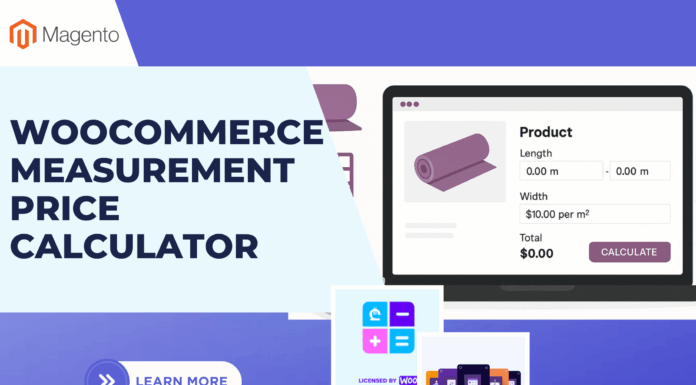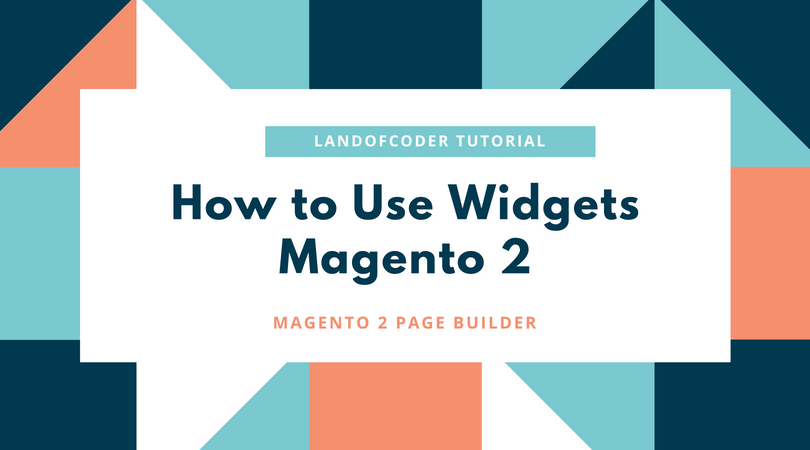
As you know before, Magento 2 Page Builder Extension comes with powerful feature with 50+ Premade Element & Widgets and Drag n Drop Block will make your Magento 2 Store builder easier. Let’s spend some minutes to view All Outstanding Features:
- Time & Money Saving
- Drag & Drop Interface
- Work with any Magento Themes
- 50+ Widgets Supported
- Responsive Design Options
- Full amazing controls
- Create Unlimited Layouts
- Block Builder
- Bootstrap Grid View System
- Easy To extend with 3rd Party extensions
- Cms Page Builder
- CSS Skin Builder
- Schedule Time To Display Your Page on Frontend
- Enhance page load time incredibly
- Live Preview For Easier Editing
In terms of this tutorial, I will show you “How to Use Widgets in Drag n Drop Magento 2 Page Builder Extension Steps by Steps”:
Table of Contents
I. How to Use Widgets Magento 2
To Use Magento 2 Widgets in Magento 2 Page Builder, you should understand deeply these following buttons:
– Add Block
– Add Column
– Add Row
– Add Widget
– Resize Column
– Duplicate Block/Column/Row
– Drag n Drop Block Builder
– Copy Shortcode to Block
– Load CMS Block
– Copy Shortcode to Clipboard
– Load Element Profile
– Edit Column/Row/Block
1. Add Block:
Magento 2 Page builder supports to build Layouts & Content of Homepages & CMS Page. At the design page, you will see it is the complex of block builder with widgets. It ‘s possible to design layout page with “Creating Unlimited Block”
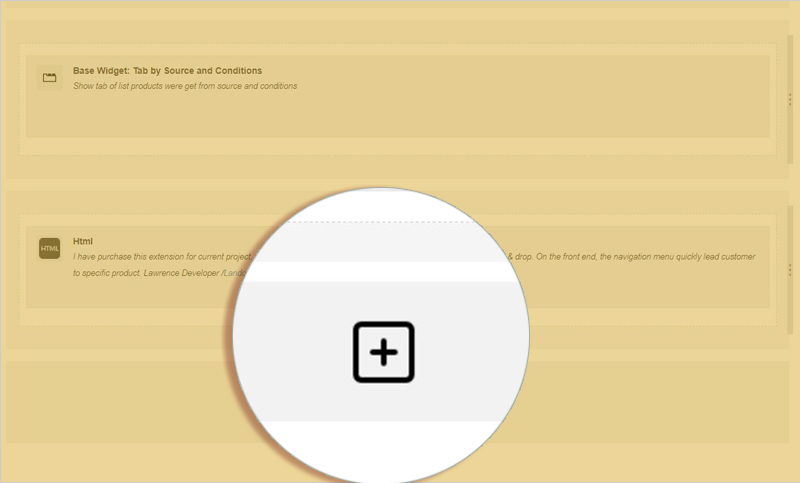
2. Different & Unlimited Columns:
For each block, you can create multiple columns with the different size. 1 column, 2 columns or 3 columns, etc to suit your design as well.

3. Add Row:
You are able to “Add Row” for your block builder. Unlimited Row can be added by you simply & easily.
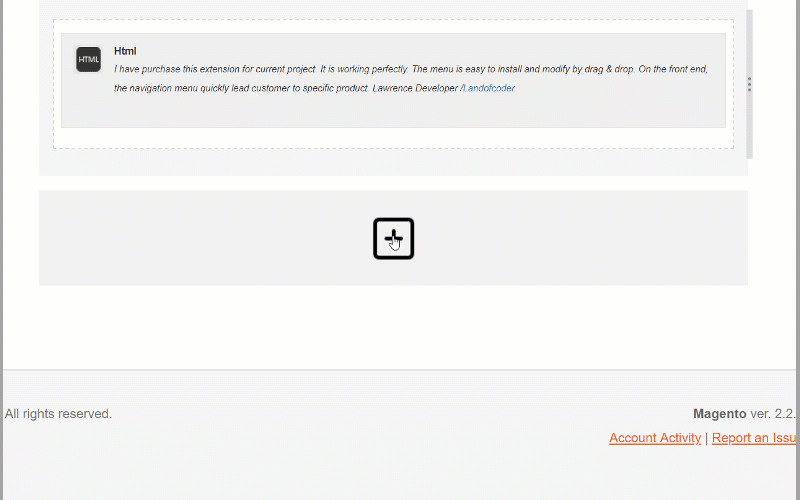
4. Add Widgets:
Design with 50+ premade Widgets & Elements, Magento 2 Page Builder becomes the smart tool in builder. No more style CSS or edit code, you can build your content richer by simple steps.
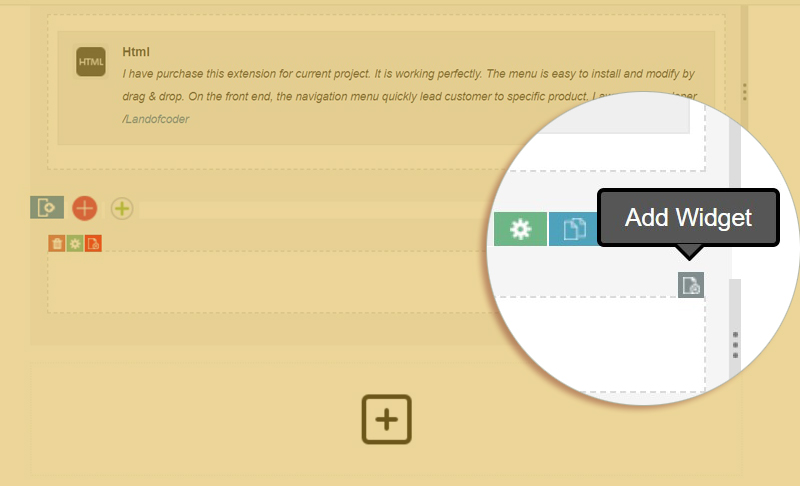
Add All 50+ Premade Widgets:
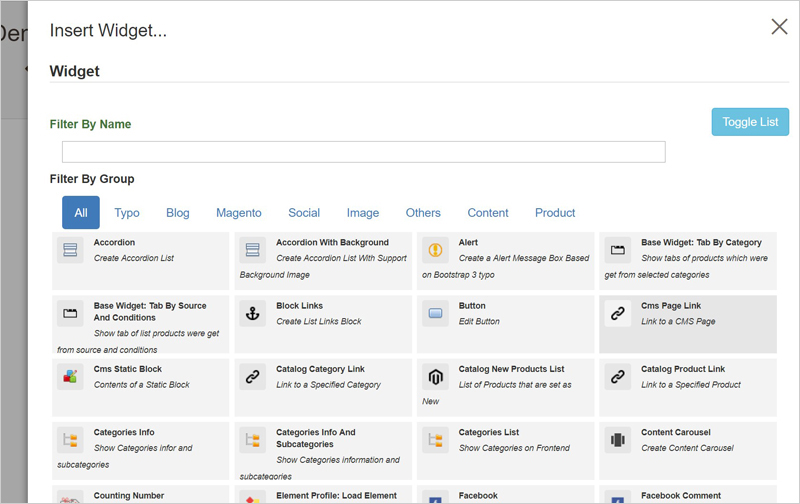
5. Resize Columns:
Normally, when you add column, the width of column is the same. If you want to set them with different width, you can do it with Magento 2 Page builder by pull-out the button to resize it. It’s flexible & ease to use.
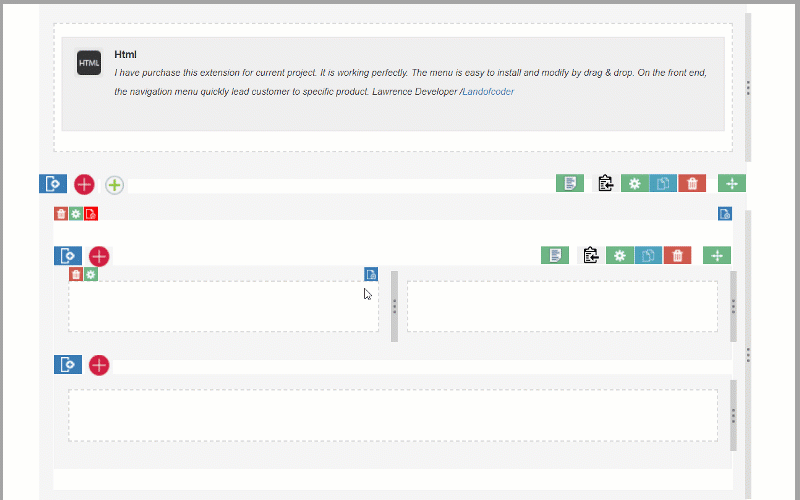
6. Drag n Drop Block Builder
The most interesting in Magento 2 Page Builder is Drag n Drop Feature. By Drag n Drop ( Block Builder/column/Row/Widgets), your builder becomes easier than ever. You can change the block position quickly without adding any CSS.
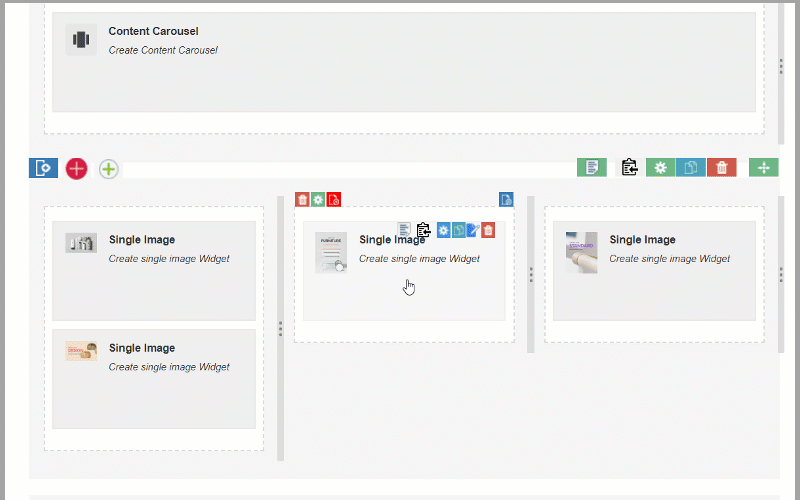
7. Duplicate Block/Column/Row
Instead of recreating any new block/column/row with the same styles, Magento 2 Page Builder allows to save your time effectively when click “Duplicate icon”, the duplicated options is created immediately.
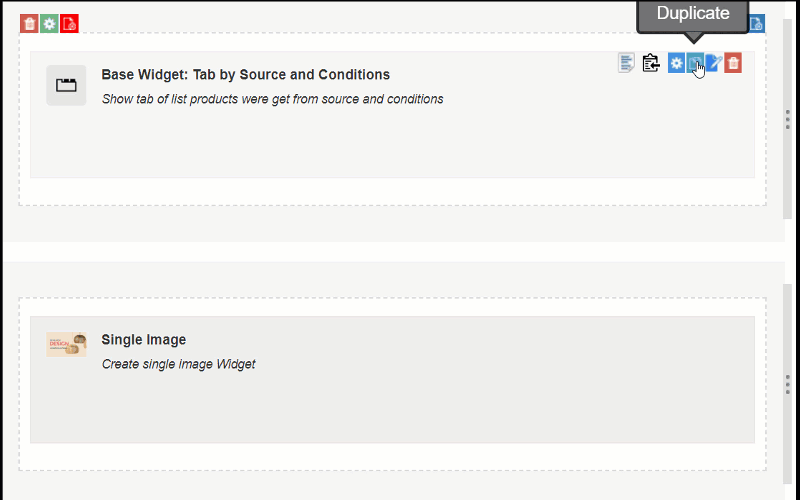
8. Edit Block/Column/Row/Widget
When your Block/Column/Row/Widget are added, if you want to change anything, you can go to “Edit” icon to change it.
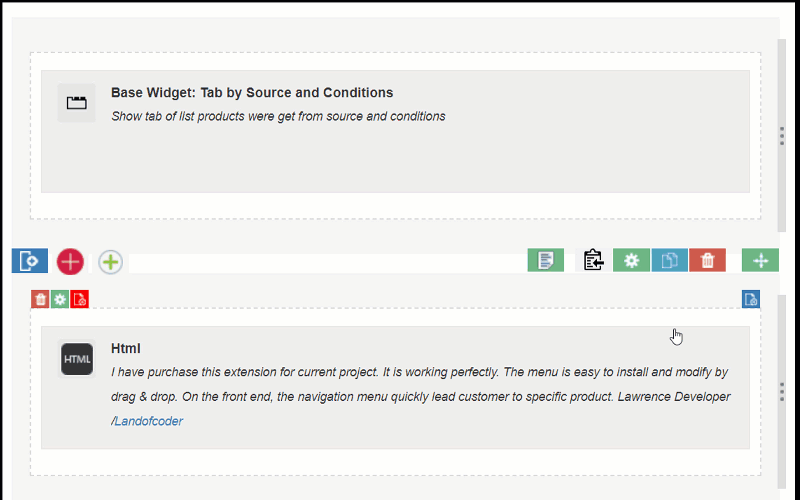
9. Delete Block/Column/Row/Widget
If anythings is unnecessary or incorrect, you can “Delete” it easily. Both Block/Column/Row and Widgets can be remove just after 1 click.
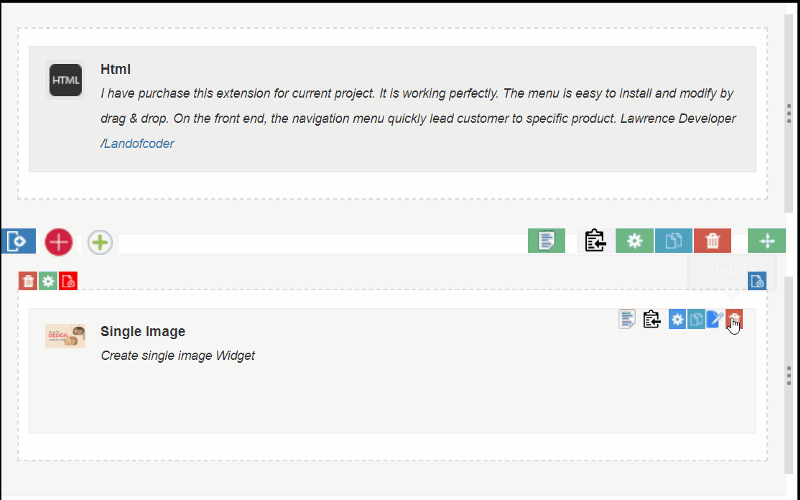
10. Copy Shortcode to Block
You are able to “Copy Shortcode to Block” in Magento 2 Page Builder. Each block has own Shortcode. When you want to “Move any blocks from this page to other pages quickly & Amazingly (surely all pages are built by Magento 2 Page Builder). By simple steps, you can Create New Block at the page with the same previous homepages.
View more at our blog: How to Move Blocks Magento 2 Among The Pages ?
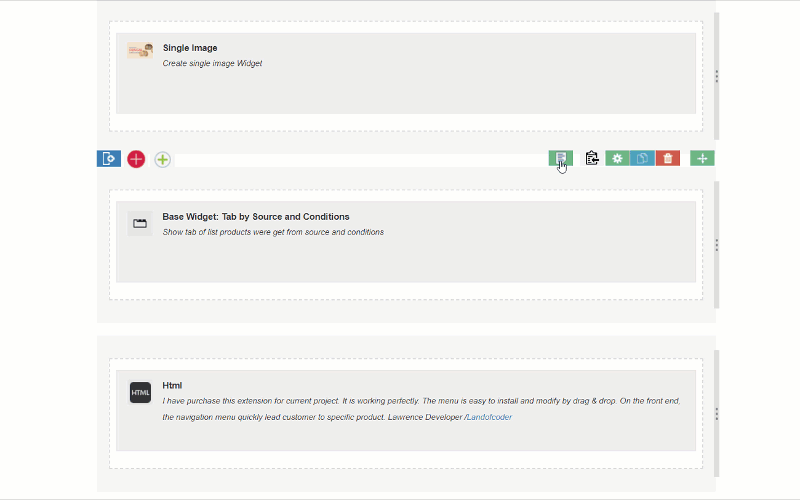
11. Load CMS Block
If you want to Load any CMS Page in any block, by simple steps you can Add all content of CMS Page to Block at ease.
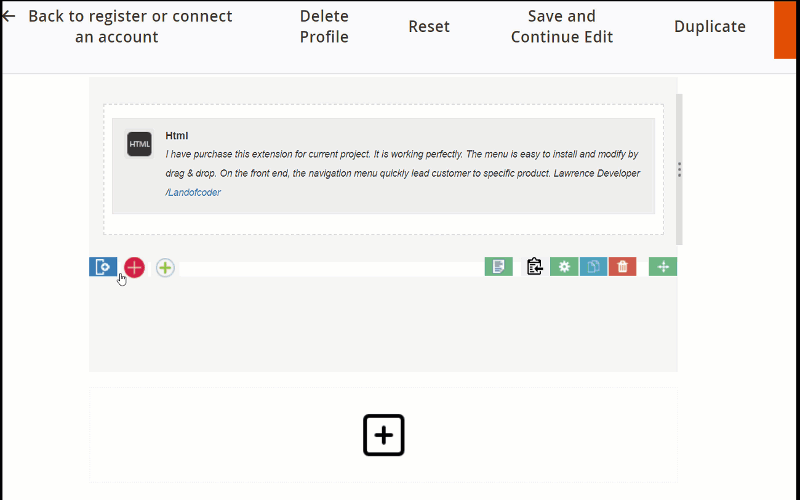
12. Copy Shortcode to Clipboard:
A quick step to copy all Block Shortcode to new block:
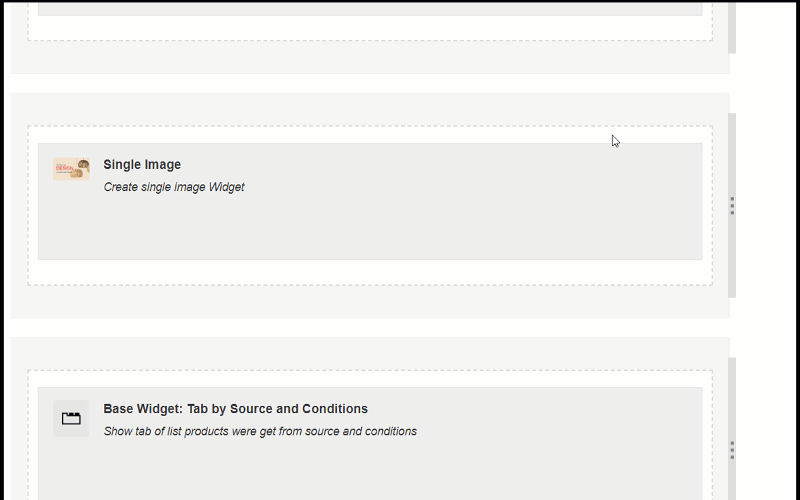
13. Load Element Profile
With Magento 2 Page Builder, you are able to Load Element Profile in Block Builder.
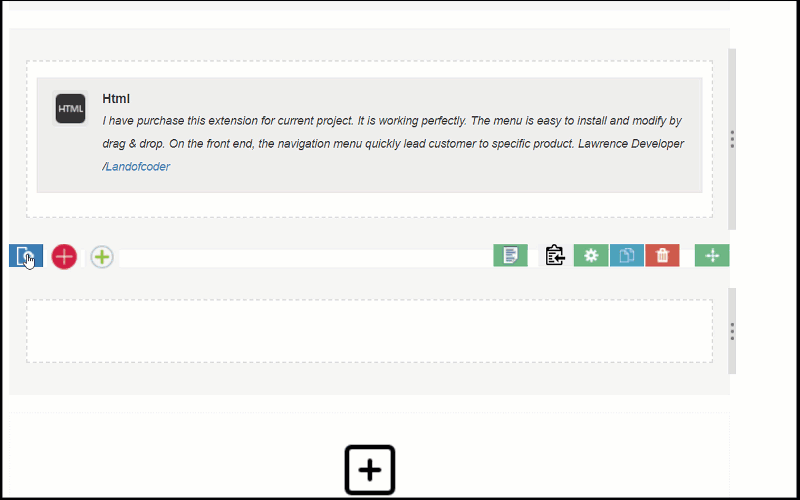
Here all our guide for “How to Use Widgets Magento 2 with our Magento 2 Page Builder – Landofcoder”. We hope this guide will help your installation easier & more quickly.
MAGENTO 2 PAGE BUILDER TUTORIALs
- How To Install Magento 2 Page Builder
- How To Move Block Among Pages Magento 2
- How To Create Magento 2 Page builder Profile
SOME OTHER EXTENSIONS YOU MAYBE INTERESTED IN
- Magento 2 Store Pickup
- Magento 2 Social Login
- Magento 2 Store LocatorÂ
- Magento 2 Follow Up Email
- Magento 2 Advanced Reports
- Magento 2 Affiliate Extension
- Magento 2 FAQ Extension
- Magento 2 SMTP Extension
RELATED POSTS
- 4+ Best Magento 2 Out Of Stock Notification Extension Free & Premium
- 7+ Best Magento 2 Layered Navigation Extensions Free & Premium
- 5+ Best Magento 2 SMTP Extensions Free & Premium
- 5+ Best Magento 2 Testimonials Extensions Free & Premium
- 10+ Best Magento 2 Marketplace Themes
- Top 10+ Best Magento 2 Multi Vendor Extensions | Powerful Marketplace Modules
- Top 10 Magento 2 Multistore Themes
- 10+ Magento 2 Advanced Report Extensions
- 10+ Best Magento 2 Store Locator Extension Free & Premium
- 14+ Best Magento 2 Social Login Extension Free & Premium
- Top 9 Magento 2 Reward Points Extension Free & Premium
- 10+ Best Magento 2 Blog Extension Free & Premium
- 10+ Best Magento 2 FAQ Extension Free & Premium





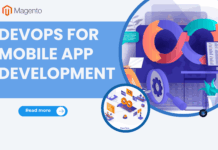





![[SALE OFF] Discount 30% All Premium Extensions On Christmas And New Year 2025 christmas-and-new-year-2025](https://landofcoder.b-cdn.net/wp-content/uploads/2024/12/christmas-and-new-year-2025-1-218x150.png)