
Magento 2 is an open-source e-commerce platform that empowers businesses of all sizes, across niches, to host their online stores. Compared to its predecessor it offers improvements in every area including customization options, performance, scalability, and user experience. This is great news for store owners looking to optimize their e-commerce platform to make it more enjoyable for their audience and accessible to search engine bots.
Table of Contents
Top 8 essential Magento 2 SEO configurations techniques
Properly configuring each aspect of your Magento 2 online store, consequently, can result in improved rankings on the search engine results page (SERP) leading to higher organic traffic. In this article, let’s look at ten such technical configurations in Magento 2 that will help e-commerce businesses get more visitors to their platforms.
#1. Optimize URL structure
A common challenge that e-commerce stores encounter is duplicate or outdated content where old URLs are still live. Sometimes, URLs can get too long. This can impact the user experience and attract penalties from search engines like Google, when unaddressed for long.
To isolate these issues, leverage specialized SEO log analyzer and site crawling tools that can handle a large number of multimedia-heavy pages (typical for online stores). Apart from URL issues, they also reveal misconfigurations related to meta details, content, and performance.
The first fix here is to enable URL rewrites. This setting automatically redirects old URLs to new ones when changes occur, preserving SEO performance. Go to Stores > Configuration > General > Web and set Use Web Server Rewrites to Yes.
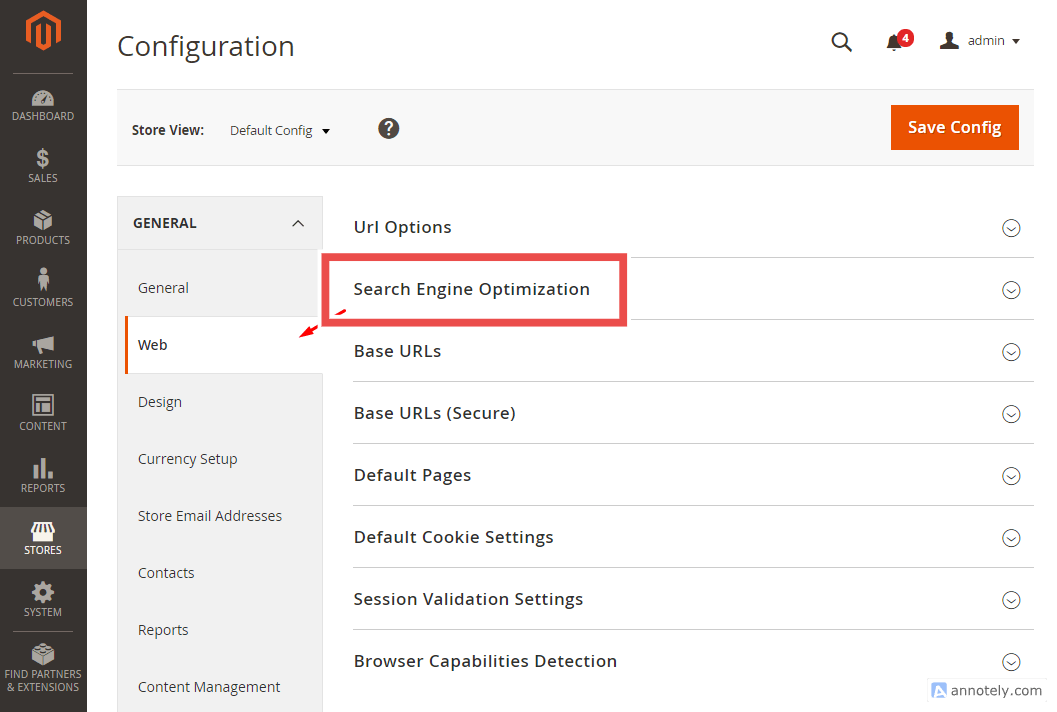
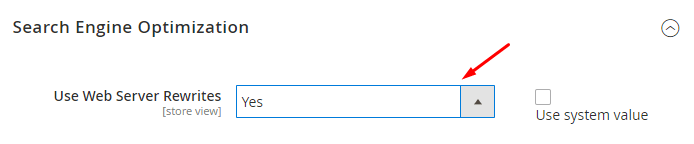
An easy way to shorten URLs to improve your Magento 2 SEO is by removing the .html suffix.
Navigate to Stores > Configuration > Catalog > Search Engine Optimization in the Magento backend. Clear the .html value in the fields for both Product URL Suffix and Category URL Suffix.
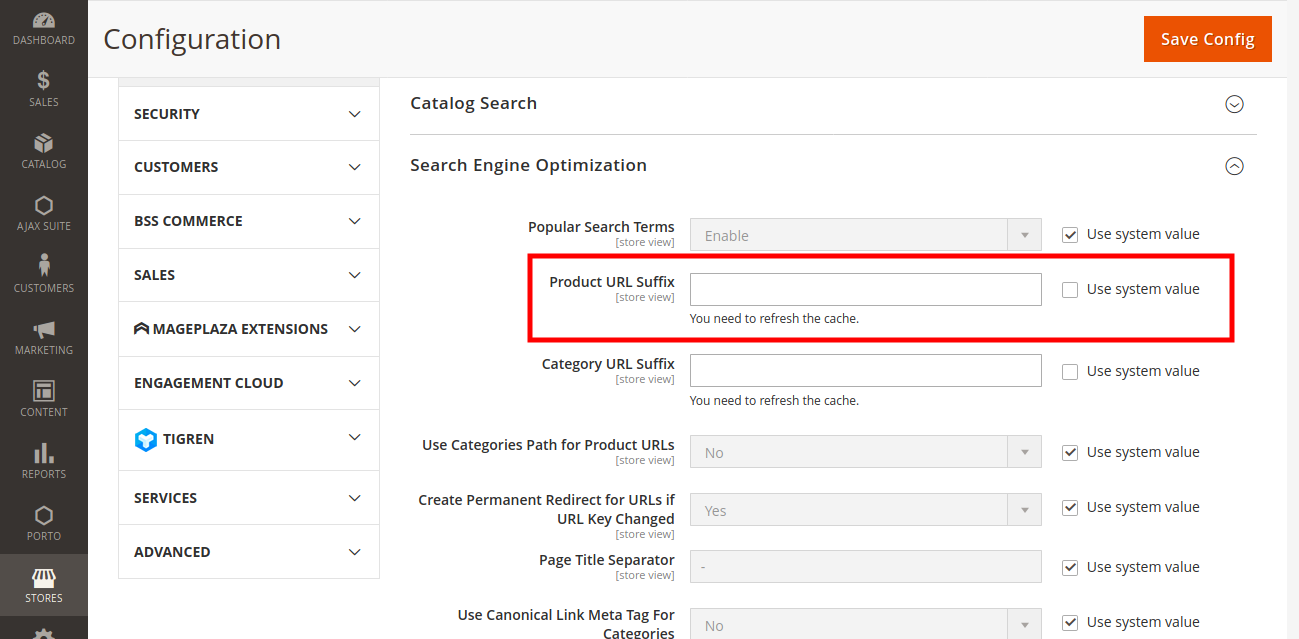
#2. Configure meta details
Meta details inform the search bots about the contents of your pages. This includes the title tag, meta description, and keywords. Configuring them correctly enhances the Magento 2 SEO performance by facilitating adequate crawling and proper indexing of your e-commerce store.
To set these, navigate to Catalog > Products, select a product, and then go to the Search Engine Optimization section to add unique and keyword-rich titles and descriptions.
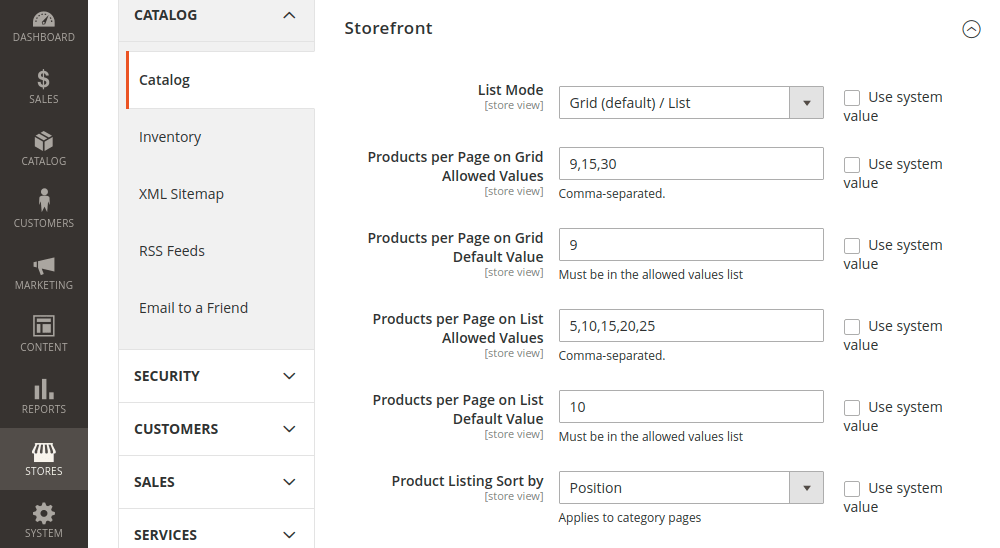
Ensure titles are under 55 characters and descriptions are under 155 characters for optimal display on search engine results pages.
Adding a suffix like your store name to title tags can boost brand visibility. This can be configured by navigating to Stores > Configuration > General > Design > HTML Head.
Here, you can add a suffix such as – ‘YourStoreName’ to the ‘Page Title Suffix’ field. This approach helps reinforce your brand in search results, contributing to better SEO performance.
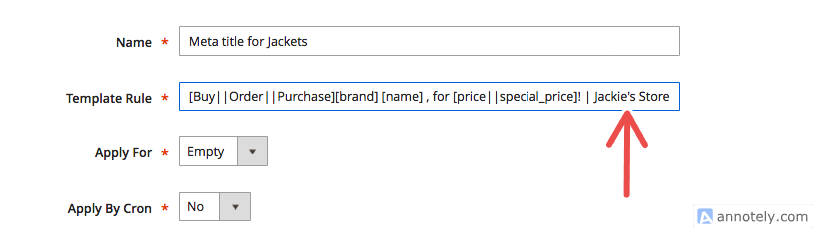
#3. Implement XML sitemaps
XML sitemaps contain the list of the URLs of your website that are to be indexed by search engines and served to the users, improving Magento 2 SEO performance. These are particularly crucial for new and hard-to-find pages that may be skipped by the search bots.
To generate an XML sitemap, navigate to Marketing > Seo & Search > Site Map in your Magento admin panel. Click on the “Add Sitemap” button, set the filename and path, then click “Save & Generate“.
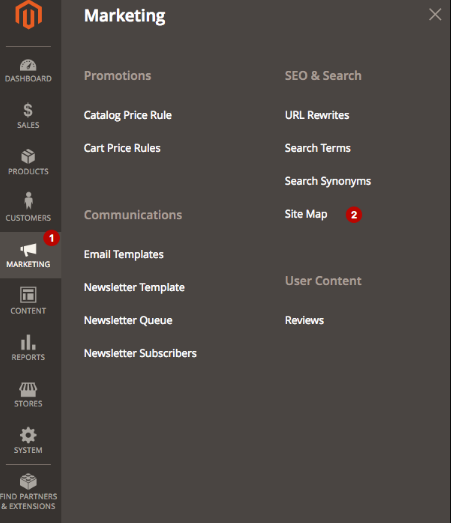
It’s also important to configure the update frequency and include images in your sitemap to ensure comprehensive indexing. You can set these options in Stores > Configuration > Catalog > XML Sitemap.
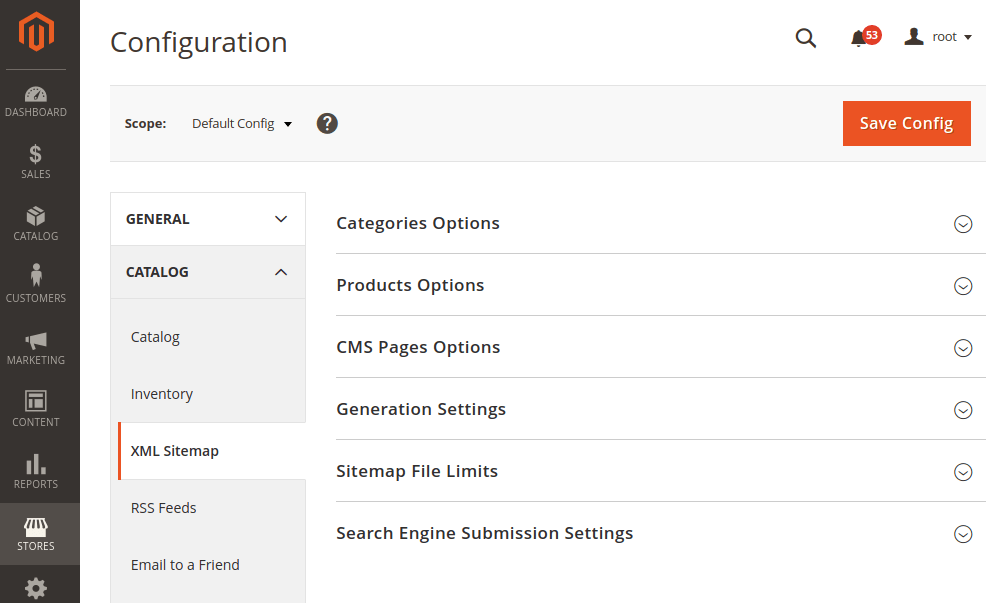
Here, you can specify how frequently each type of content is updated and choose to include images, which is beneficial for sites with rich visual content.
#4. Optimize robots.txt
The robot.txt guides search engine crawlers on which parts of your site they can access and index, helping to improve your Magento SEO performance.
Properly configuring the robots.txt file can significantly enhance your Magento 2 SEO by directing crawlers to the most important parts of your site. Additionally, they can be also helpful in avoiding specific areas or pages to optimize the crawl budget and visitor experience.
To edit the robots.txt file, navigate to Content > Design > Configuration in your Magento admin panel. Select the appropriate website configuration, then expand the “Search Engine Robots” section to enter custom directives.
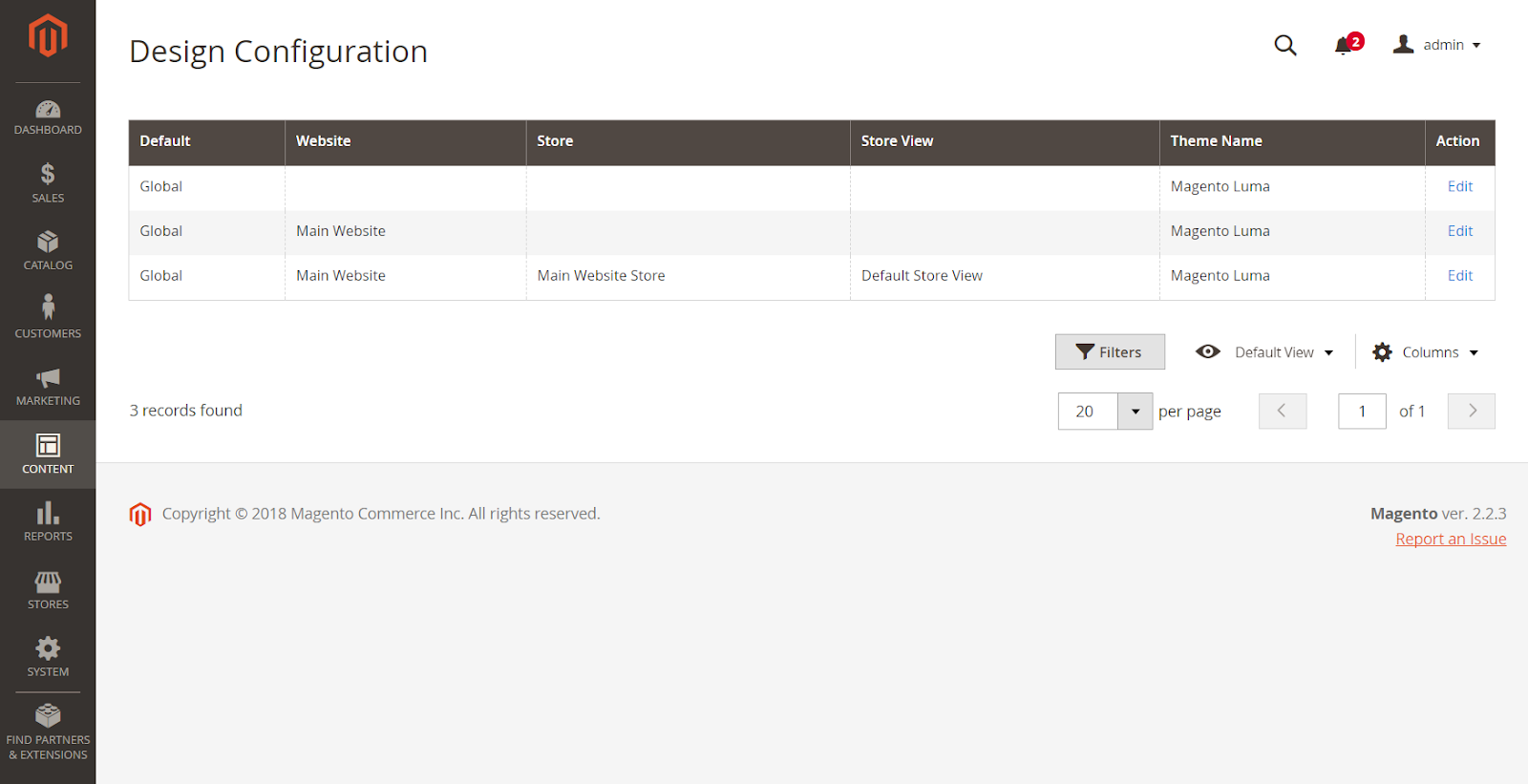
Two key things you need to keep in mind while editing the robots.txt:
- Prevent indexing of internal search result pages, login pages, and URLs with session IDs or filters to avoid duplicate content and save crawl budget.
- Ensure your sitemap is included in the robots.txt file to help search engines locate all important pages. Add your sitemap URL at the end of the file.
#5. Utilize canonical tags
Multiple e-commerce URLs can often lead a visitor to the same product or category page due to variations in sorting, filtering, session IDs, and tracking parameters. These URL variations can create duplicate content, confusing search engines and potentially harming SEO by diluting ranking signals across multiple URLs.
Canonical tags help resolve this issue by telling the search bots the preferred version of a page by consolidating the various URLs into one. This can address duplicate content issues which enhances the Magento 2 SEO performance.
To enable canonical tags in Magento 2, follow these steps:
- Step 1: Log in to the Magento Admin panel.
- Step 2: Navigate to Stores > Configuration > Catalog > Search Engine Optimization.
- Step 3: Set “Use Canonical Link Meta Tag For Categories” to “Yes” to canonicalize category variation pages. (see image below)
- Step 4: Set “Use Canonical Link Meta Tag For Products” to “Yes” to canonicalize product variation pages. (see image below)
- Step 5: Save the configuration.
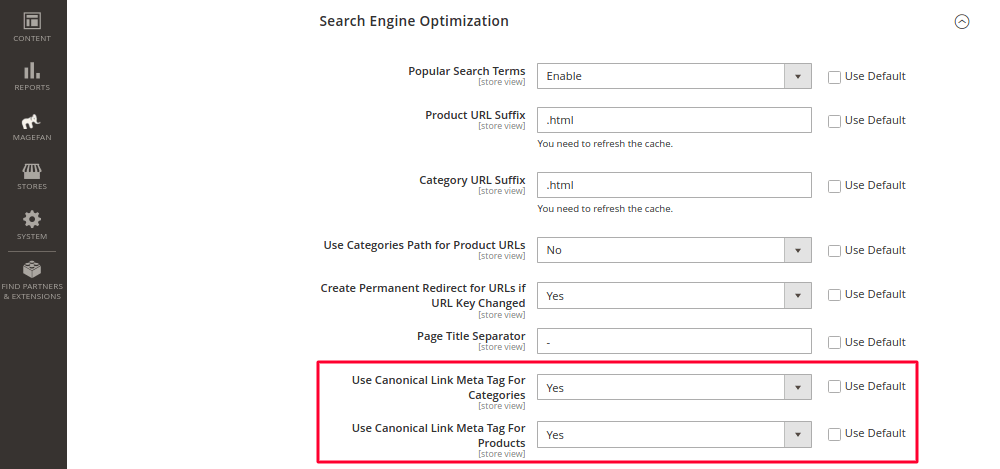
#6. Enhance page speed
Faster Magento 2 e-commerce stores deliver a great user experience to visitors and also make it easier for search bots, leading to higher rankings on SERPs. There are many tweaks you can consider to boost your Magento SEO performance:
- Merge the CSS and JavaScript files to reduce the number of HTTP requests. This decreases the number of files your visitor’s browser needs to download to load the page.
- Trim the fat in CSS and JavaScript files by removing non-essential characters. This keeps the file size small, increasing the download speed for visitors.
- Utilize the .webp file format to compress the size of the images (by roughly 25-35%) without sacrificing quality by much. Additionally, you can implement lazy loading.
- Distribute your e-commerce platform’s static content across servers worldwide with the help of a content delivery network (CDN). This reduces latency and improves speed.
- Implement full-page caching with Varnish, and use Redis or Memcached for backend and session caching to speed up data retrieval and reduce server load.
#7. Implement rich snippets
Schema markup is a form of microdata added to a webpage’s HTML to enhance search engine understanding of content.
It helps create rich snippets in search results, such as star ratings and product details, improving visibility, click-through rates, and overall SEO performance by providing more context to search engines.
To add schema markup, you can use JSON-LD format to include relevant product information. Here’s how to implement it:
- Navigate to Admin Panel: Go to your Magento admin panel.
- Access Configuration: Navigate to Stores > Configuration > General > Design > HTML Head.
- Add JSON-LD Script: Insert the JSON-LD schema markup script in the “Miscellaneous Scripts” section. This script should include details like product name, price, rating, and availability.
It could look something like this:
<script type="application/ld+json">
{
"@context": "http://schema.org/",
"@type": "Product",
"name": "Product Name",
"image": "http://example.com/image.jpg",
"description": "Product description",
"sku": "12345",
"mpn": "925872",
"brand": {
"@type": "Thing",
"name": "Brand Name"
},
"offers": {
"@type": "Offer",
"priceCurrency": "USD",
"price": "29.99",
"itemCondition": "http://schema.org/NewCondition",
"availability": "http://schema.org/InStock",
"seller": {
"@type": "Organization",
"name": "Seller Name"
}
},
"aggregateRating": {
"@type": "AggregateRating",
"ratingValue": "4.4",
"reviewCount": "89"
}
}
</script>#8. Improve mobile performance
Google has made it clear about the significance of a delightful mobile experience on the SERP rankings on websites. Fortunately, Magento makes it easier for e-commerce teams to deliver a consistent performance across all devices.
Default responsive themes like Blank and Luma quickly adapt to different screens boosting the Magento 2 SEO performance for your online store. The themes use CSS media queries to load faster and function well on all mobile devices.
Other ways to improve your mobile performance include compression images, improving site navigation, turning on autofill (for forms on various pages), and enabling browser caching. You may recall some of these which were also helpful in improving speed on desktop as well.
#9. Configure Layered Navigation
E-commerce sites often offer layered navigation that allows potential shoppers to find their desired products by setting various filters. These filters or attributes include category, price range, brand, size, color, and more.
Apart from a great user experience, they also make it easier for search engines to understand your site structure and index the pages adequately. This also creates SEO-friendly URLs for product and category pages and makes it easier for keyword inclusion within them.
You can do that by following these steps:
- Step 1: Enable Filterable Attributes
Navigate to Stores > Configurations > Attributes > Product in the Magento admin panel. Select the attribute you want to use in layered navigation and set “Use in Layered Navigation” to “Filterable (with results)” or “Filterable (no results)” to display the filter with or without matching products.
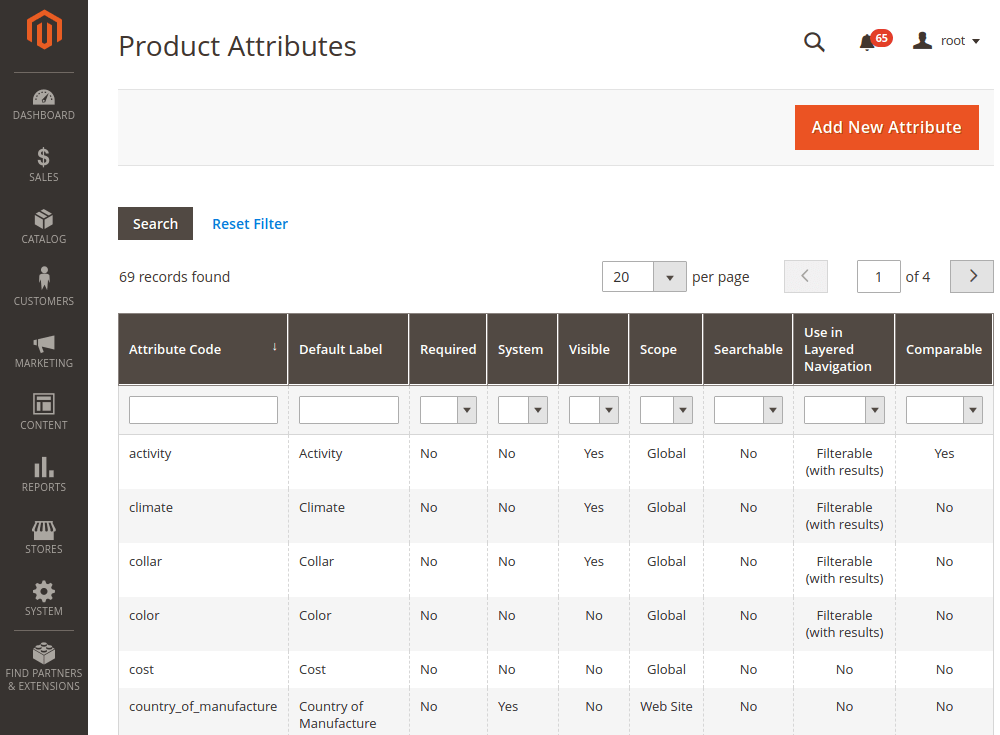
- Step 2: Control Indexing
Prevent unnecessary pages from being indexed by setting the appropriate meta robots tags. Go to Stores > Configuration > Catalog > Search Engine Optimization and configure the robots meta header settings to NOINDEX, FOLLOW for layered navigation pages to prevent them from cluttering search engine results.
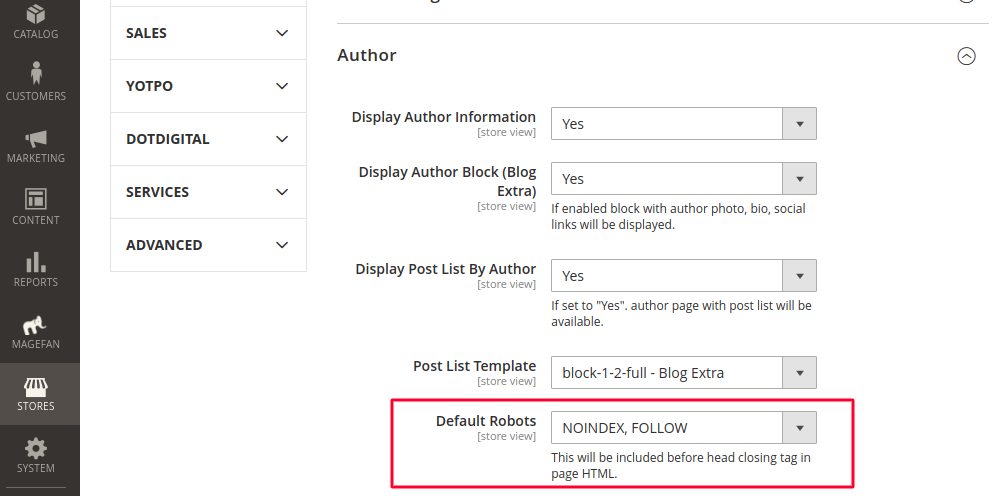
- Step 3: Custom Pages for Common Filters
Create custom pages for frequently used filters. This involves setting unique titles, descriptions, and meta tags for these pages, making them more relevant and reducing the risk of duplicate content.
Leverage Magento 2 SEO configurations with top-notch SEO extensions
Specialized SEO extensions for Magento 2 provide a range of features from on-page optimization to advanced analytics, all designed to improve SEO performance.
Here are some extensions to get you started:
- Magento 2 SEO Extension by Landofcoder: Auto generates meta titles, descriptions, and keywords and adds structured data to improve SERP rankings. It also includes features to enhance navigation, write rich snippets, and provide real-time SEO data.
- Ultimate SEO by Mageplaza: Resolve issues related to duplicate content, structured data, and advanced rich snippets on your listings. These extensions also support hreflang tags for international targeting and offer page analysis tools.
- Advanced SEO Suite by Mirasvit: This comprehensive tool offers features like canonical tags setup, robots.txt editing, breadcrumbs optimization, and SEO meta templates. It also manages redirects efficiently, helping maintain SEO value during site restructuring.
- SEO Content Optimization by ReloadSEO: Focused on content, this extension provides real-time feedback on product descriptions, blog posts, and CMS content. It includes keyword analysis, readability checks, and SERP previews, helping you create SEO-optimized content effortlessly.
- Google Rich Snippets by FME Extensions: This tool enhances your search result listings by displaying product ratings, prices, and stock availability directly in search results. This not only improves click-through rates but also boosts your store’s visibility.
- SEO Suite Ultimate by Mageworx: A versatile extension that combines multiple SEO tools, including canonical URLs, rich snippets, and advanced sitemap functionalities. It also offers robust reporting features to keep track of SEO performance and identify areas for improvement.
Conclusion
Maximizing SEO performance on your Magento 2 store involves a strategic combination of technical configurations and best practices. By optimizing URL structures, configuring meta details, implementing XML sitemaps, and enhancing page speed, you create a robust foundation for better search engine visibility.
Integrating advanced SEO extensions and focusing on elements like robots.txt, canonical tags, and rich snippets further strengthen your SEO strategy. These efforts collectively enhance user experience, increase organic traffic, and ultimately drive more conversions, making Magento 2 an effective platform for achieving superior e-commerce performance.
Author bio
| Lucy Manole is a creative content writer and strategist at Marketing Digest. She specializes in crafting engaging content on digital marketing, e-commerce, and the broader SaaS landscape. Beyond writing and editing, Lucy enjoys devouring books, whipping up delicious meals, and exploring new destinations. |
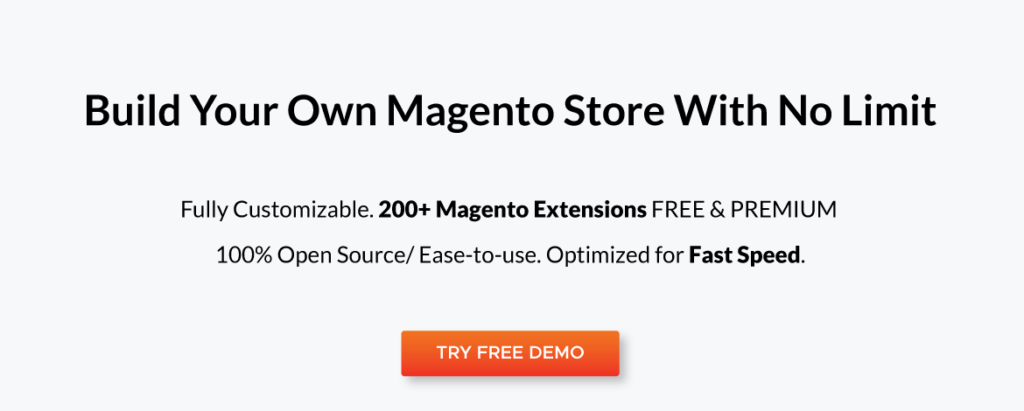





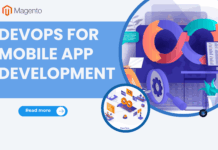





![[SALE OFF] Discount 30% All Premium Extensions On Christmas And New Year 2025 christmas-and-new-year-2025](https://landofcoder.b-cdn.net/wp-content/uploads/2024/12/christmas-and-new-year-2025-1-218x150.png)






