
In the last blog tutorial, we showed you how to install Magento 2 Marketplace Extension. How to make your Multi Vendor Marketplace Extension for Magento 2 work after installation? You should activate the license key for this Magento 2 Marketplace module. To help you manipulate correctly and fast, in this blog, we will guide you how to activate license key for Magento 2 Marketplace Extension.
First, please log into your account in landofcoder.com and go to ‘’My downloadable products’’.
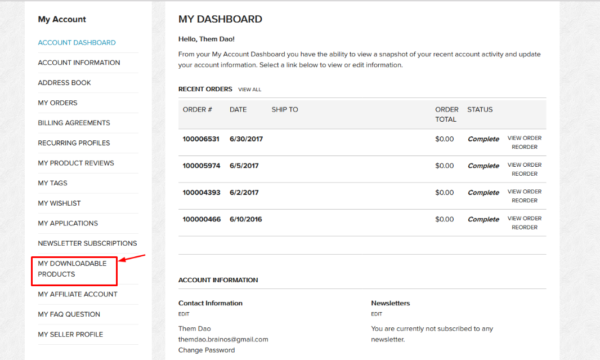 Then enter your domain URL into the box and click on ‘’Get Key’’ button. Wait for a while, the license key will appear.
Then enter your domain URL into the box and click on ‘’Get Key’’ button. Wait for a while, the license key will appear.
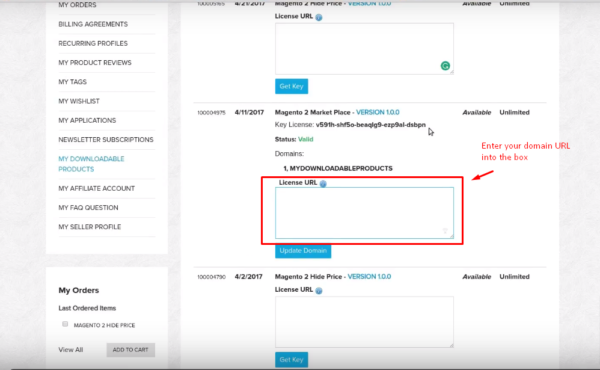
Or if you want to update or insert your domains, please enter the domain URL into the box and hit ‘’Update Domain’’ button.
Note: For single license, it only allows 1 live domain. If you want to use multiple domains, you should purchase more licenses for your site. When inserting your domains together with the production domain, please don’t not forget to separate them by comma. In this section, you need to clearly mark url as testing subdomain such as “test.url.com” or “staging.eurl.com” or “dev.url.com”. It is necessary for us to see clearly that it is your product domain or testing domain. Then you will get the key/code that you can use for all of theme (testing domain & production domain).
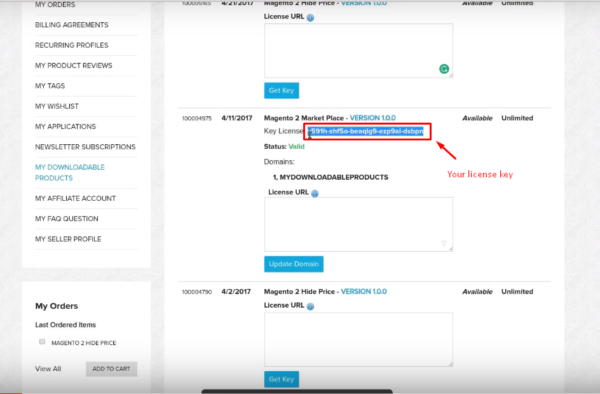
Next, please go to Backend -> Stores -> Configuration -> Manage Licenses.
Then, copy your license key and paste into the box.
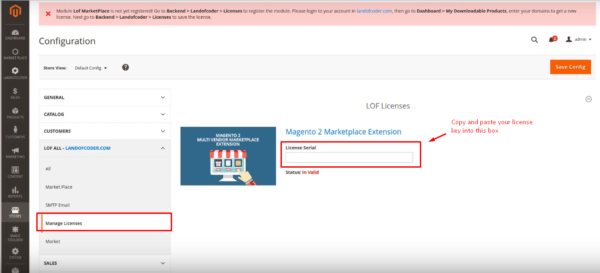 Finally, save your configuration by clicking on ‘’Save Config’’ button.
Finally, save your configuration by clicking on ‘’Save Config’’ button.
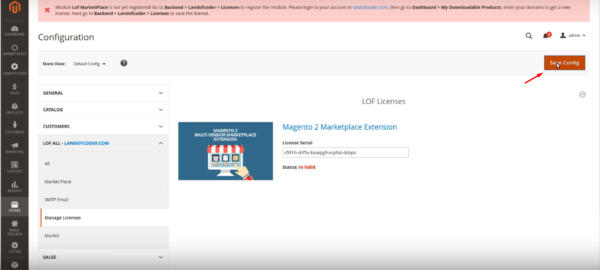
After a few seconds to wait for saving, you will see your expected result.
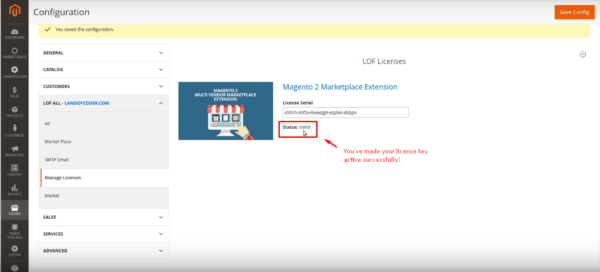
Once you see the status is valid, it means that you have activated your license key for Magento 2 Multi Vendor Marketplace successfully.
It would be better if you can get practical experience with our video tutorial. It takes no more than one minute to activate license key for Magento 2 Marketplace Extension. Let’s take a look at this video How to activate license key for Magento 2 Marketplace Extension:
Last but not least, do not forget to check whether your Magento 2 Marketplace Extension is ready to work after activating the license key.
If you get any difficulty when activating license key for your Magento 2 Marketplace and need our help, feel free to contact us via our live chat or our email [email protected]. We’re always willing to support you.
One more thing, let’s look forward our next blog tutorials to know how to use Magento 2 Marketplace Extension. Thanks for reading!
MAGENTO 2 MARKETPLACE EXTENSION TUTORIALS
- How To Install Magento 2 Multi Vendor Marketplace Extension
- 8 Must Do Things For Upcoming Marketplace Owners
- How To Use Product Review To Increase Marketplace Popularity And Sales
- How To Get More Vendors On Your Marketplace
- 10 Reasons to Choose Multivendor Marketplace From LandOfCoder
- 10+ Strategies To Convert More Visitors Into Clients For Your Marketplace
SOME OTHER EXTENSIONS YOU MAYBE INTERESTED IN
- Magento 2 Store Pickup
- Magento 2 Social Login
- Magento 2 Store LocatorÂ
- Magento 2 Follow Up Email
- Magento 2 Advanced Reports
- Magento 2 Affiliate Extension
- Magento 2 FAQ Extension
- Magento 2 SMTP Extension
RELATED POSTS
- 4+ Best Magento 2 Out Of Stock Notification Extension Free & Premium
- 7+ Best Magento 2 Layered Navigation Extensions Free & Premium
- 5+ Best Magento 2 SMTP Extensions Free & Premium
- 5+ Best Magento 2 Testimonials Extensions Free & Premium
- 10+ Best Magento 2 Marketplace Themes
- Top 10+ Best Magento 2 Multi Vendor Extensions | Powerful Marketplace Modules
- Top 10 Magento 2 Multistore Themes
- 10+ Magento 2 Advanced Report Extensions
- 10+ Best Magento 2 Store Locator Extension Free & Premium
- 14+ Best Magento 2 Social Login Extension Free & Premium
- Top 9 Magento 2 Reward Points Extension Free & Premium
- 10+ Best Magento 2 Blog Extension Free & Premium
- 10+ Best Magento 2 FAQ Extension Free & Premium











![[SALE OFF] Discount 30% All Premium Extensions On Christmas And New Year 2025 christmas-and-new-year-2025](https://landofcoder.b-cdn.net/wp-content/uploads/2024/12/christmas-and-new-year-2025-1-218x150.png)







[…] This plugin checks your Magento store for compliance with WCAG 2.1 accessibility guidelines.Keyboard Navigation: This plugin makes it easier for people to navigate your Magento store using only their […]
Comments are closed.