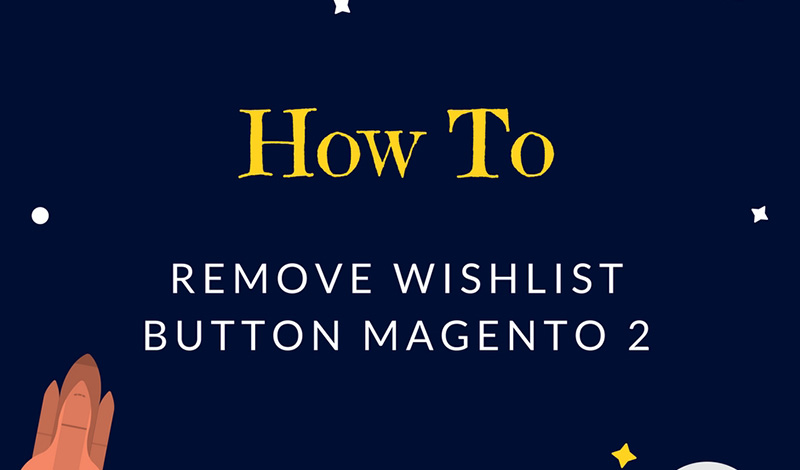Christmas is coming to the town! It's time that all businesses are bustling with activities to breathe pace into their sales because in anywhere from 25% to 40% of a retailer’s sales comes during holidays
It’s no wonder there is...
You know what?
The Snow has fallen and the Christmas Melodies are "dancing" jubilantly in every road...
It's time to enjoy the warm atmosphere beside the Fireplace with a cup of hot chocolate, isn't it?
But wait... Let's make your holiday greater...
Let’s imagine you have a favourite brand which you want to buy everything from that producers. However, when you search for an item on Magento 2 stores, there are a huge number of similar products which makes...
As we know, in every platform, there are always multiple differences between the interface of customers and the one of admins. Due to difference in function, each interface is modified in order to satisfy the desire of...
You are hesitating while choosing a perfect Magento 2 Custom Form? Don't worry, we will offer you all the necessary information on the Top 3 Magento 2 Custom Forms including provider, review and rating, highlight features, description, demo, price, and...
Are you looking for an optimal solution to your online marketplace? This collection will offer you 5+ Best Magento 2 Marketplace PRO Premium to make your marketing strategy friendly and effective. Based on a range of criteria, the comparision may...
In the age of information technology development, whether your CMS can display a comprehensive understanding of your customer? That is why we offer you the top 3 CMS trends in 2023 to make your system successful. Table of content Integrating with other...
With the advance of technology, shopping online has become an integral part in daily life of many people. However, there are still some problems which can be happened when purchasing online. For example, the quality of products...
The collection of Top 5 Best Magento 2 Store Locator Extensions from hundreds of the Store Locator extensions in the market based on provider, review and rating, highlight features, description, demo, price and details. These extensions are chosen carefully by...
For every E-commerce, a page of a website is considered to be their self-image. A page that is well-organized and eye-catching will make a good impression on customers. So HOW you can do...











![[SALE OFF] Discount 30% All Premium Extensions On Christmas And New Year 2025 christmas-and-new-year-2025](https://landofcoder.b-cdn.net/wp-content/uploads/2024/12/christmas-and-new-year-2025-1-218x150.png)