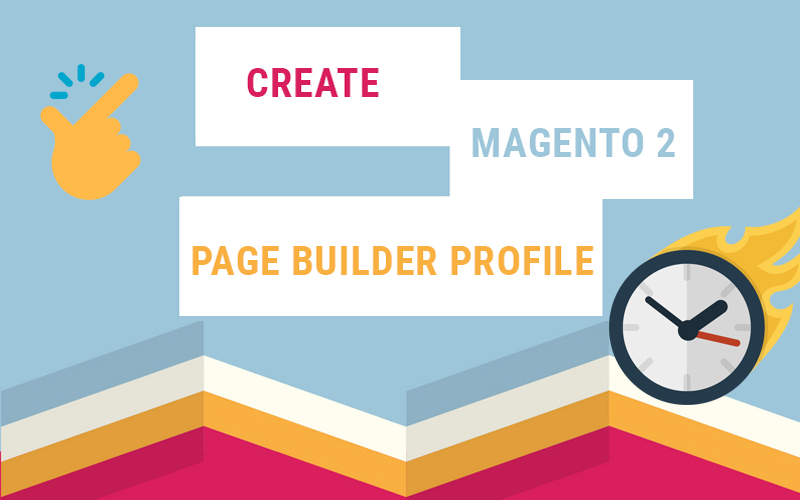
Be continued our Magento 2 Tutorial series about Magento 2 Page Builder, so in this tutorial, I will show you “How to Create Magento 2 Page Builder Profile”
Go to Admin -> Venustheme -> Add Page Profile:
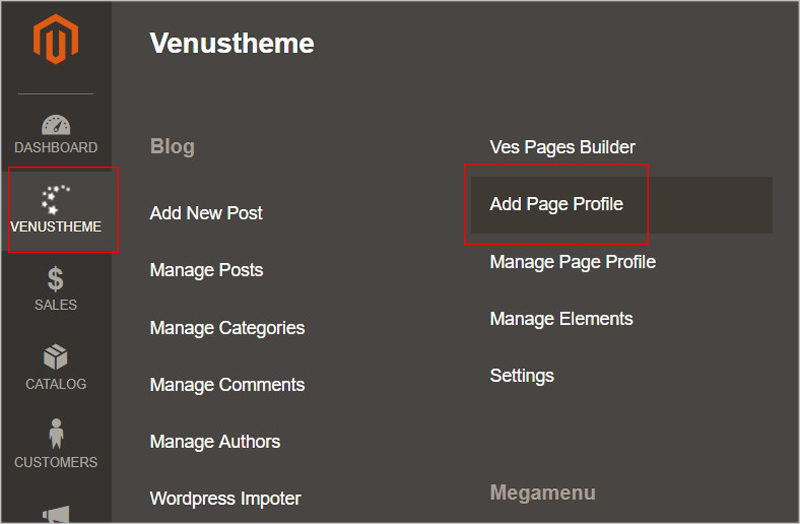
Table of Contents
1. Page Information:
Fill all information about page:
Block Information:
+ Page Title: Name the title of the page such as Demo Homepage 01, 02, etc
+ URL Key: Link URL of the page
+ Storeview: Choose Storeview you want this page show-off
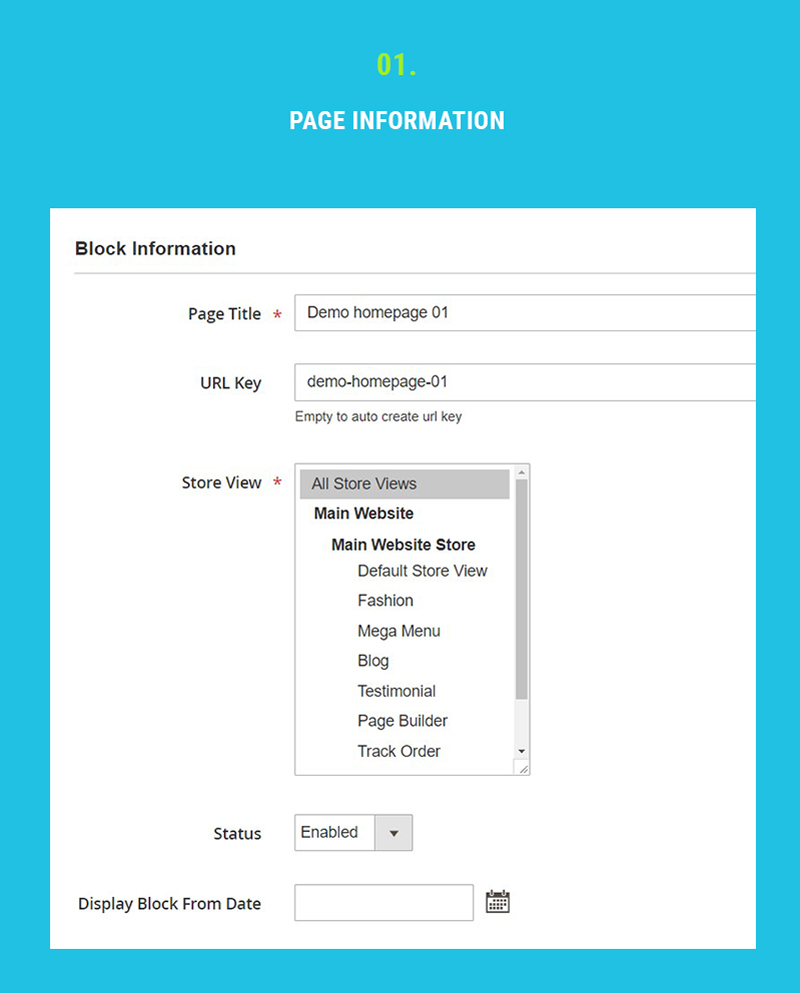
2. Page Design:
Enable Container: Enable/Disable
Design in: Set Responsive for your page on Desktop, Laptop, Tablet & Mobile
Enable Grid or not
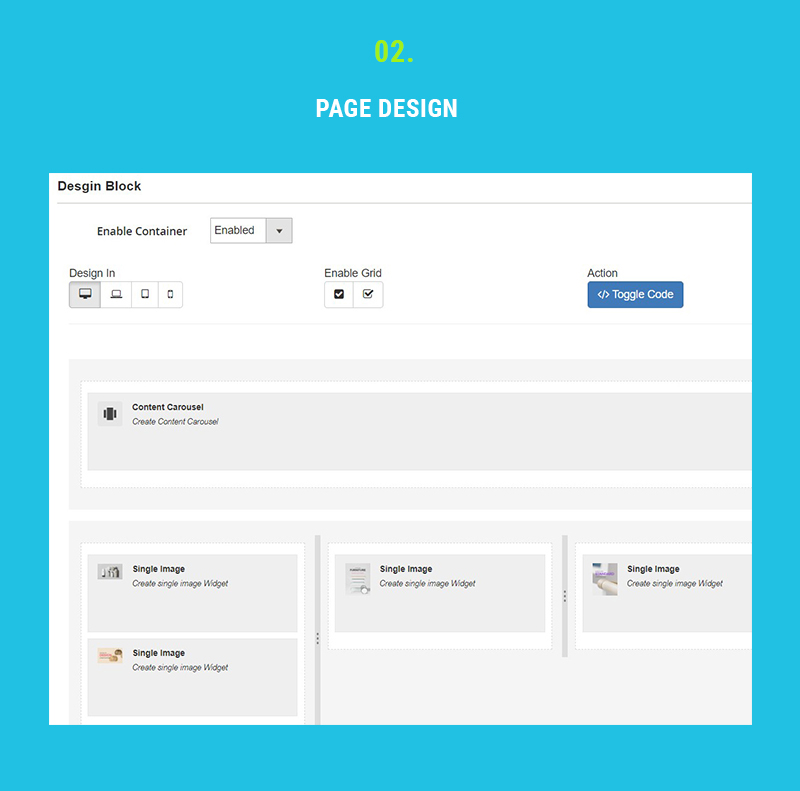
Here you can design your content homepage with block builder. First of all, follow us to review some symbols in blocks:
+ Add Block:
+ Add Column
+ Add row
+ Delete, Duplicate Block
+ Settings Block
+ Copy to Clipboard
….
2.1 Create Unlimited Blocks:
Click at ” +” to start creating “New Block” for your page

2.2 Add Column:
Then Add Column by clicking on the symbol of “Add Column”

2.3 Load CMS Block

2.4 Add Row:

2.5 Add Widgets:
With 50+ Pre-made Widgets, this page builder allows to build your rich content quickly.
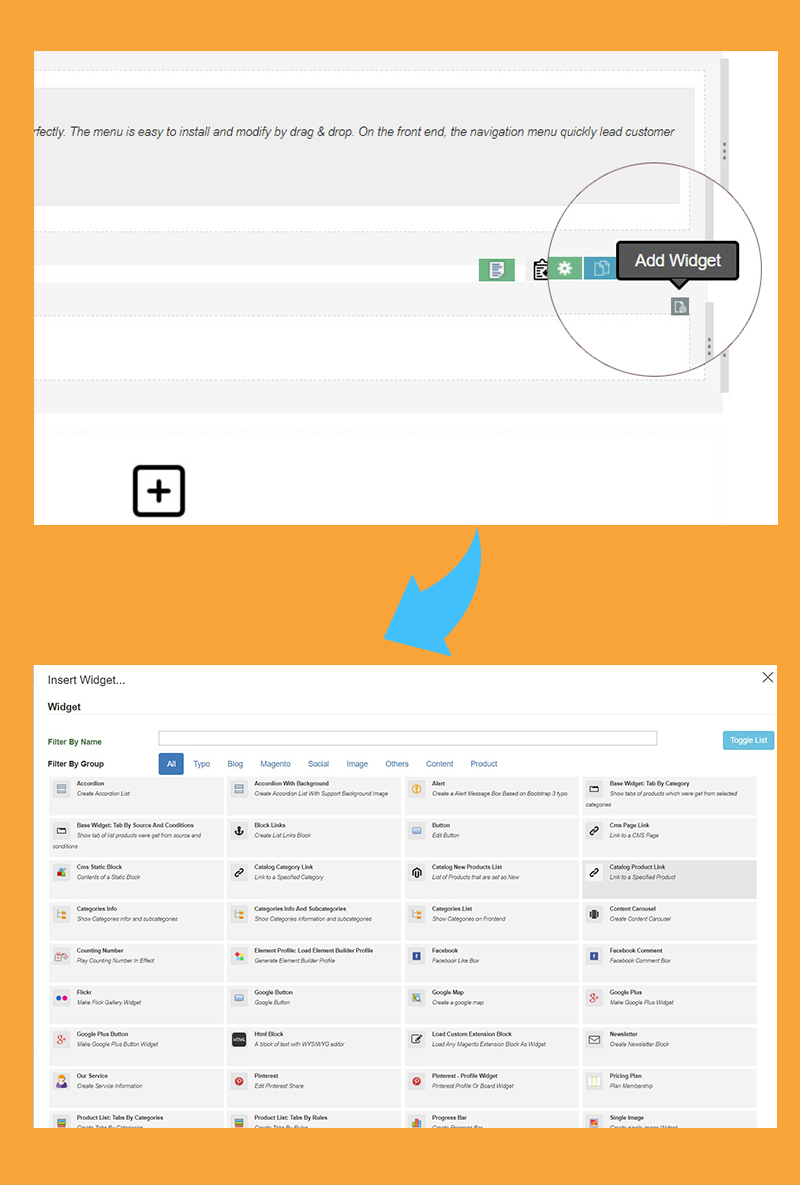
2.6 Copy Shortcode to Clipboard, Sort, Resize, Delete

2.7 Load Element Profile, Edit Row Shortcode, Duplicate
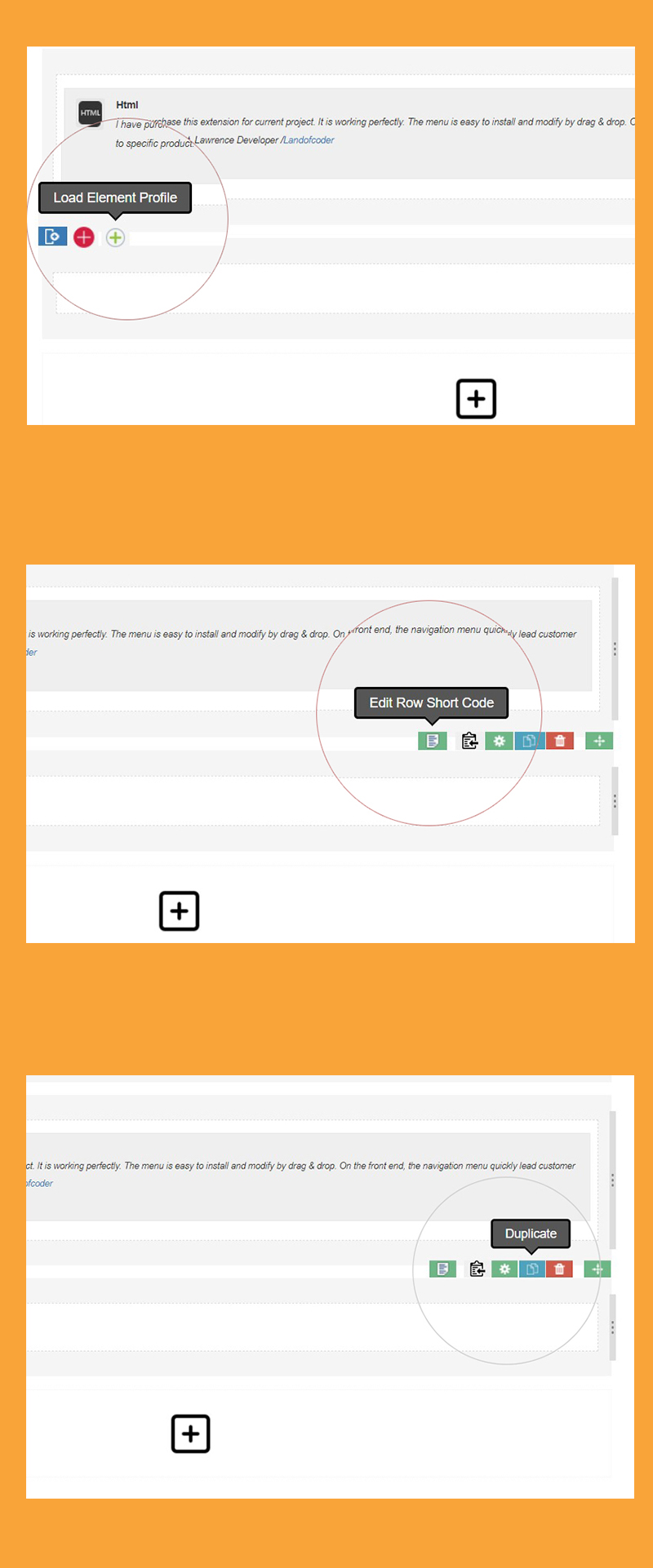
3. Add CMS Page Information
+ Set Layout for CMS Page
+ Layout Update XML:
+ Custom Design From:
+ Custom Design To:
+ Custom Theme:Â Choose Theme Custom for CMS Page
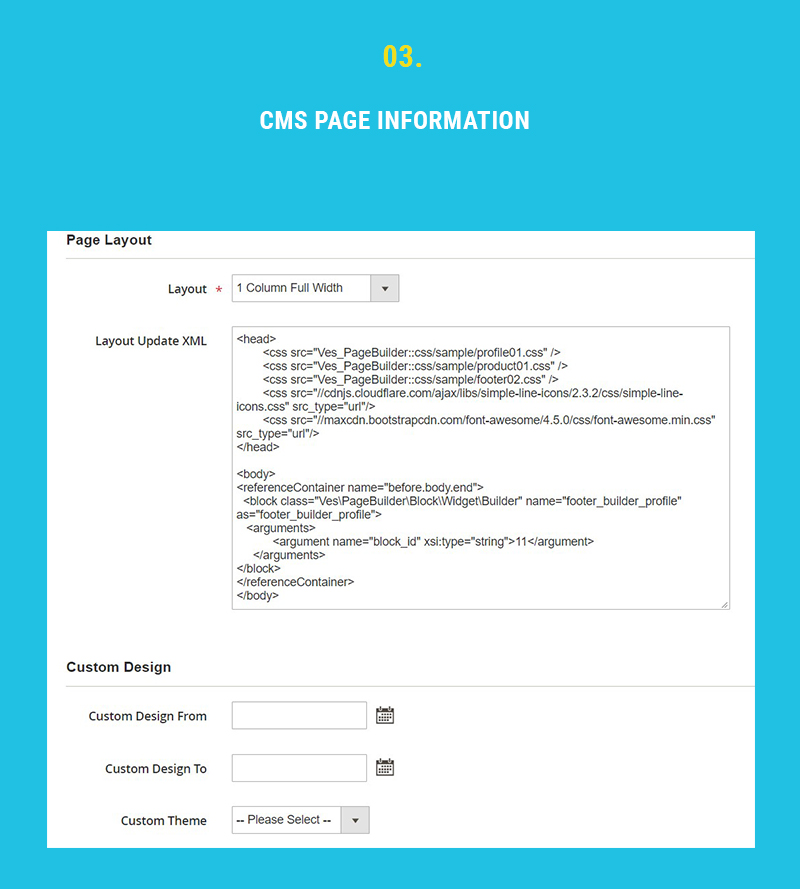
4. Page Builder Settings:
+ Enable Wrapper Block
+ Select Wrapper Class
…
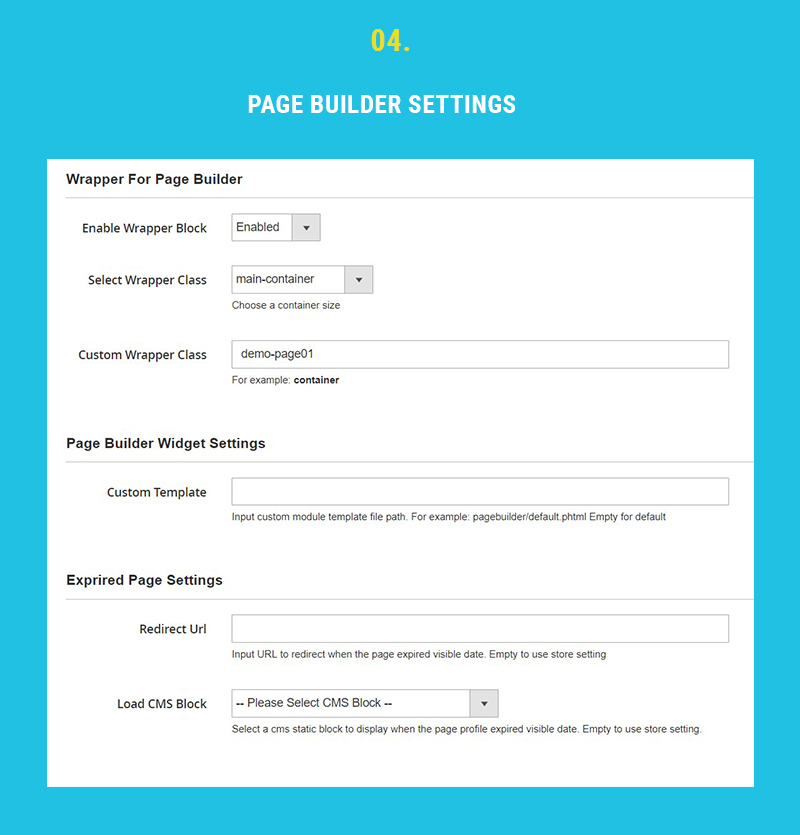
5. Custom Style/Js
Add custom CSS & js here to make the changes at any position on the page.
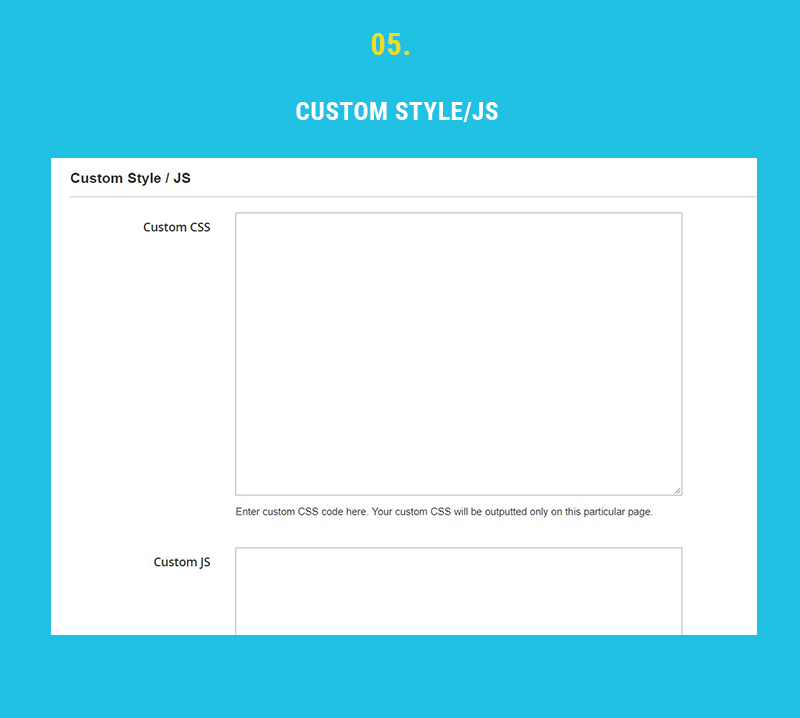
After each editor step, you can click at “Save & Continue Edit” to save your change
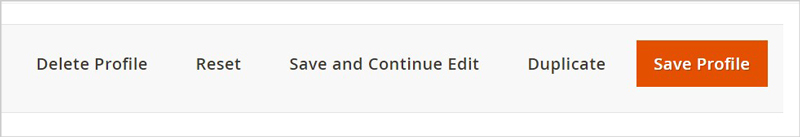
Finally, click “Save Profile”
6. Clear Cache Management:
Navigate “Cache Management”Â

-> “Select All” -> “Submit”
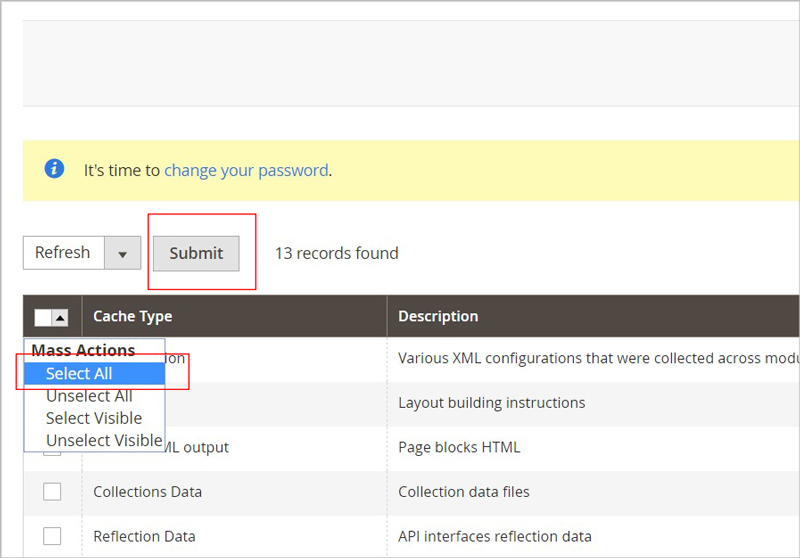
Congratulation! You ‘ve create successful Magento 2 Homepage Profile “Demo Homepage 01”
MAGENTO 2 PAGE BUILDER TUTORIALs
- How To Install Magento 2 Page Builder
- How To Move Block Among Pages Magento 2
- How to Create block Image Fast with Magento 2 Page Builder
SOME OTHER EXTENSIONS YOU MAYBE INTERESTED IN
- Magento 2 Store Pickup
- Magento 2 Social Login
- Magento 2 Store LocatorÂ
- Magento 2 Follow Up Email
- Magento 2 Advanced Reports
- Magento 2 Affiliate Extension
- Magento 2 FAQ Extension
- Magento 2 SMTP Extension
RELATED POSTS
- 4+ Best Magento 2 Out Of Stock Notification Extension Free & Premium
- 7+ Best Magento 2 Layered Navigation Extensions Free & Premium
- 5+ Best Magento 2 SMTP Extensions Free & Premium
- 5+ Best Magento 2 Testimonials Extensions Free & Premium
- 10+ Best Magento 2 Marketplace Themes
- Top 10+ Best Magento 2 Multi Vendor Extensions | Powerful Marketplace Modules
- Top 10 Magento 2 Multistore Themes
- 10+ Magento 2 Advanced Report Extensions
- 10+ Best Magento 2 Store Locator Extension Free & Premium
- 14+ Best Magento 2 Social Login Extension Free & Premium
- Top 9 Magento 2 Reward Points Extension Free & Premium
- 10+ Best Magento 2 Blog Extension Free & Premium
- 10+ Best Magento 2 FAQ Extension Free & Premium











![[SALE OFF] Discount 30% All Premium Extensions On Christmas And New Year 2025 christmas-and-new-year-2025](https://landofcoder.b-cdn.net/wp-content/uploads/2024/12/christmas-and-new-year-2025-1-218x150.png)






