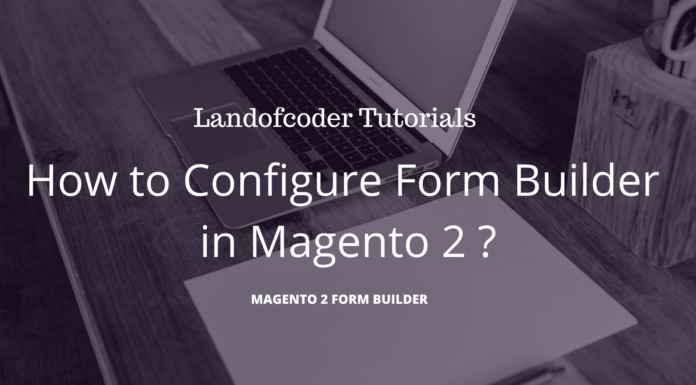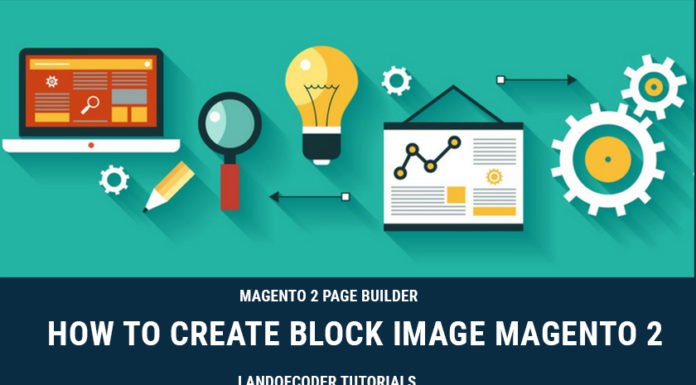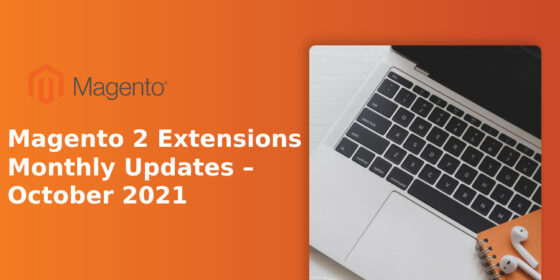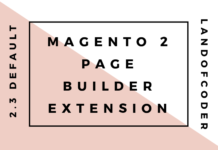In this tutorial, We will show you How to Manage Blacklist using Visual Magento 2 Form Builder of Landofcoder. This Feature of Magento 2 Form Builder allows admin to Block IP and Email with ease. So your store can...
Instead of re-creating block which exists already at your different Homepages supported by Magento 2 Page Builder, you can Copy & Paste block among pages Magento 2 easily in minutes. It saves much time & cost. This tutorial will guide...
With the help of Magento 2 Multi Vendor Marketplace extension, sellers can manage a wide range of things such as products, sales, invoices, reviews & ratings, and so on by using Seller Cpanel. One of important things vendors in...
With the flow of time, Magento has been claimed to be the world’s most popular and widely-used e-commerce open source. With incredible functions along with numerous beneficial extensions equipped, now international store owners and buyers rarely have to worry...
In this tutorial, I will show you How to Configure Form Builder Extension in Magento 2 using Magento 2 Form Builder of Landofcoder. Magento 2 Form Builder is an essential extension which can help you create form builder with...
Nowadays, the competition between sellers is higher and higher. Therefore, as a seller in marketplace, you should find many ways to promote your store to as many people as possible. One of the best ways to turn visitors into...
You want to be an intelligent customer while searching for products in the online market, don't you? In order to save time to seek what is better for your choice, Magento 2 Quick Order Extensions will partially...
Hello Summer 2018, To welcome a hot summer, We - Landofcoder is offering the most attractive Discount KITS ever for All Magento Extension & Magento 2 Extension as our presents with limited 50 First Orders. Kit 1:  - 5% OFF for 2...
In the previous tutorial, which shows you How to install Magento 2 Page Builder. The aim of the tutorial today is to illustrate how to create block image Magento 2 with Magento 2 Page Builder. Please keep reading at...
As you may know, providing coupon code is one of the most simple way that helps you to build customer interest and persuade them to buy from you. When people are shopping online, the marketplace has become much more competitive...











![[SALE OFF] Discount 30% All Premium Extensions On Christmas And New Year 2025 christmas-and-new-year-2025](https://landofcoder.b-cdn.net/wp-content/uploads/2024/12/christmas-and-new-year-2025-1-218x150.png)