
Technology is taking over our world at a fast pace. This fact is especially evident in today’s purchasing behavior. People now prefer to make purchases online rather than walk into a brick-and-mortar establishment, hence the proliferation of e-commerce businesses worldwide.
But with this new reality comes stiff competition for businesses. This puts buyers in the driving seat, and they know it, so they are not afraid to be picky when deciding which platform to patronize. This makes it extremely necessary for you to put your best foot forward, starting with your site’s performance.
No one wants to waste their time on an underperforming site; they’ll hop on to a competitor’s website and purchase. Web performance is a foundational indicator of whether your business will do well or underperform. It profoundly affects elements such as customer experience and satisfaction, your position on the SERPs, your conversion rates, and more.
According to Kissmetrics, about 40% of online buyers will leave your online store if it takes longer than 3 seconds to load. Thankfully, there are many e-commerce solutions, like Magento, that can help you set up an online store and optimize it for performance.
Even with a premium tool like Magento, though, you can still get it wrong. The simple, yet practical Magento tips will help you optimize site performance, consequently boosting the customer experience and conversion rate. But first, let us look at some of the reasons why Magento websites often experience slow performance.
Table of Contents
Why is Magento’s performance slow?
A simple Google search will bring up several complaints from Magento users. Most of these complaints refer to slow site speed as a severe impediment. These stem from the fact that Magento is a resource-intensive system that slows down its performance. Some of the reasons for this include:
Hosting incompatibility
Many Magento store owners make the mistake of choosing a substandard server that works with default settings. These settings cannot work with the robustness of Magento’s system and will result in gross underperformance. This is especially true during peak sale hours that will quickly overwhelm your Magento store.
A sharp boost in traffic

An online store’s increase in revenue and sales also means that their traffic is increasing. With a substandard or wrongly configured server, your website cannot handle this traffic uptick. This reality brings the risk of a server crash, and we all know how destructive website downtime can be to any business. It is a weird phenomenon because an increase in traffic here actually lowers your sales and your SERP ranking.
Extension overload
Many Magento 2 extensions are supposed to help to enhance the experience customers have on your website. However, using too many extensions will have the opposite effect. Too many extensions will slow down both the front-end and back-end experience of your website, leaving both customers and admins frustrated.
Tips to Optimize Your Magento Store’s Performance
Cache Your Webpages Without Initializing Magento
When a visitor clicks anything on your site, several interactions happen between your database and the website. Without a page caching, this process will take an uncomfortably long time to render.
What page caching does is that it significantly reduces the number of interactions made to the server-side to fully render a web page, hence cutting download time for your website.
However, Magento-compatible caching tools like Varnish still use the database to handle most visitor requests. This process is self-defeating. Consider opting for an independent page caching tool like Full Page Cache.
This tool will cache your web pages fully without help from Magento. Because it handles caching independently, it frees up the strain on Magento, resulting in faster server performance and page rendering.
Compress your web images
This tactic is website optimization 101. Still, many online store owners do not take the time to optimize their image files. Because compressed images use significantly less memory, they can load much faster.
Use a photo editor like Adobe Photoshop to compress your image files. Or you could check out Online Image Compressor, TinyPNG, BeFunky, and other online tools for optimizing images.
If you don’t want to use an image editor, you can opt for the image lazy loading technique. This is a neat minimalist trick. It means that a web page will only load it’s image files when a site visitor decides to scroll through the page.
It doesn’t waste resources loading an image file if a visitor is not going to explore the page. I’m sure you can see how this cuts down page load time.
Arrange your product categories and attributes using the flat catalog feature
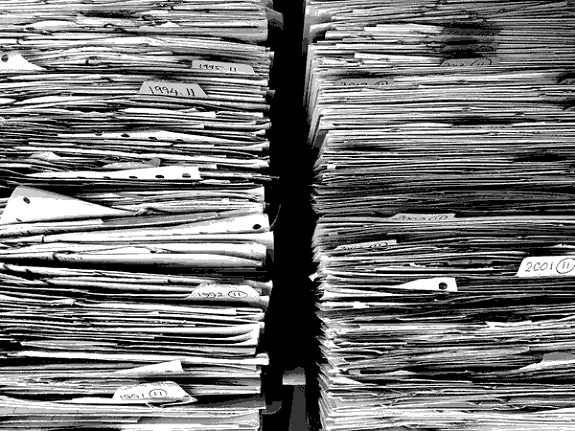
The flat catalog is especially helpful for online stores with very broad product catalogs. Magento saves every product attribute and product category in different tables in the database.
Any time a visitor does a product-specific search, it triggers an intensive database query to supply the needed web page. Activating the flat catalog feature takes care of this problem.
It merges all product information into one instance—this way, Magento doesn’t need to go to different database tables to get the information required.
Keep an eye on your site’s performance
It makes no sense to implement all the above changes if you’re not frequently testing your website performance to see what works and what doesn’t. Consistently check your extensions, plugins, your site loading speed, and more.
Tools like GTMetrix, Uptrends, and more robust options like Server Load Monitor are ideal for this Magento performance optimization.
Use only the extensions you need
We touched on this a bit earlier on this list. When it comes to extensions, Magento’s scalability and flexibility are proving to be its drawback.
Every feature on the Magento system works in isolation. This is so that no problem or change in one feature spreads to the rest of the system. Sadly, this means that for every visitor, Magento has to request a lot of files from a litany of folders. Too many extensions exacerbate this problem.
Make a note of all the extensions enabled for your website. Deactivate all extensions that are not crucial to your website’s performance. And make sure that you only use Magento extensions that have a track record of high efficiency.
Final Words
As you make all these changes to your Magento store to optimize performance, remember always to update your Magento to the latest version. Updates have fewer bugs and performance issues than prior versions. Working with the newest version of Magento is a good foundation from where to optimize Magento.

Frank Hamilton has been working as an editor at essay review service Online Writers Rating and an author at Best Writers Online. He is a professional writing expert in such topics as blogging, digital marketing and self-education. He also loves traveling and speaks Spanish, French, German and English.
Other Tips You May Need
- Creating Direct Several Online Stores Using Magento CMS!
- How to build a website in 5 simple steps?
- How to Migrate Magento 2 Successfully and Without Mistakes
- 5 Ways To Create Better Shopping Experience With Magento Commerce
- How To Use Popups? Less Annoying & More Effective Guide!
- How to choose the best Magento 2 extensions for your ecommerce store?
- SEO keyword density – Does a dense distribution truly benefit?
- How to Create a Successful eCommerce Store from Scratch
- The Importance of Migration from Magento 1 to 2 For Store Owners
- 2020 SEO trends – GRAB now or get left behind!
- 7 Reasons To Choose Magento To Develop An Online Store
- What are the must-have features of ecommerce website design?





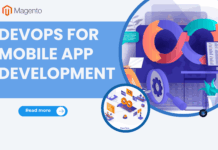





![[SALE OFF] Discount 30% All Premium Extensions On Christmas And New Year 2025 christmas-and-new-year-2025](https://landofcoder.b-cdn.net/wp-content/uploads/2024/12/christmas-and-new-year-2025-1-218x150.png)






