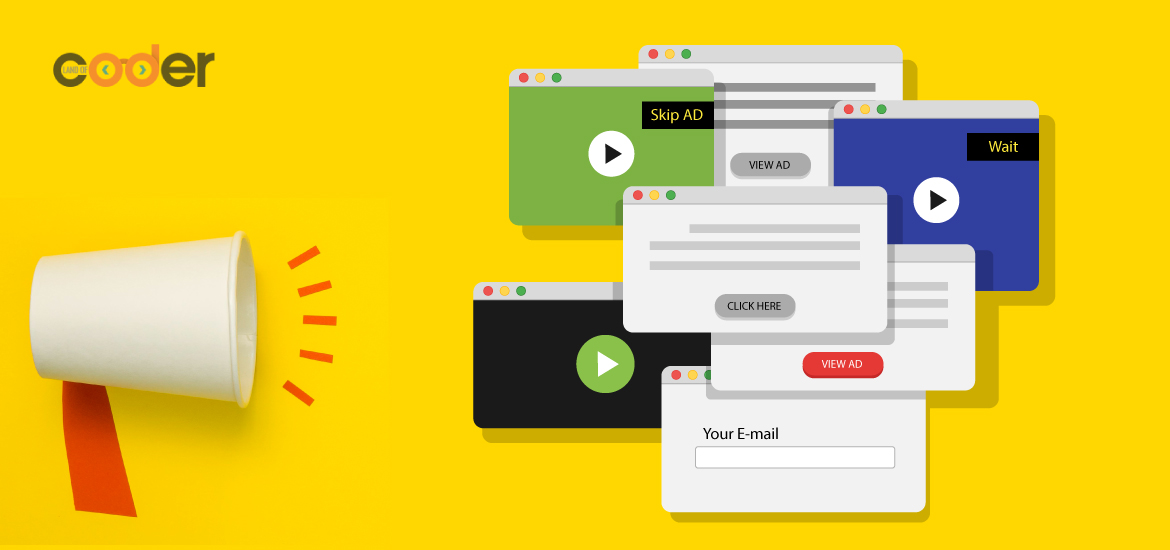
Are you thinking ” Popups are the worst and annoying” ?
I know that! And you are not alone on this.
A bunch of people thinks that Popups are an old-fashioned and irritating Marketing way.
But, do you know Sumo has been using List Builder Pop-ups and collecting more than 23,000,000 emails in less than 2 years? And that huge amounts of data can be used for growing and expanding their business with ease.
Lots of big and trustworthy companies as Buffer, Sumo, Entrepreneur, etc. – websites with high traffic are using Popups Display and obtaining more and more lead every day. Still, it is one of the most powerful tools for both marketers & users and also a vitally important marketing strategy.
So? It seems Pop-ups work
THE AVERAGE POP UP CONVERSION RATE IS ~ 3% in 2020.
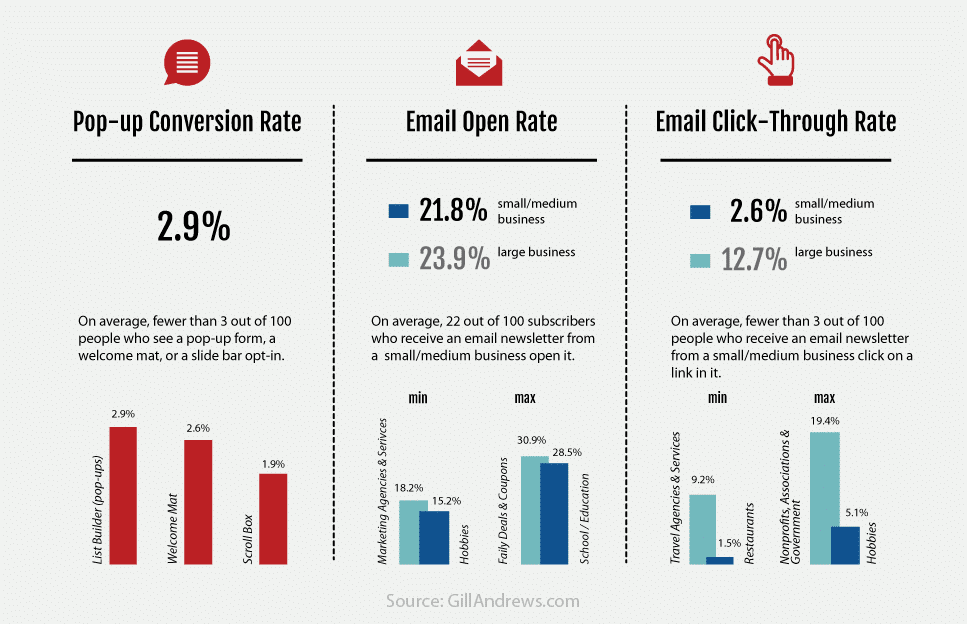
Table of Contents
What Are Pop-ups?
A pop-up is a small window – UI element, that will appear suddenly in the foreground of a website. The Pop-ups often block the entire screen of a website with the intention of getting users to pay attention and have a call to action.
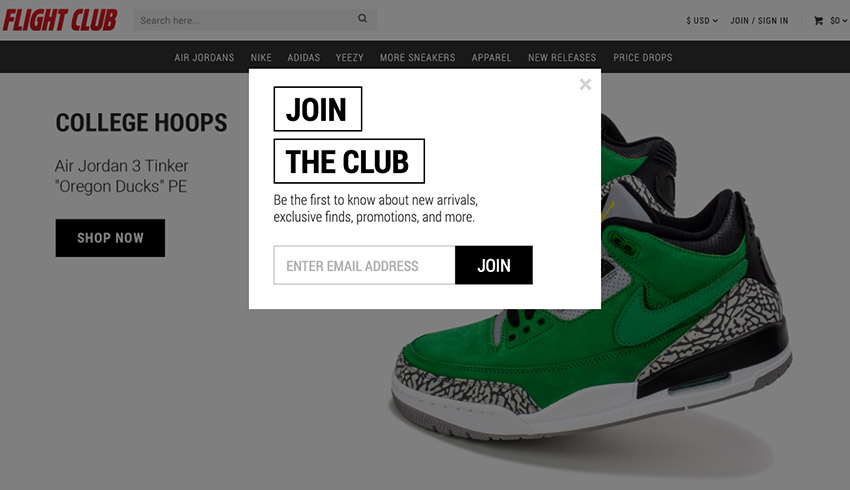
Pop-ups Types?
- Subscription popups
Subscribe form is one of the most obvious & most discussed Pop-up forms using widely on many companies’ website marketing mix. Since data shows that pop up boxes are an effective tool for collecting emails and they do not typically increase a website’s bounce rate, businesses are smart to start using them sooner rather than later. Disguising the email solicitation as a newsletter opt-in is a subtle approach that has proven results.
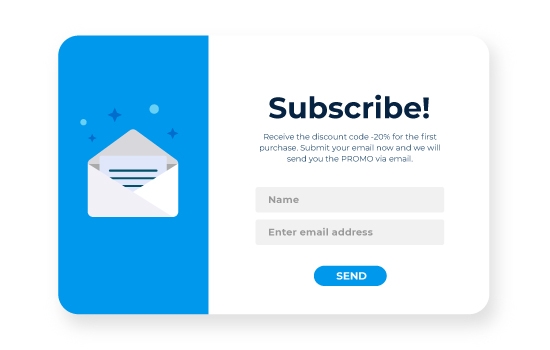
- Yes/No form
People love providing their opinions. Using a web pop up plugin to create an engaging survey that will also provide some useful information about your customer and their opinions is a creative use of a pop-up box. This type of pop up box is also a low profile way to collect contact info for future use. The survey box can appear upon entering the website or can be structured as an exit gate popup designed to solicit feedback about their website experience.
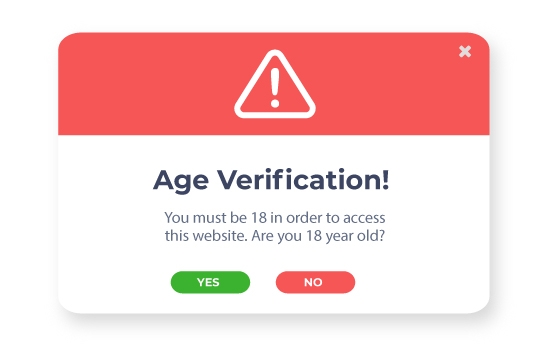
- Contact form
Every store owner loves customers leaving their contact and collects lots of data for future engagements, adds value to the customer experience. Contact forms that offer a smart way with attractive information ( discount code, Promo,…) will effectively create multiple opportunities to convince the customer to write their contact to save the discount.
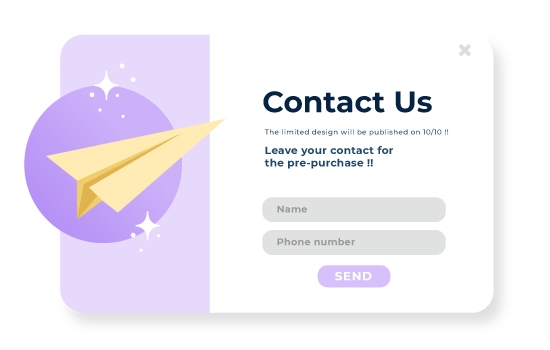
- Social Sharing Form
Improving social media followers is an important way to attract and retain customers, increase the web presence of your business, advertise your latest products or services, and receive business reviews. Developing a substantial social media audience will increase the chances of your products and services reaching your targeted demographic. Pop-ups can help.
Website popups can be used to encourage website visitors to engage with your business through various social media platforms and pop up boxes can be added either upon entering or leaving the website. Tutorials are available to help, depending on your website platform and the preferred social media profile. Adding a Facebook pop up “like” box is free and can be done within an hour to immediately increase your business’ social media following.
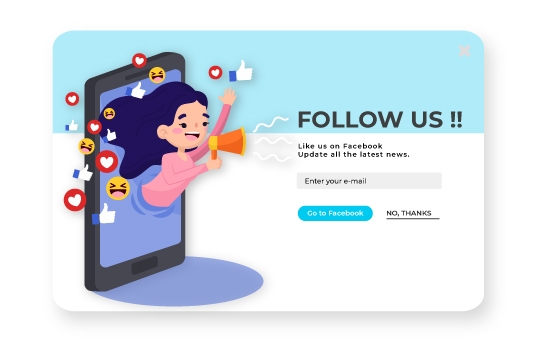
- Static Content Form
One of the common reasons that potential clients leave a website prematurely is the process of purchasing is complex and they have to spend lots of time finding check out. If you understand your customer base, make your best attempt to direct customers to the answers that they need quickly! Web page pop-ups are an effective tool for putting useful information directly in front of your customers. A few examples are:
- Free Shipping on Everything!
- Promotion Ends in 4 Days
- First 100 Customers Receive a Free Gift
Any brief tidbit of information that your customer may find useful may be included in a pop up box for maximum marketing impact and retention.

For every kind of Pop-ups, you need to click outside of its boundaries, or hit the close button in order to close it.
Here’s an example of pop-up designs which can inspire you to a certain place on the page:
The purpose of using website Pop-ups
Pop-ups are using widely and can be useful if they are used responsibly. The main reason for a popup on websites is to provide a powerful call-to-action (CTA)
Let’s dive right in and discuss the most important reasons why your business should begin to implement pop up lead boxes today.

1. They’re Attention Grabbing
A study conducted by Microsoft shows that people nowadays have a realistic attention span of about 8 seconds (even Goldfish score better than this..). So being able to grab a user’s attention, just for a few seconds, can be invaluable. In those few seconds we can show users content that they might otherwise miss.

2. Pop-ups Can De-Clutter Your Website
By placing certain types of content in a pop-up you can ensure that your actual content can be displayed without any distractions.
3. They’re Totally Customizable
Pop-ups can take whatever form you wish. They can be customised in terms of their looks and their functionality. They’re built with the building blocks of the web; HTML and CSS, so there’s no limit to what you can do. Because you’ll be using JavaScript to determine when a pop-up is revealed you have a lot of freedom there as well. You might choose to display a pop-up on page load, or when a user scrolls to a certain element, or even when a user moves the cursor outside of the browser window (this is known as “exit intent”).
Great Website Pop Up Creation Tools
1. Landofcoder
Magento 2 Pop up Extension supports store Admin to create highly-targeted Pop-Ups for Magento site with editable pre-designed templates.

2. SumoMe
The company responsible for the polite method of requesting contact information, SumoMe provides an attractive scroll box. Scroll boxes allow businesses to insert the pop up box at various stages of a user’s scroll down the page.
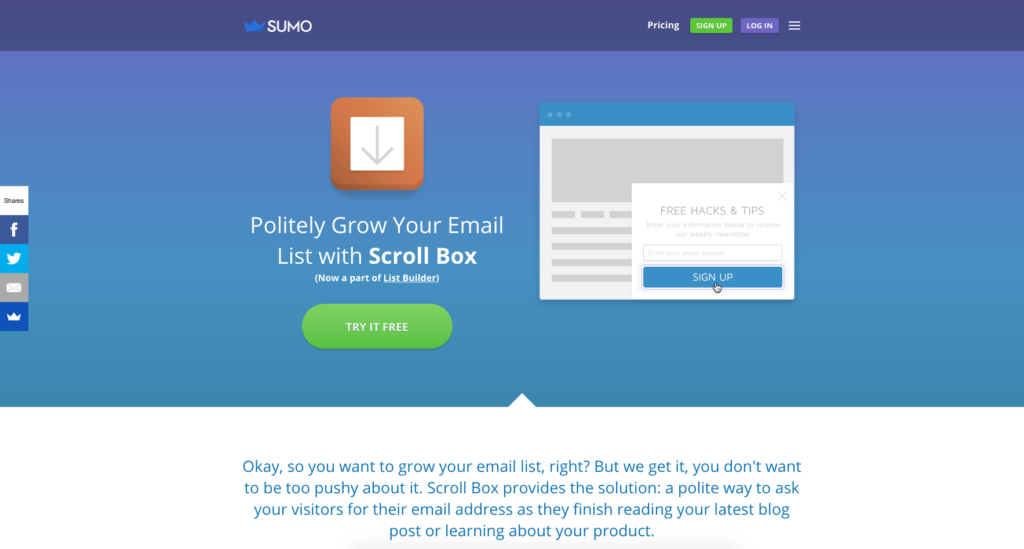
3. OptinMonster
Embracing the simple mission of converting visitors into subscribers, OptinMonster provides a simple, user friendly opportunity to quickly create lead boxes without the need of a developer.
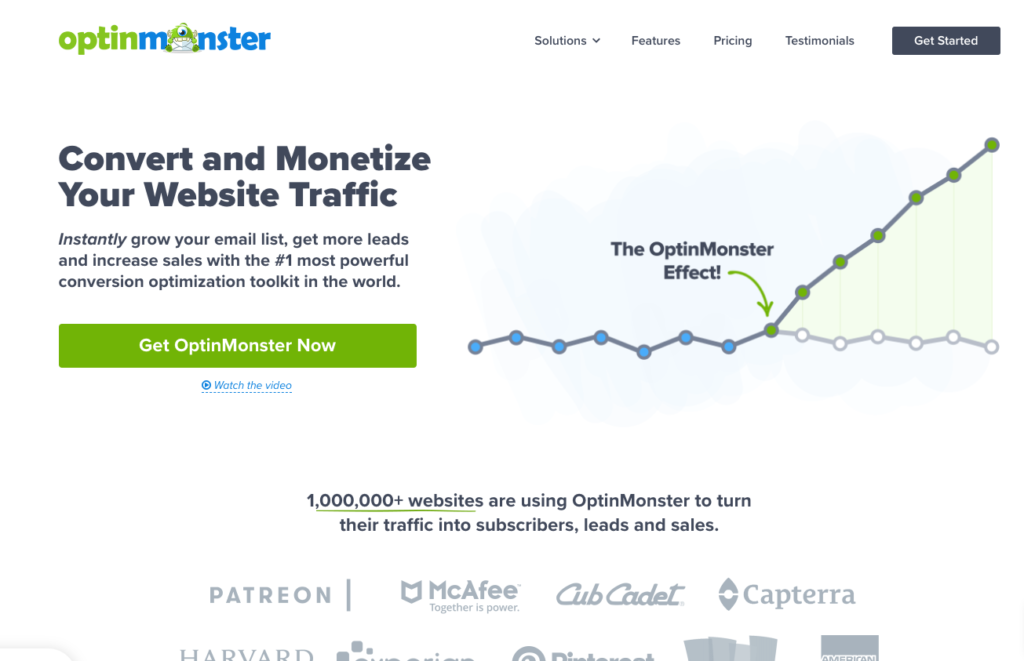
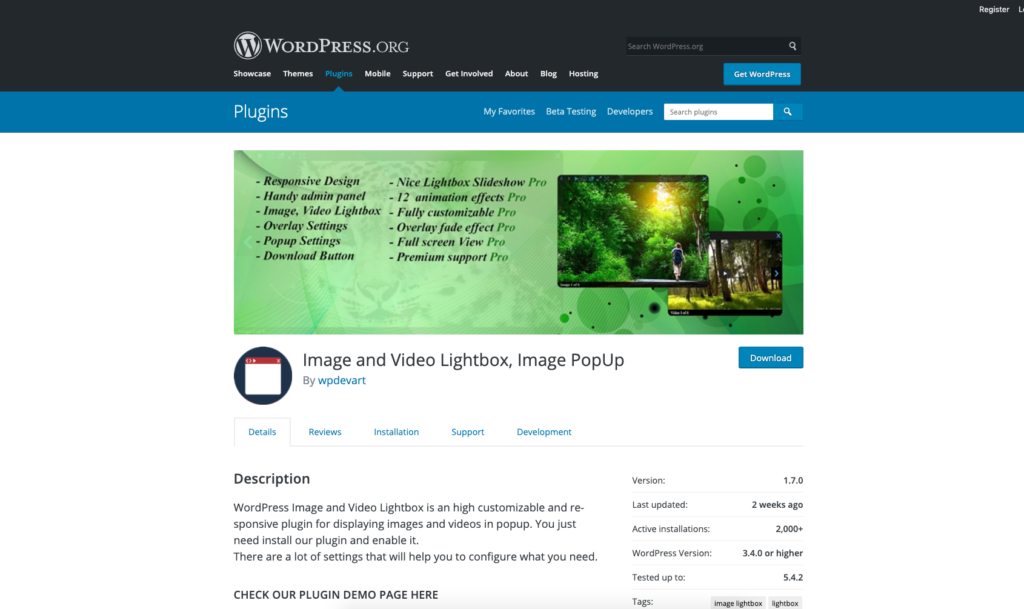
For those who use a WordPress platform, this plugin offers a flexible pop up box that can be customized for advertising, newsletter opt-ins, or any other use. Lightbox pop up boxes are another popular tool for WordPress users who would like to feature a promotional video.
With their extensive drag and drop library, users of every skill level can easily create a number of styles of website pop-ups within an hour.
Popup Conversion Rates & TIPS
- Pick the Right Time
- Optimize Your Call-To-Action (CTR)
- Be Creative with Your Popups
- Be Responsive to Each Dimension
- Keep it Simple
- Don’t Hide Your Content
- Implement an Exit-Intent Popup
- Target Visitors based on Interests
- Have UX Design
- Recommend Products
Conclusion
Pop-ups can be used to drive sales, build email lists, generate leads, improve the customer experience, and so much more. It is less about how you use them, though, and how well they are used, in creating a solid marketing strategy. Utilize A/B testing with variations to ensure that you make the right decisions regarding pop-up marketing and conversion optimization.
Related Articles
- SEO keyword density – Does a dense distribution truly benefit?
- How to Create a Successful eCommerce Store from Scratch
- The Importance of Migration from Magento 1 to 2 For Store Owners
- 2020 SEO trends – GRAB now or get left behind!
- 7 Reasons To Choose Magento To Develop An Online Store
- What are the must-have features of ecommerce website design?
- Top 10+ Magento 2 Reward Points Extensions Free & Premium
- 10+ Best Magento 2 Store Locator Extension Free & Premium
- 14+ Best Magento 2 Social Login Extension Free & Premium
- Top 10 Magento 2 Blog Extension Free & Premium
- 10+ Best Magento 2 FAQ Extension Free & Premium
- 5+ BEST Magento 2 Quote Extensions Free & Premium
- 10+ Best Magento 2 Blog Extension Free & Premium
- 10+ Best Magento 2 Store Locator Extension Free & Premium
- Top 10 Magento 2 Cash On Delivery Extensions 2019 | Free &











![[SALE OFF] Discount 30% All Premium Extensions On Christmas And New Year 2025 christmas-and-new-year-2025](https://landofcoder.b-cdn.net/wp-content/uploads/2024/12/christmas-and-new-year-2025-1-218x150.png)





