
Are you interested in exploring email marketing automation for your ecommerce business but unsure how to begin? According to recent studies, about 63% of email marketers use automation. In fact, email marketing is the most automated marketing sector.
Automation is one of the most effective ecommerce strategies for optimizing email marketing systems. With automation, you can streamline your email marketing workflow, maximize efficiency, and save time and resources.
In this article, I’ll discuss how to automate email marketing for your ecommerce business in 2025. I’ll also share actionable tips to help you on your email marketing automation journey.
Read on to learn more!
Table of Contents
I. What is Automating Email Marketing?
Simply put, email automation is sending time or action-triggered emails using automation tools.
Your email service provider sends automated emails based on subscriber data, behavior, or preferences. This email marketing strategy helps you deliver timely, customized messages to targeted subscribers.
Email automation can benefit your ecommerce business in the following ways:
- It helps you create a consistent and more efficient email marketing workflow.
- Optimizes costs by saving the time and resources you would otherwise use to manually create and send each email.
- It helps you easily nurture leads and move them through the sales cycle.
- It allows email personalization, making establishing deep and meaningful connections with your customers easier.
II. How to Automate Email Marketing for Your Ecommerce Business?
Setting up an automated email workflow is straightforward, provided you have the expertise and the right tools. Here are some simple steps to automate email marketing for your ecommerce business
2.1. Choose an Email Marketing Tool
The email marketing software you use affects your automation campaigns’ performance. When learning how to automate email marketing for ecommerce, begin by selecting a suitable email marketing tool.
Creating automation campaigns involves segmenting subscribers and sending bulk emails. With the right email marketing tool, you can easily create these campaigns. So, choosing one that meets your specific needs is essential.
Ensure your email marketing tool seamlessly integrates with ecommerce platforms like Woocommerce or Shopify. Also consider other features like ease of use, customizability, and omnichannel marketing capabilities.
Here are some of the top tools you can use to automate email marketing for your ecommerce business:
- Brevo
- Campaigner
- GetResponse
- ActiveCampaign
- Constant Contact
- MailerLite
2.2. Set an Automation Trigger
The next step in learning how to automate email marketing for ecommerce is to set your automation triggers. Automation is mainly dependent on the triggers you set. They help you determine when and why your subscribers should receive the automated messages.
For example, you could trigger an automated welcome campaign whenever a new subscriber signs up for your mailing list.
2.3. Build Workflows
Once your automation triggers are set, you can build the workflows to determine the timing for sending each email.
Workflows are strategically designed to guide customers through sales or marketing funnels. They are set according to their behaviors, preferences, and reactions to your email campaigns.
Most email marketing tools provide you with pre-built workflows for automation triggers. You can also create custom workflows to determine your desired automation starting points.
For instance, when a customer agrees to become a loyalty member, the next automated email will include signup forms. This workflow is clearly illustrated in the image below.
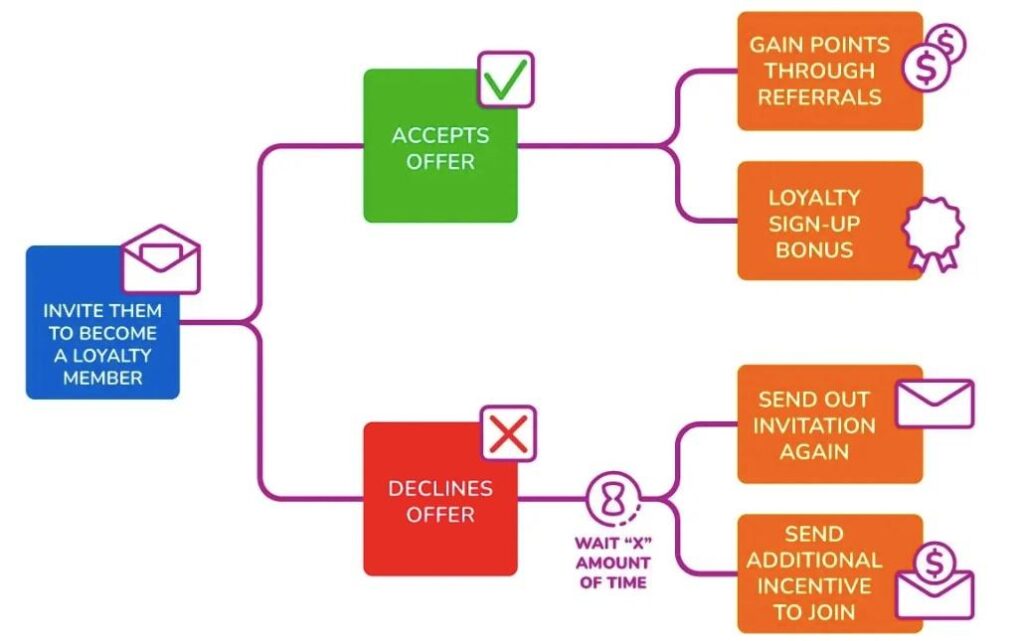
2.4. Segment Your Email List
Another important step in learning how to automate email marketing for ecommerce businesses is segmentation.
Creating segmented email lists lets you send highly relevant messages and personalized emails to targeted customers. This targeted approach ensures that your email campaigns are as effective as possible because the messages will relate to each customer’s journey.
2.5. Create Email Campaigns and Sequences
Crafting compelling automated emails is essential when automating email marketing for ecommerce businesses. You can create custom emails or use templates from your email marketing tool. However, the subject lines and email content should be relevant to your message.
Emails based on triggers and segmentation criteria must be tailored to each customer’s journey. The email content should be clear, concise, and compelling.
Strategically placing your CTA is crucial for maximizing conversions. Ultimately, your emails will have successfully achieved their intended goals.
2.6. Start Automating
After setting up, it’s time to activate the automation. Select the time you’d like your automation campaigns to begin. With this, you’ve successfully learned how to automate email marketing for ecommerce businesses.
Before launching your automation campaigns, test them to ensure your email is error-free. Check for errors in segmentation, customer data, grammatical errors, etc.
You can launch and automate your campaigns. However, it’s crucial to also monitor their performance over time.
As explored in the Attrock guide, tracking email metrics like deliverability or open rates is good practice. This will allow you to readjust your email automation campaigns and make them as effective as possible.
2.7. Email Automation Examples
Here are some examples of how to easily automate email marketing for ecommerce to inspire you.
- Abandoned cart recovery: This automated email reminds customers of their shopping journey and encourages them to complete it.
- Welcome series: This is a sequence of automated emails to welcome new customers or subscribers.
- Order confirmation: This is triggered when a customer has just purchased a product from your ecommerce store. It usually contains order details, receipts, etc.
- Post-purchase: This is a follow-up on customers’ orders. Post-purchase emails ensure that customers are satisfied with their purchase. It also addresses any complaints they may have.
- Re-engagement: This aims to re-engage dormant customers who have been inactive for long periods of time. It usually contains incentives to get the customer to re-engage with your business.
III. Ready to Automate Email Marketing Today?
Learning how to automate email marketing for ecommerce businesses is straightforward. However, having the right automation tools and expertise is crucial.
Choosing email marketing tools that easily integrate with your CRM software is also essential. This way, you can use customers’ data to create more personalized and effective automation workflows.
Do you have any more questions about how to automate email marketing for ecommerce businesses? Comment below, and we’d be happy to help.
Author bio
 | Gaurav Sharma is the founder and CEO of Attrock, a results-driven digital marketing company. Grew an agency from 5-figure to 7-figure revenue in just two years | 10X leads | 2.8X conversions | 300K organic monthly traffic. He also contributes to top publications like HuffPost, Adweek, Business 2 Community, TechCrunch, and more. – Email: [email protected] – Social accounts: Twitter, LinkedIn, Pinterest, Instagram, YouTube & Facebook |
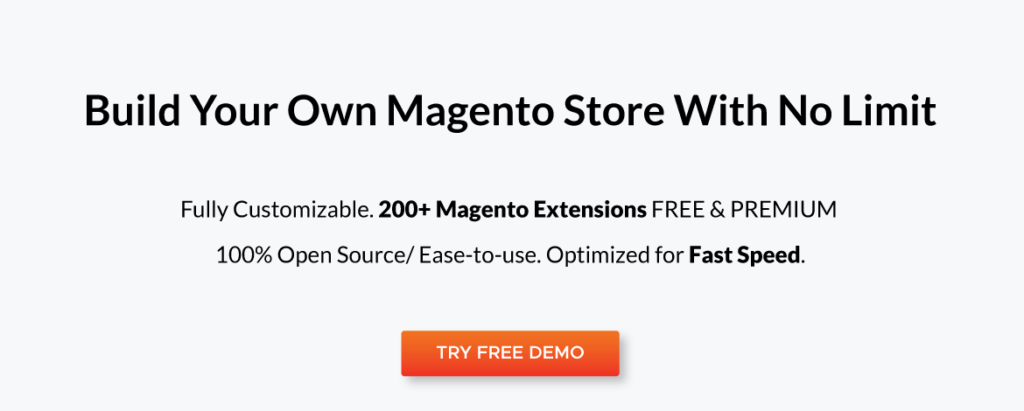











![[SALE OFF] Discount 30% All Premium Extensions On Christmas And New Year 2025 christmas-and-new-year-2025](https://landofcoder.b-cdn.net/wp-content/uploads/2024/12/christmas-and-new-year-2025-1-218x150.png)






