
So in term of our blog, we will list of the most Simple Tips to boost Magento 2 SEO Score is based on the current state of SEO and aims to boost your online store SEO score in general and Magento 2 websites in particular. We hope you find these e-commerce SEO tips for Magento 2 worth it.
Here is list of 10+ Tips to boost Magento 2 SEO score:
- Mobile Optimized
- Meta Tags for Products
- Alt for Images
- Schema.org for Product reviews
- Fix any 404 errors and duplicate content reported in Webmaster Tools
- Optimize your product pages
- Unique Content
- Make Sure the Site is Secure
- Control of Site Indexing
- Optimize for Local Search
Let’s view detail of each Tip to boost Magento 2 SEO Score for Magento 2 Store!
Table of Contents
1. Mobile Optimized – 1st Ranking Factors
The first and best way in the list of Simple Tips to Boost Magento 2 SEO Score is Customizing mobile layout. It’s important to realize that most consumers today will start researching products on mobile. If they may not finalize their purchase on mobile, it will lead to the lower conversion rates. Therefore, it’s necessary that you have a mobile-friendly site providing a solid experience for customers.
Besides, you need to make sure that the menu, product pages, and content are easy and clear, effective and help mobile users by auto-suggesting words. As a result, search engines would give you higher rankings if customers click over to your site and stick around for product research.
Lastly, you have to make sure that your mobile site is fast. If you have any issues with performance on the desktop, it’s likely to be much worse for mobile users. Focus on these users and you’ll gain rankings.
2. Meta Tags for Products
The second method in the list of Simple Tips to boost Magento 2 SEO Score is to customize meta tags for products.The importance of meta tags cannot be overestimated. Your site needs them to rank high and look attractive in SERPs.
There is one new Magento 2 SEO feature that you will like: Fields Auto-Generation. It helps to set templates for products metadata. They are applied on a global level.
The new setting can be found under Stores -> Configuration -> Catalog -> Catalog -> Product Fields Auto-Generation:
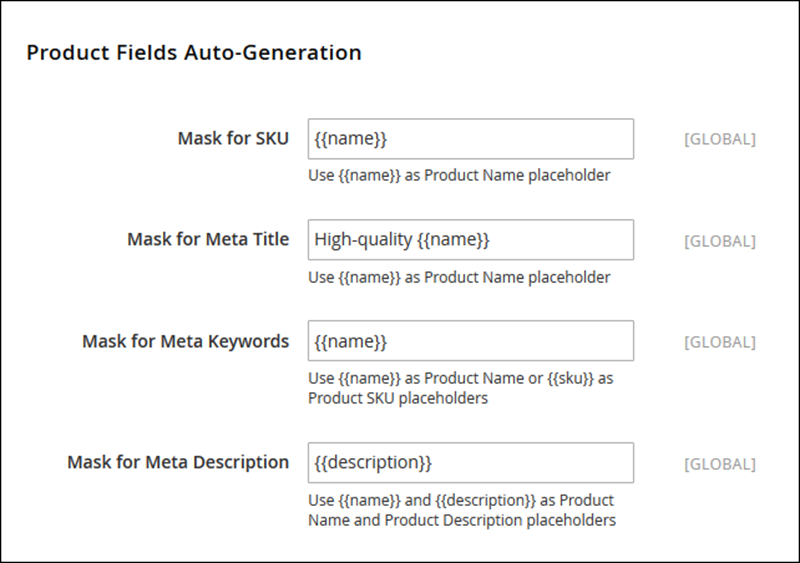 This is a great tool which will save you lots of time, especially if you have many products. However, there are some drawbacks I must point out:
This is a great tool which will save you lots of time, especially if you have many products. However, there are some drawbacks I must point out:
– As auto-generated fields are set up globally, you can’t change them for products found in particular categories, say, for men and women clothes.
-Currently only 3 placeholders are supported: {{name}}, {{description}} and {{sku}}. This doesn’t provide much pliability.
-Adjustments you can make in these global settings are not retrospective, i.e. they won’t be applied to the existing products. It’s not convenient if you’ve found a misspelling or just want to change something quickly.
-The {{description}} placeholder may not be the best choice for Meta Description Mask if the products descriptions are long which is probably true for most stores (and it’s OK as they are the main content on such URLs). So if you use {{description}}, you will probably get something like this:
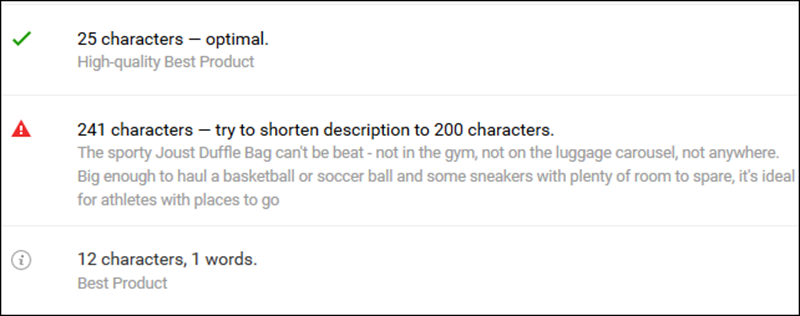
To sum it up, while a new Product Fields Auto-Generation feature is a great perspective, it is quite basic and limited right now.
Alternatively, you can edit titles and meta descriptions right from the product page settings: Product -> Basic Settings -> Search Engine Optimization. They will overwrite metadata set globally via Product Fields Auto-Generation. This way you can customize products titles and meta descriptions, but it will be extremely time-consuming if you have many products as you will have to make changes on a one-by-one basis.
3. Image Optimization – Boost Magento 2 Seo Score with image ALT
The next skill in the list of Simple Tips to Boost Magento 2 SEO Score is image optimization. It plays a vital role in site speed. The latter affects your site rankings: the faster your site is the more ranking ability it has. Unfortunately, neither Magento 1.X. nor Magento 2 has out-of-box tools for images compression.
In Magento 2, you can add alt attributes for product images in Product -> Basic Settings -> Images and Videos -> Alt Text.
And please change the alt text for your logo image from Magento Commerce to something related to your brand in Stores -> Configuration -> General -> Design -> HTML Head -> Header:
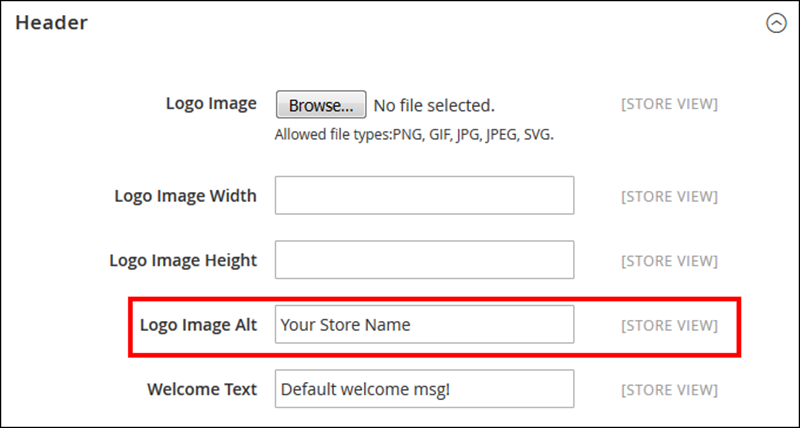
The great part about Magento 2 is that it supports the automatic sitemap generation, solving several of the issues from the previous Magento editions. The sitemap can be generated either daily, weekly or monthly at any point in time that you prefer.
However, be aware that under your XML sitemap’s product options, you need to decide which images are to be added into the sitemap: either none, base images only or all product images available.
We recommend the base image option and focusing attention on having one great base image per product so that your product search results get a boost to CTR (a ranking factor) without blowing up your sitemap’s file size.
4. Schema.org for product reviews
In addition to basic product data, you may want to include product reviews schema.org information. Based on a research from amazon it is understood that it is better to include many reviews than having a perfect 5/5 score. Obviously, you don’t want to have a poor review either but a 4 and above review score with 100s of reviews is worth more than 2 reviews with a perfect 5 score.
In some cases, Google may show the first few reviews right in the search results. This may have been a short test but I’ve seen it from time to time.
5. Fix any 404 errors and duplicate content reported in Webmaster Tools
404 errors:
Over the years Magento sites tend to accumulate broken links or possibly even dead links from disabled products etc. It’s also possible that some old products got lost in the transition from your Magento 1 to Magento 2 upgrade. Whatever the case may be, go check your crawler error report in webmaster tools and fix any errors reported.
In some cases, we recommend setting up redirects from the old broken links to a new page. This helps if you still carry the product and you want to keep the old ranking. If you do not carry the particular product try to redirect to the category. And if all else fails to redirect to the home page or leave it as a 404 error. Eventually, the crawler will pick up on the fact that the page was removed.
Duplicate content:
Duplicate content confuses search engines and impacts your SEO in a negative way. The main reason is that search engines simply don’t know which of your pages they should direct traffic for specific keywords. By eliminating duplicate content you help them focus and you’ll raise your rankings.
Head over to your Webmaster Tools > Search Appearance > HTML Improvements and look for duplicate content. You should address any pages reported there.
6. Optimize your product pages
Product pages are where the action happens. No, by the time the customer have arrived to the checkout they have already made a decision to buy the product. The product page is where they learn and evaluate your product and make the decision to buy it. Another important fact that is often missed is that in larger e-commerce sites about 50% of your traffic will land on product pages first. So your product pages need to be optimal.
What does it mean? well, it really depends on the type of products you are selling. However, what you want to focus on is what type of information does the customer need in order to make a decision to pull the trigger. This typically means title, price, short description, long description, and product images.
Some optional information can be product reviews, certifications, an example of usages, any affiliations or other nonconventional information regarding your products.
7. Unique Content
In the list of Simple Tips to Boost Magento 2 SEO Score, it is undeniable the vital role of unique content. I have already pointed out many duplicate content issues that can be found on most e-commerce sites. The good news is that Magento 2 has some out-of-the-box tools to solve many of these SEO problems.
CANONICAL TAGS FOR CATEGORIES
You can enable canonical tags for categories in Stores -> Configuration -> Catalog -> Search Engine Optimization (1)
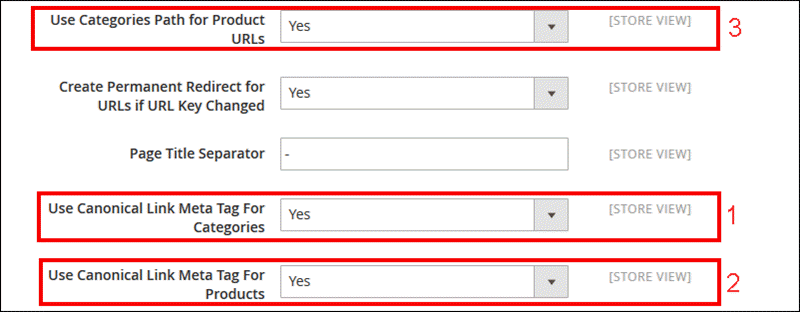
This setting can also be found in Magento 1.X. but in Magento 2 it guarantees that canonicals are also applied to sorted and filtered pages, i.e. the ones with product_list_mode=list, product_list_order=name, etc. This minimizes the chances of thin content occurrences on your site.
CANONICAL TAGS FOR PRODUCTS
You can enable them under Stores -> Configuration -> Catalog -> Search Engine Optimization, please refer to the image above (2).
This option also comes from Magento 1.X. But one important question still persists: how is it possible to customize your canonical tags? For example, you want a Product A to be a canonical version of a Product B but you won’t achieve it in a default Magento 2 installation as in the product settings there is no custom field for adding a special canonical URL.
CATEGORY PATH IN PRODUCT URLS
If you navigate to Stores -> Configuration -> Catalog -> Search Engine Optimization, you’ll find an option to choose whether to enable or disable showing category paths in product URLs (see the image above (3).
These category indicators are good for indexing and clearly show the logic of store navigation. There are a few scenarios of using this setting in combination with canonical tags:
You can choose not to add a category path to a product URL. In this case, there won’t be any threats of potential duplicates.
If you add category paths to product pages addresses and don’t enable canonicals, you might face duplicate content issues.
If both category paths and product canonicals are enabled, each product page will have a canonical pointing to itself without any category indication. Concurrently, each product URL will have a category path in its address and be accessible from all the categories you’ve added it to.
8. Make Sure the Site is Secure
E-commerce site is a great target for hackers and suffer constant attacks. These days most attacks are done automatically and in ”wholesale” fashion. So hackers basically scan IPs and URLs in mass until they find a vulnerability.
To prevent any security issues make sure you keep your site up to date. You should also secure your site with some of the basic rules these days:
– Use strong passwords
– Refresh passwords every 3 to 6 months
– Limit the users with complete administrative access to your site
– Use a unique admin url
– Use the recommended file permissions
– Do not expose your specific Magento 2 version
– Use clean and secure code
9. Control of Site Indexing
ROBOTS.TXT
One of the greatest improvements of Magento 2 in terms of SEO is the ability to edit your robots.txt file right from the Magento 2 admin panel: Stores -> Configuration -> Catalog -> Design -> Search Engine Robots:
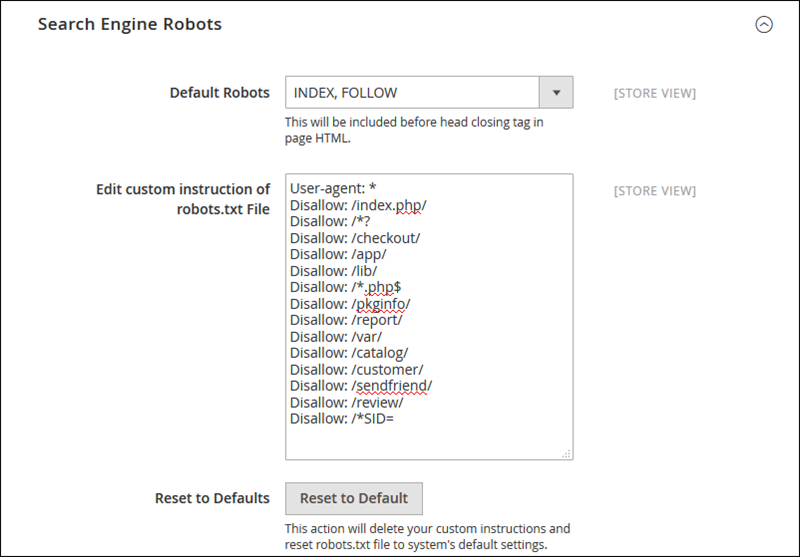
This is quite handy, isn’t it? Your robots.txt file can be accessed at yoursite.com/robots.txt which is the right place for it.
Though a default configuration of robots.txt is ok, you would probably want these directories disallowed as well: /catalog/product_compare/, /catalogsearch/, /wishlist/
META ROBOTS
As you can see on the image above, default meta robots in Magento 2 are set to INDEX, FOLLOW which is correct if you want your site to be indexed by Google. However, you can’t customize it on a specific page. For example, if you create a duplicate product to set up an experiment in Google Analytics, you will have to find a way to restrict search engines access to this page. You could add such URLs to the robots.txt file but this doesn’t always work as expected.
XML SITEMAP
Magento 2 provides many useful settings when it comes to generating an XML sitemap, you can find them in Stores -> Configuration -> Catalog -> XML Sitemap:
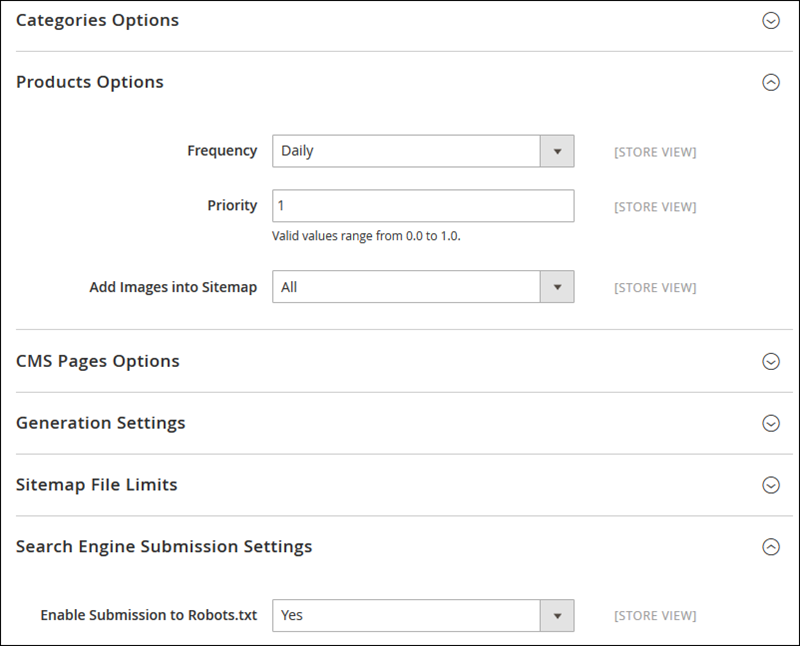
The most important changes are the following:
- All the images can be added to the sitemap automatically;
- There is an option to submit the URL of your XML sitemap to robots.txt.
- You have an ability to set the number of pages per file as well as the maximum file size.
10. Optimize for Local Search
These days it’s all about local search. In particular, searches done on mobile will more likely be looking for a product nearby. If your store isn’t showing up in search results it’s a missed opportunity. To get listed in local searches you want to offer the following types of information on your site:
– Name, address and phone number. If possible on all pages (at the footer/header) or in the about us page
– Directions from local landmarks
– If you have multiple locations, make sure to include all of your store addresses
– Opening times
– Offer in-store pickup on checkout
In conclusion, We hope our bits of wisdom will help Magento store owners max out the SEO advantage of the e-commerce platform we love, improving the client experience in the process. Some of our observations are fairly obvious, but you would be surprised how common some of these missteps are.
In conclusion, with 10+ Simple Tips to Boost Magento 2 SEO Score, we hope you understand what affects your site ranks now and improve it perfectly.
Related Blog posts You May Be Interested In:











![[SALE OFF] Discount 30% All Premium Extensions On Christmas And New Year 2025 christmas-and-new-year-2025](https://landofcoder.b-cdn.net/wp-content/uploads/2024/12/christmas-and-new-year-2025-1-218x150.png)






