
The world of eCommerce continues to evolve with every technological advancement and shift in consumer demand. Whether it be a more unique value proposition, better features, the flexibility of a more scalable digital space, or any other unmet need, there seems to always be another platform that can provide a solution.
Because of this, businesses would often have to be present on multiple platforms or migrate from one to another. The platform that continues to be one of the most preferred choices among the rest is Shopify.
Table of Contents
I. Shopify store migration: Step-by-step guide
Shopify’s user-friendly interface may be one of the biggest factors that bring their clientele in. However, their robust features, multiple tools, and impressive scalability are why businesses stay. While maintaining your brand on Shopify is easy, migrating from a third-party platform may have certain technological challenges.
Below, we provide a detailed guide on how to easily and efficiently Shopify store migration. Check it out!
Step 1: Evaluate your current store

Before beginning the emigration process, you must first thoroughly evaluate your existing store in its current platform. Some things to consider are your products, customer data, and any tool settings that you have in place.
By assessing these, you can better identify areas that may be more challenging to migrate and point out certain elements that you must ensure stay intact. This step also allows you to efficiently plan out the migration process with these in mind.
Step 2: Create a Shopify account
Once you’ve conducted a thorough assessment of your current store, it’s time to create your account on Shopify. They currently offer 3 different plans, with varying features. Choose the one that is most relevant to your brand, then start setting up the basics of your account.
This should then bring you to your Shopify dashboard wherein you can manage your store, all your account settings, your products, and so much more. Take the time to familiarize yourself with it as this will be your central hub for all e-commerce operations moving forward.
Step 3: Export data from your current platform

Now that you have your Shopify account ready, it’s time to export your data. Most if not all e-commerce platforms have built-in tools or plugins that can help export your data. It is important to double-check what information can easily be extracted, and what may be left behind.
How successful your store migration is depends on how accurately and completely exported your information is. Some of the most relevant stats to secure are product details, customer contact information, order history, and others.
Step 4: Import data to Shopify
Once your data is completely exported, it’s time to populate your Shopify profile. Importing data into your account is a breeze thanks to the multiple tools and resources that Shopify holds to fastback the process. The only thing you need to check on your end is whether or not the information is properly formatted to match Shopify’s requirements and composition.
Step 5: Set up product listings and categories
When you are finished importing your data, review everything to check if it is complete, then organize your listings and categories within your Shopify account. For product listings, ensure that your product images, descriptions, and pricing are consistent with your other channels.
This strengthens your branding and also provides a better user experience for your customers. It is easy and convenient to sort everything out once all your information is within the platform. You have the option to create collections, product tags, customer segments, and other organizational tools.
Step 6: Customize your Shopify store
Apart from the ease of organization, Shopify also allows for impeccable customization. The Shopify Theme Store offers a diverse set of concepts for you to try. However, if none are quite to your liking, you also have the freedom to outsource a developer and have them create a more tailored design, which they can then integrate into Shopify for you.
It is crucial to customize the look and feel of your Shopify store to remain consistent with your branding. By investing your time and resources into this step, you are sure to create a cohesive brand identity that can enhance your customer’s experience and take you apart from the rest of the stores on the platform. Other types of customization that you can apply include automating certain tasks, building workflows, building custom apps using Shopify APIs, localized selling, and so much more.
Step 7: Configure payment gateways
Now that all is set, enable payment gateways to start accepting transactions. Shopify supports many payment providers, including all major credit cards, most digital wallets, and alternative payment methods.
You can mix and match all the options that best suit your target audience, brand, and your company’s needs. Completing this step not only makes each transaction process more convenient but also guarantees security for both you and your customers.
Step 8: Redirect traffic and update links
Because you have just recently migrated to Shopify, it is expected that all your links still point to your old store. Secure all future transactions and don’t miss out on potential business by setting up 301 redirects from your old store to their corresponding pages on your Shopify account.
Apply this update to all links on your website, social media channels, and other marketing materials. This step significantly impacts your SEO rankings, and how well you can retain valuable traffic.
Step 9: Test your store
When it is all set, thoroughly test your store out before making it live. Start with looking through your product listing, the ordering process, every payment gateway, and other custom features you have set. Also conduct multiple test transactions to guarantee all is working as it should be, and quickly resolve issues that could arise. Only when there are no more flaws should you make your Shopify store live to the public.
II. Common challenges and solutions
Despite going through each step correctly, there is still the chance of encountering common challenges when migrating to Shopify. You have the option to recruit a Shopify expert to handle the entire process for you, or you may opt to try resolving the issues yourself.

During the Shopify store migration as well as afterward, here are one of the most common challenges (and their solutions):
- Data migration issues:
The most common data migration issue is missing information. You can prevent this by ensuring the information you are trying to import into Shopify is formatted the way Shopify requires it to be. There are many tools and resources built into the platform to help, and assistance via Shopify Support is also an option.
- Custom feature compatibility:
There may be custom features within your old store that will not directly import into Shopify. It is important to double-check the Shopify App Store for similar tools or hire a developer to create it for you.
- SEO impact:
Your SEO ranking can significantly dip if you do not take the necessary steps to secure your valuable traffic. Implement 301 redirects and update all metadata to ensure you maintain your rank and direct your customers to your new store.
Once you have just migrated to Shopify, keep a close eye on your website’s performance and identify any areas that may have suddenly dipped post-migration. An assertive approach to SEO preservation is very important to maintain authority and strong online visibility.
- Payment gateway configuration:
Double-check all your payment gateway options and configurations to ensure a smooth transaction for all clients. You may do this by testing out all checkout options available.
Conclusion
There are many benefits you can enjoy by Shopify store migration. Not only is the platform packed with advanced features, but it is also highly user-friendly and impressively customizable. With this step-by-step guide, you can easily take on the migration process with ease and confidence, with the right solutions to address any issues that may come up.
Keep in mind that this is not a process you want to rush. Assess the necessary information, plan it out efficiently, test rigorously, and evaluate the results thoroughly to ensure a successful migration.
While it may seem tedious to invest so much time in this at first, being able to provide your customers with a convenient, secure, and easy shopping experience can increase your sales, build loyal relationships, and display your commitment to customer satisfaction.
Author Bio
George Moulos (he/him) has been a trusted partner for over a decade in the online recruitment & brokerage space. With a Forbes 30 Under 30 accolade, he brings a decade-long wealth of experience in e-commerce, from agency leadership to empowering digital businesses worldwide.






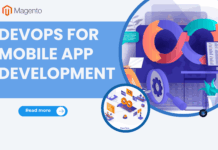





![[SALE OFF] Discount 30% All Premium Extensions On Christmas And New Year 2025 christmas-and-new-year-2025](https://landofcoder.b-cdn.net/wp-content/uploads/2024/12/christmas-and-new-year-2025-1-218x150.png)






