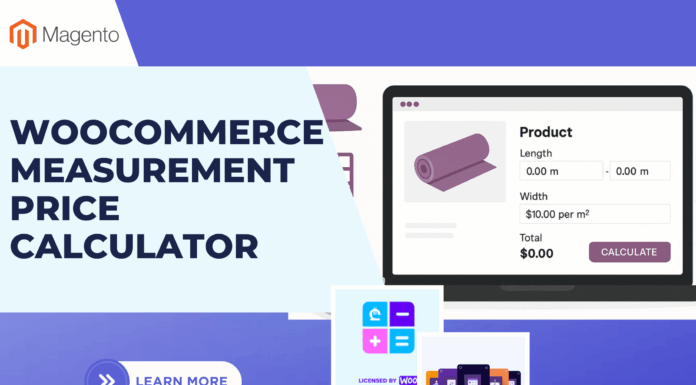Magento 2.3 is not new to you, right? Along with the recent release of Magento 2.3 version, Magento 2 Multi-Source Inventory (MSI) project is introduced as a core solution for inventory management.
Why do you need Magento 2 Multi Source Inventory?
Until now, it’s a tough task to manage multi-source inventory from a single website. Hence, the trending in Magento now is managing inventory with multi channels. In particular, a Magento eCommerce website is selling items in multiple countries, it will have a certain inventory of specific products in different sources or locations. Therefore, a powerful tool to manage inventory in multisource is necessary for any Magento store.
Table of Contents
I. What’s Magento 2 Multi Source Inventory (MSI)?
It’s said that MSI doesn’t stand for Multi Source Inventory. MSI is a brand new inventory mangement mechanism for multi-source support. Amazingly, the current codebase of Magento modules is 483,254 lines of PHP code while MSI takes 46,844 lines.
Magento Multi Source Inventory (MSI) extension is an advanced solution to imptove inventory management. It enables to manage inventory of a single or across multiple locations or sources (channels) with coincident checkout protection and shipment matching algorithm.
Inventory management helps you expand your website by adding stocks & sources, updating quantities and increasing new sales channels. Besides, MSI limits negative impact on the checkout perfomance caused by source selection algorithm. Hence, you can still optimize checkout page and minimize abandoned cart for your website.
II. Some Magento 2 Multi Source Inventory Concepts
To understanding Magento 2 Multi Source Inventory more clearly, let’s explore some main concepts of this project.
- Magento 2 MSI Sources
Sources are physical locations stocks placed and products stored. Those locations can be warehouses, brick-and-mortar stores, distribution centers or drop shippers. You will be in single source mode if ou have 1 source. On the other hand, if you have multiple sources, you will be in multi source mode.
2. Magento 2 MSI Stocks
Stocks work as a virtual product inventory representation for multiple sources of sales channels. Each stock represent a sale channel (website) with its available inventory and salable quantity.
3. Magento 2 MSI Sales Channels
Sales channels (Magento store websites) are linked to stocks and represent to sell your inventory.
4. Magento 2 MSI Salable Quantity
Salable quantity is a virtual number of product inventory which is calculated. After sources are linked to stocks, each stock will specify the number of products per source & product and will be linked to a corresponding sale channel.
5. Magento 2 MSI Source Selection Algorithm
Source selection algorithm is used to analyze whether the combination between sources and shipping using prioritized source order is the best. An important function of this algorithm during order shipment is suggesting proper sources, available quantities and amounts for shipping deduction.
6. Magento 2 MSI Partial Shipment and Drop Shipping
Magento 2 Multi Source Inventory extension will enable you to ship partially. Particularly, for items asked to be delivered upfront, you can split shipment and choose another stock with faster delivery. What’s more? You also can add a drop shipping partner to available sources if you want.
III. Outstanding Features Of Magento 2 Multi Source Inventory (MSI)
With Magento 2 MSI, you can manage the inventory with different warehouse locations, product types, or sources. Inventory management supports many product types such as simple, bundle, download, or virtual. Besides, it supports auto shipping items from multiple sources to complete orders based on balanced inventory, shipping cost, etc.

Let’s see what highlight features you can get from Multi Source Inventory (MSI) in Magento 2.3.
- Enable both single sourcing products and multi-sourcing products. However, for multi-sourcing, bundle product type is not supported.
- Create unlimited sources with particular locations (warehouses, storefronts) and available shipping options
- Add stocks to assemble virtual inventory from several or all sources]
- Associate stock to sales channels with sources in priority
- Override and rerun sources matching order shipments
- Ship partial and distributed shipments from multiple locations
- Allow orders that have multiple address shipping
- Track, update, and transfer inventory quantities of each source
- Set notifications for low available/salable inventory, out-of-stock, and backorders
- Develop algorithms for customized sources and orders matching sales channels
- Compatible with the 3rd party inventory system, warehouse, and order management that uses MSI APIs
- Work with B2B. Products must be currently connected with the Default Stock
IV. How To Install Multi Source Inventory For Magento 2.3
We would like to introduce you the detailed tutotial for Magento 2.3 Multi Source Inventory (MSI) installation.
- Step 1
You must download Magento 2.3 first.
2. Step 2
Go to Magento 2.3 root in terminal and run composer install
3. Step 3
Update the respository to install php 7.2. Run commands
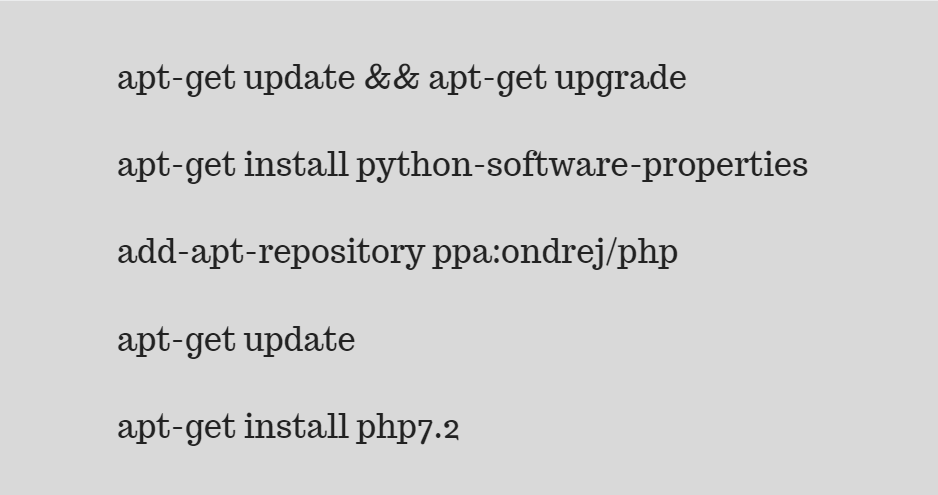
You can run this command php -v to check the result.
4. Step 4
Install required dependencies for magento 2.3 and php 7.2 by running commands
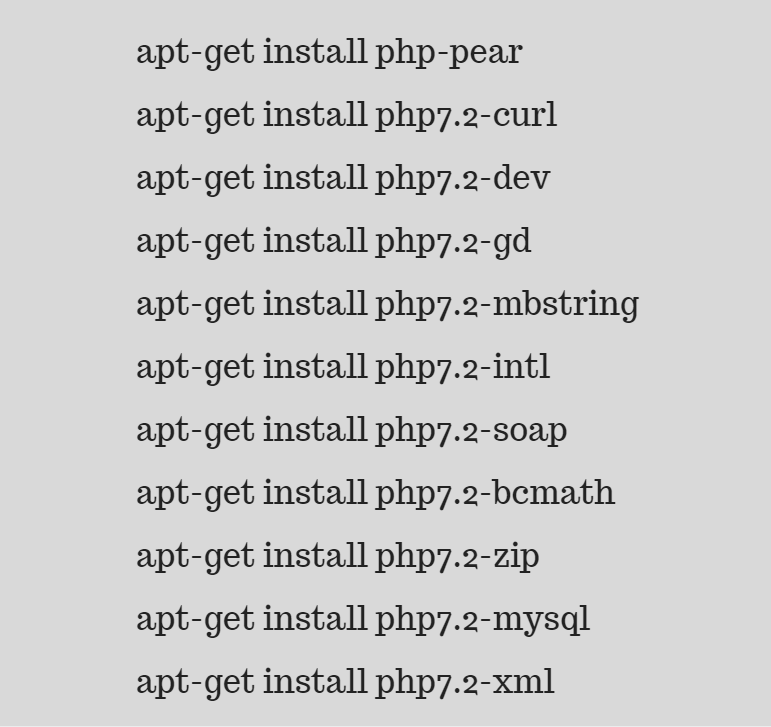
Then, you can run composer install again to complete the magento installation.
5. Step 5
Create new database in your phpmyadmin to install Magento
6. Step 6
Run command to setup sample data into your Magento 2.3
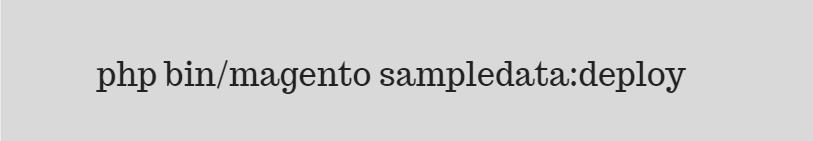
For username and password, you can create your account here to get a public key (username) and a private key (password) for credentials.
7. Step 7
Complete to install MSI in Magento 2.3
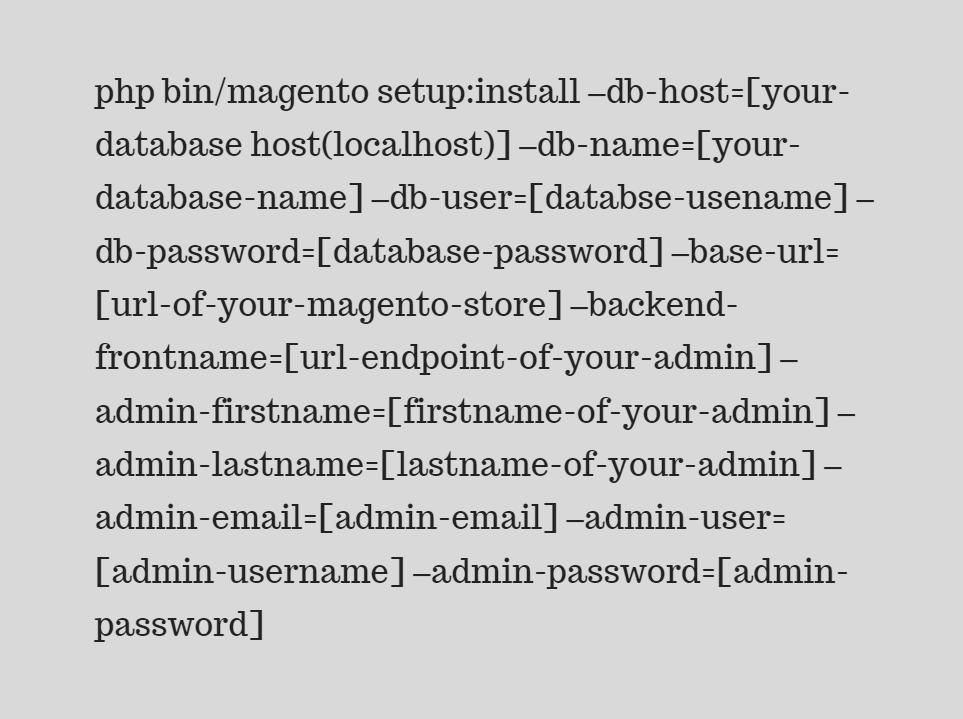
Congrats!. You have installed Magento 2.3 MSI on your server successfully.
V. How To Use Magento 2 Multi Source Inventory
To help you take advantage of Magento 2 Multi Source Inventory (MSI) effectively, we will show you how to use this module with ease.
- Manage Sources
For each inventory location, you need to create corresponding sources. In ‘Manage Sources’, you can create unlimited physical locations of products by clicking on ‘Add New Source’ button. These sources can be warehouse or store.
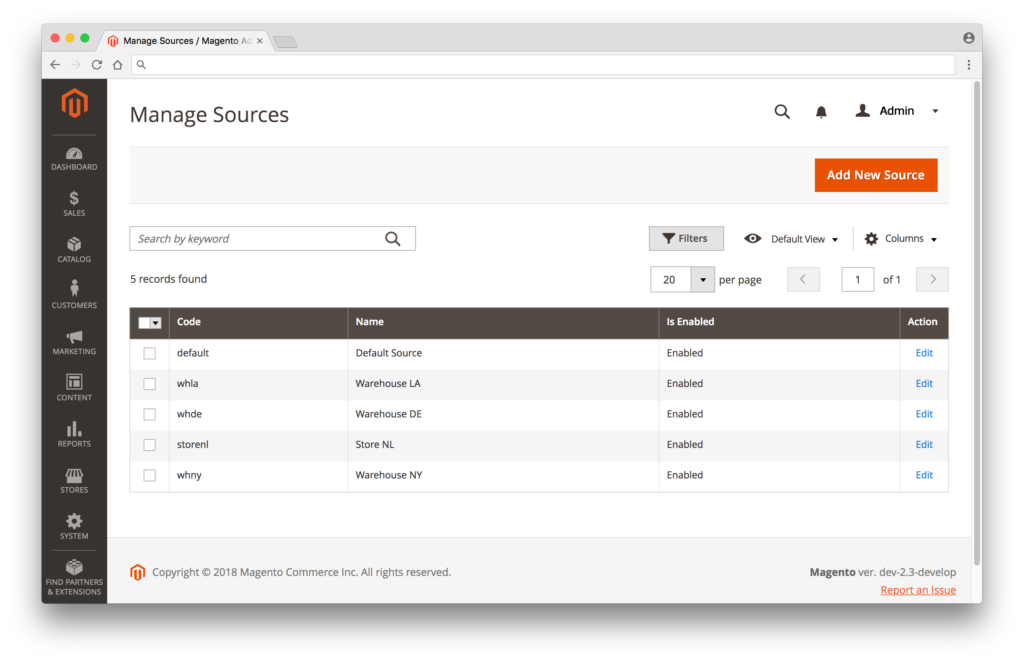
For each source, you can enable/disable, edit name, add description, latitude and longitude. Note that required parameters for a source are Name and Code.
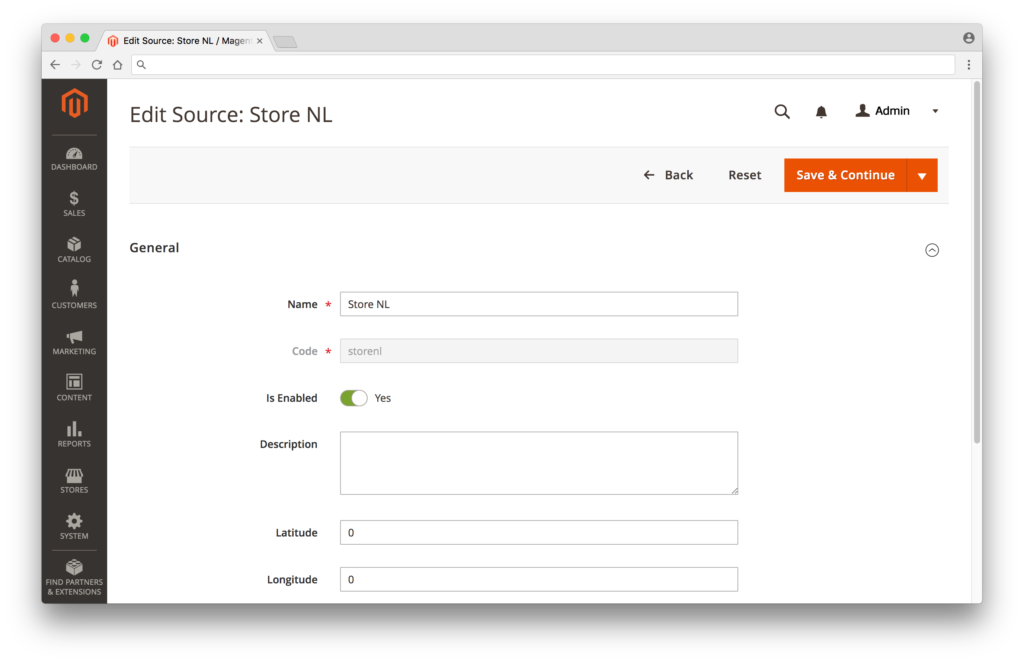
2. Manage Stocks
If you want to create stocks for sales channels (Magento websites), go to ‘Manage Stock’ and hit on ‘Add New Stock’.
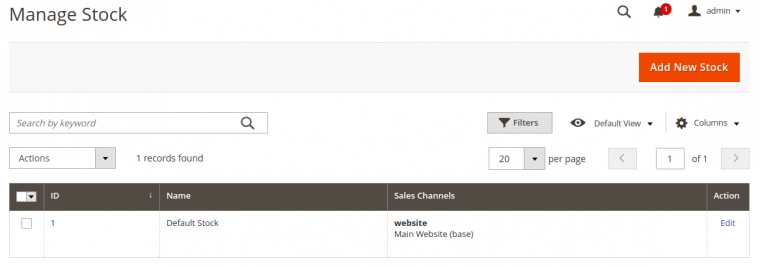
‘Sales Channels’ represent your stocks so you can assign souces to each sales channel.
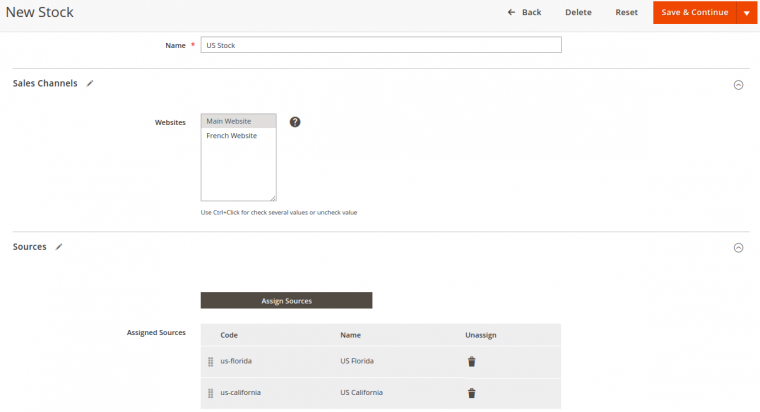
3. Manage Catalog Product Inventory
When you want to add or edit a product, you need to assign sources to that product. Also, you can fill in available quantity of the product. At the same time, for each source, you can use the default notification for quantity.
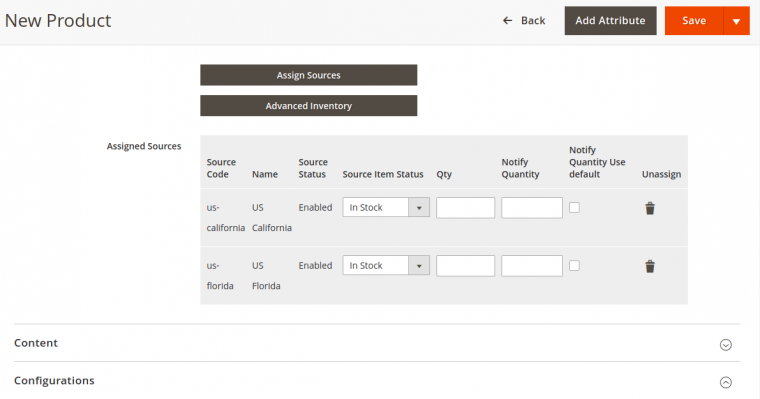
4. Manage Order
Salable quantity is changed when a new order is placed and paid. And the source selection algorithm will be used when we create a shipment. This algorithm will calculate a new order should be delivered from which sources. Note that Magento 2.3 allows only one source selection algorithm based on source priority so you should specify it manually.
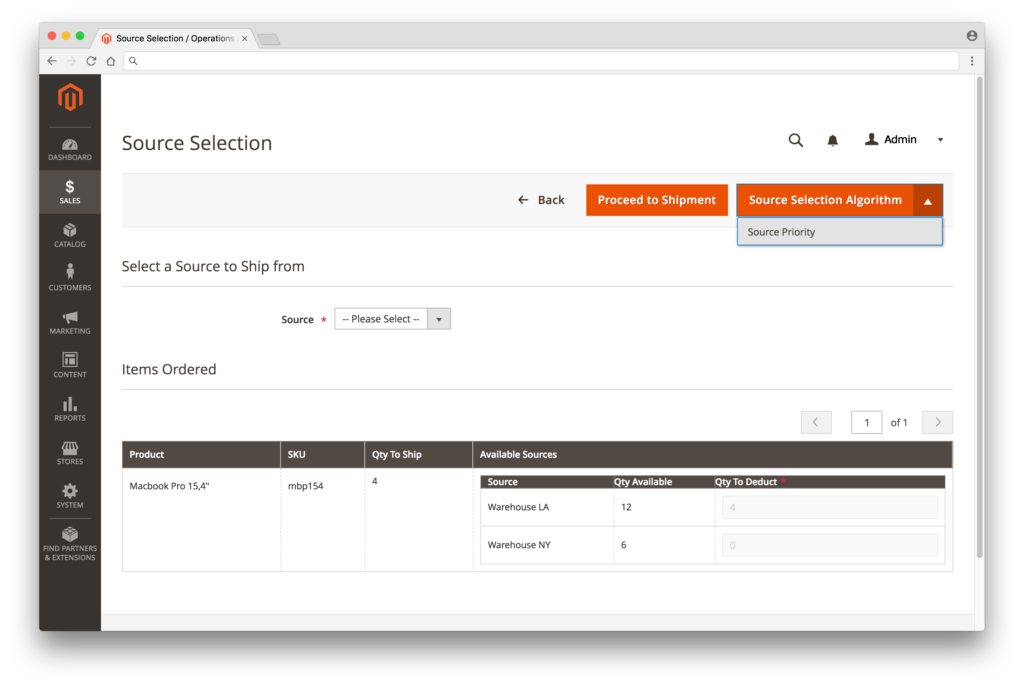
5. Use Rest APIs For Inventory
APIs are provided to move stock, create reports, synchronize with other Enterprise Resource Planning systems, etc. You can refer some guide for using APIs by MSI.
VI. Conclusion
Magento 2 Multi Source Inventory (MSI) is a wonderful improvement along with Magento 2.3 extensions to manage your inventory with multi source. Thus, understanding its essential functionality and how to install & use effectively is necessary for Magento 2 enthusiasts. We also hope that this blog can help you to optimize your store rapidly.
Other Extensions You Maybe Interested In
Related Posts
- A to Z tutorial how to upgrade magento 2.2 into magento 2.3
- Detailed tutorials for beginners on how to install magento 2.3
- How to use Magento 2.3 PWA Studio effectively
- 20+ Best Magento 2.3 Extensions for eCommerce in 2018 | Free & Premium
- 20+ Best Magento 2.3 Themes | Free & Premium
- Top 15+ Premium Magento 2.3 Bootstrap Themes Boosting Your Productivity
- 54+ Best Magento 2 Themes- Fastest and Super Responsive Templates (Magento 2.3 Updated)
- 57+ Best Free Magento 2 Extensions: Fast, Functional and Easy To Use (Magento 2.3 Updated)
- 10+ Best Magento 2 Free Themes (Magento 2.3 Updated)
- 50+ New Best Magento 2 Extensions Free & Premium | Fast & Easy To Use (Magento 2.3 Updated)





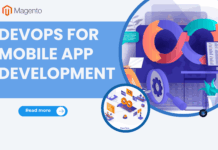





![[SALE OFF] Discount 30% All Premium Extensions On Christmas And New Year 2025 christmas-and-new-year-2025](https://landofcoder.b-cdn.net/wp-content/uploads/2024/12/christmas-and-new-year-2025-1-218x150.png)