
If you are interested in Magento 2 Recommended Products, you will know awesome features the extension provides. Magento 2 product recommendation extension can be an effective marketing strategy that drives customers’ attention to related products with less disturbance. By this way, store owners can stimulate customers’ interest in up-selling, cross-selling and similar products, then motivate conversion rate and boost sales tactfully. To make use of full effects, you should not miss out the best way to use recommended products extension for your Magento 2 store. Comprehending that, we provide you this blog.
Table of Contents
Best Guide To Use Magento 2 Recommended Products
To help you follow the details easily, we’ll give you the table of content
Before using any Magento 2 module, you should purchase and install it already in your Magento 2 online store. For this product recommendation extension for Magento 2, if you have not installed it yet or didn’t set it up sucessfully, you can take some time to see this video guide for installation.
>> Quick Steps To Install Magento 2 Recommended Products Extension
After installing Mageto 2 recommendation extension, let’s start to use the module in a correct and effective way.
1. How To Create Recommended Product Sliders
In the backend, you should come to Manage Product Silders from Ecomteck. A list of existing recommended product silders will be shown.
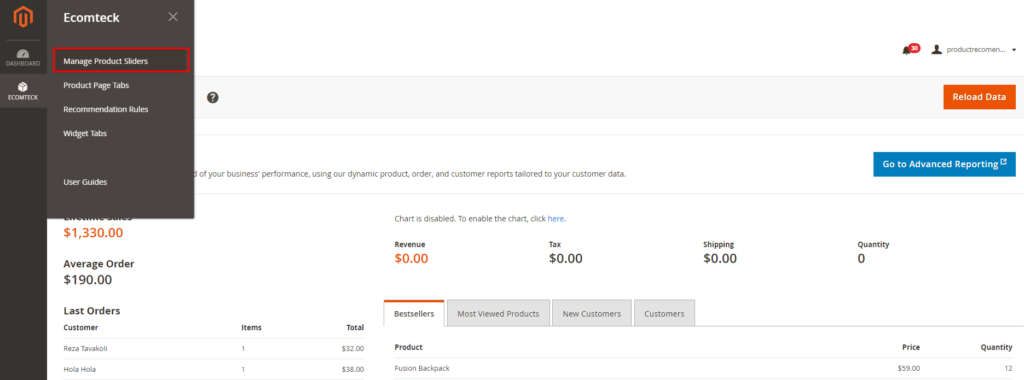
You can create unlimited sliders and edit any silder you want. Click on Create New Slider to add a new one.
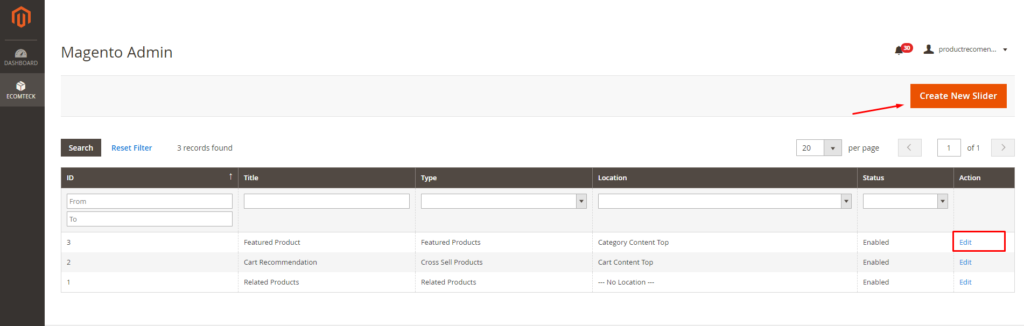
The admin will need to complete three sections of product silder information for a new silder. First, let’s set Slider. Do general settings with information of the new product silder.
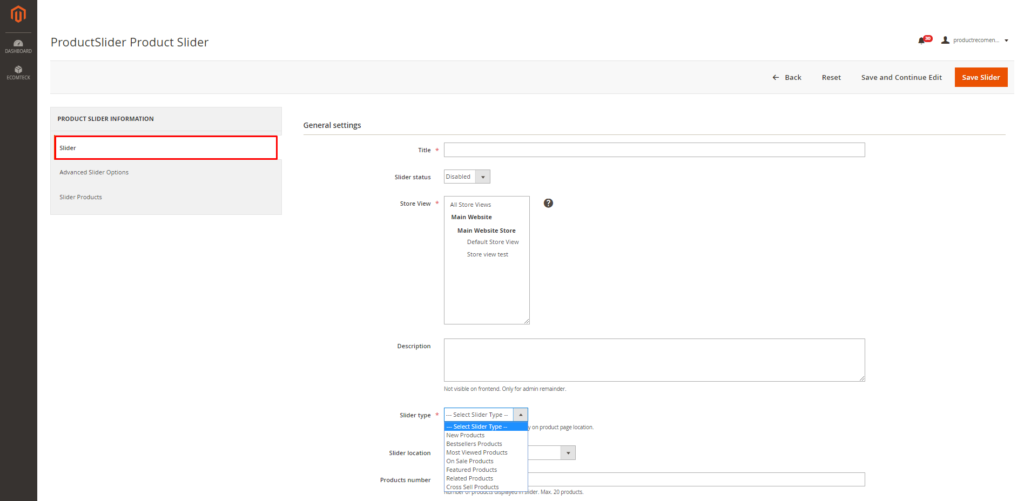

- Title: set the name of silder
- Slider status: set enabled/disable
- Store View: choose store view to display slider
- Description: add a description (it’s not visible on the frontend)
- Slider type: select a silder type (new products, best seller products, most viewed products, on sale products, featured products, related products, cross sell products)
- Slider Location: display silder on home page, all page, category page, product page, cart, checkout and customer page, at any position
- Products number: set the number of products that can be displayed in a slider (max 20 products)
- Display title: choose yes/no
- Display price: choose yes/no
- Display cart: choose yes/no
- Display wishlist: choose yes/no
- Display compare: choose yes/no
- Enable swatches: choose yes/no
- Enable ajax add to cart: choose yes/no
- Items in grid: choose yes/no
Magento 2 auto related products extension also provides you Advanced Silder Options to make your recommended product silders more ultimate.
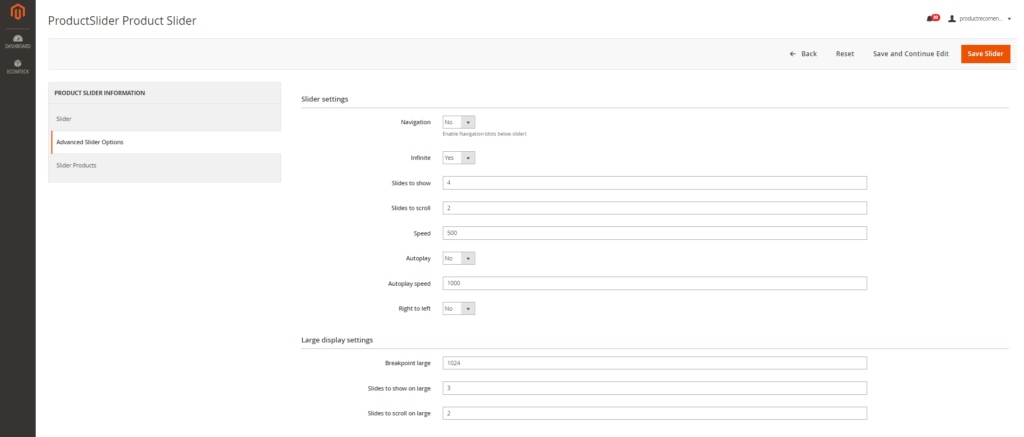
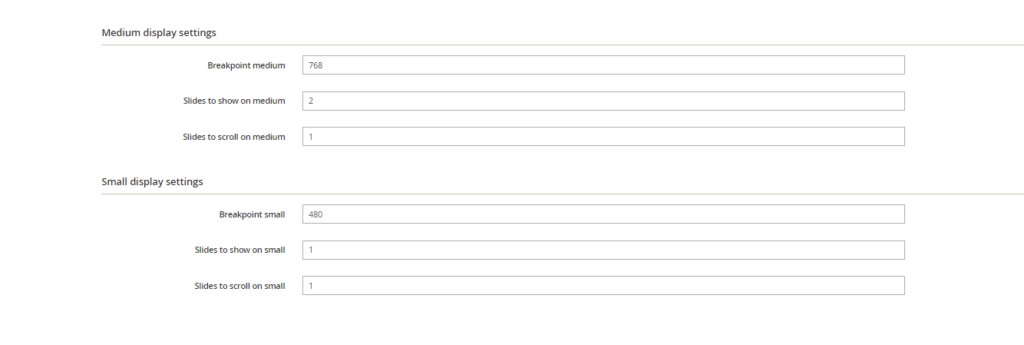
There are four sections the admin need to set: Slider settings, Large display settings, Medium display settings and Small display settings. For each element, you can set silders with a proper number.
The last part of a product silder information is Slider Products. In the list of products, you need to select which one will be displayed in this silder.
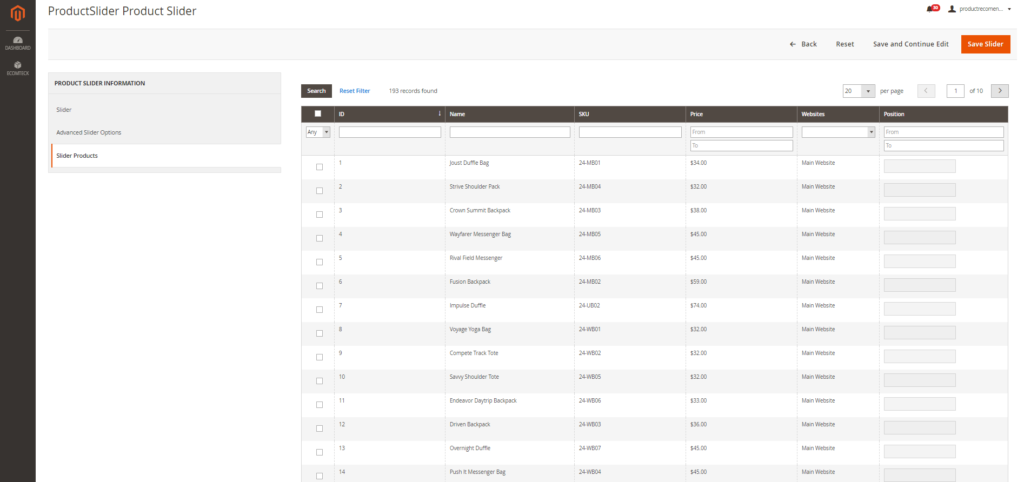
The number of products shown in a product silder is limited so please make a wise decision. Don’t forget to save your creation!
>> Video Tutorial For Reference
2. How To Create Product Page Tabs
To create product page tabs with Magento 2 automatic related products extension, you should go to Product Page Tabs in Ecomteck.
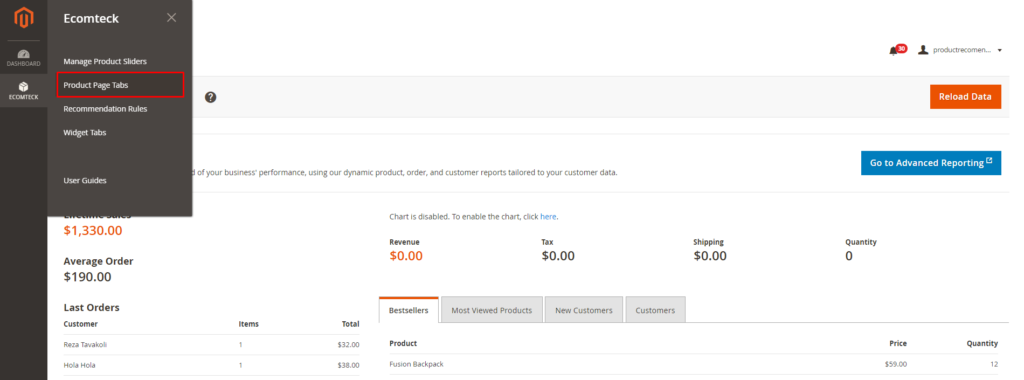
The admin are allowed to add a new product tab, edit or delete any available tabs created before.
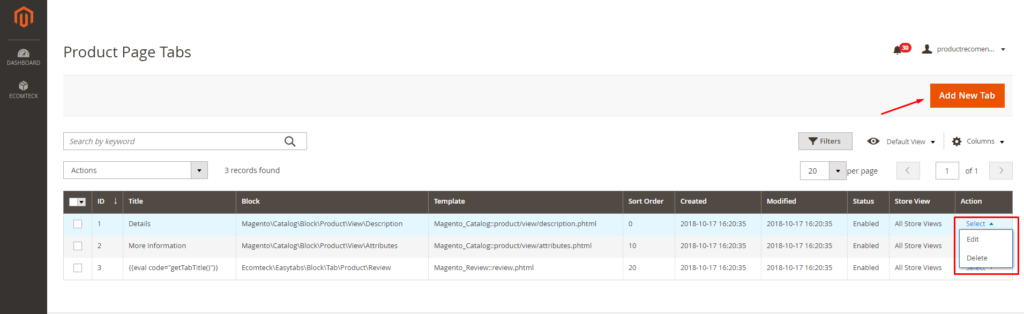
To create product tabs, firstly, click on Add New Tab. Then, let’s fill in some information for the product tab.
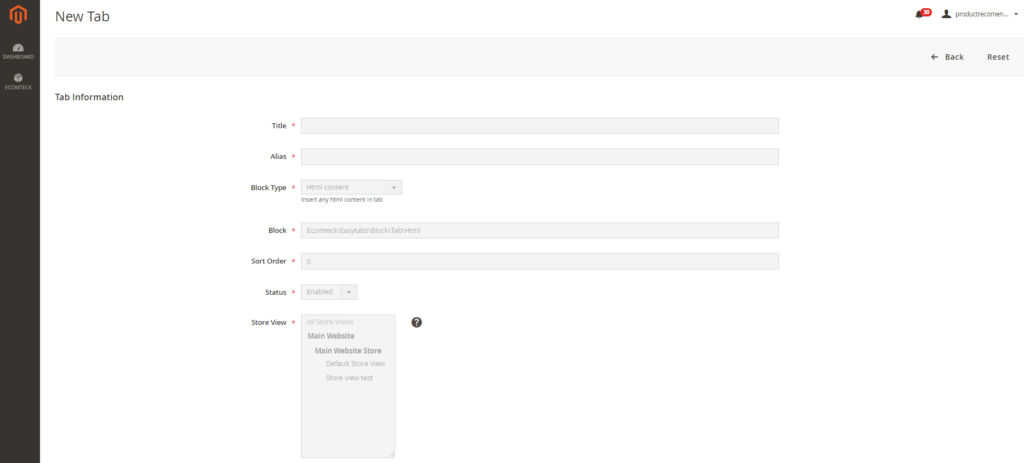
- Title: add a name for product tab
- Alias: name the alias
- Block Type: select a block type (additional information, auto related products, cms static block, custom clock, html content, product description, product slider, product attribute, product reviews, related products, we also recommend)
- Block
- Sort Orrder: add the number
- Status: enabled/disabled
- Store View: choose to show product tab
Next, let complete product tab creation by filling in Widget Options. Enter your content for this tab and it will be shown on the frontend.
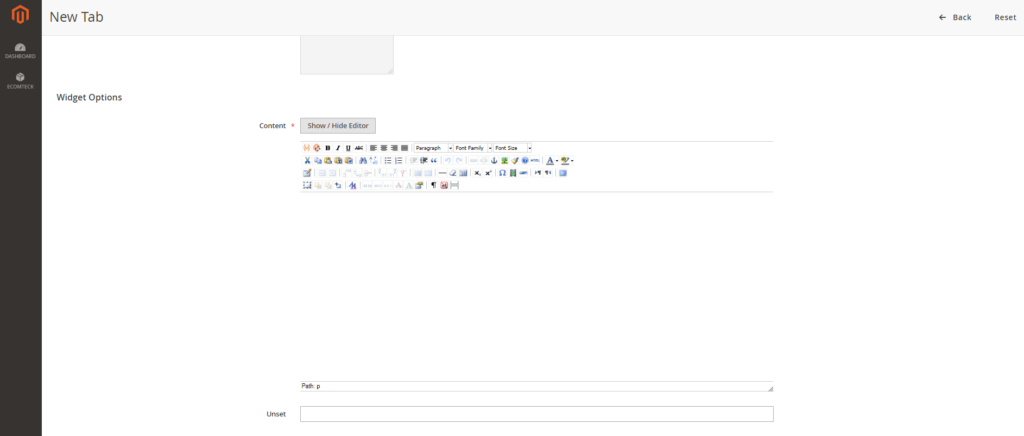
>> Video Tutorial For Reference
3. How To Create Recommendations Rules
Magento 2 personalized recommendation extension allows you to set cross-selling, up-selling and alternative products to be shown off with rules. The admin can create related products rules in short time. Fistly, in the backend, go to Recommendation Rules in Ecomteck.
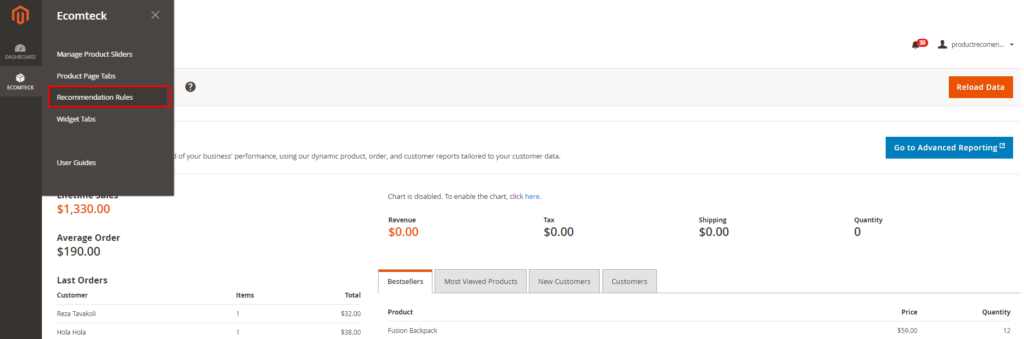
Here, you can view existing rules with details such as name, time, applided products, status. To create a new recommendation rule, click on Add Rule.
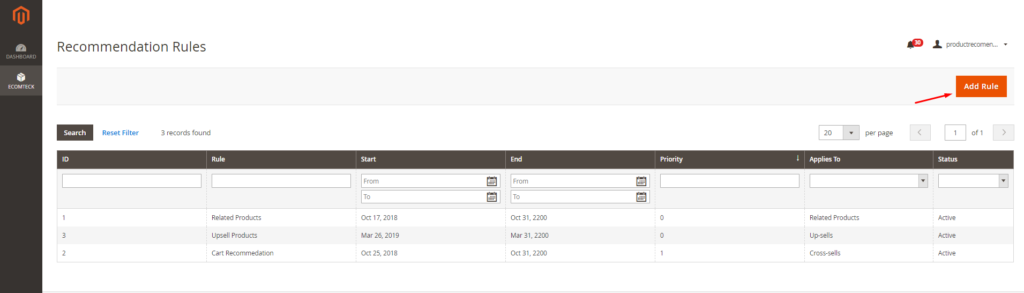
Let’s start with Rule Information. In this section, you need to enter general information for the recommendation rule.
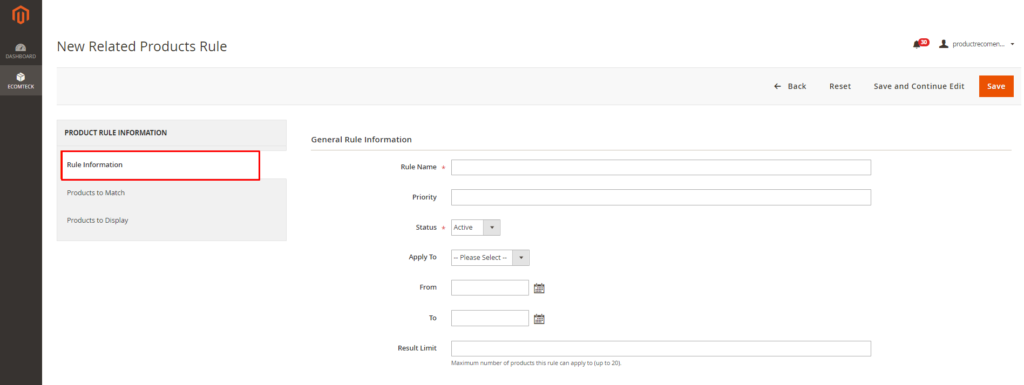
- Rule name: set the name to identify
- Priority: add a suitable number
- Status: set active/inactive
- Apply to: choose product type the rule will apply to (related products, cross-sells, up-sells)
- From/To: set the duration
- Result limit: enter a number (maximum product number the rule can apply to is 20)
According conditions the admin set, matching items will be displayed depending on the same category, specific brand and different-level price with selected products.


Finally, remember to save your all settings!
>> Video Tutorial For Reference
4. How To Use Widget Tabs For Product Recommendation
Magento 2 extension for personalized product recommendations also allows you to create multiple widget tabs. Please go to Ecomteck -> Widget Tabs. Then click on Add New Tab to start a new widget tab creation.
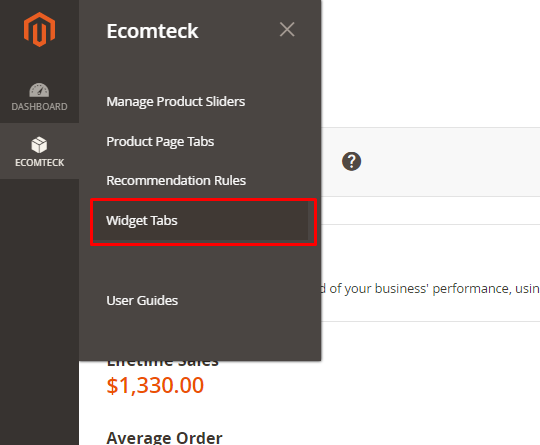
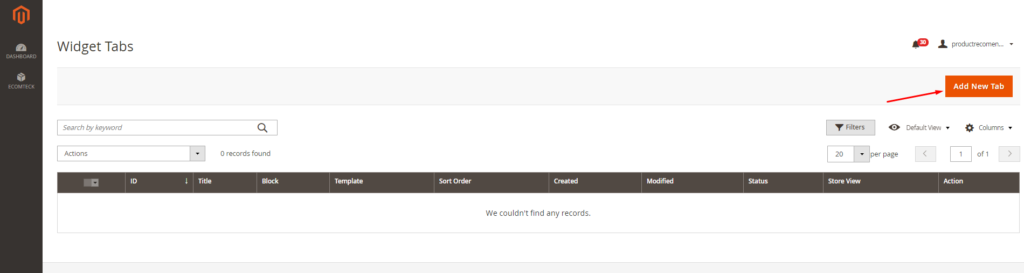
Like creating a new product tab, in this process, you also need to complete Tab Information and Widget Options.
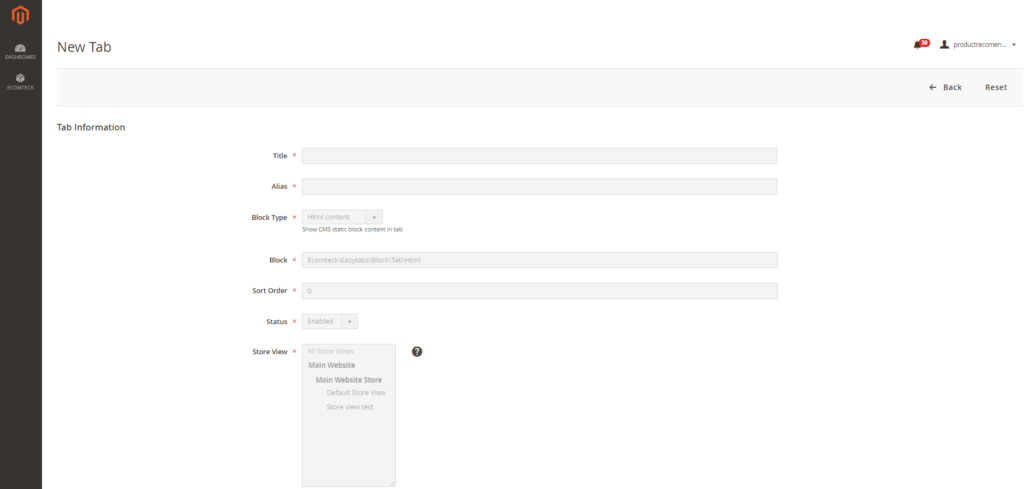
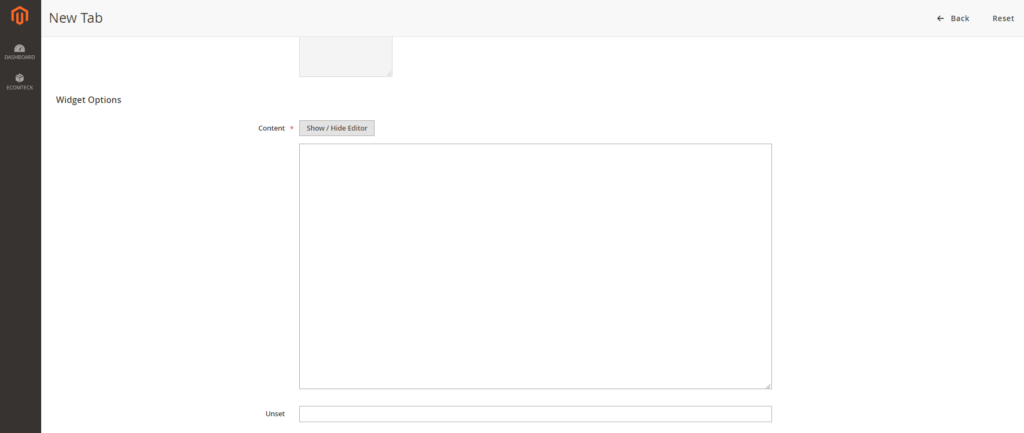
After enter all required information, you should save and continue to edit. Now, you can create a product tab from this widget tab. Do the same steps until to Widget Options, you need to insert the widget you has created. For example, we created a widget with the name ‘Note‘. We will need to select the widget type ‘Easytabs’, choose the created widget option and the layout ‘Expanded tabs’. Then, click on ‘Insert Widget‘ and save all your work.
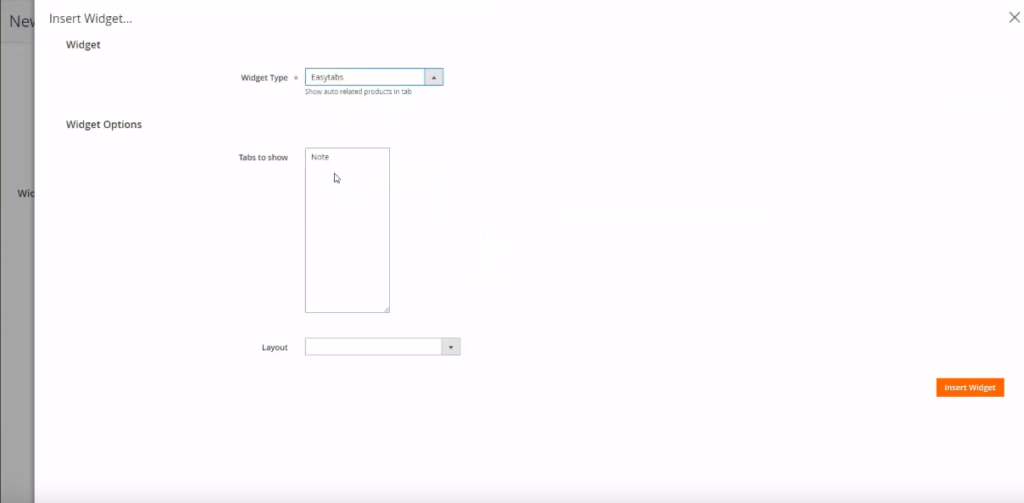
Now, we’ll check the result.
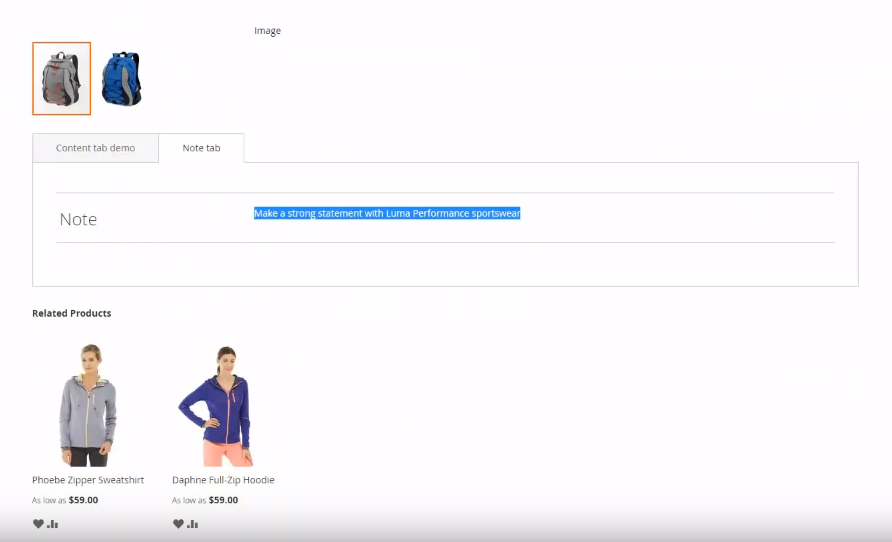
>> Video Tutorial For Reference
For configuration of Magento 2 recommended products, you can refer this video guide to carry out the settings with ease.
5. Top 5 Best Magento 2 Product Recommendation Extensions 2019
We also would like to recommend you 5 best Magento 2 recommended products extensions you can consider for your website.

Magento 2 Recommended Products
Frontend DemoBackend Demo(productrecomendation/landofcoder1)
Outstanding Features:
- [HOT] Arrage recommended products by adding blocks
- [HOT] Suggest related items on shopping cart, category, product page & custom positions
- [HOT] Show off up-selling, cross-selling & similar products on product page
- Auto recommend related products once adding items into cart
- Offer recommendations based on personal behaviors (views, shares or purchases)
- Perfect mobile responsive interface
- [COMING] Quick search with auto recommend related products
- Ease of manage related product log & relation
- Regulate items display professionally
- Quickly set recommendation rules
- Create & manage recommendation sliders effortlessly
- Compatible with magento 20.x, 2.1.x, 2.2.x, 2.3.0, 2.3.x
2. Amasty Automatic Related Products for Magento 2 | $249
Outstanding Features:
- Auto offer related products, up-sells and cross-sells by rules
- Show recommended items on category, product & shopping cart pages, and custom positions
- Suggest related products from views or purchases
- Promote bundle packs of products with discount
- Optimize mobile responsive interface for shopping experience
- Benefit from GraphQL compatibility
3. Mageplaza Automatic Related Products for Magento 2 | $199
Outstanding Features:
- Apply catalog product rules on product page, category page & shopping cart page
- Enable to create cross-sell, up-sell, daily deals, new products, featured products, random products & best sellers blocks
- Customize pre-made rules in backend easily
- Assess rules performance with A/B testing
- Regular data report
- Show blocks in 30 positions or custom locations
- Ajax loading support
4. Adheadworks Automatic Related Products for Magento 2 | $299
Outstanding Features:
- Create unlimited recommendation rules
- Trigger related products by specific conditions
- Set block layout & position in a page
- Fully control the display of related products
- Search & filter products by bestsellers, top-rated, date,…
5. Anowave Magento 2 Mini Cart Recommended Products | €49.90
Outstanding Features:
- Create & display recommended, related products list in mini cart
- Pick random products from catalogue
- Pick products from predefined list
- Pick related products to the cart
- Display sticky products in “WE RECOMMEND ALSO” section in mini cart
- List related & recommended products in mini cart
- Perfect for Magento 2 themes with mini cart
Explore more details of comparison at: 10+ Best Magento 2 Recommended Products Extensions in 2018 | Free & Premium
Related Blog Tutorials You May Interested
- Best Guide To Use Magento 2 Sales Rep Extension | Sales Dealers 2019
- How To Create A Gift Card & Configure Gift Card In Magento 2 Default
- How To Configure Sales Email in Magento
- How To Install Additional Marketplace Plugin in Marketplace Pro Extesnion
- How To Manage Magento 2 Page Profile with Magento 2 Page Builder
- How To Manage Seller Profiles with Magento 2 Marketplace Extension
- How To Use Magento 2 Product Attachments Extension
Other Magento 2 Extensions You May Prefer
- Magento 2 Blog Extension
- Magento 2 Product Attachments
- Magento 2 Form Builder
- Magento 2 Sales Rep Extension
- Magento 2 Image Gallery Pro
- Magento 2 Page Builer Extension
- Magento 2 Customer Quotation
- Magento 2 Marketplace Extension
- Magento 2 Product Reviews Extension
- Magento 2 Store Pickup
- Magento 2 Sales Representatives Extension
- Magento 2 Mega Menu Pro













![[SALE OFF] Discount 30% Off All Products On Christmas And New Year 2024 Christmas & New Year 2024 sale off from Landofcoder](https://landofcoder.b-cdn.net/wp-content/uploads/2023/12/xmas-banner-900-x-500-px-3-218x150.png)




