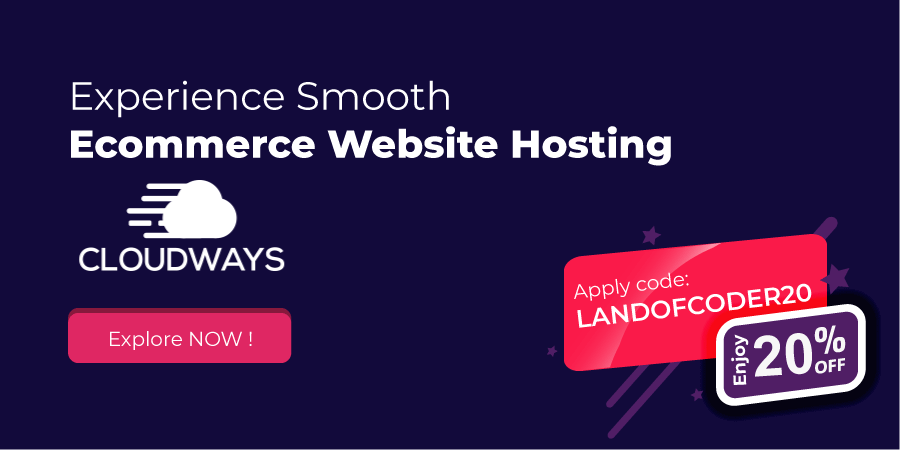Do you know what is the biggest worry of an eCommerce store owner? Unexpected traffic spikes. During the holiday season, almost all eCommerce stores that offer deals and discounts, experience sudden traffic spikes. These spikes become more intense as the last days of the Holiday Season approaches, leading to the sudden crash of websites and online stores having a weak infrastructure. As a store owner, how can you prepare your store for holiday season traffic spikes? And most importantly, how can you ensure that your visitors will get the experience you carved for them?
Table of Contents
1. Is Your Store Ready for Holiday Season Traffic Spike?
It all starts with understanding the capability of your online store in handling traffic spikes.
You should know whether your store is capable of handling site traffic. Also, make sure that the platform you aspire to choose offers the best service for conducting business.
Choosing the Right Ecommerce platform
Stores can crash because of many reasons. But the type of eCommerce platform can also play a major role in its crash. Different eCommerce platforms are available in the market including externally hosted & self-hosted eCommerce platforms. Learn more about how these eCommerce platforms differ and on what basis.
Externally Hosted eCommerce platforms include the likes of, Shopify, BigCommerce, Volusion, and many others. These have strict limitations for traffic, storage, and bandwidth capacity. Let’s say you have a basic account with Shopify. You can only receive a certain volume of traffic per day. If you exceed this mark, Shopify will suspend your account.
Self-hosted eCommerce platforms include WooCommerce, Magento, Drupal, and many others. You host these eCommerce platforms on the hosting service of your choice. The scalability of eCommerce hosting platforms depends on the type of web hosting you choose.
Selecting a Suitable Store theme
Your store theme can also cause the website to crash, especially during the holiday season. Store owners tend to install themes developed by third-party developers. Most of the time, these themes are resource-heavy, thus taking more time to load and consequently putting a load on the webserver. So, it is recommended that you install the eCommerce theme from the official marketplace.
An Apt Hosting Infrastructure
Weak hosting infrastructure is another major reason why most sites crash during the holiday season. Many store owners host their websites on shared hosting because it is low cost. However, what they ignore is that it also offers limited bandwidth and the site will automatically shut down once the bandwidth limit is reached. Most sites shutdown because of traffic spikes during the holiday season.
Getting Ironclad Security
Finally, make sure that your website is secured. Hackers can use websites for harmful purposes, and if your website is being used for malicious purposes, it will be getting more traffic than it should. This spam traffic can also eat your store’s bandwidth.
Now, that you know the factors that can lead to store crashes during the holiday season traffic spikes, evaluate your site accordingly.
2. Tools You Need to Prepare for Holiday Season
To prepare for holiday season traffic spikes, you can use a few tools to evaluate your website or eCommerce store that include but are not limited to.
Google Analytics
Google Analytics can track every visitor coming to your website. In most cases, it will also show the source of the visitor and the pages one is visiting. Once you realize that traffic to your store has started increasing and that your current hosting can’t handle it, you can move to a better hosting solution.
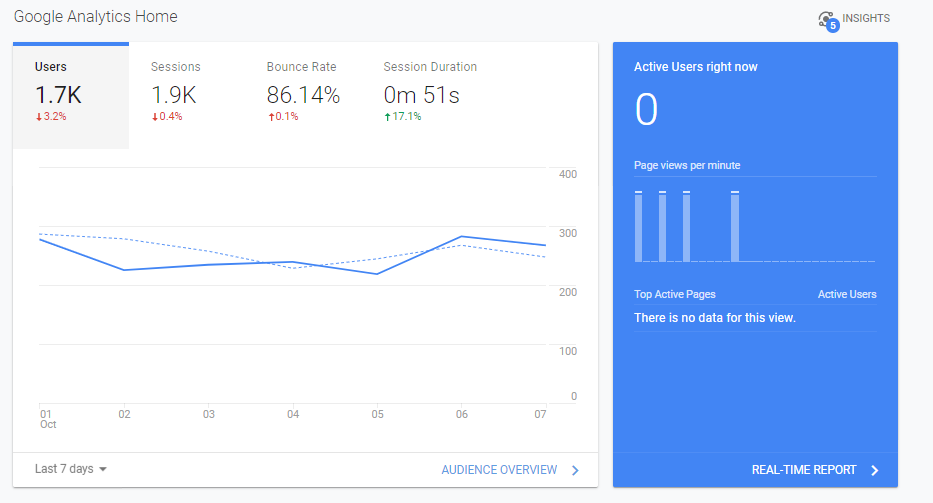
GA offers multiple tracking options including precise tracking of data down to a single hour.
Heat map
In order to find out which site pages are getting the most traffic, you can use heatmaps from HotJar, or CrazyEgg. These heatmaps will tell you about the visitors’ patterns on your page. When you have the heatmaps, you can use them to filter out spam traffic from the store.
3. How Cloudways Helps You Prepare for Holiday Season?
Now that you know where your website stands, and you have the required tools, it is time to prepare your store for the holiday season traffic spikes.
Get a better hosting
The best-case scenario is to switch your online store to a reliable, dedicated cloud hosting service. Currently, the best hosting solution is a cloud solution as Quora users have reported. There are multiple web hosts offering cloud hosting solution, but Cloudways is the cheapest of them all. You can get a cloud server for $10 per month (accumulated) only.
Moreover, Cloudways offers a managed hosting solution. This means that you will not have to install the platform, or even update it. It’s all taken care of by Cloudways support staff.
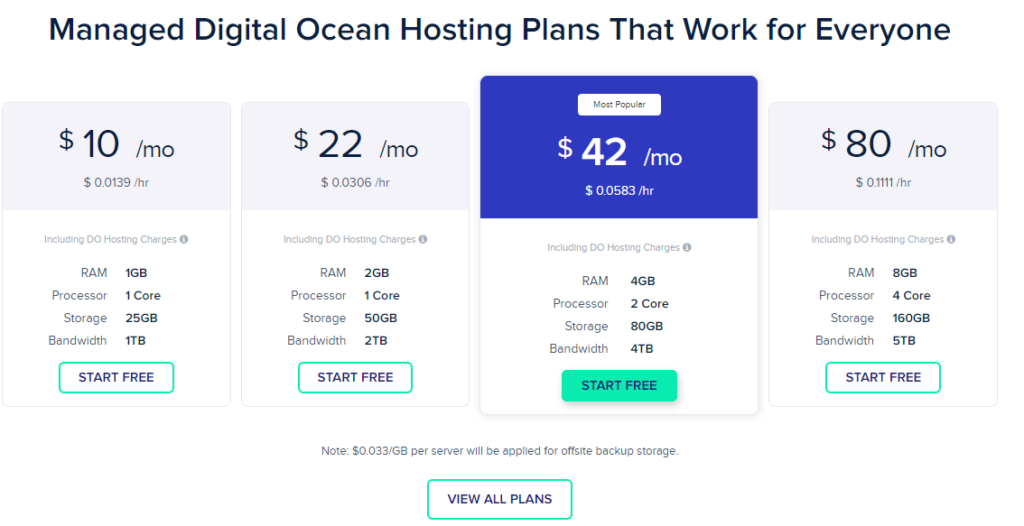
Let’s say your site works on a 1GB server. During the holidays, traffic to your site increases by 100%, leading to server problems. With Cloudways, you can auto-scale your server with just a few clicks.
Clone & Deploy
You can clone your current server to a 2GB server, and redirect the domain to it. The whole process will only take a few minutes, and your site will work just fine.
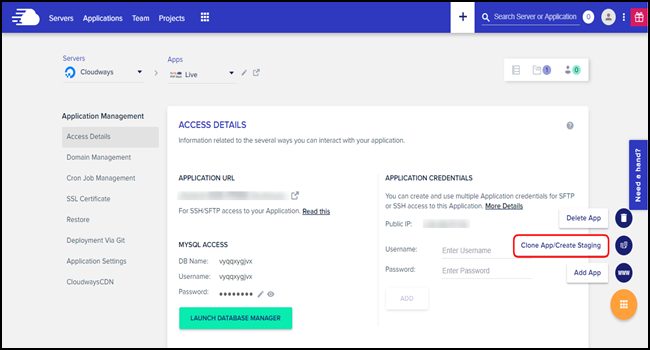
Add Content Delivery Network (CDN)
Next, add a CDN to your website. A CDN increases the speed with which you can access your website. It distributes the server load and protects the website from Distributed Denial of Service (DDoS) attacks.
If you are using Cloudways, adding a CDN to your website is fairly easy.
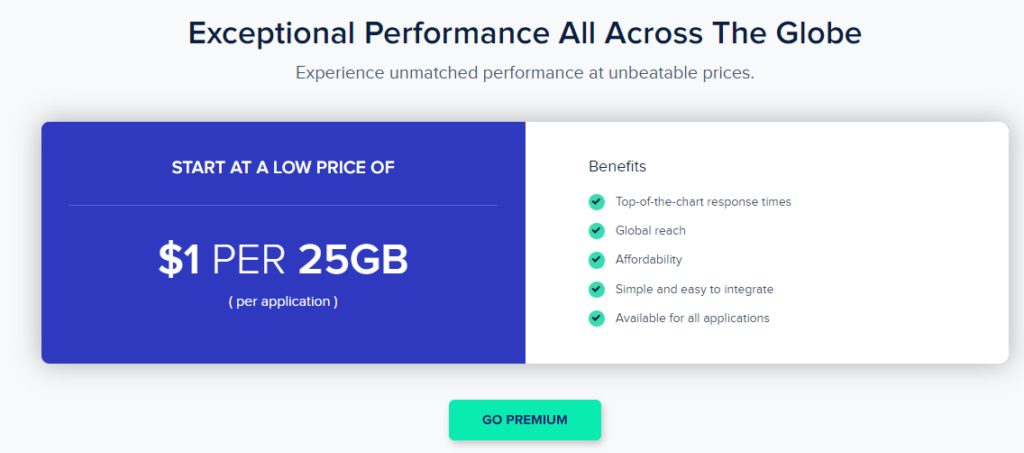
Simply go to the Application Management tab on the Cloudways dashboard.
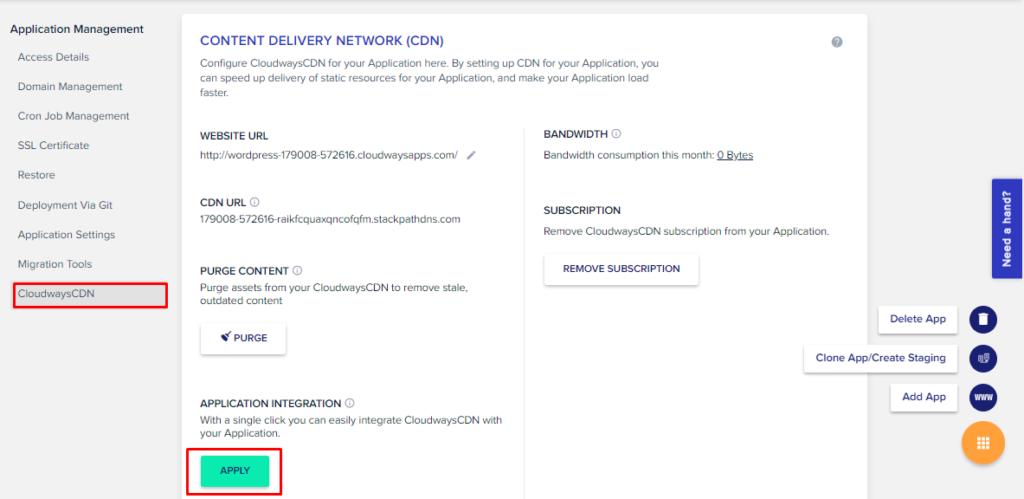
Now, click CloudwaysCDN, add relevant details and then click ”Apply”. You are done.
Use SSL
To prepare for holiday season traffic spikes, you should also add an SSL certificate to your online store or website. An SSL certificate is another layer of security for your eCommerce store. It provides domain-level security by encrypting traffic coming to your website. This means bots and spam traffic is automatically filtered before reaching your store.
Cloudways offers Let’s Encrypt SSL certificates for free for all domains you host on it.
To enable the certificate, click on Application Management > SSL Certificate > Enable Let’s Encrypt SSL Certificate. Finally, click the ”Install Certificate” button.

Add Server Caches
To handle holiday season traffic spikes prudently, add server-level caches to your commerce store. Most shared hosting solutions don’t offer server-level caches. And, on Virtual Private Servers (VPS), Dedicated Servers, and Cloud Servers, you will have to install server-level cache manually. But if you are on Cloudways, you will get Redis, Varnish, and MemCached caches for free. It offers managed cloud hosting on a powerful hosting stack known as ThunderStack. This makes your applications faster, much more secure, and capable to handle excessive traffic surge with ease.
4. Get Your Ecommerce Store Ready for Holiday Sales
Now that you know what server-level changes you need to make, let’s learn about the changes you need to make to your website.
Create Specific Landing Pages for Holiday Season
You must have a specific landing page for the holiday season so that all your site traffic can land on that page. An attractive landing page with discounted products also increases conversions of your store. When you have the traffic coming to your website, you can optimize it further by monitoring the bounce rate, average page time, and the number of hits it gets.
Optimize for Mobile
As an online store owner, you must also optimize your eCommerce store for mobile. If you are using WooCommerce or Magento, you can make the site responsive by changing the theme. You can also create a Progressive Web App (PWA) of your online store so that site visitors can browse your website on their smartphones.
PWAs allow visitors to scroll the website in offline mode. When more people browse the site in offline mode it will automatically decrease the traffic. spike.
LimeSharp, a Magento development agency, uses Cloudways for performance, scalability, and security. Here is what the LimeSharp CEO says about Cloudways, Limesharp clients now have a perfect page loading speed score. They also don’t complain about server issues because “with our platform” they get 99.9% uptime.
Compress JavaScript, HTML, CSS, & Images
Finally, it is important to compress your site’s data and images. The more data your site has, the more time it will take to load the data on the user’s system. However, you can reduce the page load time of the site by decreasing its page size.
- There are many tools available to reduce the page size of the website such as Breeze WP total cache, and WP Super Cache if you are using WooCommerce and Full Page Cache (FPC) if you are using Magento.
- By reducing the website page size, your server will be able to handle more traffic and enhance the user experience.
Conclusion
We have discussed everything you will need to keep your eCommerce store stable during the holiday season traffic spikes starting from choosing the right eCommerce platform to finding the best eCommerce hosting for your business. Now it is time you start focusing on how to enrich the user experience further.
You must remember that holiday season traffic spikes only occur when you have something great to offer and that’s what tempts people to visit your website repeatedly. Therefore, ensure that you benefit from the spikes in traffic, i.e. implement the strategies we have described above and increase your conversion ratio.
An enticing offer awaits you! Cloudways is the fastest cloud hosting in the market. Migrate your eCommerce store to the cloud and get a 20% discount. Offer valid till Nov 30th, 2019.
Explore More Tips & Tricks
- Launching New Capabilities to Magento Business Intelligence
- Boost Your Online Image Drive SEO With The Cloud
- 4 Ways to Unlock the Value of Your Unstructured Big Data
- How to create a new seller in Magento 2 Multi-vendor Marketplace Extension
- Amazing tips to win customers through Product Pages in Magento 2
- Magento Open Source 2.3.2 |Boost Your Performance with Features & Enhancements











![[SALE OFF] Discount 30% All Premium Extensions On Christmas And New Year 2025 christmas-and-new-year-2025](https://landofcoder.b-cdn.net/wp-content/uploads/2024/12/christmas-and-new-year-2025-1-218x150.png)