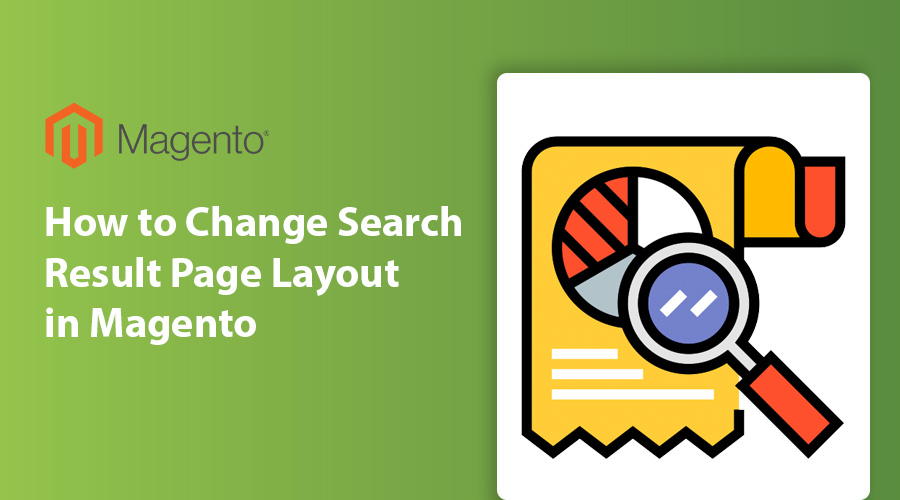
Customizing the search result page layout in Magento is a great way to control the look and feel of your store and make it stand out from the competition. It is an important part of the user experience and can be used to display relevant search results, showcase promotions and discounts, and provide easy navigation.
With this step-by-step guide, you will learn how to change search result page layout in Magento with ease. You will learn about the different layouts available, how to work with the Magento admin interface, and how to customize the search result page to meet your store’s needs. With the help of this guide, you can create a visually appealing search result page in Magento that will help to improve the user experience and drive more sales.
Table of Contents
Understanding the Different Layout Options for the Search Result Page
There are four main layout options for the search result page in Magento – standard, grid, carousel, and classic. The standard layout is the default layout and is great for showcasing products visually. The grid layout can be useful for highlighting featured products or products from a specific category. The carousel layout is great for showcasing products and driving more sales, especially if you are selling high-ticket items. The classic layout is good for selling products as it gives a list-like view with images and short descriptions.
Which layout option is best for your store depends on your business goals and the type of products you are selling. You can easily change search result page layout in Magento by following a few simple steps. The first step is to go to the “Catalog” section in the admin panel and select the “Search Result Page” option.
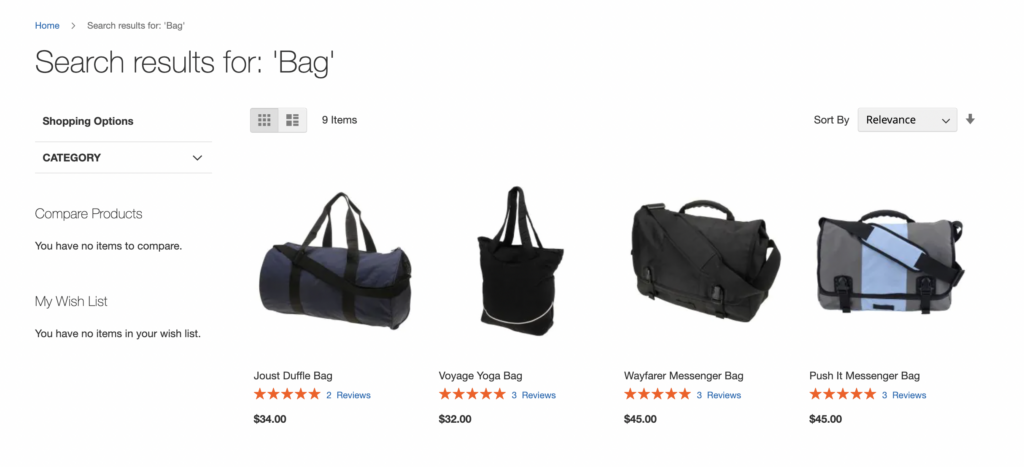
You can then choose the desired layout and customize the page as per your requirements. You can also add filters on the search result page, allowing customers to filter products based on price, color, size, etc. This is useful for websites that sell multiple types of products, as it allows customers to find what they’re looking for faster.
How to Change Search Result Page Layout in Magento
Once you’ve chosen the desired layout for the search result page and customized the page layout, you’ll need to click the “Save” button in the admin panel to apply the changes. It’s important to note that search result page layouts only change the layout for the default search results page. If you want to change the layout for a specific category, you’ll need to follow the same steps mentioned above.
To change search result page layout and make changes as per your requirements, follow these three simple steps: Go to “Catalog” in the admin panel and select the “Search Result Page” option. Choose the desired search result page layout and customize it as per your requirements. Click the “Save” button in the admin panel to apply the changes. That’s all there is to it. With these three simple steps, you can easily customize the search result page layout in Magento to meet your store’s needs.
Once you have saved your changes, you will see your customizations reflect in the search result page layout. That way, you will ensure more conversions and engagement from your visitors.
Tips for Optimizing the Search Result Page for Maximum Visibility and Conversions

There are a few key things you can do to optimize the search result page for maximum visibility and conversions. The first thing is to make sure the title, description, and meta are well-optimized. This will help you to get a higher ranking in the search engine results pages, increasing visibility and driving more traffic to your store.
Make sure the title and description are unique and relevant to your business and products. The meta information should contain the product title and description, as well as the brand name and manufacturer. The next thing is to add featured images to products. Featured images not only add more visual appeal to the search result page but also help the customers to make a quick decision on what to buy. With these key pointers in mind, you’ll find your Magento store garnering more traffic and conversions!
Summary and Conclusion
The search result page is an important part of the user experience and can be used to display relevant search results, showcase promotions and discounts, and provide easy navigation. If you try and understand the user’s needs based on the jobs to be done methodology, it is a key aspect of their experience with your e-commerce store. With this step-by-step guide, you will learn how to customize the search result page layout in Magento with ease. You will learn about the different layouts available, how to work with the Magento admin interface, and how to customize the search result page to meet your store’s needs. With the help of this guide, you can create a visually appealing search result page in Magento that will help to improve the user experience and drive more sales.
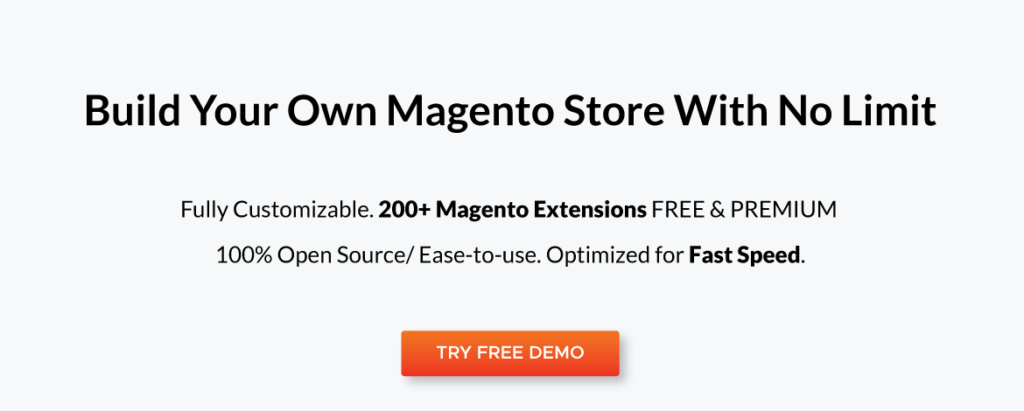











![[SALE OFF] Discount 30% All Premium Extensions On Christmas And New Year 2025 christmas-and-new-year-2025](https://landofcoder.b-cdn.net/wp-content/uploads/2024/12/christmas-and-new-year-2025-1-218x150.png)






