
A “good” website is made of many factors, and one of them is having a contact form. Contact forms have always been and will always be relevant and essential for every business to boost its business.
Today we would like to share with all guys incredible information about Magento 2 Form Builder. Specifically, It will help you to create your OWN contact form with the module: Magento 2 Form Builder extension.
Firstly, let’s have a look at a basic contact form builder for the Magento store:
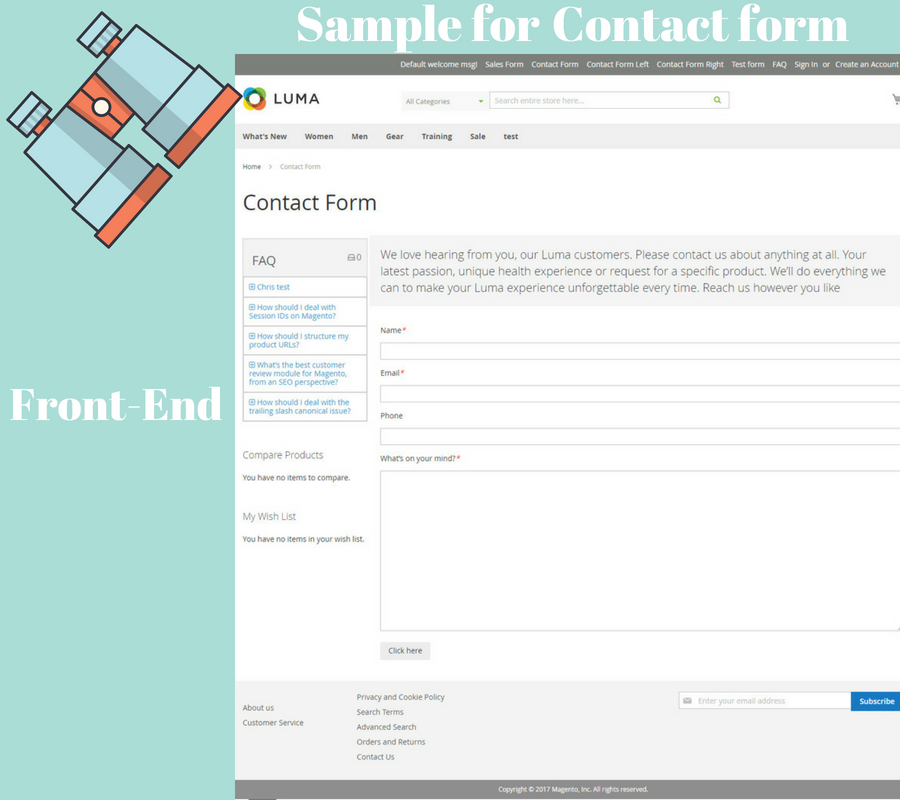
Let’s find a way to make your contact form more personal and more attractive.
Table of Contents
I. The benefits of a Contact Form for Magento Store
Why do we need a contact form?
Do I just need to post the business email on the website and then customers will mail me?
These are just two of hundreds of questions that many Magento owners have concerned about. In fact, Contact Form has many benefits for business owners and helps them to collect more information from their customers:
- A useful channel for customers to get in touch with the business
- Save time when all important information is collected beforehand
- Grow your email list for your newsletter and email marketing campaigns to acquire new customers
- A potential global client will find it easier to fill in the contact form rather than call or email you
Here are some biggest reasons why people want to create a contact form for their site with our Magento 2 Form Builder Module:
- 75% Faster Than Default
- Easy to create and customize your own contact form without a coding background
- Spam Reduction: Contact form is the best solution which is handled server side and much safer than using the mail to tag
- Information Control: You can specify the information you require in the form to capture the exact information you want from customers
- Consistency: All information is provided in the same way which is good and consistent for you to organize easily and fast
- Support PWA, REST API, GraphQL
II. How to create a Custom Contact Form with Magento 2 Form Builder
Before you create a Contact form, please ensure to install Magento 2 Form Builder.
Steps to create Contact form With Magento 2 Form Builder
Step 1: Login your account
Step 2: Click on Add New Formand start creating your stunning Contact Form:
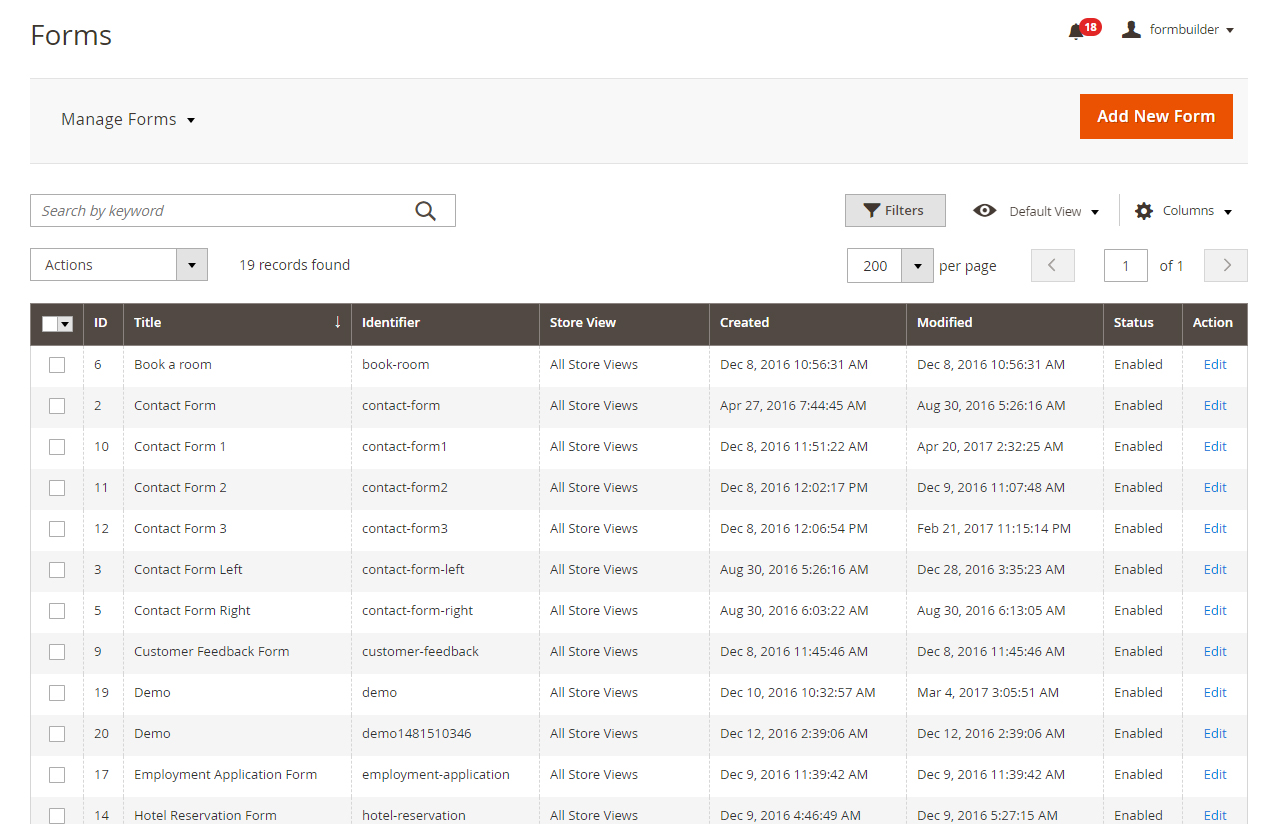
Step 3: Click on Form Information
In this step, you will add the information of the Contact Form that you are creating. They include “Form Title”, “Identifier”, “Receive Notification”, etc.
After finishing creating the Information, you change the status to “Enabled”
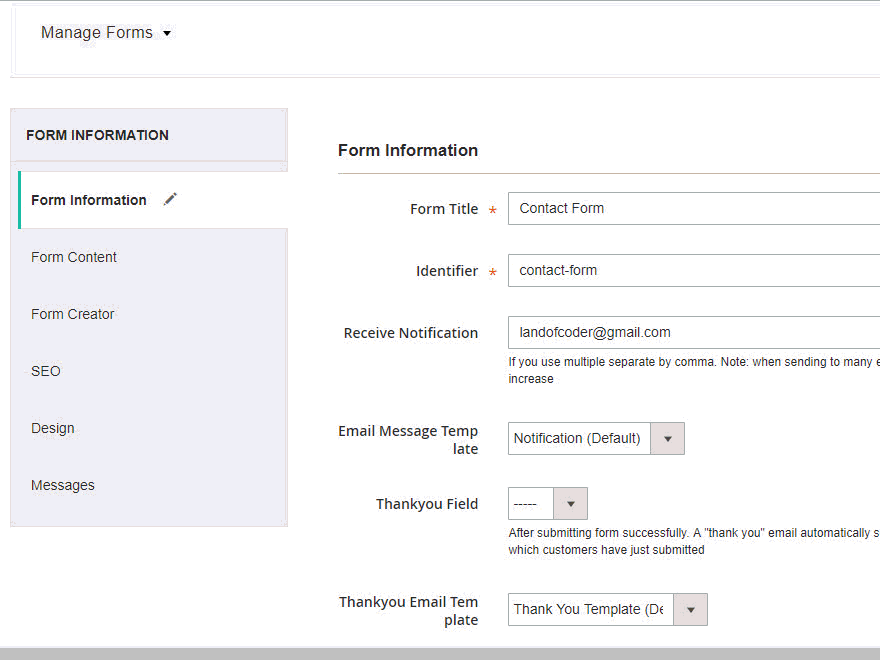
Step 4: Click on Form content on the left and add your text before/after Form content
Step 5: Click on Form Creator to add a new field and then edit the field with the name, color, icon, label, etc.

Magento 2 Form Builder of Landofcoder has 20+ input types, dynamic Drag n Drop, and customizable backgrounds which are dedicated to supporting extensively in creating forms.
Everything you have to do is click, drag & drop, text, and your own beautiful Contact Form will appear.
Step 6: Check SEO and Design and Save Format
Congratulation! You have completed your Contact Form for your store.

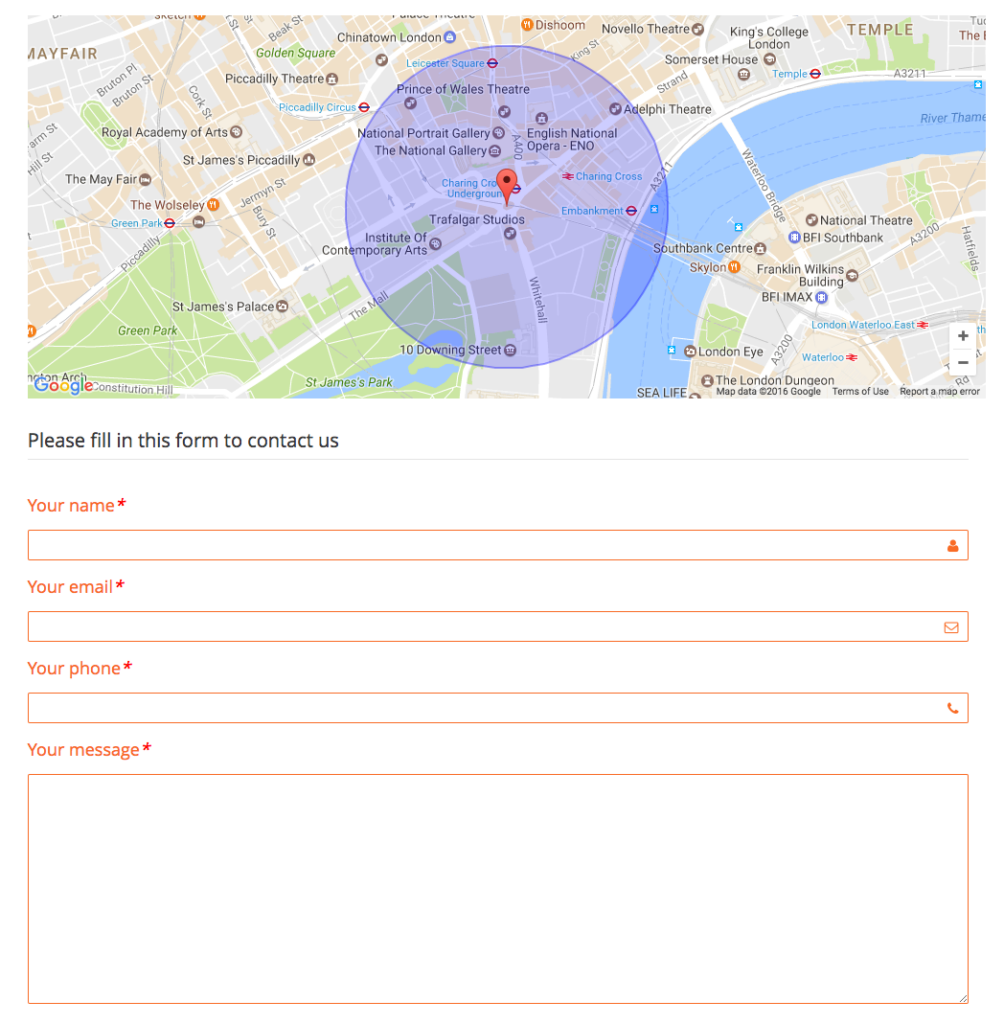
III. Real Case Studies
There are numerous real websites using Magento 2 Form Builder to customize their own forms.
You can browse some of them here:
- solarflexion.com
- gadgetclick.it
- caveaudebacchus.ch
- isqueeze.co.uk
- emuaid.com
- produitslepine.com
- coanracing.com
- alltype.com
- antistat.co.uk
- peony.co.uk
- alpha-mobil.com
- hishop.hac.fr
- lovettsgallery.com
- modkat.com
- thomsoncelebratinglife.com
- ambitecinc.com
- And much more
IV. Bottom line
This is general guidance to create a custom contact form with Magento 2 form builder extension, so if you have more questions, please do not hesitate to chat with our available agent on live chat or leave a message to our email: [email protected].











![[SALE OFF] Discount 30% All Premium Extensions On Christmas And New Year 2025 christmas-and-new-year-2025](https://landofcoder.b-cdn.net/wp-content/uploads/2024/12/christmas-and-new-year-2025-1-218x150.png)





