
Having many products to keep track on your Magento 2 store but don’t know how manage it? Finding some tools that focus your purchase order from convenient back office functions to flexible shop management?
Well, you must be thinking how’s that possible. Yes, it is! The Magento 2 Purchase Order extension will provide you many option to let your customer feel the most comfortable. And then, fuel your online sales!
Not only Magento 2 Purchase Order can help your business, there are many extension that will boost your sales!
- Attract more customers with coupon codes via email templates
- Reduce cart abandonment rate & Increase conversion rate
- Help customers send gift cards to friends as a surprise
- Drive more sales from affiliate program (Free)
- Boost UX with fast & user-friendly navigation system (Free)
- Covert your buyers into a loyal customer (Free)
Before you choose which is the best tool to manage the purchase order, it is very important to understand features that the management extension will provide you with.
Magento 2 Purchase Order provides many advantage to both suppliers and buyers. These are as follows
- You may have a lot of customers every day, you can easily manage it.
- You will find the best price from the supplier
- You can easily manage suppliers and all price list from them
- you can notify suppliers on purchase orders and quotation via emails with additional comments
Table of Contents
Why you should choose Purchase Order for Magento 2?
As a store owner, you have to keep track a lot of things from making sure the right information goes to your suppliers to having overview of your stock products… Using a purchase order system can be more beneficial your business.
Here are 4 reasons why using this Magento 2 Purchase Order will save your time and money.
See what’s ordered but not delivered
What are products that being delivered? What’s been ordered but you are still waiting to receive? The problem will be solved if you have a good magento purchase order management!
By having a purchase order at the same time as you order your supply, you will know what’s on the way. So you don’t have to wait to input a purchase order until orders arrive.
It may seem obvious, but having a well-organized purchase order system makes it easy to identify what products are coming in at any time, making inventory and shipping management simpler.
Manage supplier purchase order
Manage all about the products of your store seem like very hard to handle. You have to decide a lot of things such as what products, how many, in which quantities,…
Keeping track all of that is not possible? This Magento 2 Purchase Order comes exactly for you!
When products are ordered for purchases, the purchase management will easily help you to create purchase order or covert it from a quotation.
This Magento 2 Purchase Order will automate create new PO with related information in quotation listing page. If you want accurate purchase orders, you must calculate how many POs that ordered and determine costs.
Take an extra minutes
Once you’ve set up the Magento 2 Purchase Order System, it’s very easy to go in, find products approved for purchase, and place an order. Then, automatically a PO generated.
You’ll also save time in the long run when orders arrive. Because all you have to do is check the invoice against the purchase order to make sure the order is correct.
The Magento purchase order management will put all the purchasing record you need right at fingertips.
Protect buyer & seller by Magento 2 Purchase Order
Purchase orders protect you by giving a legal document that record exactly what your ordered. If you receive the wrong quantity or type of items, or if you charged the wrong price, this purchase order extension will help you resolve the issue.
Magento 2 PO extension also protect seller. For example, if your staff don’t remember how many products they ordered, having this purchase order management will help you quickly answer the question.
If there are any problem happened, the Magento 2 Purchase Order will be the best of all, protect both parties as legal documentation!
4 Best Magento 2 Purchase Order
| Provider | Price | Highlight | Support Duration | Detail |
|  Webkul |  $̵99 |
| Â 3 Months Free Support | More Detail |
| Â Anowave | Â $149 |
| Â Not given | More Detail |
| Â Agilcodex | Â $90 |
| Â 90 Days Free Support | More Detail |
| Â Cedcommerce | Â $99 |
| Â Not given | More Detail |
1. Magento 2 Purchase Order | Webkul
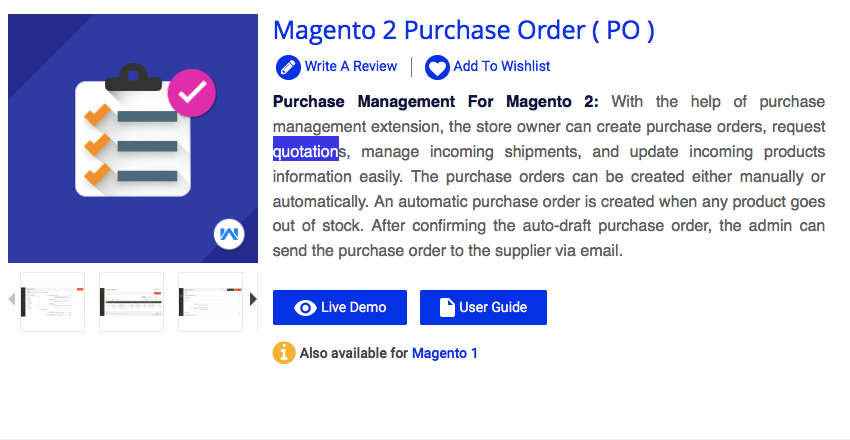
With the help of this management system, you can add various suppliers to a product, create purchase order, manage quotations or incoming shipments. Moreover, whenever products go out of stock, it automatically creates a purchase order.
Generating Purchase Order Magento 2
- Select available suppliers and add products to order.
- Enter the source document name in the purchase order.
- Print or cancel the purchase order.
- Send a purchase order to the supplier by email.
- Add and view comments in the purchase order.
- Notify supplier by the email.
- View purchase order status – done/confirm.
- View order date and supplier information.
Supplier Management
- Admin can enter personal information of suppliers like name and email.
- Admin can enter company name and VAT/Tax number.
- Product assigned to the supplier is visible.
- Admin can see the product’s lead time, minimal quantity, and the priority assigned to the supplier.
- Admin can see quotations of the supplier.
- Admin can see the purchase order of the supplier.
Product Management In Purchase Order
- Choose multiple suppliers for a product.
- Enter supplier minimal quantity, lead time, the priority.
- Set supplier status as Enabled/ Disabled.
- Add multiple quantities with cost prices.
- Mention product cost price in products.
- Select the procurement method for each product.
Incoming Shipments And Products
- Add and view comments in the incoming shipment.
- Notify suppliers by email.
- Receive partial shipments and update quantity.
- View items ordered details -name, SKU, and quantity.
- View the scheduled date and time for incoming shipment.
- Add and view comments on incoming products.
- Notify supplier through email regarding the comment.
- Update scheduled date of incoming products.
- Delete the incoming product.
2. Magento 2 Sale to Purchase Order | Anowave
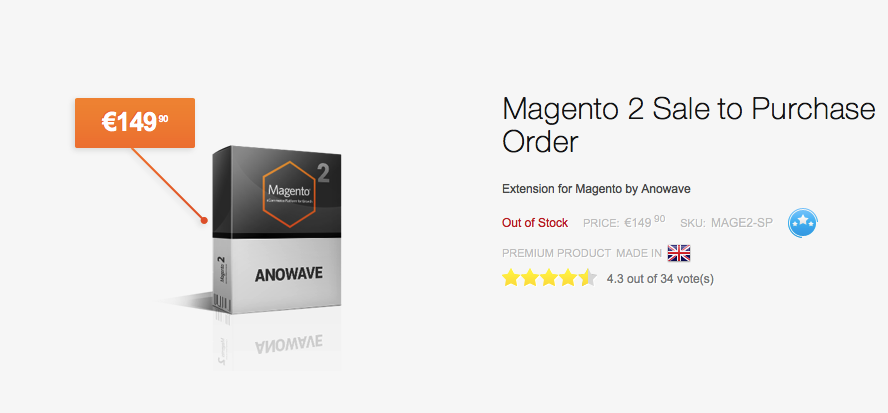
This Purchase Order for Magento 2 allows you to create a purchase order when it is placed by buyer or by seller. Accordingly, a store owner can create a purchase order to specific supplier when sales order occurs.
- Creates a Purchase Order (PO) out of Sales order programmatically
- Links a Sales Order with Purchase Order automatically
- Allows for changing PO parameters such as customer, address etc. thus allowing for automatic Purchase Orders to 3rd party providers
- Ability to create multiple PO for different suppliers based on initial order NEW
- Ability to assign existing customer account to another account thus allowing adjustable PO data based on customer
- Does not rewrite existing blocks, models and controllers
- Works silently on background
- Works in real time.
- No monthly fees
3. Magento 2 Purchase Management | Agile Codex

You may have many orders every day, but it is not enough to build up a successful business. You should manage your products from suppliers to warehouse – It is the key factor of your business.
Puchase Management for Magento 2 will keep your stock products under control. In addition, this purchase order extension by Agile Codex can help to deal with your suppliers and purchase orders.
But how does it work? Let’s check!
Manage Supplier – Growth your successful business and find the best price of your purchasing product.
- View the supplier list with summarized information. Such as Total SKU, purchase order value, date of the last purchase order
- You can create or edit a supplier with information
- Easily determine the best supplier
Supplier Price list – Identify the best product and price from supplier.
- View the price list for each product of each supplier
- You can create or Edit the price list for each product
- you can import CSV files to create the pricelist for multiple products
Purchase Order – Create a new purchase order manually or convert it from a quotation.
- View the list of Purchase Orders on the website and their information
- You can create a new P.O with related information in the quotation listing page
- You can confirm or cancel a Purchase Order
- It sends a confirmation request for a P.O to suppliers
- It transfer received products to warehouse
- You can receive or refund products in a Purchase Order
- Send a confirmation request for a P.O to suppliers
4. Purchase order system | Cedcommerce
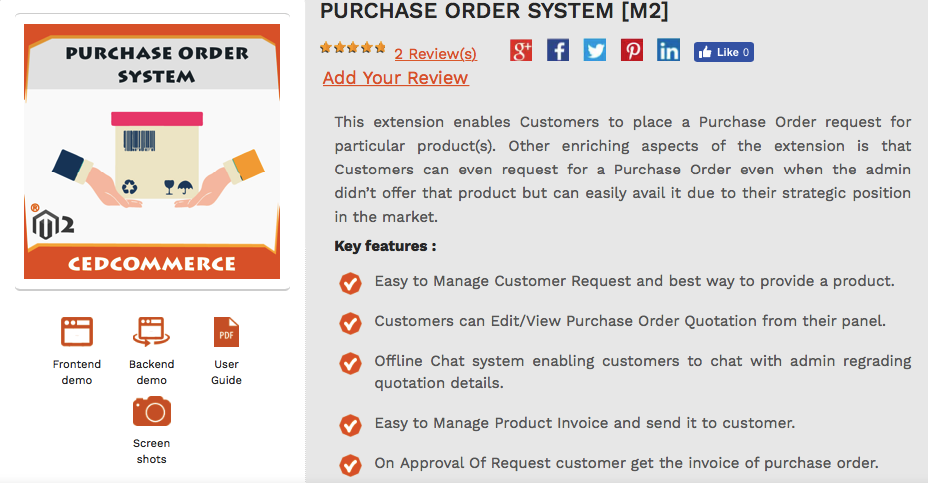
Magento 2 Purchase Order by CedCommerce facilitates customer to send the Purchase request of any simple product of different stores to admin. The extension encompasses a strong email notification system which customers receive after their Purchase Order request is approved by the Admin.
Key features:
- Send a purchase request to admin and get a custom pricing
- Edit/View Purchase Order Quotation from their panel
- Offline Chat with admin regrading quotation details
- Approve/disapprove the purchase order request
- Request customer get the invoice of purchase order
Dicover the best Magento 2 Purchase Order
Many businesses do not know who their best suppliers are. Which are the most ordered products? What was the previous cost of products and should be received discounts?
There are many questions that you can’t answer. A great Magento 2 Purchase Order will solve all the problems before!
Are you using a purchase order management for Magento 2 store? Let us know your stories in the comments below.
Not come to an end, we have many reviews on how to fuel your online sales from Landofcoder:
- Top 10+ Best Magento 2 Multi-Vendor Extensions Free & Premium | 2019 Updated
- 10+ Best Magento 2 Store Locator Extension Free & Premium
- 10+ Best Magento 2 FAQ Extension Free & Premium
- 10+ Best Magento 2 Blog Extension | Free & Premium 2019 Updated
- Top 10 Magento 2 Order Tracking Extension Free & Premium | 2019 Updated
- 7+ Best Magento 2 Layered Navigation Extensions Free & Premium
- 10+ Best Magento 2 Marketplace Themes 2019











![[SALE OFF] Discount 30% All Premium Extensions On Christmas And New Year 2025 christmas-and-new-year-2025](https://landofcoder.b-cdn.net/wp-content/uploads/2024/12/christmas-and-new-year-2025-1-218x150.png)








