
Table of Contents
Introduction
Anyone who wants to construct a website and make their online ambitions a reality has access to a number of different options to choose from. It is no longer necessary to have the skills to write code and work with computer languages in order to construct a website; there are page builders that will handle the coding for you.
When it comes to assisting with website design, the most popular platforms and plugins include “drag-and-drop” capabilities that are quite simple to use. Most of these building platforms can be used for very little or no money and are supported by large networks. More than 43% of all websites are run by WordPress, making it by far the most popular way to build a website.
This article will look at how WordPress, Wix, and Squarespace, three of the most popular website builders, are the same choice. They are different. If we want to get technical, we could compare the market share of Wix, Squarespace, and WordPress.
I. Comparison of Wix vs Squarespace vs WordPress
| Wix | Squarespace | WordPress | |
| Available features | 800+ templates, design features, and media galleries. 250+ apps. | Visually superior, but with fewer tools. The app market has few extensions | More than 50.000 plugins are available. 11.000+ themes are available. |
| SEO | Built-in SEO tool, easy to use, but doesn’t offer keyword support. | The Built-in SEO tool, doesn’t provide SEO prompts and personalized suggestions. | Effective SEO tools provided you know how to code |
| Support options | 24/7 call back support, live chat, social media, and a knowledge center. | You can use a forum, knowledge center, live chat, social media, or 24/7 email support. | Open-source software doesn’t have dedicated support, but a large online community can help. |
| Pricing | Pricing depends on your localization. | $14 – $49/ month, everything included in one package. | Free platform set up. Themes, plugins, and hosting are each paid for separately. |
| Best for | Beginners and basic online sales needs | Image-driven brands, influencers, and online sellers | Growth-oriented online brands, bloggers, and eCommerce businesses |
| Basic pricing | Free to $39/month | $16 to $26/month | From $3.95/month |
| eCommerce pricing | $23 to $49/month | $30 to $46/month | From $6.95/month |
| Ease of use | Easiest option | Easy to moderate | Moderate to difficult |
| Design options | 500+ free customizable templates | 40+ free customizable templates | 1000s free and paid themes |
| Blogging features | Basic | Moderate | Unlimited |
| Sales functionality | Products and services | Products, services, and memberships | Unlimited |
| Customer service | Help center, email, and phone | Help center, email, and live chat | Online tutorials and forums |
II. Wix: The Best All-Round Choice

2.1. Pricing
Wix has a free plan, but it has a lot of limits, so we don’t recommend using it. You will need to set your website to use the default Wix theme and the subdomain that Wix gives you.
2.2. Ease of use and design options
Wix, which allows you to edit pages using a ‘drag-and-drop’ interface, saves you a significant amount of time and effort. There are roughly 500 templates available, and nearly every kind of company can use them.
They are put into useful and easy-to-find groups, like “business,” “music,” and “events,” among others. After you choose a theme for your website, built-in suggestions will help you finish building it. This makes it very easy to use, even for people who have never built a website before.
The designs shown look fresh and modern, but they could also be generic website templates. You have the option of starting from scratch or using a theme that has graphics and content already loaded.
Parallax effects, which allow text to move at a different speed than the background, can be incorporated into the website builder’s pages.
2.3. Features and functionality
With Wix, small businesses have access to a wide range of online marketing and e-commerce tools. Paid plans give all users a custom email address. There are also tools for SEO, chat, and analytics, as well as icons for social networking sites and tools for email marketing.
Wix’s eCommerce options include online bookings and payments; event tickets; music streaming and downloads; sales of physical goods; and sales of photography and art. But you can improve your ability to sell your products and services by using apps from other companies.
All Wix plans include blogging capabilities, as well. Compared to Squarespace and WordPress, it can’t host blogs that are as important as Squarespace and WordPress. Even though Wix can handle a large number of authors and contributors, it may be too simple for content-centric organizations that manage hundreds of blog posts.
2.4. SEO
When you use Wix, you have access to an SEO Wizard that can help you get the most out of your content optimization, even though the strategies it gives you are pretty old.
Most of the attention is put on keyword targeting, grouping, and ranking, whether or not these other modern SEO aspects are taken into account. It is possible that this will not be a deal-breaker, but anyone who is thinking about engaging in an online endeavor for the long term will be at a disadvantage.
2.5. Help & Support
The most important thing about any service is how much help and support you get at all times. Wix deserves a lot of credit for this, and I’m happy to give it to them. It has come to my attention that there is always a video tutorial or an article in the knowledge base that may provide me with assistance, no matter what I’m working on.
It’s not just the technical parts that matter, like “How to enable HTTPS,” but also the things that are important to you. Wix provides access to a large number of videos that I refer to as “value-added,” such as this one that discusses the principles of Wix SEO.
III. Squarespace: Leading On Support and Professional Design

3.1. Price
Even though Squarespace doesn’t have a free plan, you can easily try out their service for 14 days without having to pay anything. After you’ve had a chance to see if their platform fits your needs, you can upgrade to get access to any other features. There are four different premium options available through Squarespace; they are as follows:
3.2. Ease of use and design options
Multiple factors make Squarespace a highly user-friendly platform.
The backend is very well designed. Your account can hold many sites in one location, and within each site, you have a sidebar menu that provides all of your site’s options in an organized manner.
Second, it utilizes “content blocks” (e.g., text blocks, picture blocks, social blocks, etc.) that may be dragged and dropped onto a page.
Third, no plugins are required. This means you do not need to bother about picking which plug-in to install or ensuring that all your plug-ins are compatible.
If you’re wanting to save time and money, you can rest easy knowing that if there’s something you don’t like about your website, you can alter it yourself rather than paying a designer to make every tiny change.
3.3. Features and functionality
Squarespace is an all-in-one website construction platform that enables blogging, online sales, and marketing. As a bonus, Squarespace is extremely user-friendly, and you can construct and launch an attractively designed website in only a few hours. While Wix offers a free plan, Squarespace does not. In fact, it’s the most expensive option among Wix, Squarespace, and WordPress, starting at $16 per month.
Compared to the other two platforms, Squarespace has a smaller selection of design templates (around 40), but they are all more up-to-date and appealing. Unlike Wix, Squarespace templates can be changed easily to change the look of a website as a whole.
3.4. SEO
Squarespace offers SEO capabilities, such as the ability to manage your title, including keywords and alt text.
Squarespace’s support sections contain instructional articles that provide a full introduction to SEO. If you are a beginner, you may feel like you don’t know what to do, but be patient and keep going.
Regarding marketing, you can choose Squarespace’s all-inclusive Email Campaigns platform or integrate MailChimp. This one-of-a-kind solution makes your brand look the same on every part of your website, from the homepage to the marketing messages.
3.5. Help and Support
Squarespace offers a wide range of support alternatives, including:
- Live chat from Monday to Friday
- 24/7 email support
- 24/7 social media support through Twitter
- Video tutorials
- Community forum
- In-depth knowledge base
Nevertheless, there is no phone support available at this time. Instead, the knowledge base on Squarespace is made up of a collection of articles, guidelines, and video tutorials. You will also be able to sign up for webinars and take part in online community forum conversations.
IV. WordPress: The Top Choice For Blogging and Beginners

4.1. Price
When compared to other platforms, WordPress’s pricing structure is more difficult due to the fact that it provides users with a variety of different offer options. The use of their program is completely free; however, depending on the specifics of your project, you can be needed to pay for website hosting, SSL certificates, plugins, different themes, and so on. The WordPress hosting package comes with a complimentary SSL certificate and domain name for your website.
4.2. Ease of use and design options
WordPress’s simplicity is one of its most dynamic features. Because of the software’s user-friendly design, anyone can rapidly become an expert. Adding new pages, posts, or categories, as well as modifying themes and settings, are all possible through the system’s dashboard. Using an open-source platform is a cost-effective option because it is completely free.
If you wish to customize your website to your own specifications, you can do so.
WordPress lets its database be completely changed, which is great for both beginners and experts.
4.3. Features and functionality
The terms enormous, unlimited, and unending are suitable descriptors for the functional possibilities that can be achieved using WordPress. In a nutshell, if you are able to imagine a requirement, there is probably a WordPress plugin that can fulfill that requirement.
Take into consideration the following well-known plugins in order to get a head start on the construction of your WordPress website:
WooCommerce, Yoast, Sucuri, MailChimp, LearnDash, Social Login, Social Auto Poster
These are just a few of the tens of thousands of plugins that are available for websites that use the WordPress platform. You have the ability to investigate every WordPress plugin that is currently accessible.
There are many WordPress themes that already have the most important plugins installed. This makes it much easier to make websites. For eCommerce websites, real estate websites, restaurant websites, blog websites, affiliate marketing websites, websites that offer online lessons, and membership websites, you can buy bundles of themes and plugins. Hire a WordPress developer and they will help you out in the process.
A professional WordPress web development service can assist in implementing these elements efficiently, ensuring optimal functionality and user experience.
4.4. SEO
Search engines favor WordPress as a content management system because its code is simple and easy to understand, which makes it simple for search engines to read and index the website’s content.
On top of that, it lets you change the SEO features on each page, which is necessary if you want to do well in search engines. There are also a lot of plugins for WordPress that can be used to make the website more useful.
4.5. Help and Support
WordPress’s main advantage, in comparison to other systems, is this.
As previously mentioned, WordPress powers 27% of the world’s websites. Due to its widespread usage, a large community has developed and thrived.
If you ever need help using WordPress, there are several books, blogs, online courses, discussion groups, and other tools available. Anyone in the neighborhood is eager to help you with your problem if they know the solution (probably for free).
One of the best and most useful things about this CMS is that you can use the WordPress community.
V. Wix vs Squarespace vs WordPress: Who Should Use?

5.1. Use Wix If..
Wix is a good choice if you want to use a hosted website builder but still want as much freedom as possible. Even though Wix is hosted, you don’t have full access to the source code like you do with WordPress. However, Wix still gives you more freedom than Squarespace because of the following features:
App market: You can download apps made by people other than Apple.
But Wix is still not as good as WordPress because you don’t have full access to the platform and there aren’t as many apps in its app store. Also, Wix isn’t as easy for beginners to use as Squarespace.
Because of this, it’s hard to strike a balance:
- If you want a lot of freedom, you might like WordPress better.
- If you want things to be easy, you might like Squarespace better.
But if you’re somewhere in the middle, Wix might work for you.
5.2. Use WordPress If..
WordPress is a good choice if you want to own your site and have a lot of freedom.
With WordPress, you will be in complete charge of your website. You also get access to the largest marketplaces for themes and plugins, which gives you a lot of freedom. If that isn’t enough, you can always change the code underneath if you need to.
Even though WordPress isn’t as easy to use as Wix or Squarespace, a casual user can still manage it. Because WordPress is so flexible, you can also change the way it works to fit your needs. For instance:
- If you want to build a website like Squarespace or Wix, you could use a visual drag-and-drop page builder plugin.
- If you’re a developer, you could change everything about your website with HTML, CSS, and PHP.
WordPress is also the most versatile when it comes to the kinds of sites you can make. Because of this, your site will also have room to grow. You might not have any plans yet, but what if a few years from now you want to offer an online course? You can easily add that after the fact with WordPress, but not as easily with Squarespace or Wix.
5.3. When To Use Squarespace
Squarespace is the website builder with the fewest steps. However, it is the least flexible.
Overall, Squarespace can be a good choice if you’re making your first website, as long as you don’t mind the limitations.
For example, you won’t be able to use apps from other companies. This means you can only use the apps that come with the Squarespace platform. But that might be enough for a simple business or portfolio website, blog, or eCommerce store.
Squarespace keeps everything in-house, so there are no third-party apps. This way, it can make sure that everything has a simple, smooth, and consistent interface. Think of it as how Apple protects the most important parts of iOS. This makes you less flexible, but it makes sure that everything goes smoothly.
Squarespace is also good at helping creative businesses. For example, Squarespace’s design is perfect for photographers, wedding planners, and other similar people.
But if you’re the kind of person who likes to tinker and try out new features, Squarespace may be too limited for you. In the same way, as your website grows, you may feel limited.
VI. Wix vs Squarespace vs WordPress: Final Verdict

Wix revolutionizes website creation. You do not need industry expertise to launch a stylish website rapidly. Overall, Wix is very accessible and inexpensive for newcomers seeking to enter the world of online business.
Squarespace is the best option for individuals that prioritize design and aesthetics. There are numerous layouts with a professional appearance from which to choose. In addition, you do not need a great deal of technical knowledge to develop and establish a Squarespace website.
WordPress is the ideal option if you place a premium on adaptability and desire an SEO-friendly, custom-built site. Although it is not for everyone, certain technical requirements are extremely flexible. A WordPress Development Company can construct a site under their complete creative control.
It is advisable to choose the right CMS solution for your website based on your requirements and then contact a CMS development company that will help you in developing the website according to your requirements.
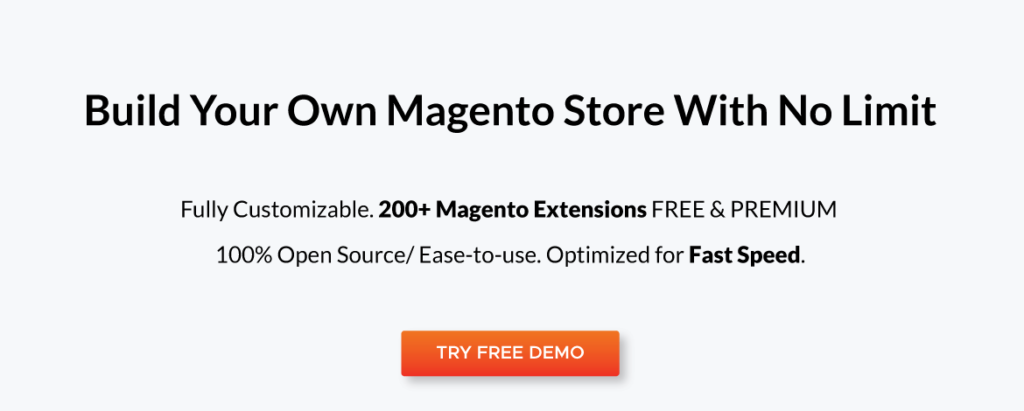











![[SALE OFF] Discount 30% All Premium Extensions On Christmas And New Year 2025 christmas-and-new-year-2025](https://landofcoder.b-cdn.net/wp-content/uploads/2024/12/christmas-and-new-year-2025-1-218x150.png)






