
By analyzing and interpreting the data, we can gain insights into how people use our website, which pages they visit most often, what paths they take, and what obstacles they encounter. This information can help us develop content and make structural changes to our site to better serve our users’ needs and expectations.
At the same time, designing and using analytics to improve user experience is key to the success of our site. How easy and pleasant it is for our visitors to navigate the site, find the information they are looking for and carry out the activities they want to do is a key determinant of their engagement and satisfaction. An intuitive user interface, simple processes, and fast response times all contribute to improve user experience, which in the long term improves conversion rates and return visitor rates.
Table of Contents
I. Overview of User Experience (UX)
User experience refers to the behaviors that users perform when using a website. It is influenced by several factors, from the design of the website to the layout of the forms. User experience means how they browse your site, based on how easy and how “pleasant” it is to use. By improving your website as a whole, it will become easier to use, making visitors more willing to browse your content.
1. Responsiveness, i.e. how mobile-friendly it is
More than half of all web traffic is on smartphones and other mobile devices. It is therefore essential for all website owners to ensure that their site is built with responsive technology. You need to make your website easy to use for users browsing from mobile devices, which will not only improve user experience but also increase your traffic.
With a responsive website, the bounce rate will be reduced as mobile users can easily use these pages when they open them. And this benefit will be reflected in Google’s search rankings, which take into account visits and bounce rates.
However, to improve user experience (UX), the most important thing is that your website is not only technically perfect but also perfect in terms of usability; as the latter aspect is the most important.
2. Speed up your website
The loading speed of your website should not negatively affect the user experience. In case a page load speed is higher than 4-5 seconds, the percentage of users leaving your site increases exponentially with every second.
You can reduce the loading speed of your website by reducing the number of plugins you use on your website, as using too many plugins slows down the loading speed of your website.
Another effective way to enhance speed is to optimize the size of images on your website. In other words, try to reduce the size of your images to the smallest possible size without improve user experience.
3. Publish useful content
This is perhaps the most important aspect of both user experience (UX) and search engine optimization (SEO). Relevance, i.e. making content relevant and useful, is a basic requirement. You should strive to ensure that the content you publish on your site is in line with your visitors’ interests, answering their questions and providing useful information.

The more relevant the content on your website, the more satisfied your users will be, the better their experience with your website will be. If your content is helpful to your visitors, they are more likely to trust you and look to you and your website as a trusted source. This will help them to become return visitors in the short and long term.
4. Readability
Readability means how easily your visitors can understand the content published on your website. The readability of text depends on the content and presentation of the text. Choosing the right font size, text color, and page background can significantly improve the readability of your website, therefore, improve user experience (UX). No matter how useful the information you publish, if you don’t present it in an easy-to-read format, visitors won’t read it.
5. Use fascinating seen elements
A picture graph is virtually properly well worth a thousand words. In today’s fast-paced digital world, you need to make sure that users understand the content on your site as quickly as possible. The human eye looks first for images, graphics, and videos on any website. So using them can help you quickly grab your visitors’ attention and make it easier for them to understand the content itself.
In most cases, your own, original images work better than stock photos; because they are more relevant to the content itself, they tend to illustrate it better. In summary, visual elements complement and make the website and the content on it more understandable, thus increasing the time spent on your website and the user experience (UX) itself!
6. Navigation
A well-designed and properly functioning menu system enhances the usability of your website. Users have come to expect no interruptions when navigating a website. Your website’s navigation and menu system should be able to make it easy for your visitors to find what they are looking for, what they came to your website for. Ideally, your website visitors will know where to click to find the information they are looking for almost without thinking.
7. Call to action
Call to action is a web and mobile interactive user element. Its primary purpose is to encourage users to take actions that will lead to on-screen conversions on a given page – in the case of a mobile device. Your website should have an end goal, one thing you want your visitors to do. This can be many things, from subscribing to a newsletter to ordering a product.

It just depends on what the purpose of the website is. Most importantly, that purpose should be clear and easy to identify for all visitors! The call to action (CTA) should be visible, well separated from the rest of the site, and always accessible so that the visitor can execute it at any time.
8. Consideration of the use of videos
As mentioned above, a picture is worth a thousand words. However, you can further increase user engagement with your website if you include video content. Their effectiveness lies in the fact that they complement or present the necessary information to users in a moving image format.
The creation of video content is only limited by available resources and time. A useful strategy is to complement your text content with relevant videos from video-sharing sites. Videos make your content easy to understand and more interesting, thereby they also improve user experience (UX) of your website.
9. Use white space
White space is the space between the elements of a page. Many people still do not consider its role and usefulness when designing a website. White space is not only the background of a page but also a powerful tool to highlight content. Every web page is made up of several visual components, and whitespace helps users navigate between them by separating the different elements.
The right amount of whitespace helps to attract the attention of users by making the more prominent call to action (CTA) button visible. Whitespace gives websites a fresh and modern look and helps to make your website more transparent.
10. Test
Testing, more popularly known as A/B testing, is an opportunity for all website owners to continuously improve user experience (UX) of their website, while also collecting useful data about their users’ habits. By using it, it is possible to find out how the use of different elements influences users’ behavior within the website.
All changes can be tested for their impact on conversions within the site. Examples include images, colors, call to action (CTA) buttons, the length and wording of the text, and its location on the website. While A/B testing is a tool that can help website owners maximize conversions, if used properly, it can also have a positive impact on the UX and improve user experience.
II. Tools and Opportunities for professional UX Research and improve User Experience
If you’ve read through the list above, you’ll see that many of these 10 points are already decided at the planning and design stage of your website. In other words, a good designer will not only create beautiful, aesthetic websites but will also make sure that your site is as relevant as possible to your company’s marketing goals and generates revenue by building your brand and selling services or products directly.
Let’s now move on to the tools and opportunities for professional UX research during all phases of development.
The goal of UX research is to uncover the behavior of potential customers and buyers and use the information to improve the interface and design – be it a web platform, phone app, or any other interface – that users interact with when they encounter your business.
Which of the different tools we use will always depend on the stage of research we are at and what our primary objective is – so we don’t need to look at every aspect to draw relevant conclusions.
1. User behavior visualization using a heatmap
Heatmaps can help us understand where visitors click, how they move the mouse, or how long they scroll down the page. Based on the results of these observations, we can learn how our visitors behave on desktop, tablet, and mobile devices. This allows us to identify active and inactive parts of the screen and make changes that improve the user experience and ultimately increase conversions.
2. Recordings of visits, i.e. session replay
We can better understand web analytics by viewing recordings of visits to our site, including page scrolling, mouse movements, and clicks. It can help us identify the weak points of our website: what causes problems or frustration for users, what they miss, where they get stuck, turn back, or leave. By analyzing the footage, we can more easily identify pain points, and errors and fix them to increase conversions in a short time. We can also analyze the recordings by the user segments and devices that are important to us.
3. A/B testing
Often, a few small changes can make a significant improvement in conversion rates. A/B tests allow you to try out different changes (e.g. in text, images, CTA buttons, etc.) without having to permanently change your sharply functioning pages.

While it is very tempting to test many ideas at once, we prefer to recommend a systematic, step-by-step approach to achieve valuable results in the foreseeable future. A specific test, personalization, involves assigning targets to modified versions of pages, for example, displaying different types of pages to different personas, with messages specifically targeted to them.
4. Questionnaire surveys
Questionnaires can be used to find out from users the purpose of their visit, their satisfaction with a specific page or the website as a whole. We can also answer questions about information or features that visitors miss, but we can also focus on getting to know their profile, background, and usage habits to develop customer personas.
Depending on the purpose of the data collection and the number of questions, we can choose a technique consisting of a single question or a few questions, or even a multi-page online questionnaire. The quickest way to visualise this data is to create graphs using Excel. You can learn to do this in a day if you don’t know how to.
5. User interviews
During individual in-depth interviews we have the opportunity to explore in detail the needs and expectations of users, the underlying reasons for visitor statistics, their motivations, the weaknesses of the existing website or mobile application, and areas for improvement to optimize future improvements. Interviews no longer need to be conducted face-to-face: an online video call and screen sharing can be used to answer pre-prepared questions. Recorded with the interviewees’ consent, the footage can also be edited into snappy video clips, providing valuable insights for future improvements.
6. Information architecture tests
This research aims to test the information architecture of a planned website or mobile app, tailored to the actual customer needs, without the distorting effect of visual elements, before the graphical design of the user interface is started, ensuring an optimal design of the information architecture. The results minimize the risk of visitors getting lost or not finding the content they are interested in.
By using the research technique, we can find out how our customers themselves would structure the content of our website, and gain customer insights that will help us make informed decisions about the design of our information architecture. The method can also be effectively applied to optimize information architecture, workflow, menu structure, or visit paths.
7. Design plans testing
By testing wireframes, visual design elements, visual designs, or interactive prototypes, we can make sure that users navigate in the right direction on our new website or mobile app. As a result of user validation, we can shorten the visit path, and increase conversions and success rates before implementing or updating a new design. Depending on the current state of development, the materials to be tested can be static images, i.e. wireframes, mockups, screenshots, or partially interactive prototypes with reduced functionality.

8. Usability testing
Before going live, it is worth checking that the website or mobile application you have designed and built works properly. An expert UX review or an in-house test team can identify the main bugs in a short time, but user testing on a larger sample will give a higher confidence result.
In this case, the participants involved in the research solve tasks independently without the help of a moderator and report their experiences and report any errors through online questionnaires, screenshots, and screenshots. Pre-sharpening fine-tuning, taking into account user perspectives, can further improve the site experience and ultimately the conversion rate.
III. Summary
In conclusion, web analytics and user experience are closely linked and both play an extremely important role in building a successful online presence. Web analytics can help us to gain deep insights into the behavior and needs of our visitors, while improve user experience, UX’s design and optimization allow us to ensure that our online interfaces effectively reach and engage our target audience. Businesses and organizations that continually monitor and improve in these areas can gain an advantage over their competitors and develop a superior online presence.






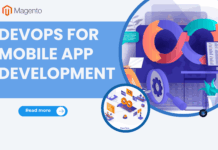





![[SALE OFF] Discount 30% All Premium Extensions On Christmas And New Year 2025 christmas-and-new-year-2025](https://landofcoder.b-cdn.net/wp-content/uploads/2024/12/christmas-and-new-year-2025-1-218x150.png)






