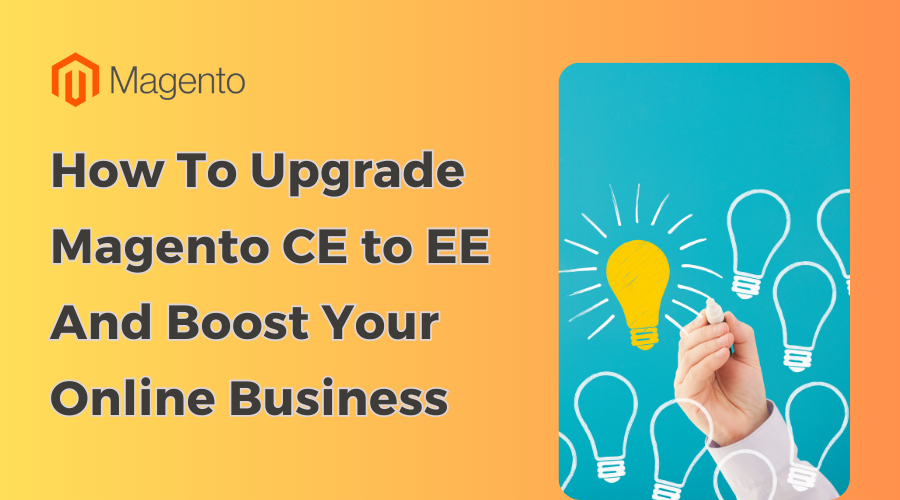
Table of Contents
I. Introduction
E-commerce businesses using a Magento Community are not realizing the full potential of their online store. They cannot take advantage of the various benefits of upgrading to an Enterprise version.
Without upgrading to an Enterprise version of Magento, businesses miss out on features such as enhanced security, scalability, and better customer experience. They may also be losing out on potential customers who expect high-quality online shopping experiences.
Upgrading to the Enterprise version of Magento will provide businesses with the necessary tools and features to boost their e-commerce success. It will give them better website performance, scalability, and customer experience. Ultimately leading to higher revenue.
In this blog post, we’ll explore the benefits of upgrading your Magento Community site to Enterprise and provide a step-by-step guide. So, let’s get started and see how you can upgrade Magento Community to Enterprise and boost your e-commerce success.
II. Overview of Magento Enterprise Edition
Magento Enterprise Edition is a comprehensive e-commerce platform designed for mid-sized and larger enterprises. It offers a variety of powerful features such as customized marketing tools, advanced search functionality, integrated ERP and CRM systems, email finder software, cold email software with follow-up features, and dedicated support from Magento’s experienced team of experts.

The Enterprise edition is built on top of the Community edition, which means that all of the default features of the Community edition are also included in the Enterprise edition. Although the Enterprise edition comes with a higher price tag than the Community edition, it’s worth considering the investment as it provides scalability, reliability, performance, and security to your e-commerce site.
2.1. Key features of Magento Enterprise Edition and its pricing
So, what key features of this edition is that make you want to upgrade Magento Community to Enterprise? The Enterprise Edition is a powerful platform that offers exclusive product enhancements, advanced features, and security updates to its users. Although its license fee starts at $22,000 annually, it can be a worthy investment for businesses looking to boost their e-commerce success.
Some of the key features of Magento Enterprise Edition include multichannel experiences for B2B & B2C customers, flexibility, scalability, and the ability to build an online store with international communities. The software is also now known as Adobe Commerce, making it a brand to reckon with in the e-commerce world.
The platform also offers powerful inventory management and reporting capabilities, along with support for various payment gateways. The platform also includes access to dedicated account management and technical support from Magento’s experienced team.
Businesses can also benefit from personalized support and a dedicated account manager when they upgrade to Magento Enterprise. However, before leaping, businesses should analyze their current site, determine what’s needed, and consider the differences between two editions.
III. Key Considerations When Upgrading to Magento Enterprise
When you upgrade Magento Community to Enterprise, several key considerations must be taken into account. While Magento Enterprise offers enhanced features and scalability compared to the Community version, it also comes with a more significant price tag.
As such, it’s important to analyze your current site’s needs and determine if the benefits of Enterprise justify the cost. Additionally, there may be differences in functionality and customization between the two versions, so understanding these discrepancies is also crucial. Planning and preparing for the upgrade process, including data migration and configuration, is essential for a smooth transition.
By carefully considering these factors and following a step-by-step guide, businesses can successfully upgrade to Magento Enterprise and boost their e-commerce success.
3.1. Understanding Differences Between Community and Enterprise
Understanding the differences between Magento Community and Magento Enterprise is crucial when considering an upgrade to the latter.

While both versions offer powerful e-commerce solutions, Magento Enterprise offers additional advanced features, such as customer segmentation, RMA integrations, and automated email marketing. Let’s explore some differences between 2 edition and get the reasons why you should upgrade Magento Community to Enterprise:
- Magento Enterprise provides dedicated support, security features, and performance optimization by using Full-Page Caching. Additionally, Magento Community can only handle up to 500,00Moreover, Magento Enterprise products, while Magento Enterprise can handle up to 1 million products;
- Magento Community Edition is free and open-source, while Enterprise Edition requires a license fee;
- Enterprise Edition includes additional features such as advanced marketing and merchandising tools, customer segmentation, and improved performance;
- Community Edition has limited support compared to Enterprise Edition, which includes dedicated technical support from Magneto;
- Enterprise Edition is more suitable for larger businesses with high traffic and complex requirements, while Community Edition is better for smaller businesses with simpler needs;
- Enterprise Edition offers more security options, including PA-DSS compliance and site lockdown features;
- Both editions can be customized and extended using third-party extensions and modules.
Considering the scale and needs of an online business, it’s important to weigh the pros and cons of both versions before leaping. Understanding these differences will better inform business owners which version of Magento is best for their online store.
3.2. Analyzing Your Current Site and Determine What’s Needed
Before deciding to upgrade Magento Community to Enterprise, it’s essential to analyze your current website and determine what’s needed to ensure a smooth and successful upgrade. This process involves assessing your website’s current functionalities, integrations, and extensions that may or may not be compatible with Magento Enterprise.
By conducting a thorough evaluation, you can identify any issues or gaps that must be addressed before the upgrade. It is important to ensure that all data, including customer data, products, and orders, are backed up before proceeding with the upgrade. Proper planning and preparation can help make the transition to Magento Enterprise seamless and ensure maximum benefits from the upgrade.
IV. Step-by-Step Guide to Upgrading Magento Community to Enterprise
4.1. Preparing your site for upgrade
It’s important to properly prepare your site for the transition before you upgrade Magento Community to Enterprise. This includes ensuring all software, extensions, and themes are up-to-date and compatible with the new version.
It’s also important to take a full backup of your site and database in case any issues arise during the upgrade process. Additionally, consider any customizations or functionality that may be lost or need to be recreated during the migration, and plan accordingly. Taking the time to properly prepare your site will help ensure a smooth and successful upgrade process to Magento Enterprise.
4.2. Installing & configuring the extension
Installing and configuring the extension is a crucial step to upgrade Magento Community to Enterprise. Before doing so, it is important to analyze your current site and determine what is needed.
This will ensure a seamless transition and help you get the most out of Magento Enterprise features. Once you have prepared your site for the upgrade, you can proceed with installing and configuring the extension. Make sure to follow the step-by-step guide carefully, as any misconfiguration can cause issues with your site.
With your extension properly installed and configured, you can enjoy the benefits of Magento Enterprise and take your e-commerce success to the next level. Don’t forget to also consider the future of e-commerce platforms and how Magento 2 can enhance your website’s SEO and boost online sales.
4.3. Migration data & settings
Once you have successfully installed and configured the necessary extensions for your Magento 2 upgrade, it’s time to migrate your data and settings. This is a crucial step to ensure that your new Magento Enterprise site functions seamlessly and that all your customer data is accurately transferred.
So, before deciding to upgrade Magento Community to Enterprise, make sure to back up all your data before performing any migration. You may need to update your product catalog, customer accounts, and order history to ensure everything is up-to-date. Additionally, it’s essential to test your new Magento Enterprise site thoroughly before switching off maintenance mode.
This guarantees that any bugs, issues, or errors are addressed before your customers start interacting with your site. The migration of data and settings is a significant aspect of upgrading to Magento Enterprise and will ensure the continuation of business operations without any hitches.
There are several benefits to upgrading to Magento Enterprise for e-commerce success. Here are just a few of the advantages you can expect when you upgrade to the Enterprise edition of Magento:
1. Improved scalability: Magento Enterprise is designed to be fully scalable, allowing you to easily add new products and services as your business grows. This scalability makes it easier to meet your customers’ needs promptly.
2. Advanced security: With the Enterprise edition of Magento, you can take advantage of its built-in security features. This includes the ability to encrypt communications and data and set up firewalls and other security measures. This helps keep your customers’ data safe and secure.
3. Comprehensive analytics: With the Enterprise edition of Magento, you can access detailed analytics that help you track and measure your store’s performance. This allows you to decide which products and services you should promote and which ones need to be discontinued.
4. Advanced search capabilities: The Enterprise edition of Magento allows you to include powerful search capabilities in your online store. This makes it easier for customers to find what they are looking for quickly and easily.
5. Improved customer service: Magento Enterprise offers advanced customer service features, allowing you to provide customers with an easier and more efficient shopping experience. You can also create automated emails and notifications to keep your customers updated.
6. Increased Performance: One of the most important benefits of upgrading to Magento Enterprise is increased performance. Magento Enterprise is built to provide the highest level of performance and scalability, which means that your store can handle more traffic and orders without sacrificing speed or reliability.
7. Robust Analytics: Magento Enterprise also includes robust analytics tools, which allow you to gain valuable insights into your store’s performance. With detailed reports on everything from customer demographics to conversion rates, you can gain valuable insights into what’s working and what isn’t. This can help you improve your store’s performance and ensure you’re making the most of your marketing efforts.
V. Potential Benefits of Upgrading to Magento Enterprise
There are several benefits of upgrading Magento Community to Enterprise Edition for e-commerce success. Here are just a few of the advantages you can expect when you upgrade to the Enterprise edition of Magento:

1. Improved scalability: Magento Enterprise is designed to be fully scalable, allowing you to easily add new products and services as your business grows. This scalability makes it easier to meet your customers’ needs promptly.
2. Advanced security: With the Enterprise edition of Magento, you can take advantage of its built-in security features. This includes the ability to encrypt communications and data and set up firewalls and other security measures. This helps keep your customers’ data safe and secure.
3. Comprehensive analytics: With the Enterprise edition of Magento, you can access detailed analytics that help you track and measure your store’s performance. This allows you to decide which products and services you should promote and which ones need to be discontinued.
4. Advanced search capabilities: The Enterprise edition of Magento allows you to include powerful search capabilities in your online store. This makes it easier for customers to find what they are looking for quickly and easily.
5. Improved customer service: Magento Enterprise offers advanced customer service features, allowing you to provide customers with an easier and more efficient shopping experience. You can also create automated emails and notifications to keep your customers updated.
6. Increased Performance: One of the most important benefits of upgrading to Magento Enterprise is increased performance. Magento Enterprise is built to provide the highest level of performance and scalability, which means that your store can handle more traffic and orders without sacrificing speed or reliability.
7. Robust Analytics: Magento Enterprise also includes robust analytics tools, which allow you to gain valuable insights into your store’s performance. With detailed reports on everything from customer demographics to conversion rates, you can gain valuable insights into what’s working and what isn’t. This can help you improve your store’s performance and ensure you’re making the most of your marketing efforts.
VI. Conclusion
In conclusion, deciding to upgrade Magento Community to Enterprise can be a game-changer for your e-commerce business. Magento Enterprise Edition offers advanced features and comprehensive support to maximize your online sales and profits. However, before leaping, it’s crucial to thoroughly analyze your current site and determine whether you need these advanced features.
If you want to upgrade on your own, following a step-by-step guide can make the process smoother and less daunting. However, to reduce all of the issues that you may face when upgrading, choosing a Magento service company is the best way. Landofcoder is here to help you upgrade Magento Community to Enterprise and boost your online business to be top of the eCommerce game.
Author Bio
Author Name: Sarah Marksons
Author Picture:

Short description: Sarah Marksons is a Marketing consultant primarily in B2B lead generation. She’s best known for her insightful blogs on email marketing, B2B and SaaS companies, and business growth. Sarah also has a good network in the sales industry, especially in the digital sales community. Apart from her work, she contributes to the community as an animal rights advocate. She loves creative writing, aspiring to make the world safer for everyone through marketing, writing, and everything she does.












![[SALE OFF] Discount 30% All Premium Extensions On Christmas And New Year 2025 christmas-and-new-year-2025](https://landofcoder.b-cdn.net/wp-content/uploads/2024/12/christmas-and-new-year-2025-1-218x150.png)






