
Magento is one of the best open-source platforms being used by the eCommerce websites in 2022. Most of the eCommerce websites using Magento are retailers and their businesses are booming. One of the primary reasons for their eCommerce boom is the impactful SEO compatibility of Magento.
For a website that deals with eCommerce page speed are an essential factor. Now when you put lots of images for the product the page speed starts to increase hence increasing the bounce rate. This becomes an issue in most of the websites and Magento websites handle them with the most efficacy. If you have hired a Magento website development agency you won’t have to worry about page speed issues. But if you haven’t here are some of the tips that you can use to decrease the page speed of the website.
Table of Contents
9 Ways To Improve Page Load Speed Of A Magento Store
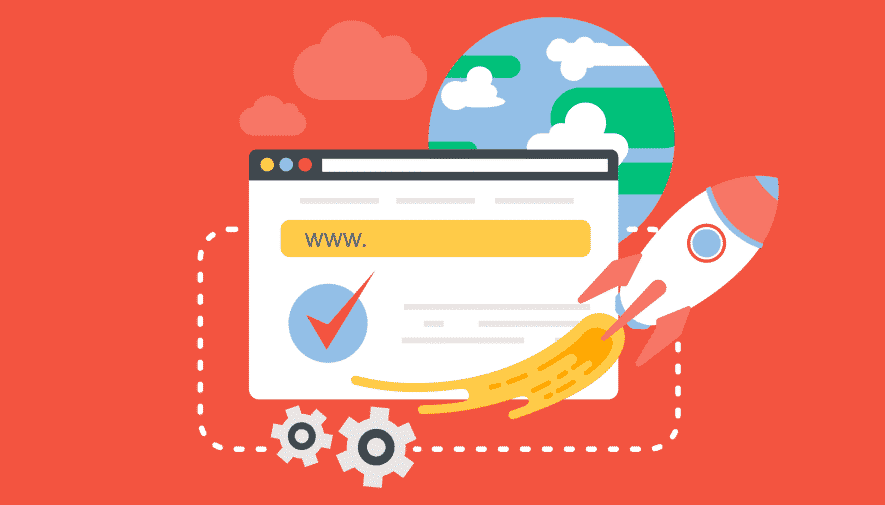
1. Update Magento Version
Make sure you keep a keen eye on the updates of the Magento updates. It is mandatory for the Magento websites to stay updated. These updates keep the security of the Magento website in check also give you more and more options to optimize the page speed of the website.
To update the Magento website always keep your inbox in check. If you have missed the notification in the inbox you can also update the Magento website by using the content manager in the backend. Make sure you have made a backup of the data before updating the Magento website, it’s always better to play it safe than be sorry.
Another tip to keep the processes in line is to update the website at night times or when the traffic is at minimum numbers. Over the past few years, Magento updates have taken their time to add in functionalities. Even after the update if there is an unfortunate technical glitch you can resolve it safely keeping the bounce rate to a minimum.
2. Always Choose A Fast Web Hosting

In the textbook on improving the page speed of the website, the first thing is to switch to web hosting that is faster than the current one. Compared to dedicated hosting services, shared hosting is more popular with eCommerce websites. When you choose the dedicated hosting obviously you will go for the one that is more secure, have a high-speed connection, and supports downtime abruptly. If you haven’t have hired a web development company to manage your website, get your hosting needs straight. Then make sure that your current subscription is fulfilling all the necessities. Be sure to check whether your web host provides uptime and reliability guarantees.
3. Set Up A CDN
CDN means content delivery network, it is supposed to furnish a high-speed browsing experience to your customers. It also improves the page load speeds because it’s basically a group of networks present across the world. Since it’s placed in different regions of the world so no matter from where the user is landing from they will be furnished with the content from the nearest server.
Magento’s website load speed is increased, and bandwidth consumption is reduced as well. This eventually affects the user acquisition and due to more CTR, the website ranks more smoothly.
4. Optimize Images Of Magento Website

Webp optimized images can increase page speed load times. Since they are not coded and have to be loaded as media elements, the servers struggle with delivering them speedily. But does it mean we should remove the images from the website? No! We never remove the images they have proven to create more user acquisition and engagement. Also, you cannot sell products in 2022 without using high-quality images in the first place.
To make the website more interactive while using high-quality images, optimize the images rather than using them as it is. Now, using high-quality images doesn’t mean that you have to upload the heavy images that anchor down the page speed load times. You can always optimize the images and make lossless compressions to decrease the size of images.
Though Magento offers many extensions that automatically optimize the images and ensure the page load times are under the average load times. But you can also use the CDN to further increase the speeds of the website pages. Some graphic designers are also using the option of ‘Save For Web’ option in Adobe software that helps compress the images.
5. Merge Javascript and CSS Files
Usually, Javascript and CSS files are loaded separately and this takes more loading time for the page as compared to the pages where Javascript and CSS files are already merged. To merge the Javascript files and CSS files there are many options available that help you optimize the scripts. If you have merged your CSS files with Javascript files now both can be loaded in only one HTTP request saving most of the bandwidth and improving the website performance.
To further optimize your website page load times remove the unnecessary extensions from the Magento website. It is because most of the time when the page is loaded the Magento extensions load its CSS, HTTP requests, and Javascripts along with the page’s CSS eventually enhancing the page speed load times.
6. Manually Reindex Data

To boost the performance of your eCommerce store, Magento transforms data such as products and categories into an index. One has to update the index when the data changes. In Magento’s database tables are used to store merchant data, such as catalogs, prices, users, and stores. Magento uses all of this data to facilitate the webmaster and to modify the analytics for later use.
This is why manual reindexing is required to keep the data updated in the Magento databases. If the product price is not reindexed, it must be calculated along with the discounts applied to each item. E-commerce websites suffer from a major problem of slow loading of prices, which leads to shopping cart abandonment.
7. Clean Magento Logs
To run a successful eCommerce store, you need to have a large database that helps you sell products and services online. Magento will also use this data to run its e-commerce website. The Magento website’s database bloats after adding a few Gigabytes of data and that affects the speed of the website.
Magento stores and then delete the logs of best sellers or frequently visited pages after 180 days. Your database will be overwhelmed with so much data. In the admin panel, enable log cleaning. In addition, you can select how long logs should be stored.
8. Enable the Flat Catalog

A Magento catalog is typically stored in multiple tables based on the EAV model. Information is stored in a normalized format. SQL queries are sometimes large and complex. Despite you want to get information about a single product. There are many different types of attributes that are stored in many different tables, most of which are combined from five to six tables. There is only one table in the flat model, so it isn’t normalized and uses more database space. The overhead is reduced.
9. Switch To HTTP/2
In page speed optimization the HTTP2 protocol is the most underrated technique. Using HTTP2 protocol for the static files gives you the most effective results unfortunately not many seem to use it as a page speed optimization solution. So, what HTTP2 does is that it deals with the static files parallelly. On the contrary, HTTP1 creates a new connection with the server every time a file is requested to access.
Since Magento has too many static files, it’s more sensible if we use the HTTP2 protocol. Using the HTTP2 protocol can automatically compress headers, one can handle multiple server requests at the same time. The website’s response time becomes optimized due to parallel work on a single connection for the JS and CSS files. All of these tiny bits add up to making website response quicker than the HTTP1 and the rendering of the website and its data becomes more feasible.
Though most of the Magento versions support offers HTTP2 by default. But if you haven’t upgraded yourself do it now, for a better user experience. There are several plugins and extensions that can be used to find out whether the website is using HTTP2 or not.
Conclusion
There are several measures that can be taken to optimize the performance and page speed of the website. But it’s necessary to know which one of the measures will serve the goal the best. In order to make the Magento website fast and operable, most people simply give this task to a Magento development agency. But if you cannot afford the Magento agency and have skills high enough to optimize the website yourself you can easily follow one of the steps given above.
Also, keep in mind that when you are optimizing the page speeds of the website. You would have to optimize each one of the pages. Most users optimize the homepage and think their task is done. That is not the case in reality, especially when it comes to product pages and the cart.
People also search for:
- Why is my Magento site so slow?
- How do I speed optimize in Magento 2?
- How do I fix page load speed?
- How can I increase my ecommerce speed?
- google page speed optimizer for magento 2
- magento 2 speed optimization
- magento performance optimization
- magento 2 mobile speed optimization
- magento 2 taking too long to respond
- magento 2 performance monitoring
- magento 2 database optimization
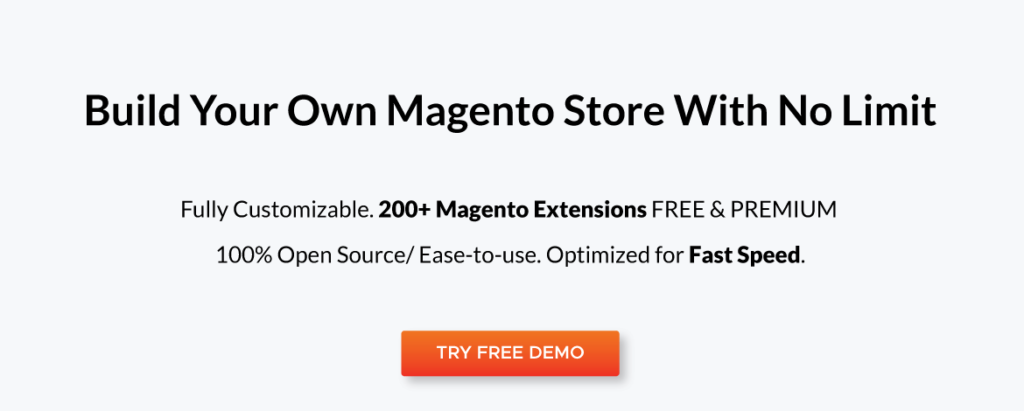











![[SALE OFF] Discount 30% All Premium Extensions On Christmas And New Year 2025 christmas-and-new-year-2025](https://landofcoder.b-cdn.net/wp-content/uploads/2024/12/christmas-and-new-year-2025-1-218x150.png)






This blog is very interesting for the marketing business line. I would like to read more such informative blogs on magento ecommerce apps development in the future. Thank you for sharing.
Comments are closed.