
This is the ultimate guide to using Magento 2 Product Attachments in 2019!!
In fact, my customers have installed this smart module to their website and it helps them to grow sales and web traffic.
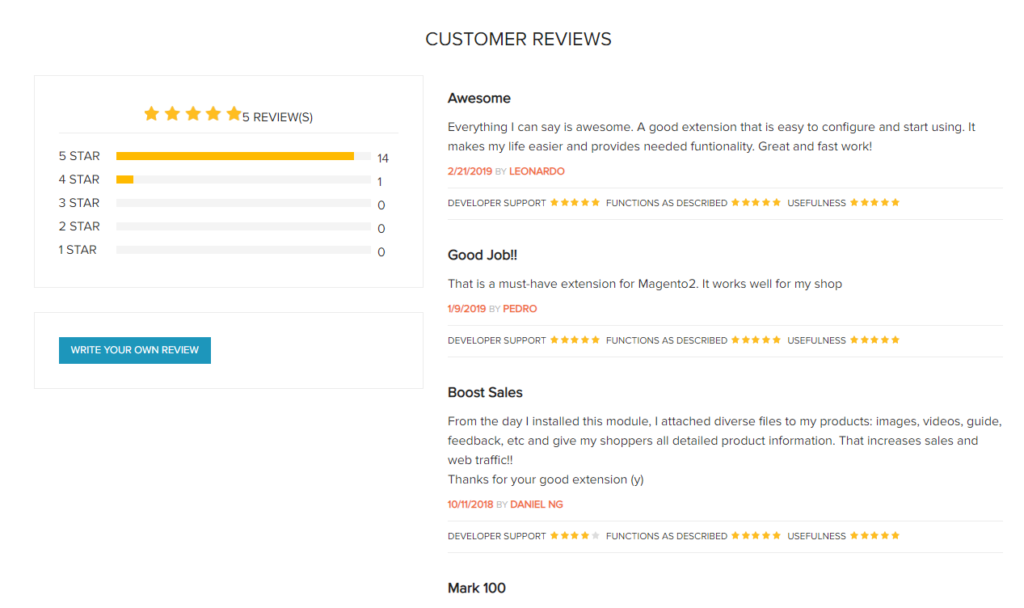
And this guide I will show you how to use and take the most advantage value of this SMART module.
Table of Contents
1. Overview of Magento 2 Product Attachments
Product Attachments is the additional files added to each product with the purpose of giving more information. Admins can use file attachments to expose better the detail product information throughout a lot of formats: Pdf, Jpg, Zip, MOV, Excel or Word, etc. Customers can open and download attachments to understand and have knowledge of the product before making the purchase decision.
Moreover:
Product Attachments for Magento 2 can help to attract customers’ attention by adding diverse eye-catching icons to attachment files.
2. How to Edit and Add Product Attachments in the Back-end
To edit and add the new attachment files, restrict the customer group and store views or change the active mode, the admin can go to Catalog -> Product Attachments -> Manage Attachments.
- Download and Edit Uploaded Attachment in the Back-end:
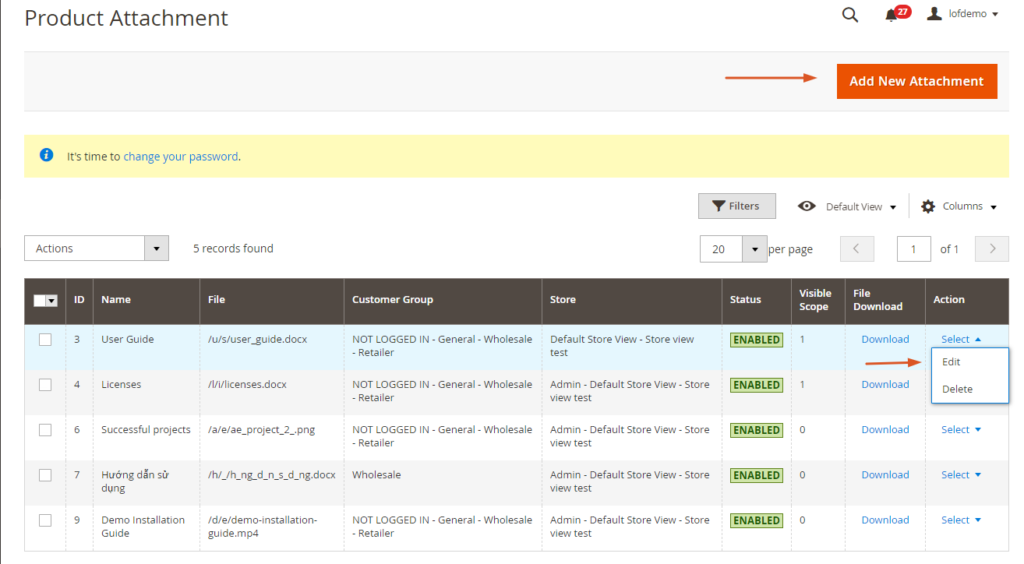
In the Product Attachment tab, you can see the grid of your attachment files and Edit the updated files with ease by choosing “Editâ€.
You can download the uploaded attachments in the back-end also.
Use the “Filters†field if your list is too long.
- Add a new attachment:
The admins also can update new attachments for products:
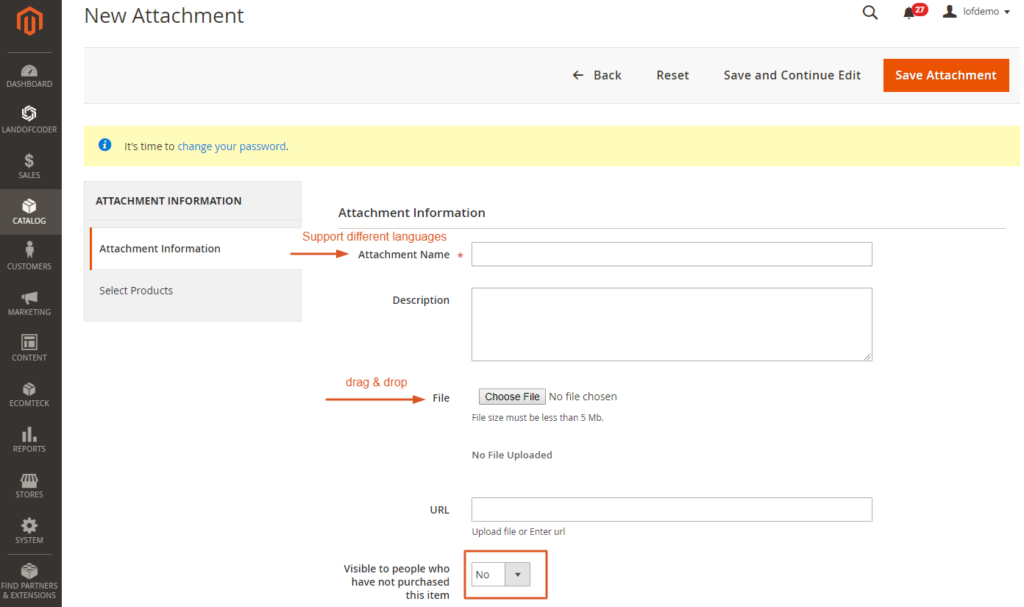
Magento 2 Product Attachment supports many different languages. Therefore, the admins are able to create an Attachment Name which contains convenient information in customer languages, provide the essentially helpful information.
Description can be used to describe attachment files
Upload files by clicking directly “ Choose File†, via drag and drop or using URL link
Visible to people who have not purchased this item allows you to restrict the people veiwing attachment file. If you don’t want which customers have NOT purchased a certain item can see your attachments, choose YES.
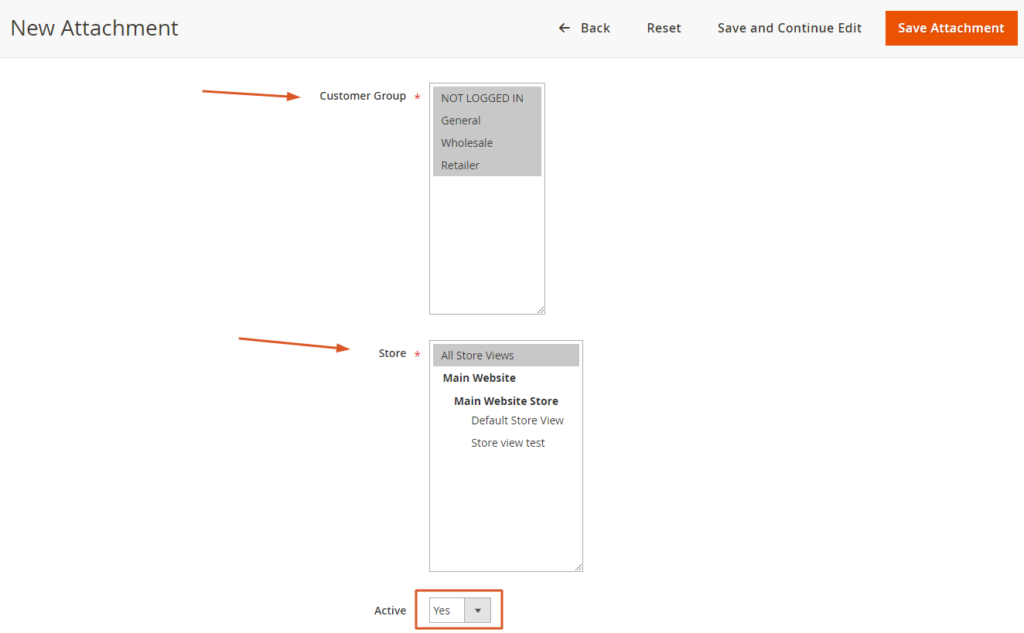
Display/Hide additional attachments for specific customer groups: General, Whosale or Retail & store viewers to avoid unneeded downloads, limit sharing files to irrelevant people.
In Active field: Choose Yes or No option to hide/show the attachment from the front-end.
When complete, press Save Attachment button.
- Attach an additional file/ files to products:
The attachment files can be added to products in “Select Product†Field:
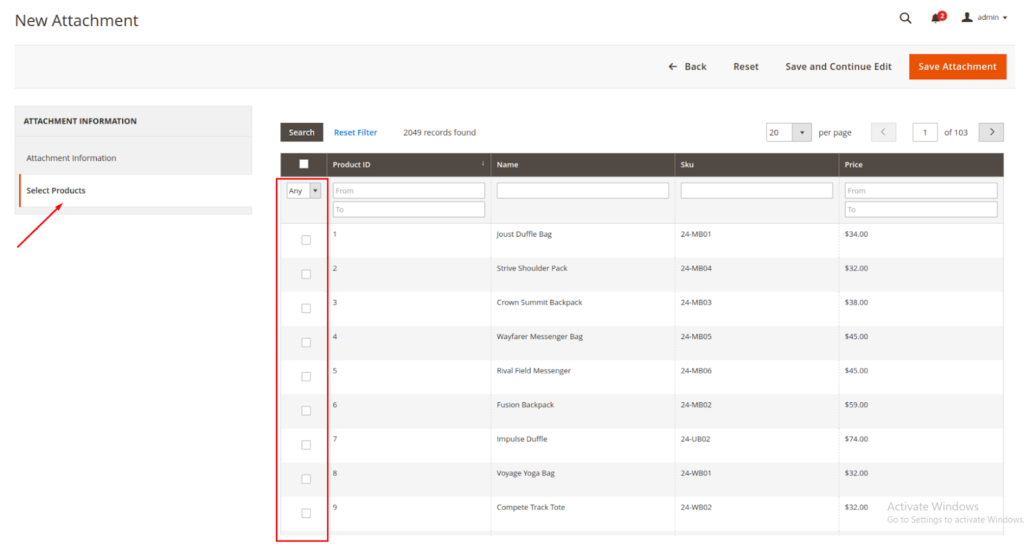
Choose the product/ products you want to add an attachment
You can use Filter feature if the listed product is too long
After finishing, press Save Attachment
3. How are the attachments displayed in the Front-end?
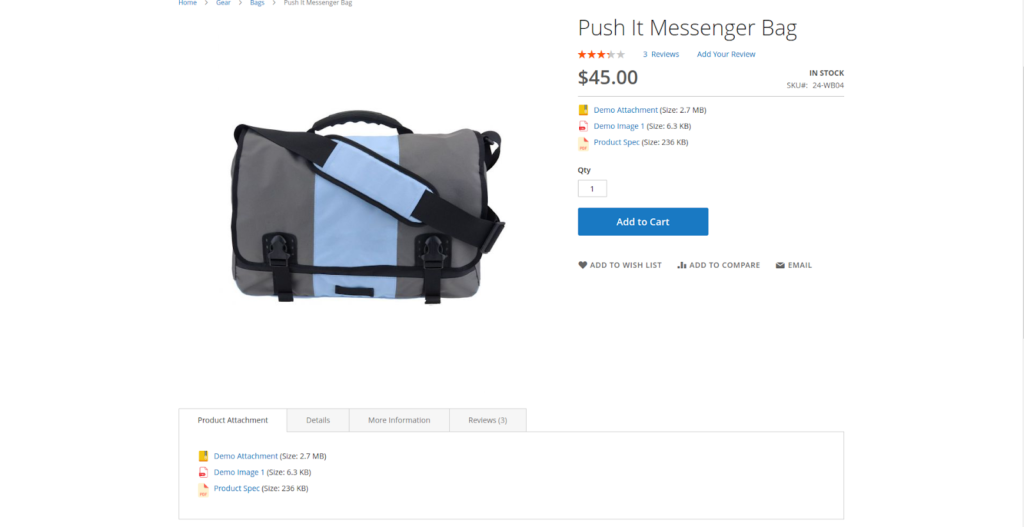
File attachments are displayed in the product page & order page:
All added information are available in the product page and the order page also.
The position of attachments can be changed in the back-end by the admin.
All attachment files are displayed with: Icon – indicates file format, Title – the file content and Size – the amount of space taken on hard drive. These data help customers to manage and know the detailed documents they are going to open or download.
4. Top Product Attachment extensions for Magento 2
Here are the top 3 Magento 2 Product Attachments extension are chosen followed by the functionality, brand, and price.
Magento 2 Product Attachments by LandofCoder – $119
This extension is introduced as a fast and simple tool. With just a few clicks, you are successful to attach the selected attachments to the product and make them downloadable in the front-end. Moreover, this tool supports a variety kind of file formats.

Frontend DemoBackend Demo (product_attachment/landofcoder1)
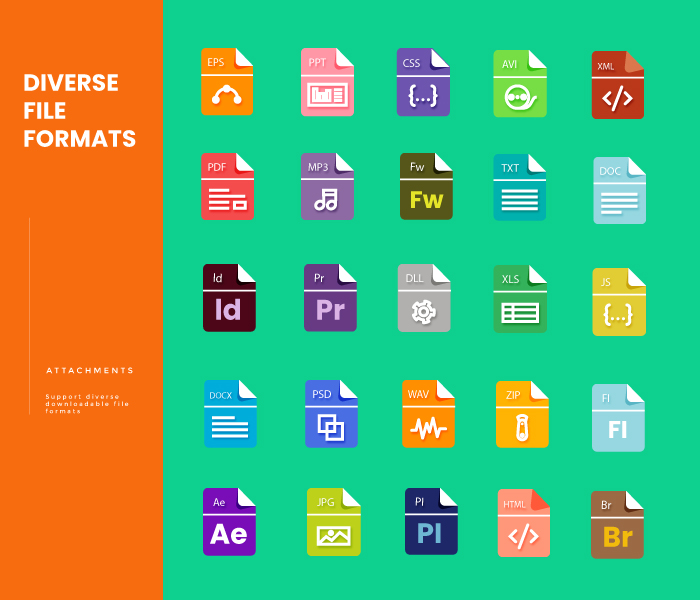
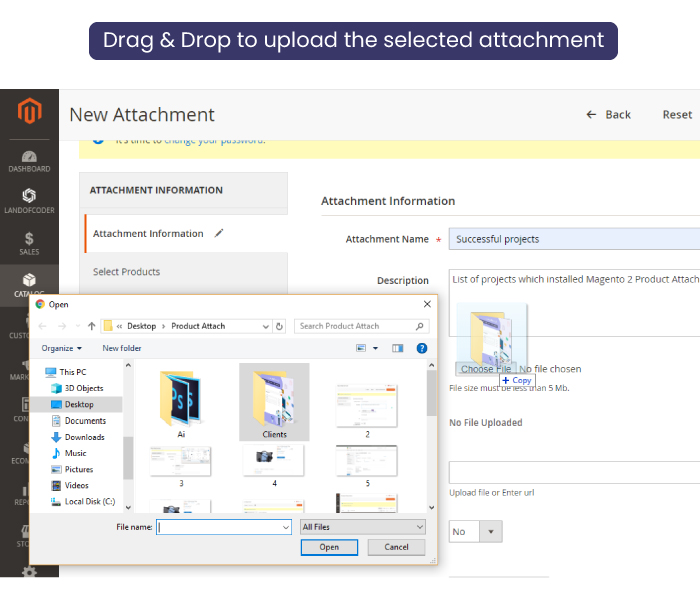
Prominent features of LandofCoder Product Attachments for Magento 2
- Support diverse downloadable file formats
- Upload attachments with ease: Drag and drop!
- Upload file attachments directly or using links
- Display file attachments in the product page
- View file attachments in order page
- Files are displayed with an icon, title, and size
- Customers can download files in a blink of the eye
- Localize attachment names for multi-language
- Assign a single attachment to many products
- Effortlessly edit file attachments visibility
- Restrict by customer groups and store views
- Customize icons matching with attachments type
- Manage and expand the icon list effortlessly
- Flexibly manage product attachments
- User-friendly configuration in the backend
Compatibility: Magento CE & EE 2.0.x, 2.1.x, 2.2.x, 2.3.x
LandofCoder team provides the free installation service and 30 days money back policy, hence, you can ask for the refund in case the extension doesn’t work well in your store.
Product Attachments for Magento 2 by Amasty – $149
This File Attached Extension for Magento 2 allows the admin upload files of any format and use eye-catching icons for each type of file to attract customers’ attention.
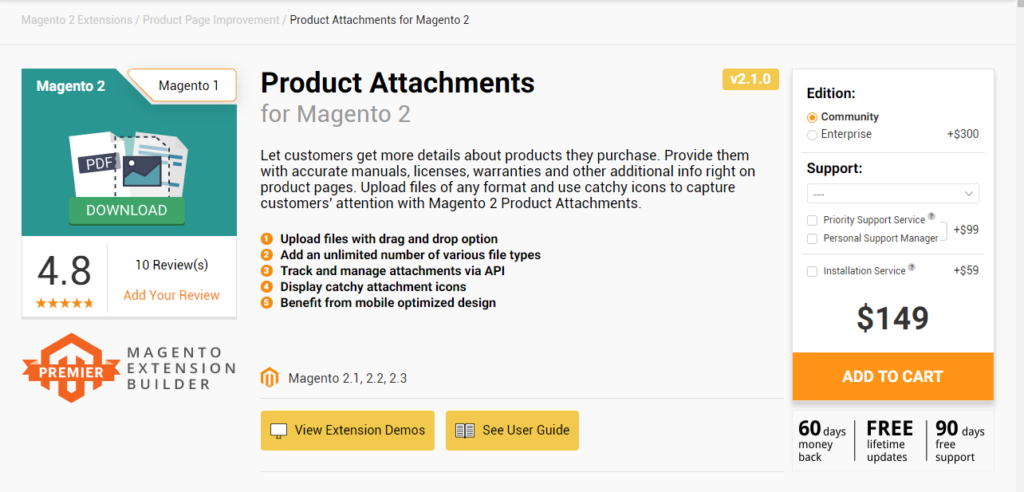
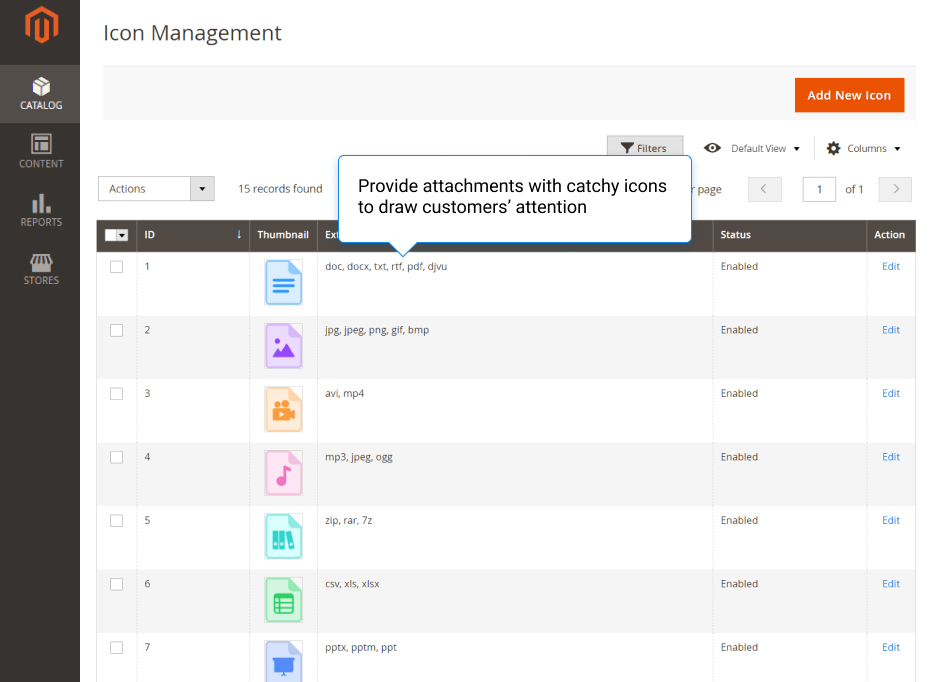
List features of Amasty Product Attachment extension:
- Easy files management
- Upload files with drag and drop option
- Add an unlimited number of various file types
- Track and manage attachments via API
- Display catchy attachment icons
- Benefit from mobile optimized design
The package of this extension includes 60 days money back and no free installation support.
Product Attachments by Fmeextensions $119
This Product Attachments module empowers you to add downloadable file formats: Guide, warranties, licenses, tutorials, etc to Product pages and CMS pages to enhance conversion rate.
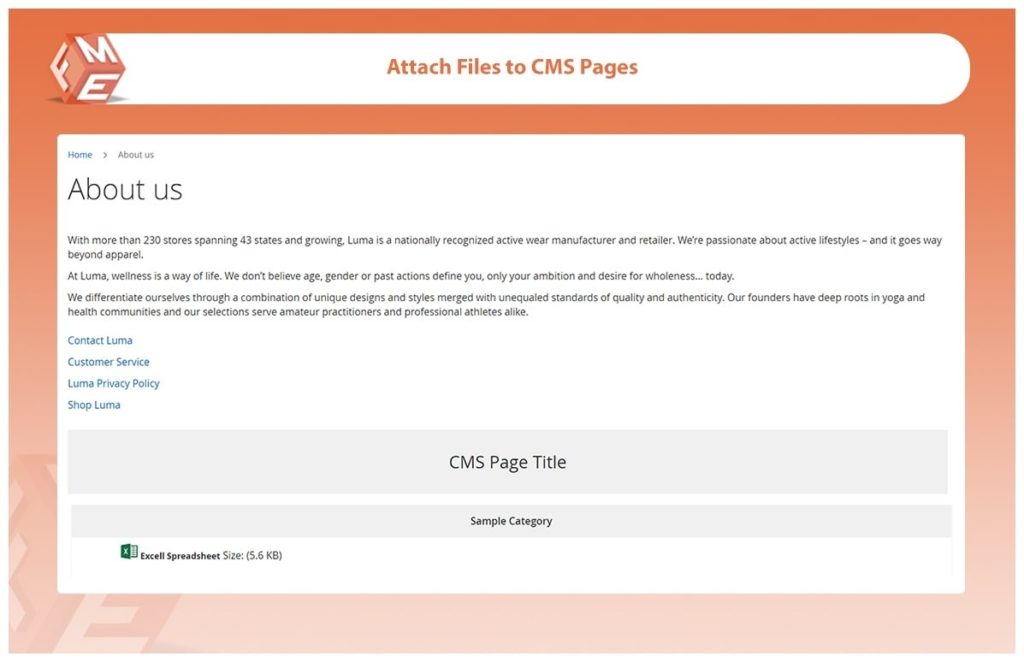
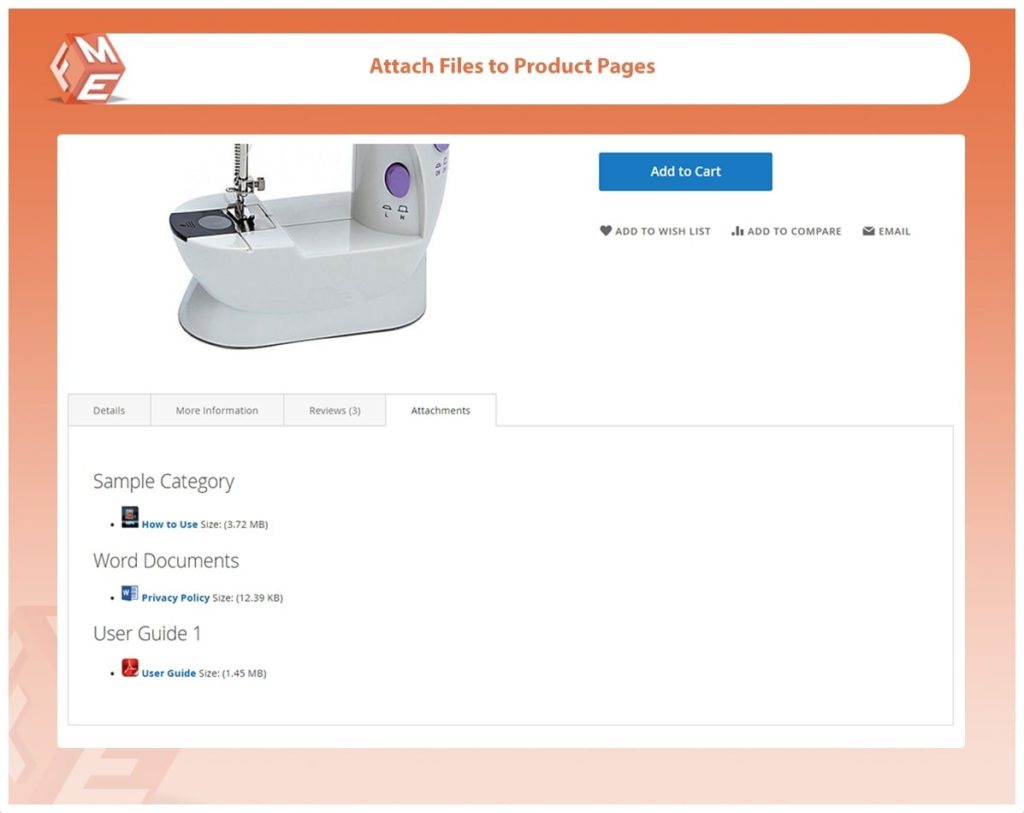
Let’s take a look the outstanding features of Attachment File Extension by Fmeeextensions:
- Attach Multiple Files on Product & CMS Pages
- Separate Files Download Page with Categories
- Supports Multiple File Formats & Display Icons
- Restrict Files By Customer Groups & Store View
- Add Links & Videos
- Set Download Limit & Display Counter
- Drag & Drop to Upload Files
The package of this extension includes 45 days of money back and no free installation support.
5. Conclusion
Magento 2 Product Attachments is the must-have tool for any websites. This smart tool works to make sure the product information must be smoothly accessible to the viewer and productive to boost users for purchase.

Magento 2 Product Attachments Extension
Related Blog Tutorials You May Need
- Best Guide To Use Magento 2 Sales Rep Extension | Sales Dealers 2019
- How To Create A Gift Card & Configure Gift Card In Magento 2 Default
- How to Configure Sales Email in Magento
- How to Install Additional Marketplace Plugin in Marketplace PRO Extension
- How to Manage Magento 2 Page Profile with Page Builder| Landofcoder Tutorial
- How to manage seller profiles with Magento 2 Marketplace Extension| Landofcoder Tutorials











![[SALE OFF] Discount 30% All Premium Extensions On Christmas And New Year 2025 christmas-and-new-year-2025](https://landofcoder.b-cdn.net/wp-content/uploads/2024/12/christmas-and-new-year-2025-1-218x150.png)






