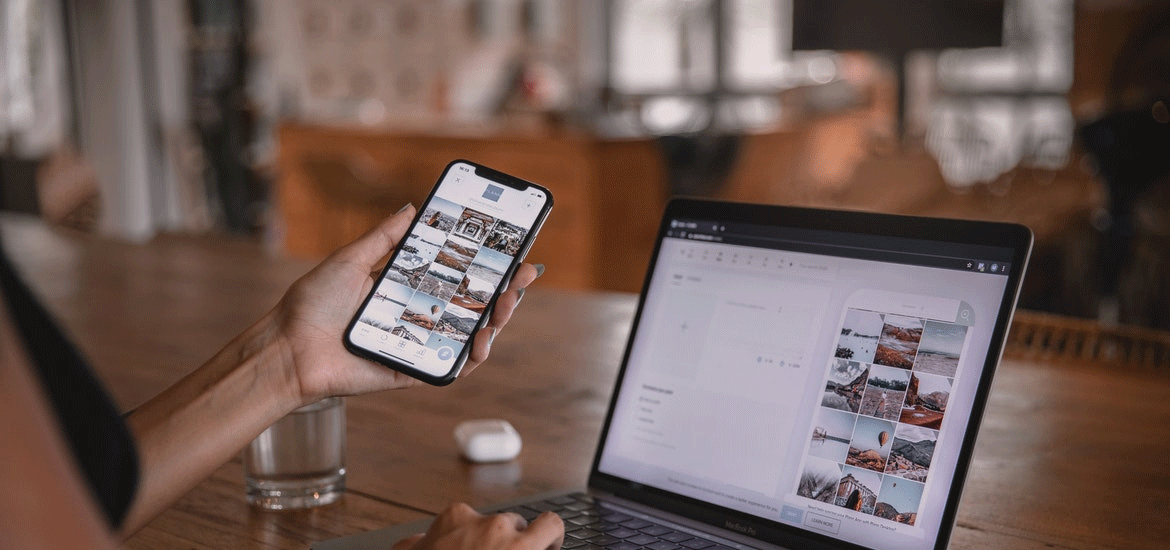
Want to create a great digital presence online? Then you’re in luck! Whether you’re just getting started, or want to effectively redesign your website, then chances are, you’ll need a great content management system (CMS) to keep your content fresh and up-to-date. Since websites are evolving along with the Internet, it’s important to have a CMS that works well for you.
Table of Contents
Why a Content Management System Matters
For digital marketing, having a CMS is essential. Not only will business owners be comfortable with your site, but so will the consumers. So, as you redesign or build your website from the ground up, it’s important to have an CMS that will help you make that happen.
How a Content Management System Works
Functioning as the website’s interface, a CMS gives lets you edit your content visually. In other words, you can go in and do the following to your website with ease:
- Update text and photos
- Develop any forms
- Insert intent pop-ups
Typically, a CMS is made up of two parts:
- The Content Management Application is the part that you’ll interact with. In turn, it allows you to add and edit content to your site.
- The Content Delivery Application serves as the “backbone” of your site, meaning that it ensures that everything behind the scenes is running smoothly and automatically.
So, now that we’ve addressed why CMS matters, as well as how it works, we’ll talk about the benefits that it can bring to your site.
What benefits CMS brings to your website
No Coding Requirements

With CMS platforms, non-developers, as well as other users, can create websites without prior knowledge of coding. While you won’t need expert programmers to create a website, that option is still open. However, with a Content Management System, you can do the following without having to code:
- Create and maintain your content
- Personalize your site
- Add plugins at your discretion
No Building In-House Required
In addition, having in-house personnel to build your site is no longer the only option for you. In fact, most custom-made websites built in-house tend to fail; whereas, CMSs take all the complexities away from creating a site in the first place. This saves you both time and resources.
Having a CMS That’s Omnichannel-Supported
Have you ever considered stretching your website to different avenues, besides desktop? You can!
With Content Management System, you can create online content that you can optimize for not only desktop, but also:
- Mobile
- AR/VR
- Digital assistants
- Kiosks, etc.
As long as you have a CMS solution that can support new channels, then go for it!
Automation At Its Best
As mentioned earlier, CMS can ensure that things behind the scenes are running smoothly without having to check on them constantly. Whatever content you want to be automated, then CMS has you covered:
- Saving posts for future publishing dates
- Posting content to social media pages
- Maintaining and monitoring eCommerce platforms
- Email dripping
What features a CMS brings
So, now that you know what a Content Management System is and what great things in can bring, we’ll now cover what describes a good CMS, rather than have you be stuck with a poorly-performing one.
First, you’ll want a good CMS that does the following:
- Helps you create new content (i.e. blog posts, videos, infographics, etc.)
- Make publishing content easy for you
- Shows you how to better optimize SEO and readability
- Be able to customize content with pre-loaded “one-click” themes and templates.
If your CMS can do all of these, then chances are, you have the right one.
How to choose the right CMS
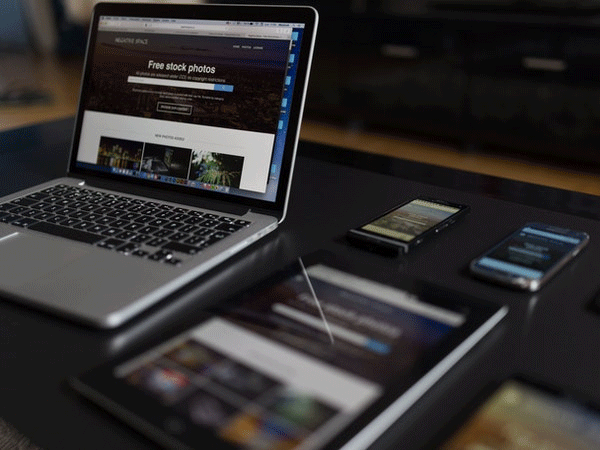
So now, when choosing the best Content Management System (which will discuss in the next section), you may want to answer these important questions:
- If your content has a purpose, what is it?
- What are the technical requirements for your content?
- What are the business requirements for your content?
- What level of technical expertise do you have?
- What is your proposed budget for investing in a CMS?
- How safe is your CMS?
- Does your CMS have online support 24/7?
What the best CMSs are in marketing
So, if you’re wondering what the best CMSs are to date, then read on! These 3 CMSs are one of the best ones to consider:
- WordPress (.org, not .com) is the most popular CMS to date, and it comes with a large community of users that can offer tips and tricks of the trade, along with troubleshooting advice for WordPress. While hackers are usually preying on certain WordPress sites (ones deemed unsafe or outdated), you can install a security plugin that can ensure that nothing on your site is tampered with. And, this CMS allows you to backup your content when necessary.
- Joomla is an open-source CMS that’s packed with features that help marketers build better websites and blogs. While the main disadvantage is most of its extensions require that you pay for them, it’s straightforward with its security functions.
- Magento is another open-source option to consider. An eCommerce favorite, it helps online stores thrive, thus being comparable to tools like WooCommerce and Shopify. Although learning code isn’t require, you may want to take up the basics of HTML and PHP just in case.
Conclusion

So now that you’ve had an overview of CMSs, it’s important to leave today with the following ideas in mind:
- CMS matters, because a good-looking and well-function site matters to both your business and the users.
- CMS lets you create, edit, and automate things for your site.
- CMS brings benefits to your website.
- CMS offers unique features to better optimize your site.
- Despite the benefits and the features that they bring, it’s still important to choose the right CMS.
So, if you’re ready to use a Content Management System for marketing, then now is the time to get started on having a CMS work for you. We hope that you take this overview, and read through everything that there is to know about CMSs. By learning everything that you’ve read today about CMSs, not only will you run a great website, but you’ll also see your business, as a whole, thrive, when it comes to digital marketing.
Author Bio
George J. Newton is a writer and editor at Do my coursework. As a business development manager, he has helped companies improve their strategies and concepts.
Find more powerful Magento 2 extensions for amazing SITE MANAGEMENT!
- Fast Marketplace Interface & Experience
- Show all children product options in a neat M2 Configure Product Grid View
- Create and customize unlimited customer attributes/ customer address attributes
- Hide Price for Specific Product or Multiple Products At Once
- Config admin product grid to manage easily
Other Interesting Topics
- Ecommerce Marketing Automation: 4 Ways to Increase Store Revenue in 2021
- Magento PWA Studio – The Trending Technology You Shouldn’t Miss in 2021
- Top 5 Guide to Grow Your Business with Magento 2 Marketing
- 10 Benefits of Multilingual Customer Service in eCommerce stores
- Ecommerce Development Trends to Follow in the Year 2021
- Everything you need to know about Magento PWA for eCommerce website
- How Customer Feedback Is Your Best Weapon In The War Against Cart Abandonment











![[SALE OFF] Discount 30% All Premium Extensions On Christmas And New Year 2025 christmas-and-new-year-2025](https://landofcoder.b-cdn.net/wp-content/uploads/2024/12/christmas-and-new-year-2025-1-218x150.png)






