
Your online shop is like a superhero Magento 2 is its superpower. Now, to make it even more awesome, we use something called APIs. You can think of APIs as the magic glue that helps different parts of your shop talk to each other.
Now, sometimes you might want to switch from another platform like PrestaShop to Magento 2. It’s like moving houses. But without good API integration, it’s like moving without a plan or some friends to help you out.
Why bother with all this API stuff?
Well, it’s like giving your shop super speed and agility. APIs make things work smoothly behind the scenes. They connect your shop to other cool tools and make sure everything runs like a well-oiled machine.
In simple words, using APIs with Magento 2 is like giving your online store a superpower boost. It’s not just a fancy feature. It is like having a sidekick that makes your e-commerce game strong and future-ready.
Without further ado, let’s explore how to integrate Magento 2 with external APIs with ease!
Table of Contents
I. Getting started: Preparing your Magento 2 store
Your online store is like a party, and Magento 2 is the cool DJ making everything groove. Now, to make sure everyone’s dancing smoothly, you need the right dance partners. These are the APIs. They’re like your friends who know the dance moves and keep the party vibe strong.
First things first, you want to make sure these APIs are on the same dance floor as Magento 2. We call this step Assessing API Compatibility. It’s like making sure your friends understand the party groove to avoid any dance floor chaos. Whether it’s RESTful or SOAP, finding the right match is key to keeping the party vibe alive.
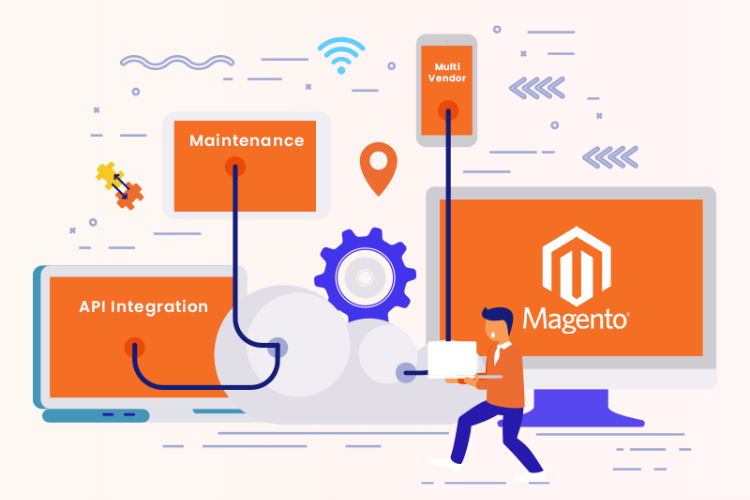
Now, let’s talk about getting these APIs into the party — Setting Up API Access and Authentication. It’s like handing out special passes. Configuring API access is your way of saying, “Hey, you’re invited backstage to mingle with the data.” And for security, we’ve got the bouncers — Authentication methods. They check the passes to ensure only the cool folks get in.
For an extra layer of security, think of API keys like secret handshakes. They’re unique fingerprints, ensuring only the trusted ones get access. It’s your VIP pass to keep the party exclusive and glitch-free. In the world of API integration, these keys are your backstage passes to a seamless performance.
II. Integrate Magento 2 with external APIs : Methods and tools
The basics of RESTful APIs
You might have ever wondered how your online store talks to other platforms so effortlessly. That’s the enchantment of RESTful APIs. You can think of them as the tech wizards making sure your Magento 2 store understands and communicates well with the digital world.
Let’s break it down. RESTful APIs use standard web rules to help your store exchange information smoothly. In simpler terms, they act like multilingual dictionaries that allow your store to understand different digital languages.
Step-by-step guide for integration
Now, how do you make your store fluent in this digital conversation? It’s like following a recipe. A step-by-step guide helps you integrate RESTful APIs into your Magento 2 store, teaching it the digital language and the art of communication through different points.

#1: Navigating the Musical Score of SOAP APIs
Now, meet another player in this digital orchestra called SOAP APIs. They have a more structured approach, like reading a musical score. Understanding how they work in Magento 2 is like learning the notes of a new song.
#2. Walking Through SOAP API Integration
Integrating SOAP APIs into Magento 2 is like conducting a musical performance. You follow a detailed walkthrough to ensure the different notes (data) play in harmony. But, just like in music, there are challenges that need addressing.
Adding guest Musicians: Third-party extensions
Ever thought of enhancing your store’s performance with extra instruments? That’s what Third-Party Extensions do. They’re like guest musicians, bringing unique tools to make your Magento 2 store shine.
1. Exploring Extension Options
Think of exploring extensions like going on a treasure hunt. You find popular ones designed for API integration, each offering unique benefits.
2. Evaluating Benefits and Limitations
Before the concert begins, it’s crucial to review the guest musicians. Evaluate the benefits and limitations of each extension to ensure they blend seamlessly with your store’s performance.
Installation and Configuration Guide
Lastly, it’s time to bring them on stage. A step-by-step guide on installing and configuring your chosen extensions is like giving them a backstage pass to unlock their full potential.
In this symphony of e-commerce, RESTful APIs, SOAP APIs, and Third-Party Extensions each play a distinct role that is creating a harmonious melody for your thriving Magento 2 store.
III. Troubleshooting and best practices
Integrate Magento 2 with external APIs is not just do the compatibility task. Let’s continue following to ensure that everything goes through.
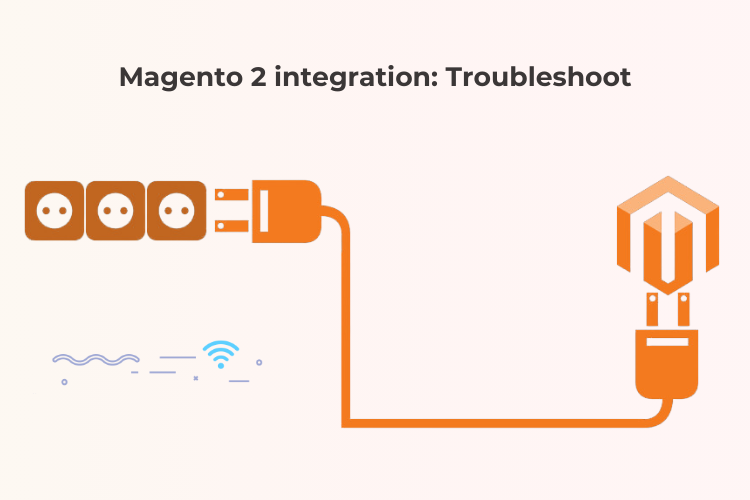
Nailing the dance: Dealing with integration issues
Let’s assume your Magento 2 store and external APIs are doing a dance routine. Sometimes, they might step on each other’s toes which are common integration challenges. It’s like finding the right rhythm in a dance, identifying and fixing those missteps.
1. Fixing the Dance Routine
When things go wonky, you play detective. It’s about spotting the issues and getting them sorted. Troubleshooting is like being a dance coach, making sure every move is smooth.
2. Detective Work for Code Bugs
In the world of coding, bugs are like party crashers. Debugging is your detective work, finding and kicking out those bugs. It’s like being a code detective that solves the mysteries that mess up your groove.
Making integration sing: Best practices for Magento 2 harmony
Now, let’s talk about doing more than just making it work — making it work amazingly well.
1. Keeping the Data Safe and Sound
Your data is the VIP guest. Keeping it safe is like having a bouncer, only letting in the authorized ones. It’s like a velvet rope to keep your data protected from sneak peeks.
2. Speeding Up the Digital Dance
In the digital world, speed matters. Optimizing performance is like tuning an instrument, making sure your store dances at the right tempo. It’s the art of making things smooth and fast for users.
3. Encore: Maintenance and Monitoring
Every great show needs an encore. Regular maintenance and monitoring are like giving your integration a standing ovation that makes sure it stays amazing. It’s like a high-five to your hard-working integration.
In this digital dance of Magento 2 API integration, solving challenges and following best practices turns it into a dazzling performance, leaving your audience (and your data) impressed.
Conclusion
Making different parts work together is like a big musical performance. Magento 2 is the conductor that makes sure everything plays in harmony.
We talked about connecting with other platforms using RESTful and SOAP APIs that add cool features with third-party extensions, and even considering a change like a PrestaShop to Magento 2 migration.
But as the music ends, what matters most is keeping an eye on things. You can think of it like taking care of your favorite toy. You want to make sure it stays awesome.
So, whether it’s maintaining what you have or thinking about a change, it’s all about keeping the digital melody going smoothly.





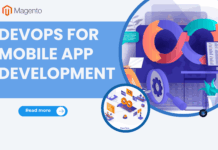
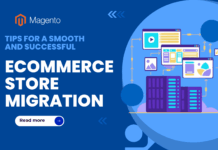





![[SALE OFF] Discount 30% All Premium Extensions On Christmas And New Year 2025 christmas-and-new-year-2025](https://landofcoder.b-cdn.net/wp-content/uploads/2024/12/christmas-and-new-year-2025-1-218x150.png)






