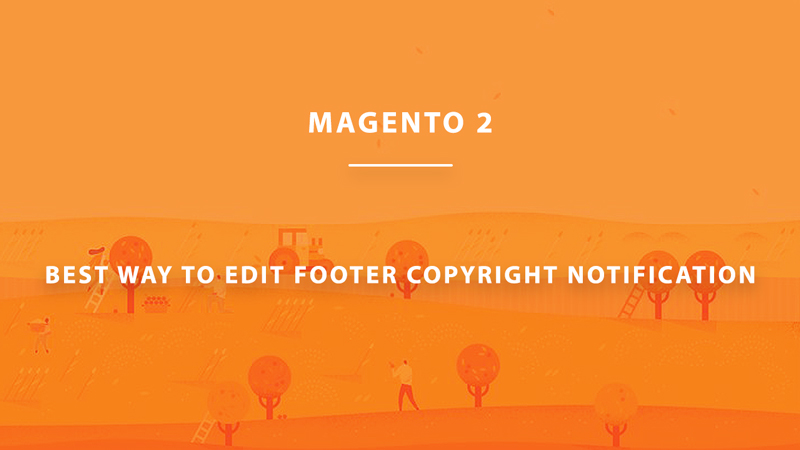
By searching Magento 2 Copyright notification, you may understand what is Magento 2 copyright notification?
It is a text line in the footer of Magento 2 store and tell you about the current year public Magento, this website is powered by your company by law and you have the right to manage it.
In term of this tutorial, I will introduce you “2 Best ways to edit Magento 2 Copyright Text Notification at the Footer”:
Table of Contents
#1: Edit Footer Magento 2 Copyright notification by Ves Theme settings
Log in Admin Panel / Ves theme settings /Footer
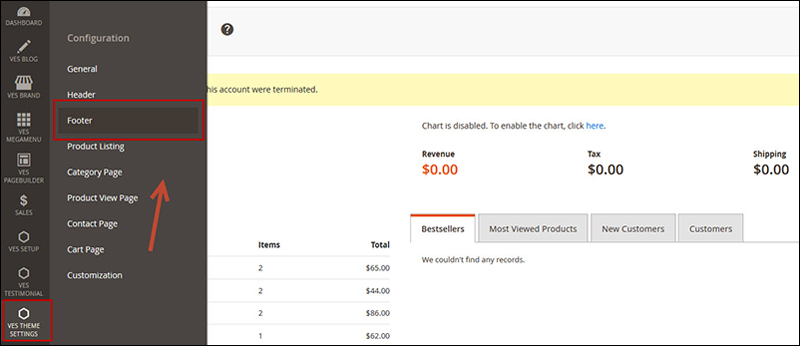 At Copyright tab: Write copyright: Public Magento Year, this website is powered by your company by law and you have the right to manage it. Then Save config:
At Copyright tab: Write copyright: Public Magento Year, this website is powered by your company by law and you have the right to manage it. Then Save config:
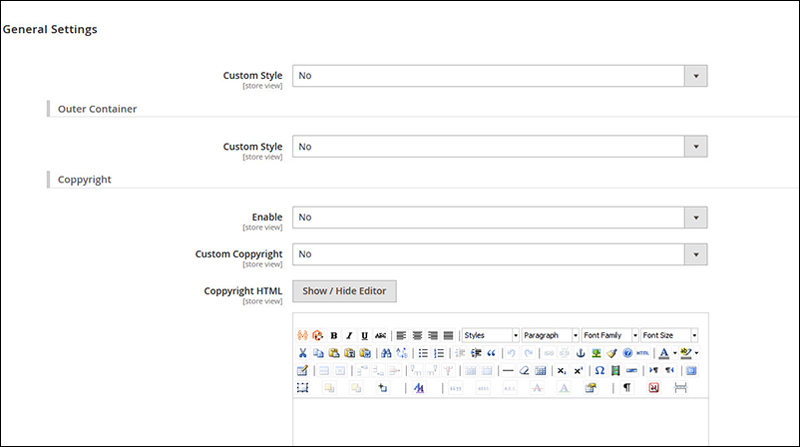
#2: Edit Footer Magento 2 Copyright Notification by Block Builder in Page builder
Admin Panel/ Ves Pagebuilder / Manage Block Profile
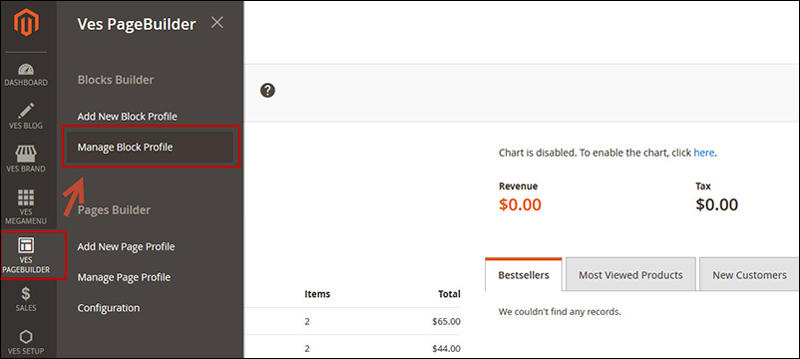
Choose folder which you want to edit magento 2 copyright: For example: Ceramix Folder and edit:
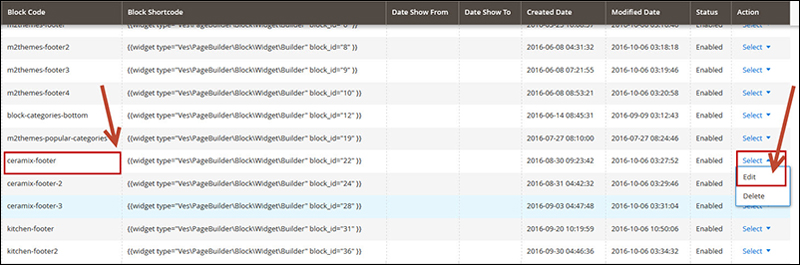
Edit block footer: At the design block:Â Edit HTML block and change text copy right at the content:
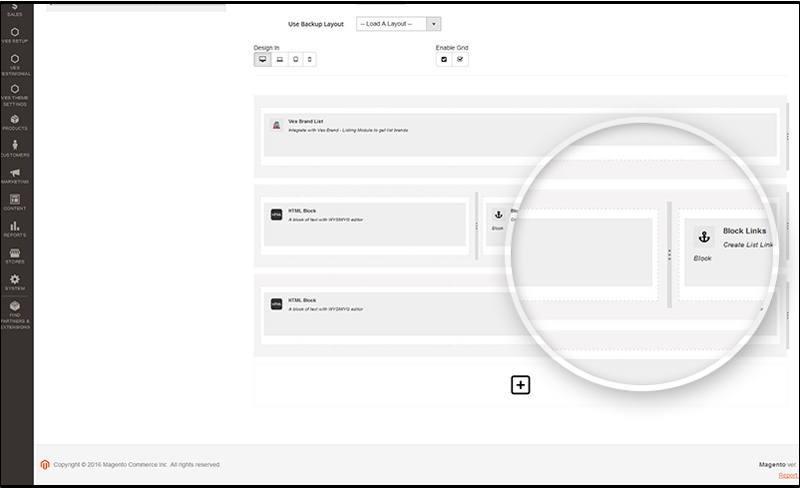
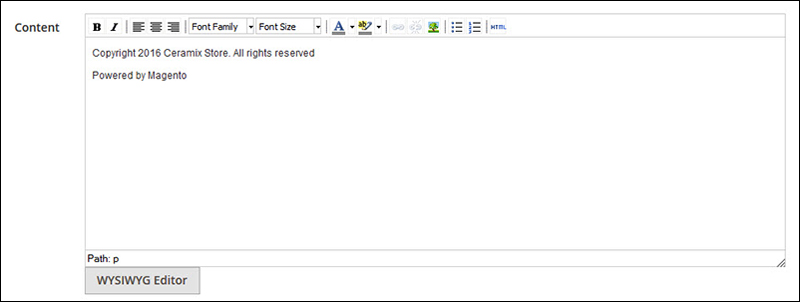
Refresh the page to see the changes on your site. View at Frontend you can see the change.
Feel free to leave your comments here or look for more information at the Related Posts on Landofcoder:
Magento 2 Extensions You Need to View:











![[SALE OFF] Discount 30% All Premium Extensions On Christmas And New Year 2025 christmas-and-new-year-2025](https://landofcoder.b-cdn.net/wp-content/uploads/2024/12/christmas-and-new-year-2025-1-218x150.png)






