
Nowadays the technological age has sped up PWA’s development because app developers place a high value on it. Progressive web apps give users more freedom in exchange for a performance that is closer to that of native mobile applications.
With PWA, we can add functionality from mobile apps to our website to improve usability and provide a wonderful user experience. The user has the option to add a progressive web app to their home screen and activate it similarly to a native app.
In this article, we’ll show you How to build a PWA with Node.js. You will gain knowledge of code modularization during the process.
Table of Contents
I. What is a Progressive Web App (PWA)?
Progressive Web App (PWA) gives users a native app-like experience by utilizing service employees, manifests, and other web platform characteristics. PWA can occasionally achieve better results than native apps.
PWA operates on demand and are continually accessible without consuming valuable phone or data resources. Whenever consumers choose a PWA over the native edition of the same application, they use fewer data. The PWA is still updatable without requiring a complete installation; users can save it to their main screen.
You’ll gain when you build a PWA if you’re a multifaceted developer with background in creating both applications and websites. You will also like the fact that your app’s API does not require backwards compatibility configuration.
This implies that, unlike other native programs, all website users can use the same version of your website. Finally, your software will be much simpler to maintain and deploy when the time is right, saving you a ton of money, time, and stress.
II. How to build a PWA with Node.js
Are you ready to build a PWA? Here are six straightforward steps to make sure that your project goes by without a hitch.
2.1 Establishing the Project
Let’s go through some prerequisites before we get started building a PWA. Please note that these prerequisites are merely necessary for this session; you are free to combine, contrast, or substitute any of them to meet your needs and objectives.
You’ll need the following tools for this project:
- Node.js to run the server
- Express to run the HTTP server
- Create a self-signed certificate using OpenSSL
- Chrome to test the website and debug your PWA
After the packages are done, carry out npm install express node.js. Add the server-debug script entering node.js and inspect server.js. following that. Once your browser is connected to the local host, create a simple HTTP server to produce your index.html.
2.2 Adding a Manifest
The empty landing screen and the installability requirement will both be addressed by adding a Node.JS manifest. A straightforward file called the web app manifest tells the browser information concerning your web app. It describes how it ought to operate when installed on the user’s desktop or mobile device. The web app manifest is necessary in order for the Add to Home Button timely to appear.
Having established Node.JS and what a web manifest is, let’s build a new document called a manifest node. Js must have that name in the root directory. Add the code block below after that.
It’s basically just a file with a few required and configurable attributes. name: The name will appear on the screen when the site loads the splash screen. On the main screen, it will be the description that appears beneath your app button. This is really necessary to build a PWA.
2.3 Optimizing your PWA
Let’s keep working on the simple checks to build a PWA, such as the theme color, an indicator that indicates when the app is running on an iOS device, and a viewport that verifies the responsiveness of the program. PWAs must all be delivered via HTTPS. To ensure that the page is either local or HTTPS, this necessity calls for the use of technologies like service employees.
By enabling SSL on the reverse proxy, it can typically eliminate the problem. This criterion is marked as red locally, but for the sake of this tutorial, it issues a self-signed domain and modifies the website to redirect to HTTPS only for the gratification of seeing all green checks.
2.4 Service Worker
Since the service worker may view and execute the response, Node.JS PWAs only function on HTTPS. Protection is thus needed. A program that is running in the background of your browser on a different thread is known as a service worker.
It cannot manipulate your DOM component because of this. It is, nonetheless, extremely potent. The service person can maintain the cache to provide offline functionality, receive and manage network requests, and send push alerts to your customers.
2.5 Cache the Assets
The life cycle of the service worker is a part of the installation process. When a service employee is installed, it starts to run Node.js. It is only ever called once per service worker and is triggered as soon as the worker executes.
We execute the callback that allows us access to the event object when the install event fires. Because it’s reactive, caching on the web can require some time to complete.
We must use wait until, which, as you may think, waits for the action to finish, in order to handle it. We may run the open method and construct our cache by supplying its name as a parameter to collections once the caching API is available.
2.6 Compatibility
As we’re not merely actually speaking about one system when it comes to PWA, but rather an ecosystem of components including service employees, Node.js web app manifest, notify, force, and add to the home screen, each of which has a range of different cross-platform compatibility, integration is all over the location.
Nevertheless, support for service workers is often excellent. However, the web app manifest is far less flexible and as of this writing, neither Firefox or Safari support it. Always look for polyfills, and if you don’t find any, make sure you have a backup plan in case the browser doesn’t support that technology.
III. PWAs’ Benefits and Drawbacks
In addition to many other businesses, Twitter and Alibaba have increased engagement by converting to PWA. Here is a quick list of PWA pros and downsides derived from my own study and experiences.
3.1 Benefits
- PWAs are quick following a website visit because many assets have been cached.
- PWAs are simple to progressively incorporate into an existing website
- They are separate technologies, which frees you from being forced to use a library that contains ten different types of technologies when you only require one or two.
3.2 Drawbacks
- Because files and data must be downloaded and stored in the cache, the first visit to a page will be delayed.
- To my understanding, the add-to-home screen functionality is rarely used.
- The level of support varies greatly between browsers based on the technology you’re utilizing.
III. Conclusion
We’ve shown how awesome PWA can be and how to use Node.js to build a PWA throughout this essay. So to visualize and know more about the progressive web app(PWA) you require the best node js development company to help you build a PWA. You can search for the top eCommerce solution provider to launch your online business. We believe that Landofcoder is one of the best companies. The user experience of the conventional web app is significantly enhanced by the addition of a web app manifest file and a service worker. This is due to PWAs’ quickness, security, and dependability, but more crucially, their capability for any mode.
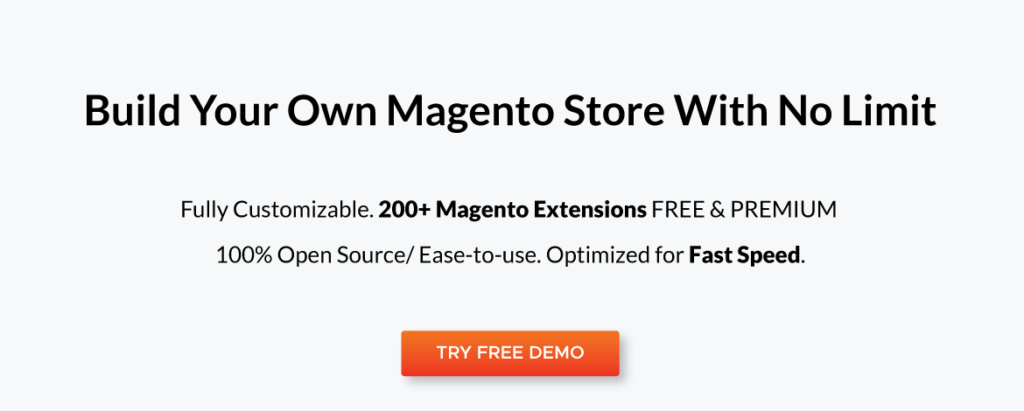











![[SALE OFF] Discount 30% All Premium Extensions On Christmas And New Year 2025 christmas-and-new-year-2025](https://landofcoder.b-cdn.net/wp-content/uploads/2024/12/christmas-and-new-year-2025-1-218x150.png)






