
We are already in a world where consumers use the internet to search for what they will eat, wear, and for every other basic amenities. And when browsing, they are more likely to click on the first e-commerce store that pops up on their screen for whatever query they put in the search box.
So it’s safe to say only stores on the first page of search engines like Google get enough traffic. And more traffic means a higher sales margin if other factors are fair. On the other hand, if your Magento store is not visible on search engines’ first page, it is as good as dead. Even if you use other traffic channels like paid advertising, it can never be as effective as the organic approach.
That’s why every Magento 2 Store owner must prioritize SEO. If you are unsure how to do that, this article is exactly for you!
Table of Contents
10 best ways to start and enhance SEO for Magento 2 stores
We’ve listed ten sure-kill steps below. Without further ado, let’s dive into and take your Magento SEO in the next level!
1. Conduct a technical audit
No SEO strategy is effective if you don’t even know the technical health status of your online store. You need to conduct a thorough audit of each page, starting from the store homepage, product and category pages, to standalone catalogs.
A technical website audit program helps you detect any issues that affect functionality and performance of your website. Such software scans your pages to find problems with crawlability, usability, speed, security, localization, etc. As a result, you’ll have a comprehensive issue report with short tips how to fix them.
Don’t ignore minor warnings – even broken link or outdated security certificate may harm your website’s performance.
So, let’s check what else you can do to fix those issues with Magento SEO.
2. Improve store speed
After conducting a store audit, you should see why your online marketplace lags. And just so you know, an increase in load time to 3 seconds increases your store’s bounce rate to 32%. Also, Google and other search engines consider speed quite strongly as a part of their core ranking factor.
To fix speed and loading time issues, you can jump the queue and use a Content Delivery Network (CDN) like Cloudflare or Amazon Cloudfront. A CDN technically reduces the load on your server and speeds up content transfer from your store’s server to an end user’s mobile device or laptop. As a result, customers can access your store faster.
Other things to improve your store’s speed include caching image size for your products. Large images increase the time it takes to load a page, especially if you have so many in the same place. You should also make your image directory easily accessible.
The last step is to introduce Google Accelerated Mobile Pages (AMP) to deliver a well-optimized version of your store page to mobile users in less than 1 second.
3. Use canonicalization (and Hreflang)
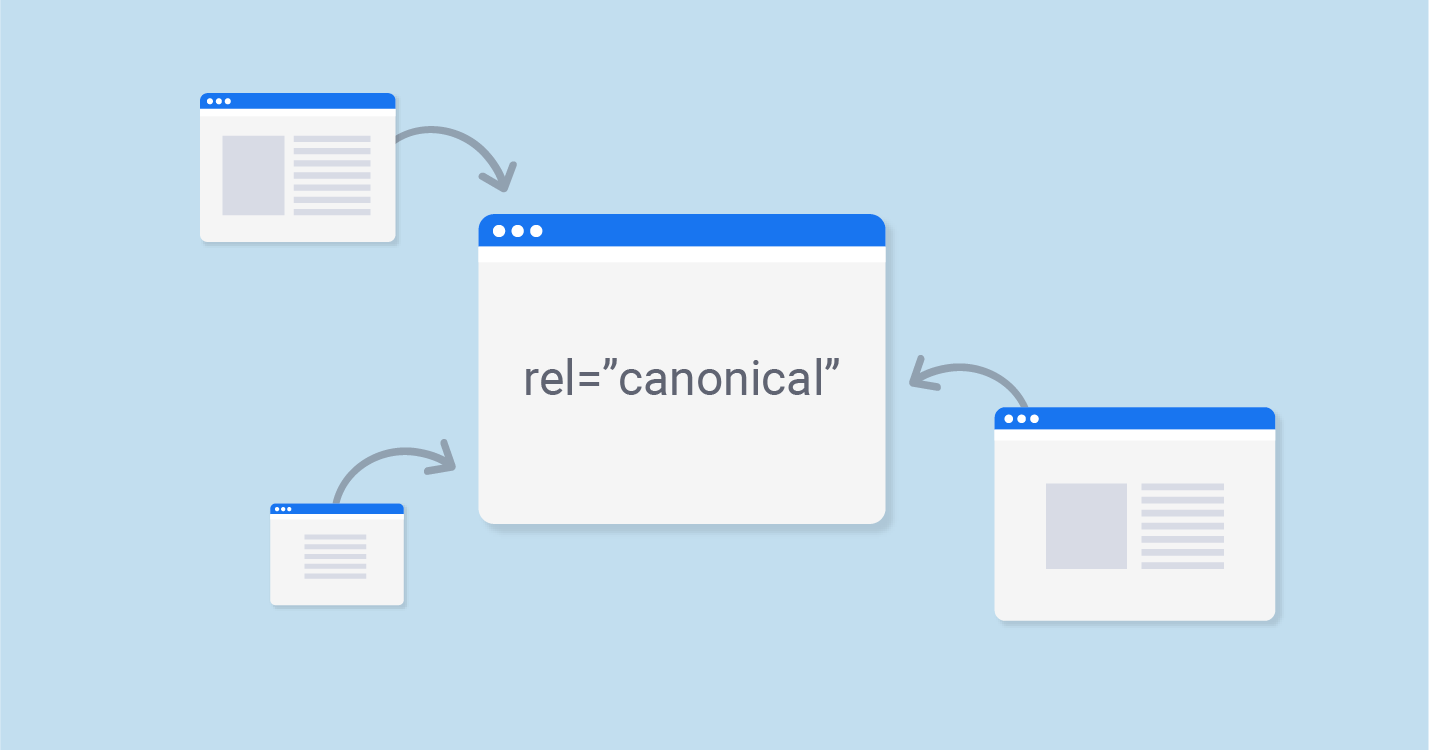
Online stores, including those built with Magento 2’s open-source software, usually have duplicate content issues. This is when a single page has many other look-alikes. For stores posting a variety of the same product category, this can affect how search engines see each page.
To sort it, Google’s John Mueller advises using a rel=”canonical” tag instead of a no-index tag. That way, Google will combine all ranking signals for the duplicate pages into one for the original page.
Also, it’s not strange for Magento stores to have the same page in multiple languages due to regional variability. However, this can confuse search engines and cause them to present English-translated web versions to a French-only customer. Your developer can quickly sort this by including a “hreflang” tag for each page.
4. Choose the best hosting service
While most hosting service providers boast 99% uptime and fast connectivity, the reality is usually the opposite. The last thing you want is a store that crashes almost every time. To avoid that, ensure you go through review sites like HostAdvice. You can also stick with providers like HostGator and BlueHost.
Another thing to consider is your hosting subscription bandwidth. If you are expecting more than 50,000 traffic monthly, then you shouldn’t be settling for basic hosting subscriptions. Shared subscriptions will also strain your bandwidth and reduce page loading speed, thus increasing bounce rate and negatively impacting your SEO score.
5. Prioritize content quality
Most store owners integrate their Magento 2 marketplace with a blog – through WordPress or any other CMS. Blogging generally helps you build topical authority and serves as a lead-generation magnet at the same time.
But poor blogging content quality won’t do you much good since search engines use quality as a core ranking factor. Moreover, no one wants to read poor content.
To improve your content quality, prioritize originality, provide solutions to customer’s queries, make your content readable and actionable, and include relevant keywords.
6. Keyword optimization
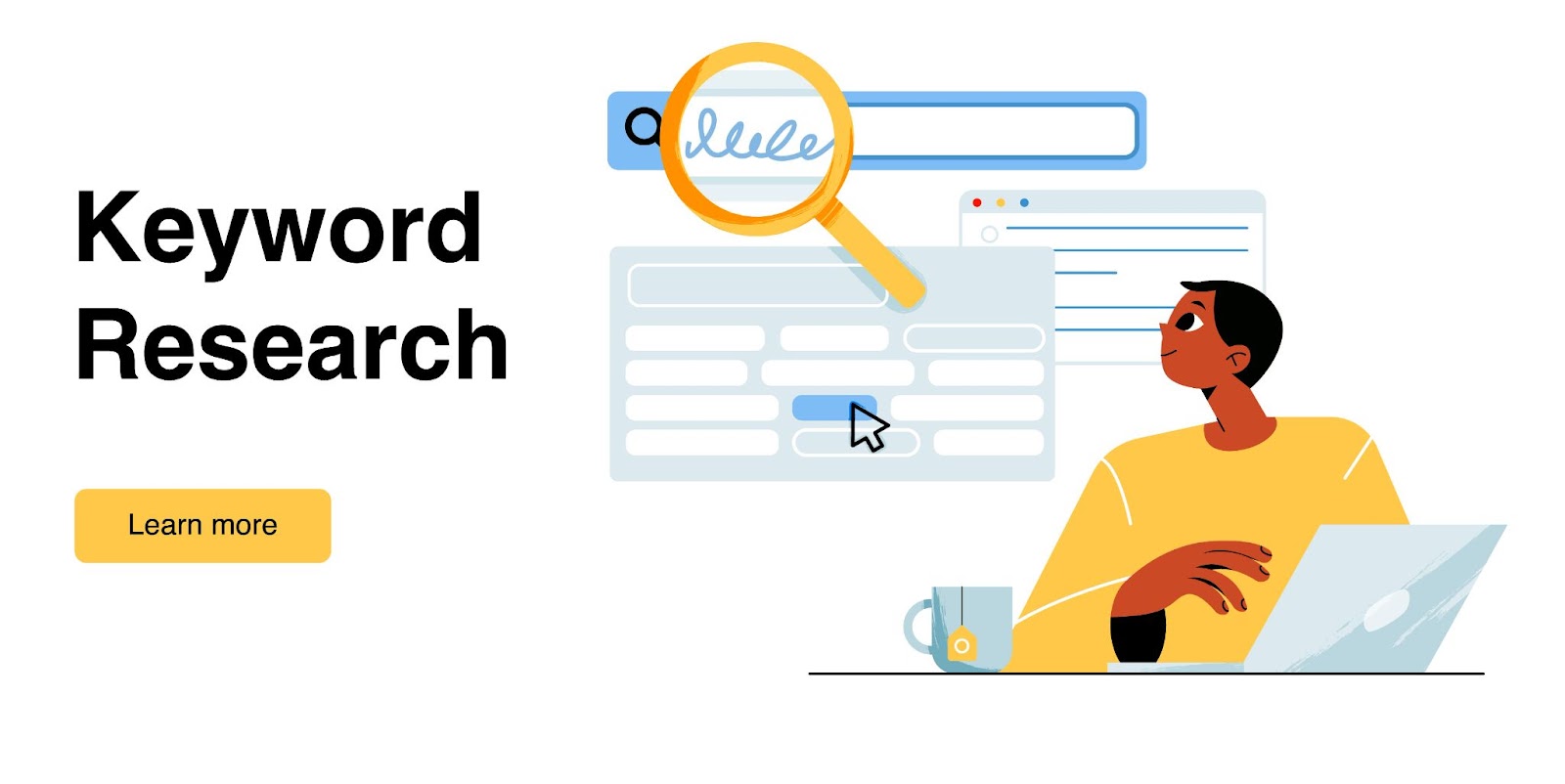
Keyword optimization means finding relevant keywords for your store and blog and integrating them into your content. You can use keyword research tools to dig out what keywords your competitors are using and figure out your keyword gap.
Once you have a list of the keywords you need, put them in your page headings, titles, subheadings, content body, and other relevant locations. However, avoid keyword stuffing to ensure Google doesn’t penalize your store.
If you’re ranking for some keywords, track their position on search engines.
7. Create and update sitemap
Sitemaps are like family trees showing the hierarchy and relationship between product pages, homepages, media files, and other subsets of your store and website. This ensures search engines can crawl them efficiently without missing out on any page.
You can generate a sitemap manually or use an XML sitemap to get one for free and insert it in Google’s Search Console. You can also automatically generate a sitemap from your Magento configuration page.
To reduce the crawling load, you should disallow the crawling of irrelevant pages like /catalogsearch/, /search/, and /customer/account/login/.
8. Use Schema Markup
Schema Markup, also known as structured data, is a semantic vocabulary code that Google uses to understand what your store pages are for. For instance, if a page features moisturizing products, a schema markup can help Google understand it as a product page and present it in the product snippet.
Snippets are extracts of your web page or store shown to customers who type in related keywords. This doesn’t affect your page’s ranking but ensures your products get found even if the whole page is not on Google’s front page.
To generate a schema markup, use Google’s Webmaster Schema Markup generator. Follow the instructions and copy the final code into your page’s header html file.
9. Mobile-friendliness and Navigability

Over 50% of online store shopping was made using mobile phones. That’s exactly why your store must be available and accessible on mobile devices. You can use flexible CSS codes to ensure your store’s UX adapts to different screen sizes.
Also, make sure users don’t have to click a million times before they find the product they need. A straightforward way is by adding a search box on the top bar. At the same time, you can reduce the touchpoints between each product page and checkout page.
9. Ensure your store is secure
While security is not a ranking factor, it is one of the many signals that Google considers for a page’s SEO. So, the more secure your marketplace is, the better it is for your SEO score.
Besides, the world is well-sensitized on the matters of insecurity. This means barely anyone will type in their credit card on a checkout page showing HTTP instead of HTTPS.
And that’s not to talk about the lawsuits you will face if customers’ data leaks due to your leniency on security.
Conclusion
The e-commerce industry is booming, with more and more people turning to online stores to meet their basic demands. However, your Magento store can only increase profit if it is visible.
Here’s a quick recap of what to do. Conduct a store audit, improve speed, canonicalize duplicates, choose the best hosting service providers, and prioritize content quality. Don’t forget to optimize your keywords, update the existing sitemap and create a new one, use schema markup, ensure your website is mobile-friendly, and keep your pages secure.












![[SALE OFF] Discount 30% All Premium Extensions On Christmas And New Year 2025 christmas-and-new-year-2025](https://landofcoder.b-cdn.net/wp-content/uploads/2024/12/christmas-and-new-year-2025-1-218x150.png)






