
Magento 2 Sales Rep extension is released to meet your demand for enhancing the customer shopping experience by personal service. Each dealer will be assigned to customer quotations and support customers. This tutorial ”Best Guide To Use Magento 2 Sales Rep Extension” is specially written for customers who purchased our Magento 2 sales rep extension and get trouble using it easily and effectively. Also, the guide will be very useful for Magento 2 lovers who want to explore how our Magento 2 sales representatives extension works.
That’s not all, for visitors who are looking for the best Magento 2 dealers extension, this blog will give them one more reason to purchase it for their online store.
Prominent Features:
- Build positive relationships with clients
- Assign customers quotations to a salesperson
- Enable shoppers to select preferred dealers
- Check dealer info & change dealer in ‘My Account
- Allow dealers to assign quotes to others
- Display dealer’s information on frontend
- Notify customers when dealers changed
- Notify sales reps by emails
- Freely customize email notification templates
- Manage quotations effectively
- Control sales dealers easily
- Quickly track sales reps customers
- Assign to sales order, invoice, shipment (coming)
- Assign permission on cms pages, blocks (coming)
- Send messages between dealers & assigned customers (coming)
- Sales rep advanced report (coming)
Compatibility: Magento CE & EE 2.0.x, 2.1.x, 2.2.x, 2.3.x
Table of Contents
How To Use Magento 2 Sales Rep Extension Effectively
Table of Content

Frontend DemoBackend Demo(salesrep2/landofcoder1)
Before using sales rep extension for Magento 2, you should install the module first. To setup the extension, you can refer this video guide.
Now, let’s start to use Magento 2 sale reps extesnion in a correct way.
1. How Customers Add A Sales Rep When Creating Account
With Magento 2 dealer extesnion, customers can select a sales representative when they create an account on the frontend. Firstly, customer will click on ‘Create an Account’ and fill out all required information.
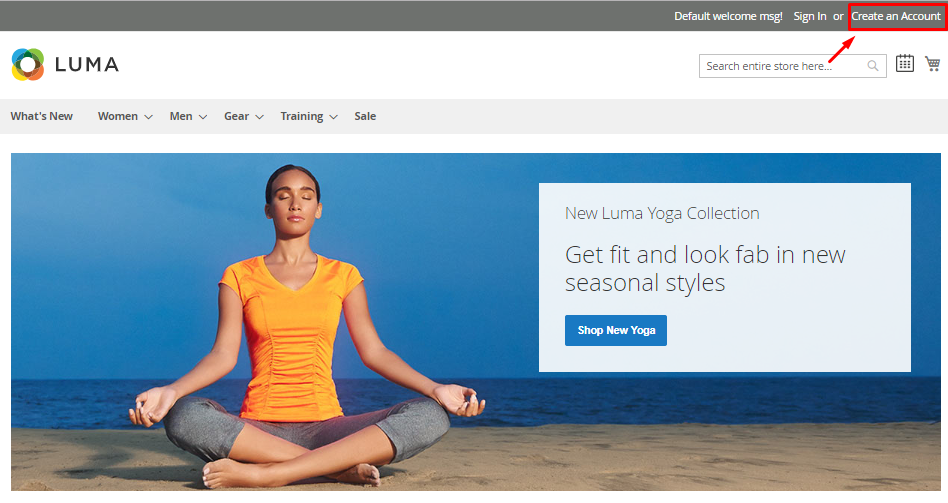
And at the section ‘Choose a Sale Representative‘, select any salesperson who are available, then finish by clicking on the button ‘Create an Account‘.
Customers also can choose a sales representative after they have an account already. In their dashboard, go to ‘Sales Representative’, they will see all dealers with their information. Just select the preferred sale rep and ‘save’ your choice!
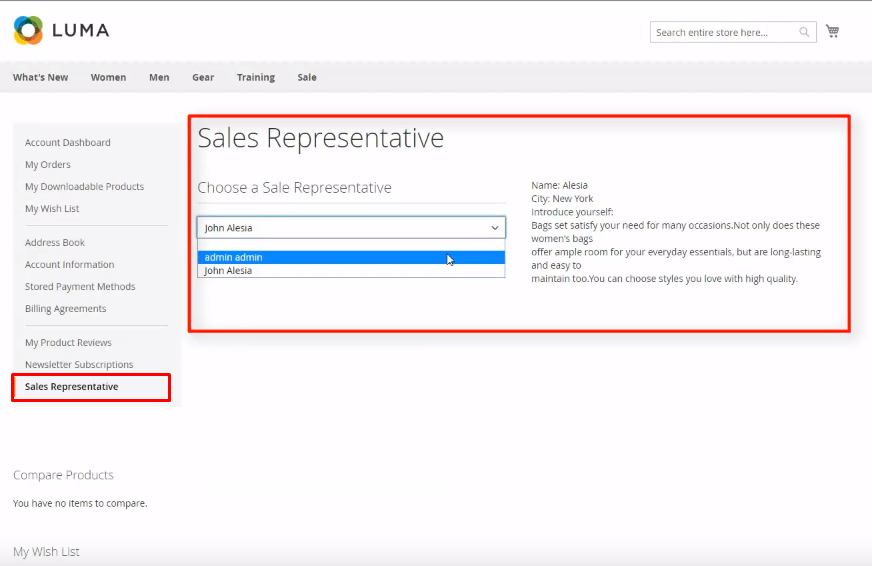
Detail video guide:
2. How To Assign Sales Reps To Orders
Magento 2 sales reps and dealers extension allows the admin to assign sales dealers to customer orders. In the backend, you should go to ‘Sales’ -> ‘Orders‘, then click on ‘View‘ of the order you want to assign sale rep.
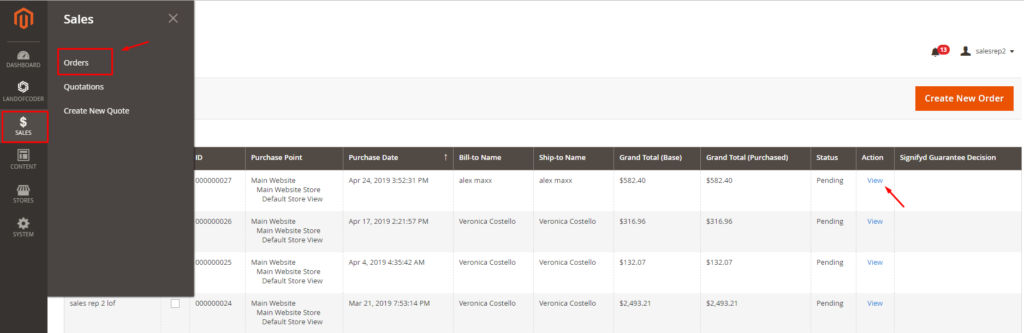
For each order, you can go to ‘Assign Sales Representative’ and select one sale rep you want to support for this order. Also, you can leave a comment and notify that dealer by email.
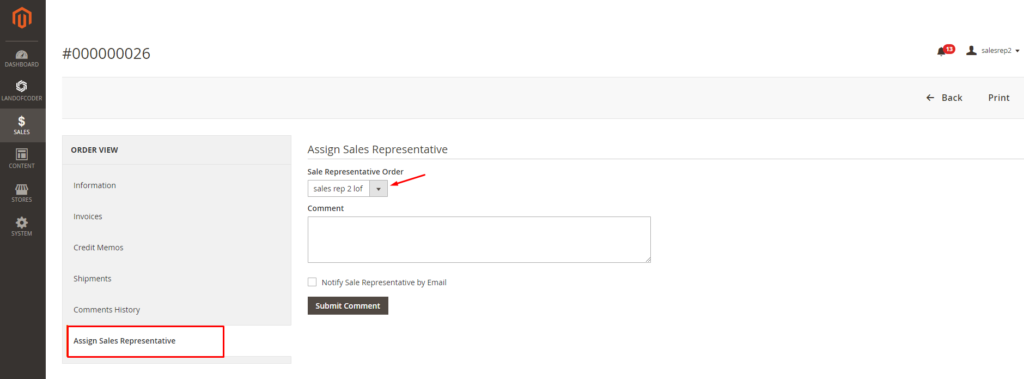
Then click on button to submit that comment for the dealer.
3. How To Assign Sales Dealers To Quotations
With sales representatives extension for Magento 2, you can assign and reassign sales dealers to customer quotations with ease.
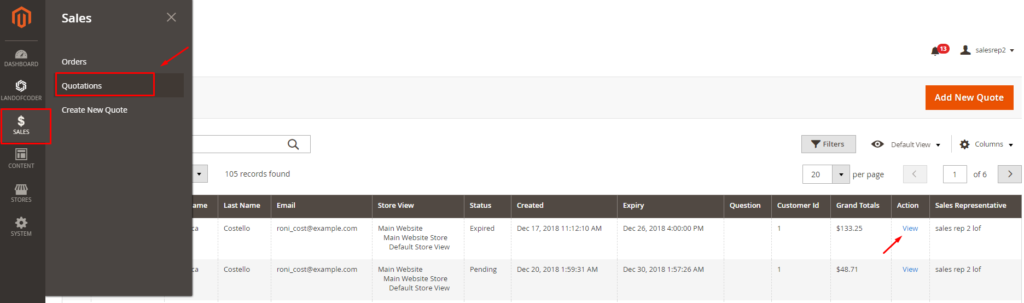
Pls go to ‘Sales’ -> ‘Quotations‘ and choose the targeted quote you want to assign a sales rep to.
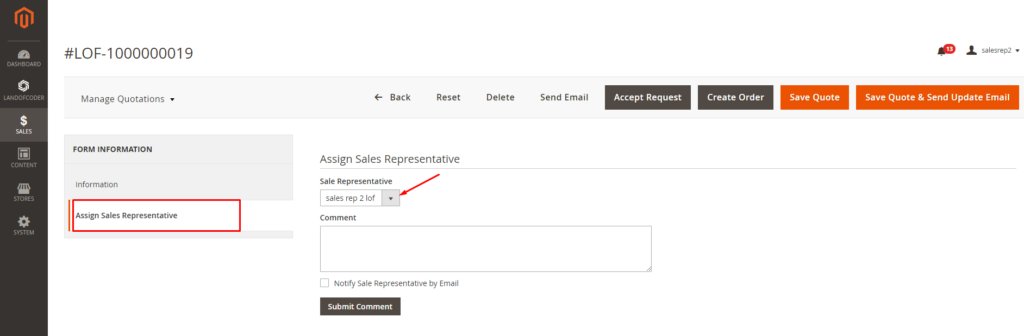
In ‘Assign Sales Representatives‘ section, you can choose an available sales rep, add a comment for the dealer and tick to the box to notify him/her by email. Then, click on the button ‘Submit Comment‘.
Customers can check the sales rep information in their quotes.
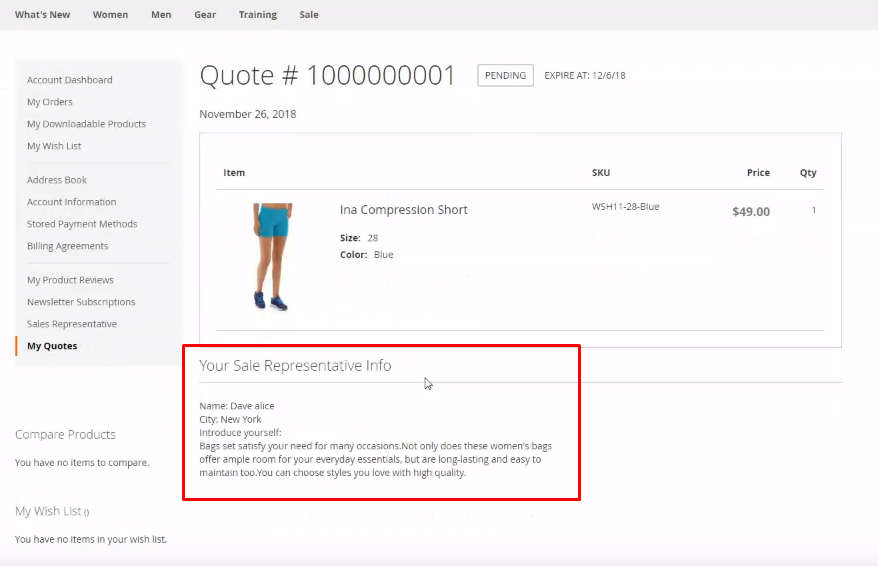
Check more details at our video guide:
4. Other User Guides For Mgento 2 Sale Rep Extension
How To Assign Sales Reps From Customer Information Page
How To Create A Sales Rep User
Also in the configuration, you can allow your dealers to assign quotes to other sales reps. Also, you can set email notification and so on. To check how to configure Magento 2 sales rep module, please check the video tutorial.
Hope that this guide for Magento 2 Sale Representatives extension will help you a lot when using the module. If you have any questions or need any support, feel free to contact us via live chat (GMT +7) or ticket system.
Check other useful blog tutorials here.
5. Top Suggested Sales Representative Extensions For Magento 2
- Landofcoder Magento 2 Sales Rep Extension $189
- Cart2quote Magento 2 Sales Representatives €199
- Amasty Sales Reps and Dealers for Magento 2 $189
- Webkul B2B Sales Representative for Magento 2 $199
- Brainacts Sales Representative $189
Related Blog Tutorials You May Need:
- How To Use Advanced Magento 2 Product Reviews Extension
- How To Create A Gift Card & Configure Gift Card In Magento 2 Default
- How To Configure Sales Email in Magento
- How To Install Additional Marketplace Plugin in Marketplace Pro Extesnion
- How To Manage Magento 2 Page Profile with Magento 2 Page Builder
- How To Manage Seller Profiles with Magento 2 Marketplace Extension
Other Magento 2 Extensions You May Prefer:
- Magento 2 Blog Extension
- Magento 2 Dealer Extension With Dealer Store Locator
- Magento Dealer Store Locator Pro
- Magento 2 Product Attachments
- Magento 2 Form Builder
- Magento 2 Out of Stock Notification
- Magento 2 Image Gallery Pro
- Magento 2 Page Builer Extension
- Magento 2 Customer Quotation
- Magento 2 Marketplace Extension
- Magento 2 Product Reviews Extension
- Magento 2 Store Pickup
- Magento 2 Recommended Products Extension
- Magento 2 Mega Menu Pro











![[SALE OFF] Discount 30% All Premium Extensions On Christmas And New Year 2025 christmas-and-new-year-2025](https://landofcoder.b-cdn.net/wp-content/uploads/2024/12/christmas-and-new-year-2025-1-218x150.png)






