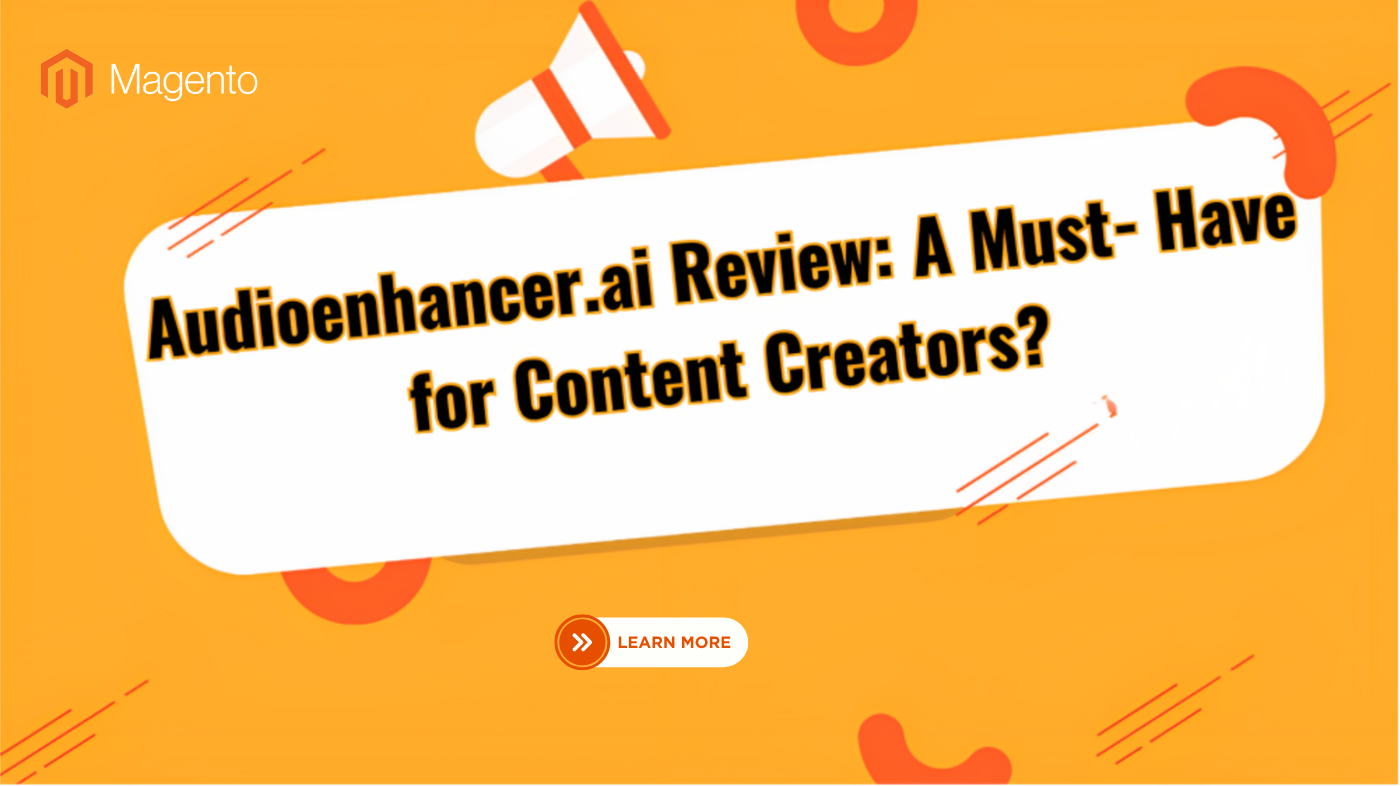
Audioenhancer.ai Review: High‑quality audio makes videos, podcasts, and voice‑overs sound professional and keeps listeners engaged. Background noises like fan hum, traffic, or sharp “S” sounds can distract from your message.
Audioenhancer.ai uses AI to detect these flaws and fix them automatically. Upload or record your file, choose the cleanup mode you need, and click Enhance. The tool removes noise, balances volume levels, smooths harsh speech sounds, and reduces echo from untreated rooms.
Table of Contents
I. How the AI Audio Enhancer Works
Audioenhancer.ai keeps the workflow simple so you can enhance audio quality in minutes instead of hours. Here is the exact flow visitors follow on the homepage:
- Upload or Record
Drag‑and‑drop any supported audio or video file, paste a URL, or record directly in the browser. The sound enhancer accepts formats such as .mp3, .wav, .mp4, and more.
- Pick an Enhancement Mode
Choose one of four AI profiles that match your problem:
- Clean Up Speech for overall polish with built‑in voice enhancer AI processing
- Noise Reducer for aggressive hiss and hum removal
- Fix Loudness to level volume spikes and quiet spots
- Echo Remover to tame room reverb and reflections
- Click “Enhance”
The AI audio enhancer runs its deep‑learning models in the cloud to filter noise, balance loudness, and clarify speech. Nothing to install on your device.
- Download Your File
Save the enhanced track in one click. Every plan includes free cloud storage for easy access later.
This five‑step process turns a rough recording into broadcast‑ready sound with zero technical fuss, making the platform a true audio enhancer AI and voice enhancer in one.
II. Key Features of the AI Audio Enhancer
- Advanced AI Analysis
Smart algorithms scan each second of your track, detect flaws, and apply surgical fixes automatically. - Professional Noise Reduction
Continuous, intermittent, and low‑frequency noise all get removed while voices stay natural. - Sibilance & Plosive Control
Harsh “S” sounds and microphone pops are softened, giving dialogue a smooth, broadcast‑ready finish. - Hum & Echo Removal
Electrical hum and room echo are stripped out so speech feels tight and close‑mic. - Loudness Normalization
Volume spikes are evened out, producing a balanced listening experience across every device. - Speech Clarification
Consonants are subtly enhanced at the phoneme level, boosting intelligibility without sounding robotic. - Mouth Click Elimination
Distracting clicks and smacks disappear, leaving a clean vocal track. - Content‑Aware Modes
The tool adjusts its processing profile automatically for podcasts, calls, music videos, or voice‑overs. - Batch Processing & Large‑File Support
Up to ten files at once, three hours total duration, and individual files as large as 4 GB. - Built‑In Cloud Storage
Plans include 5 GB – 20 GB of space, keeping local drives free. - Cross‑Platform Access
Works in any modern browser on Windows, macOS, Linux, Android, or iOS no downloads required. - Wide Format Compatibility
Accepts .mp3, .wav, .ogg, .mp4, .mov, and many other audio or video types. - 24/7 Global Support
Live help is available around the clock for quick troubleshooting.
III. Pricing Plans
| Plan | Monthly Cost | Bulk Upload | Max Duration per Upload | Size per File | Cloud Space | Minutes per Month |
| Basic | $10 | 3 files | 1 hour | 2 GB | 5 GB | 60 |
| Pro | $45 | 5 files | 2 hours | 2 GB | 10 GB | 300 |
| Studio | $90 | 10 files | 3 hours | 4 GB | 20 GB | Unlimited |
Limited‑Time Annual Deal: Pay once and get 720 minutes, 2 GB per file, 60‑minute uploads, and 5 GB cloud space for a full year, ad‑free.
IV. Pros and Cons
Pros
- One‑click workflow speeds up post‑production
- Handles both audio and video without extra re‑encoding
- Affordable entry tier for small teams and freelancers
- Web‑based interface works on laptops, tablets, and phones
Cons
- Requires internet access for every enhancement session
- Free‑tier absence means no perpetual free option, only the time‑limited trial
V. Who Will Benefit Most?
Content creators who publish podcasts, YouTube videos, webinars, or online courses will see immediate gains. Journalists, freelancers, and marketers can fix client recordings in minutes rather than outsourcing or learning complex plugins.
Final Verdict
Audioenhancer.ai lives up to its name as a powerful audio quality enhancer. The platform combines user‑friendly design with AI muscle that rivals expensive desk‑top suites. If your workflow demands fast turnarounds and consistent sound, this AI audio enhancer deserves a spot in your toolkit.
FAQs
Q: Does Audioenhancer.ai support video files?
A: Yes, you can upload formats like .mp4 and .mov and receive an enhanced video with polished audio.
Q: Is my data secure during processing?
A: Files are transferred over encrypted connections, processed in the cloud, and deleted after a retention period you control.
Q: Can I test the service before paying monthly?
A: Yes, you get 3 attempts before sign up and 3 attempts after logging in before paying monthly.
Q: Which devices are compatible?
A: Any modern browser on Windows, macOS, Linux, Android, or iOS can run the voice enhancer AI without extra software.
Q: How does the batch feature save time?
A: Upload up to ten tracks, hit Enhance, then download them together—ideal for podcast seasons or lecture series.


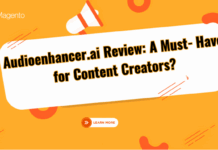








![[SALE OFF] Discount 30% All Premium Extensions On Christmas And New Year 2025 christmas-and-new-year-2025](https://landofcoder.b-cdn.net/wp-content/uploads/2024/12/christmas-and-new-year-2025-1-218x150.png)






