
In the competitive world of e-commerce, especially for Magento 2 stores, understanding the dynamics of your website’s performance is crucial for maintaining visibility and driving sales. One common challenge faced by digital marketers and store owners is distinguishing between Magento 2 seasonal fluctuations vs ranking drops This article will guide you through the process of identifying each, helping you make informed decisions that will significantly impact your store’s performance.
Table of Contents
I. Understanding Seasonal Fluctuations for Magento 2 Stores
Seasonal fluctuations refer to predictable changes in website traffic that occur at certain times of the year. Magento 2 seasonal fluctuations vs ranking drops is an important distinction for store owners, especially those selling fashion, electronics, or seasonal products, are particularly vulnerable to these shifts, which can be influenced by several factors:
- Holidays: Events such as Black Friday, Cyber Monday, Christmas, and Valentine’s Day often lead to spikes in traffic, especially for e-commerce platforms like Magento 2.
- Seasonal Trends: Industries such as fashion, sports equipment, or outdoor furniture may see varying interest levels depending on the season. For instance, stores selling winter jackets will experience higher demand in the colder months.
- Sales Events: Magento 2 stores often plan for events such as Magento Imagine Sales or other industry conferences, which can lead to temporary changes in traffic.

1.1. Signs of Seasonal Fluctuations for Magento 2 Stores
- Predictable Patterns: Magento 2 seasonal fluctuations vs ranking drops is an essential concept for store owners, as they can use historical data to identify consistent traffic changes during specific periods. For instance, if you’re selling holiday decorations, you can expect a spike in traffic in November and December.
- Industry Insights: Stay updated with trends specific to Magento e-commerce. Tools like Google Trends or even Magento’s native reporting can help gauge public interest over time.
- Search Queries: Use tools like SEMrush or Ahrefs to monitor seasonal keywords relevant to Magento 2, such as “holiday gift ideas” or “back-to-school sales.”
- Content Performance: Magento 2 store blog posts related to seasonal trends (e.g., holiday gift guides or winter styling tips) may see increased traffic during specific months.
1.2. Tools for Analyzing Seasonal Fluctuations
- Google Analytics: The Audience Overview and Acquisition reports are essential for observing seasonal traffic trends on your Magento 2 store over time.
- Google Search Console: This tool allows you to track clicks, impressions, and keyword performance for your Magento site.
- Magento 2 Extensions: Leverage Magento 2 reporting extensions to track traffic and sales trends specific to your store.
II. Identifying Actual Ranking Drops for Magento 2
In contrast to seasonal fluctuations, actual ranking drops, often referred to as Magento 2 seasonal fluctuations vs ranking drops, are often unexpected and indicate a decline in your Magento 2 store’s visibility in search results. In this section, you will find the answer to your concern: Why has my ranking dropped on Google?
These can result from several factors:
- Algorithm Updates: Search engines like Google frequently update their algorithms. For instance, a core update could negatively impact how Magento 2 sites rank.
- Increased Competition: A competitor’s Magento 2 store might improve their SEO strategy, outranking you for key search terms.
- Technical Issues: Magento 2 stores are susceptible to technical issues like slow page speed, broken links, or poor mobile optimization, all of which can lead to ranking drops.

2.1. Signs of Actual Ranking Drops
- Unexplained Traffic Declines: If organic traffic drops suddenly and isn’t linked to seasonal trends, it may indicate a ranking issue.
- Keyword Position Monitoring: Tools like SEMrush or Ahrefs are crucial for tracking keyword positions. If your Magento 2 store’s rankings for important keywords are consistently declining, it’s a red flag.
- Competitor Analysis: Regularly analyze your competitors’ performance. If other Magento 2 stores are improving their rankings significantly, it’s time to reassess your SEO strategy.
- Site Audit Tools: Utilize SEO audit tools like Screaming Frog or Moz to identify any technical issues affecting your Magento 2 store’s performance.
2.2. Tools for Analyzing Ranking Drops
- Google Search Console: Check for any manual actions or penalties that could affect your Magento 2 site’s visibility.
- Magento 2 SEO Extensions: Use specific Magento extensions designed to track and improve SEO performance.
- Moz Pro: This platform offers comprehensive site audits that can help identify issues affecting your rankings.
III. How to Differentiate Between Magento 2 Seasonal Fluctuations vs Ranking Drops
3.1. Historical Data Analysis
Compare your Magento 2 store’s current performance with the same period in previous years. If similar traffic changes occurred in the past, you’re likely dealing with Magento 2 seasonal fluctuations vs ranking drops and can attribute the changes to seasonal fluctuations.
3.2. Keyword Performance Monitoring
Track the performance of your Magento 2 store’s primary keywords. If specific keywords are experiencing a drop but others remain stable, it may indicate a ranking issue.
3.3. Competitor Movements
Monitor the performance of other Magento 2 stores. If they’re gaining traffic and improving rankings while you’re seeing drops, it may indicate a need to reassess the Magento 2 seasonal fluctuations vs ranking drops to adjust your SEO strategies.
3.4. Algorithm Updates
Stay informed about any search engine algorithm updates, as these can affect the rankings of your Magento 2 store.
3.5. Technical SEO Audit
Regularly conduct technical SEO audits for your Magento 2 store, paying attention to mobile responsiveness, page speed, and broken links, as these factors can influence Magento 2 seasonal fluctuations vs ranking drops.

IV. Actionable Steps to Mitigate the Impact
4.1. For Seasonal Fluctuations
- Content Calendar: Develop a content calendar specific to your Magento 2 store’s seasonal trends, creating relevant content ahead of peak periods.
- Promotions: Plan Magento-based promotions aligned with seasonal demand, such as offering discounts on specific product categories during holidays.
- SEO Optimization: Optimize your Magento 2 store for seasonal keywords to boost visibility during peak times.
4.2. For Actual Ranking Drops
- Update SEO Strategy: Regularly review your SEO strategy and adjust it based on performance data and industry trends.
- Technical Improvements: Address any technical issues identified in your Magento 2 site audits promptly.
- Content Refresh: Keep product descriptions, blog posts, and landing pages updated to ensure relevance.
- Backlink Building: Work on building high-quality backlinks to improve your Magento 2 store’s authority.
- User Engagement: Engage with customers through email campaigns or social media to keep traffic consistent.
Conclusion
Understanding the difference between Magento 2 seasonal fluctuations vs ranking drops is essential for maintaining a successful Magento 2 store. By analyzing data, using the right tools, and implementing effective strategies, you can navigate these challenges efficiently. SEO for Magento 2 is a long-term process, and consistent efforts will yield the best results over time.
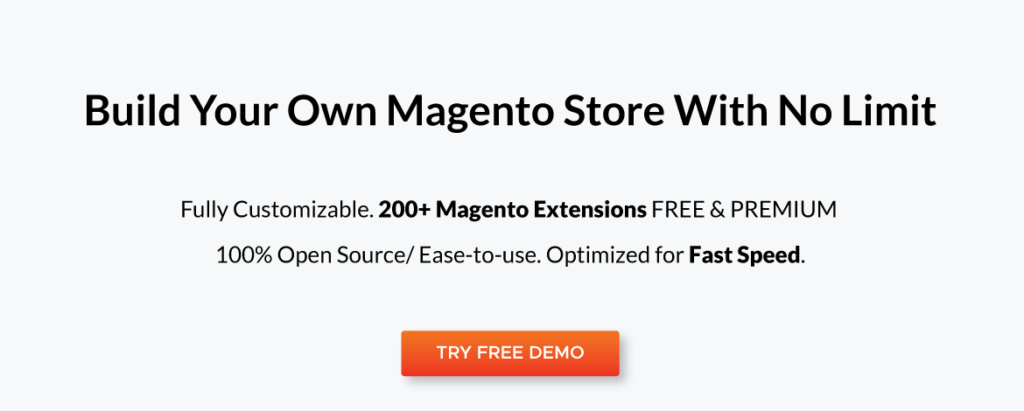











![[SALE OFF] Discount 30% All Premium Extensions On Christmas And New Year 2025 christmas-and-new-year-2025](https://landofcoder.b-cdn.net/wp-content/uploads/2024/12/christmas-and-new-year-2025-1-218x150.png)






