
When it comes to setting up an online business website, Magento is by far the best possible choice. You might think that we are biased, but this is not the case. Whether you are a Magento Development Agency or not, you will agree that Magento is indeed the best option for e-commerce businesses. It offers customization, an intuitive design, the latest technology, and the best security. On top of it all, it supports Search Engine Optimization and is mobile-friendly.
Despite the best possible security features, malware is a constant threat. Once it finds its way into the website, chaos is guaranteed. If your website is linked with others, they can be compromised too. Hackers and cybercriminals can lock businesses out of their websites or delete all data. Usually, they ask for a ransom in return. At times, their motive is not money but merely showing the people that they can target any website. Two primary reasons allow cybercriminals to penetrate a system:
- Exploit a security flaw
- Website owners ignore recommended security guidelines
Table of Contents
I. How Magento Deals with Security Threats?

The platform recognizes that it is not immune to cyber-attacks. It is why Magento regularly introduces security patches to deal with the vulnerabilities. One thing that makes Magento stand out from the rest in terms of security is its tool, Security Scan. As the name indicates, it is a security tool that protects websites from hacking, malware, and other threats.
II. What is Security Scan?

If you are running an eCommerce development company or a Magento developer, then you already know everything there is to know about Security Scan. It is a free-to-use security tool that scans Magento websites for malware, unauthorized access, and other vulnerabilities. The report is visible to the store admin. Magento keeps updating this tool to ensure that it is fully equipped to deal with all types of risks.
2.1. Security Tool’s Cost
Any eCommerce development agency will surely know that there are two primary versions of Magento:
- Magento Community/ Magento Open Source
- Magento Enterprise/ Magento Commerce
Usually, developers offer a free plugin or tool and then provide a premium version. You might be thinking that the same applies to Magento’s Security Tool, right? Well, Magento is the exception as the tool is free, and there are no premium versions. You get all the features in the free-to-use tool. When it comes to other platforms, security tools are a premium addon.
2.2. Security Tool Features
Magento offers unique features in its Security Tool, including:
Real-time Monitoring: You can check your website’s security status in real-time.
History: Website owners can view their scan history to compare the latest scans with the previous ones.
Scheduling: You can schedule a scan. For instance, you can set it for daily, weekly, or monthly.
Suggestions: The tool offers advice on how to resolve the vulnerabilities.
Detailed Testing: The tool conducts a comprehensive test, meaning that it is near impossible for it to miss a malware or vulnerability.
There are various other features that make Security Scan unique. You can search about them in detail on Magento’s official webpage or other sources. We can guarantee that you will always opt for Security Scan after going through its features.
III. How to run Security Scan on your Magento Store?

The best thing about the Security Scan is that even a person without any development knowledge can run the scan. Here is how:
Step 1
First of all, you need to configure 3 IP addresses, namely:
- 52.72.230.169
- 52.86.204.1
- 52.87.98.44
You need to add them to the allow list. You can find this in your network firewall settings. If you are having trouble finding these settings, search them on the Windows Search Button or go to YouTube to find a relevant tutorial.
Step 2
Once the IP addresses have been configured, you need to sign in to your Magento account.
Step 3
On the left-hand side, you will find a panel. Locate the Security Scan option in the panel. Open it.
Step 4
Read the Terms and Conditions. Click ‘Agree’.
Step 5
In this step, you will need to verify your website’s ownership. How? We will guide you through the process. Go to the Monitored Websites page.
Step 6
Click on the +Add Site button. You can find it on the top right side.
Step 7
After clicking the +Add Site button, you will need to:
- Add the website URL.
- Click on Generate Confirmation Code. You can find this button on the lower right.
- Copy the code.
- Open website admin panel. Ensure that you have full admin privileges.
- Go to the left-side panel.
- Select Content > Design > Configuration
- Find the desired website.
- Tap on the Edit button.
- Expand HTML Head section.
- Scroll Down.
- Find the Scripts and StyleSheets field. It will be like a textbox with some code written in it.
- Copy the earlier confirmation code at the end of the textbox.
- Click on Save Configuration.
Step 8
Go to the Magento page. Click Verify Code.
It will complete the verification process.
Step 9
Once the setup is complete, the user can move towards the settings page. There are two options:
- Daily Scanning
- Weekly Scanning
If you do not want automatic scanning, you can run it manually at any time you wish.
Step 10
Please remember to enter your email address. Why? You can receive reports and other security notifications on your email. Click submit to save the settings and then log out of your account.
As you can see for yourself, you can easily set up the scan tool without professional help. However, if you are not comfortable doing so, hire a reliable eCommerce development agency. They can set up the tool and configure it to run it daily. We highly recommend that you run it daily to ensure that the website is safe at all times.
IV. How to Secure your Magento Website?

When it comes to a website’s security, there is nothing as overkill. You can never be too careful. It is why we offer other tips to help you secure the website. The best eCommerce development agency will implement them from the start. The tips are:
- Back up the website regularly. We recommend a daily backup to avoid issues. Even if your store is affected, you can restore everything with minimal downtime.
- Use two-factor authentication. It is one of the best ways to protect your website.
- Do not share the credentials with anyone.
- Have as minimal admins as possible.
- Use a strong password and do not use it for other websites.
- Always update to Magento’s latest version. Cyber-criminals will have a hard time cracking through the latest updates.
- Host the website on a reliable platform. Ask them about their security features and what they can do to protect your website in case of an attack.
- Always have HTTPS enabled.
- Run security scans regularly.
- Do not delay implementing the suggestions that are provided in the security scan.
- Use a reliable eCommerce development company to manage your Magento store.
V. Other Magento Security Tools

Apart from the Security Scan tool, there are several other tools available too, including:
5.1. Sucuri
It is not explicitly built for Magento, but you can use it to test any website. All you need to do is enter the website URL, and Sucuri will do the rest. It is fast and effective at testing various website components. If you think that your website is affected and does not show up in the scan, contact their team for a detailed audit.
5.2. Patch Tester
It is for Magento alone. Enter your website URL, and the tool will see if you have the latest security patches.
5.3. External Scan by Foregenix
It conducts a thorough scan, and the report can be emailed in pdf format. The tool scans the website across several aspects, including:
- Admin Takeover
- Secrets Leak
- Cloud Harvester Malware
- Magmi
Every day, developers introduce new security tools. So, we recommend that you search for the best Magento security tools before conducting a test. It will help you get a thorough idea regarding your website’s security level. If in any doubt, you can hire an eCommerce development agency that specializes in malware. They will scan your website and fill in the vulnerabilities (if any). When hiring an eCommerce development agency, please make sure that you go through their reviews. It will help you separate reliable companies from fraudulent ones. Talk to them before signing the contract as it will give you an idea regarding their customer service.
VI. Bottom Line
When it comes to your Magento store’s security, never compromise on it. Otherwise, hackers and cyber-criminals will make you regret your decision. We recommend that you adhere to the above tips to ensure a seamless experience. Remember, if hackers penetrate your website, your business will suffer. The sales will go down, and customers might never trust you again. So, use the Security Scan frequently and address all vulnerabilities promptly. It concludes today’s blog post. If you have any questions or suggestions regarding the above content, please reach out to us.
Thank you!
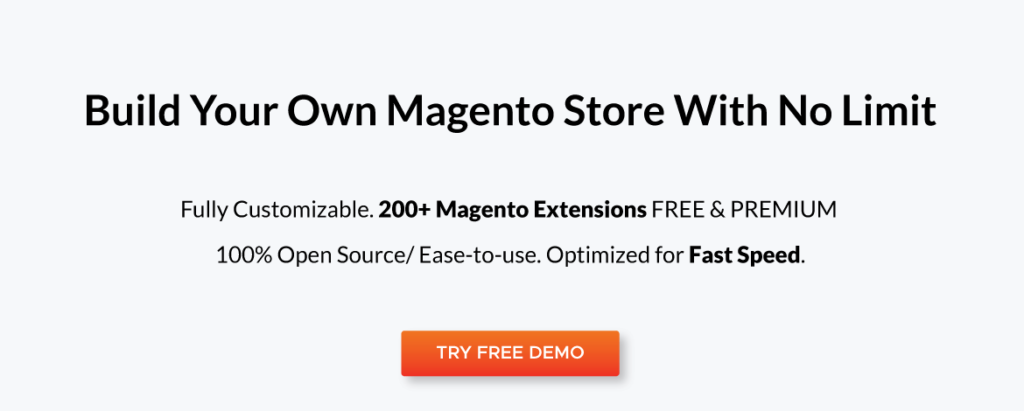











![[SALE OFF] Discount 30% All Premium Extensions On Christmas And New Year 2025 christmas-and-new-year-2025](https://landofcoder.b-cdn.net/wp-content/uploads/2024/12/christmas-and-new-year-2025-1-218x150.png)






