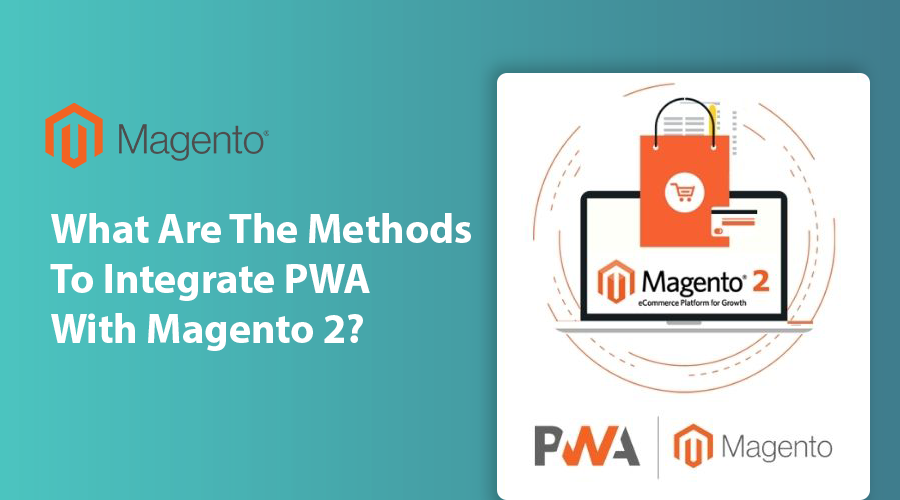
PWAs (Progressive Web Apps) is a promising new technology that alters how people interact with webpages. It helps the applications used on the website to have the same features as the real application. Despite the fact that PWA has been available for a while, its popularity has soared in recent years.
Below is an overview of Progressive Web Apps technology, including its capabilities and benefits, as well as some helpful hints about steps to integrate PWA with Magento 2.
Table of Contents
I. Why should we integrate PWA with Magento 2?
Following the release of Magento Studio, Magento users’ focus shifted to integrating PWA with Magento 2. Do you have any idea why?

PWA in Magento 2 isn’t just a buzzword; it’s the future of apps. When compared to native apps, the cost of development and maintenance is lower. The user experience on a mobile device is lighter and more flexible, and there is no need to download anything; you can add this app to your home screen by pressing the add button.
You may use the app even if you don’t have internet access, and it can sync in the background. Another thing is that apps respond quickly and provide notifications while taking up less capacity on your phone.
II. Methods to Integrate PWA with Magento 2
There are four methods available for Magento 2 PWA integration for the store owners:
2.1. Install Magento 2 PWA Extensions
Adding PWA functionalities to your Magento website is as simple as installing a PWA extension. PWA solutions are available from several extension providers, both paid and free.

No doubt, the extensions are available at an affordable price and are also easy to install. But on the same note, it has some cons too. Progressive Web App extensions for Magento 2 do not support all of the functionality of Progressive Web Apps. These modules can add features like “Home-Screen Save,” push notifications, and other minor features.
However, they overlook significant characteristics such as fast website loading, offline mode, background synchronization, and more. If you’re thinking about buying a PWA extension for your store, we suggest you go with the custom Magento eCommerce development of your store to have the web app.
2.2. Use Magento 2 Progressive Web Apps Theme to convert the website
The Magento 2 PWA Themes are an advanced PWA integration solution, as they are all built using Magento 2.3 PWA Studio, React JS and the Magento 2 PWA Framework. A Magento PWA theme comes with a storefront and an API that connects the front and backend.

PWA themes for Magento 2 provide everything you’d expect from a Progressive Web App, including fast page loads, a home screen save, a full-screen display, low data usage, network independence, and more.
Despite the fact that a PWA theme for Magento 2 delivers a great storefront and fits the PWA standards, you must still tweak it to fit your design. PWA themes may conflict with third-party extensions and custom features. And for that, you will require to take help from the Magento eCommerce development company, which can handle the issue.
2.3. Magento PWA Studio
Magento PWA Studio is available if you need to create your own PWA storefront. It is a fantastic tool that ensures your backend and the new PWA storefront work together. However, it is merely a set of developer tools for creating a PWA on top of the Magento 2 backend. To gain the greatest results, you must be proficient with coding, ReactJS, GraphQL, and other technologies.

Magento PWA Studio is a terrific solution for developers and merchants who want to create their own PWA-powered storefront since it delivers the finest interoperability between your Magento 2 backend and your new PWA storefront. In fact, it’s the de-facto tool for Magento PWA development because the open-source tool’s community is large, active, and always willing to help.
On the other hand, Magento PWA Studio isn’t a full-fledged solution; rather, it’s a set of developer tools that allow you to build a PWA on top of your Magento 2 backend. And as with any other tool, you’ll need to be familiar with the programming language in use React JS and GraphQL in this case, and the Progressive Web App approach to web development to get the best results.
Features of Magento PWA Studio:
- Economical
- Experiment with different designs and adjustments.
- Everything is up to you.
- Large Community
Cons
- Significant coding knowledge is required.
- Time-to-market is slow.
- Nothing can be guaranteed to work.
2.4. Hire a professional to create a PWA

Because PWA is such a new technology, not everyone is confident in their ability to create a storefront without the assistance of a professional developer.
A Magento eCommerce development company has years of experience dealing with several platforms and designing online business solutions. This knowledge aids in the development of stores that are optimized for conversion and improved user experience. Furthermore, an experienced team will create a solution that is tailored to your company and design needs.
On the other hand, the development process may be more expensive than simply adding a pre-made PWA theme or extension. Working with a development team also necessitates open lines of communication between you and the service provider.
III. Conclusion
While it may seem appealing to create a PWA version of your storefront, it is usually not a good idea. Experienced solution providers can do the task and save your time, leaving you with more space to plan your store’s future efforts. Otherwise, you can engage with the eCommerce development company to get a custom PWA app.
Author Bio:
Hitesh Chauhan is a compelling content contributor who works with the prominent Magento eCommerce Development company, The Brihaspati Infotech. He has an attentive mindset and definite interests in advanced technologies and marketing tactics that encourage him in writing content that readers greet. His eagerness toward multiple heads makes his pieces more audible and engaging.
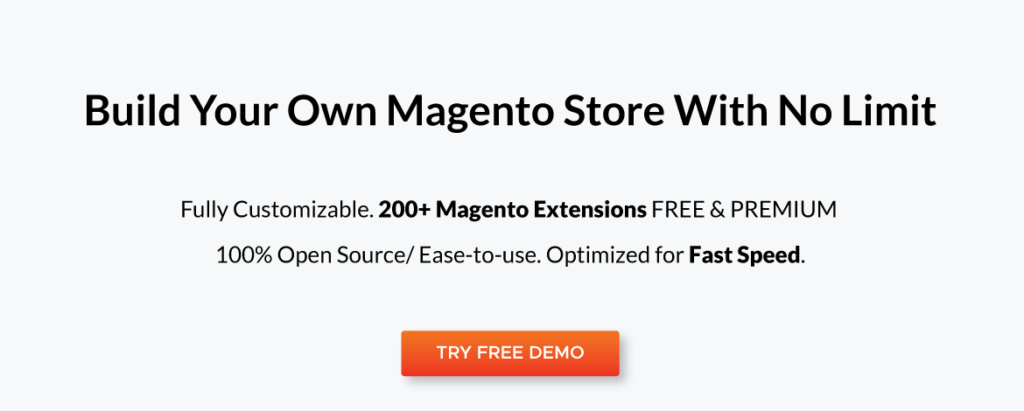











![[SALE OFF] Discount 30% All Premium Extensions On Christmas And New Year 2025 christmas-and-new-year-2025](https://landofcoder.b-cdn.net/wp-content/uploads/2024/12/christmas-and-new-year-2025-1-218x150.png)






