
Magento is an open-source e-commerce platform that empowers businesses like yours to build a digital presence. It power 2.5% of all e-commerce websites worldwide. However, the increasing use of Magento also means a growing target for cybersecurity attacks
In November 2022, a Trojan Orders attack targeted 40% of Magento 2 websites. The attack was carried out by 7 hacking groups, which exploited a vulnerability in the system to compromise vulnerable servers and modify the site to include malicious JavaScript that steals customers’ information and credit card numbers when purchasing products in the store.
This is where the Magento penetration testing checklist steps in. In this article, we will help you build a comprehensive checklist to keep your business’ digital presence in Magento safe from malicious actors. But before we dive in, let’s discuss some basics.
Table of Contents
I. What is Magento Penetration Testing?
Magento penetration testing refers to assessing the security of your Magento e-commerce platform by simulating an attack to identify vulnerabilities that can be exploited by attackers and malicious bots, leading to data breaches, financial losses, and reputational damage.
It uses specialized tools and techniques to conduct vulnerability scans and simulate attacks on your system and identify weaknesses. Pentesters work closely with you to understand your security requirements and develop a customized testing plan that meets your needs.
II. The Ultimate Magento Penetration Testing Checklist
Penetration testing in Magento involves a structured approach with the following steps:
2.1. Information Gathering
#1. Collect Information:
Collect and record data about the Magento store, including its structure, subdomains, and URLs, which are essential for planning subsequent attacks.
#2. Identify Subdomains and IP Addresses:
Search for subdomains and IP addresses to gain insights into the store’s network architecture.. This helps our penetration testers understand potential entry points.
2.2. Analyzing Configuration and Versions
#1. Review the Magento Version and Applied Patches:
Inspect the Magento version and ensure that the latest security patches are applied to guard against known vulnerabilities.
#2. Examine Server and Database Configurations:
Don’t forget to examine server and database configurations, looking for any misconfigurations that could lead to vulnerabilities.
2.3. Test Authentication and Authorization

#1. Test for Weak Passwords:
Evaluate the strength of your user login passwords. Identify any weak or easily guessable ones and rectify them to meet your security standards.
#2. Assess User Roles and Permissions:
Scrutinize user roles and permissions to uncover any misconfigurations that might allow unauthorized access.
Note: As a thumb rule, always follow the Principle of Least Privilege and only give access on a need-to-know/work basis.
2.4. Validate Input and Prevent SQL Injection
#1. Identify Input Validation Vulnerabilities:
Actively look for instances where input validation is lacking or improperly implemented. This could be a critical step in preventing data breaches.
#2. Test for SQL Injection Vulnerabilities:

Regularly probe the application for areas where SQL injection attacks could occur and assess their potential impact.
2.5. Eliminate Cross-Site Scripting (XSS)
#1. Find XSS Vulnerabilities:
Seek out Cross-Site Scripting vulnerabilities, which involve injecting malicious scripts into web pages that could harm users.
#2. Test for Reflected and Stored XSS:
Test for both reflected and stored XSS attacks to ensure all potential XSS vulnerabilities are identified and properly secured.
2.6. Guard Against Cross-Site Request Forgery (CSRF)
#1. Analyze Potential CSRF Vulnerabilities:
Continuously examine web forms for potential Cross-Site Request Forgery vectors that could manipulate user actions.
#2. Test for CSRF Attacks:
Execute CSRF attacks on the application to check for defenses against such potentially harmful and fatal actions.
2.7. Secure File Uploads
#1. Assess File Upload Forms:
Evaluate the security of file upload forms to prevent malicious file uploads, a common attack vector.
#2. Prevent Malicious File Uploads:
Don’t forget to provide recommendations to enhance security measures and prevent the upload of files that could compromise your Magento store.
2.8. Defend Against Insecure Direct Object Reference (IDOR)
#1. Identify IDOR Vulnerabilities:
Look out for Insecure Direct Object Reference vulnerabilities, which involve attackers manipulating object references to gain unauthorized access.
#2. Mitigate Risks Associated with IDOR:
Offer regular recommendations, updates, and training to mitigate the risks associated with IDOR vulnerabilities, such as implementing stronger access controls.
2.9. Rectify Security Misconfigurations
#1. Review Server, Database, and Application Settings:
Review the settings of servers, databases, and the Magento application to identify and address any misconfigurations that could lead to security issues.
#2. Recommend Improvements for Addressing Misconfigurations:
Provide specific suggestions and steps to rectify any identified misconfigurations, ensuring that the system is correctly configured for security.
2.10. Enhance Session Management
#1. Evaluate Session Management Security:
Assess how sessions are managed within your Magento application, actively looking for vulnerabilities or potential points of exploitation.
#2. Prevent Session Fixation and Hijacking:
Adopt appropriate measures to prevent session fixation and hijacking, actively enhancing the security of user sessions.
2.11. Strengthen Encryption and SSL/TLS
#1. Check Encryption and SSL/TLS Implementation:
Evaluate the execution of encryption and secure protocols like SSL/TLS to secure data transmitted to and from your Magento store.
#2. Recommend Enhancements for Encryption:
Regularly study and suggest improvements to better encryption practices to further secure data in transit.
2.12. Reporting and Remediation
#1. Document Findings and Vulnerabilities:
Record all findings and vulnerabilities in a comprehensive report to provide an overview of the testing results.
#2. Prioritize and Classify Vulnerabilities:
Categorize vulnerabilities based on severity, impact, and likelihood to help organizations prioritize remediation efforts.
#3. Provide Recommendations for Remediation
Offer detailed recommendations for addressing identified vulnerabilities, ensuring they are actionable and specific.
III. What to Do After Your Magento Penetration Testing is Complete?
Here are some important post-action steps you need to take after completing your Magento penetration testing checklist:
3.1. Re-Test and Validate
After addressing the vulnerabilities identified during the test, conduct another round of testing to ensure that the identified vulnerabilities have been properly patched or mitigated.
The re-testing phase may involve revisiting the same test cases to ensure they no longer yield vulnerabilities and verifying that the security controls and patches are in place.
3.2. Continuously Monitor and Improve Security

Establish relevant monitoring mechanisms that detect new vulnerabilities and threats as they emerge. Regularly scan and assess the Magento store for security weaknesses. Keep an eye out for the latest security threats to ensure continuous monitoring efforts.
Moreover, make security efforts an ongoing practice instead of a one-off activity, with regular updates to all security controls, policies, and procedures.
3.3. Update Security Policies and Procedures
Based on the findings and recommendations from the pentest, revise and enhance your security policies to align with the latest security best practices. Update incident response plans, access control, and data retention policies.
Furthermore, refine your operational procedures to reflect the specific actions to be taken in the event of a security breach or vulnerability detection. Regular training and awareness programs can also help improve awareness and adherence to such updated policies and procedures.
Conclusion
In the modern digital world defined by e-commerce trade, the security of your Magento store is crucial. Magento penetration testing is a valuable tool in your quiver to identify and mitigate security risks, ensuring the protection of customer data and the integrity of the platform.
By following this comprehensive Magento penetration testing checklist, businesses can proactively secure their e-commerce infrastructure and build trust with their customers. Lastly, if you want to simplify the process further you can try outsourcing the same to Magento security experts like Astra Security.






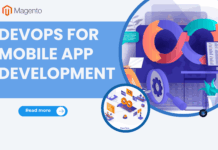





![[SALE OFF] Discount 30% All Premium Extensions On Christmas And New Year 2025 christmas-and-new-year-2025](https://landofcoder.b-cdn.net/wp-content/uploads/2024/12/christmas-and-new-year-2025-1-218x150.png)






