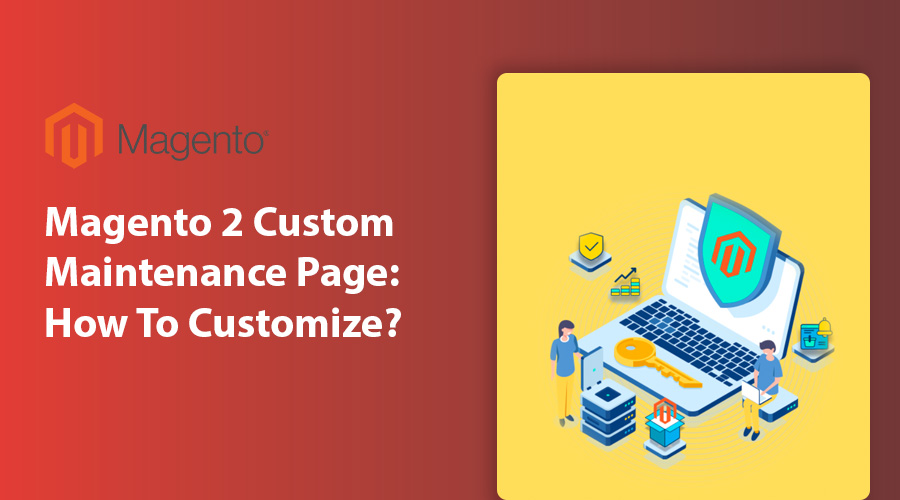
The open-source Magento e-commerce platform can be used by programmers to develop PHP-based e-commerce platforms. This platform, which is owned by Adobe, specializes in connecting sellers and buyers to expedite the selling of items. Although the application is free, in order to set up and administer your website, you will still need to pay for web design, hosting, and other integration-related costs.
Like other stores, the Magento 2 stores require maintenance in order to function properly. Magento 2 custom maintenance page lets you customize the maintenance page issues. Customers are highly likely to make mistakes or have negative experiences if they are allowed to visit the web store while maintenance is being done. By presenting an “Under Maintenance” page, Magento 2 provides a wonderful solution to prevent that.
Table of Contents
I. What does Magento 2 have to offer you?
Over time, a store may occasionally need to make website updates. Customize Maintenance Mode Page In Magento 2-You could wish to update your themes, fix a problem with your website, or add new plugins that change how your websites operate. While it is being modified, your website’s visitors might believe it to be broken. If you have a lot of traffic, it is better to prevent customers from visiting the sites that are being maintained. Consumers will have a bad user experience as a result, and they will have an unfavorable opinion of your brand.
You can create the Magento 2 Custom Maintenance Page yourself using simple backend settings, so you don’t need to employ a developer. When a store encounters a technical issue or makes modifications, you can instantly halt the existing site, which will assist in minimizing any issues that may result from your fixed sites. It is quite frustrating when customers pay for their free time to visit your website but are unable to do so.
The Landofcoder Improved Magento Support and Maintenance service includes this suitable function. Continue reading if you’re interested in learning more about how “challenging” it can be to customize this page.
II. The maintenance mode page in Magento 2 can be changed manually
The maintenance mode page in Magento 2 can be changed manually by modifying the phtml file, which appears to be a simple and uncomplicated process. It does, however, necessitate design and coding expertise, which might be difficult for most store owners.
Open the 503.phtml file, which is the source code for the maintenance page in Magento 2, by going to puberrorsdefault in the Magento 2 directory. Save the file after replacing the existing code with the Magento 2 Custom Maintenance Page code. By modifying the source file, the Magento 2 maintenance page can be personalized.
III. Magento 2 Custom Maintenance Page
In the Admin Panel, choose Shops > Settings > Configuration, then pick the Improved Maintenance option in the Landofcoder extension.
With the enabled field, you may adjust the overall configuration to your tastes. You can also configure the website’s real-time time, finish date, and time, as well as redirect to the page field. Also, there are Display options where the clock time may be changed. Also, you can schedule an alarm to help you remember and prepare for your friend’s birthday party. There are also Subscribe settings where you can change the button label, button text color, button backdrop color, subscription type, description, and color of the description text. If the consumer arrives at the site and is unable to access the official page, they can subscribe to retain frequent communication with the store.
In order to stay in touch with your clients before they leave your website, you can add social contact. Customers can be engaged on Facebook, Twitter, Instagram, Google+, Youtube, and Pinterest. The social media site icons will automatically show on the front end when you have added your links. Moreover, you can change the label color and label for the social contact section.
The general changes for the page route, layout, page title, description, text color, logo, backdrop type, progress bar, and HTTP response header are made in this final part.
The area that displays the status of your site maintenance operation specifically is called the progress bar. You can alter the Progress Value, Progress Label, Label Color, and Progress Bar Color if you use it on the store websites.

Finally, users get the option to preview their page rather than going to the Frontpage. The front page’s precise content will be displayed on the preview page. You can use it by selecting the Previewing button. Moreover, keep in mind that saving the setup is necessary before previewing while you are uploading files.
Because of the improved maintenance module, owners may now properly explain and apologize to consumers about the status of store maintenance, encouraging them to return to the website.
Work tasks for users will be easier to handle thanks to the Magento custom maintenance page. Landofcoder’s Magento Support and Maintenance service will assist you in quickly directing visitors to a maintenance mode page on the admin panel whenever your website needs to be updated or fixed. Without the help of professionals or a difficult coding process, even non-developers will be able to take the initiative to make this page.
IV. Magento 2 generates a 503 error
- If Maintenance Mode (‘bin/magento maintenance: enable’) is enabled
- In the event of an unhandled exception.
The first example is a fairly well-known one. For instance, you might wish to close the store while performing certain operations or during a deployment, and you don’t want the customers to be able to visit the website.
In order to display the system message until the installation of Magento 2 is complete, maintenance.flag file is created during the installation process. In the event of faults or problems, while the process is running, it helps to hide the screen from users. As soon as the process is finished, this system message needs to be deleted. Yet occasionally, this file isn’t automatically removed when the operation is finished, and thus it continues to display the Service Temporarily Unavailable error even after the procedure is finished.
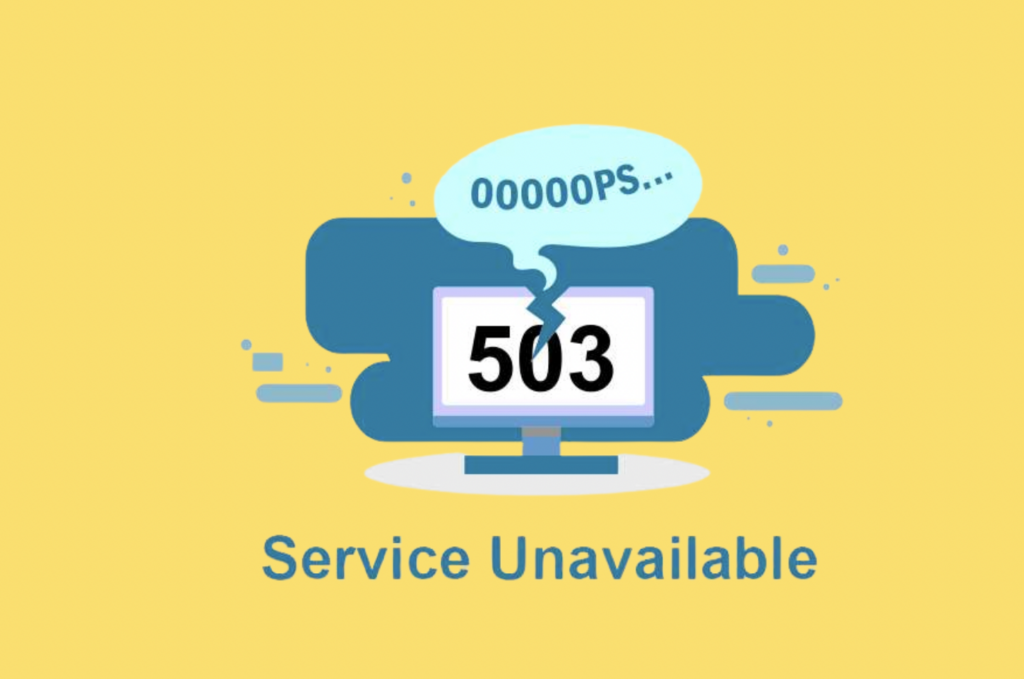
V. What to do about the service temporarily unavailable error?
Go to the Magento 2 root and look for the maintenance.flag file in the var folder. This is often the file that is deleted by default upon installation. However, a mistake prevents the deletion of this file, leading to issues like error code 503.
Delete the file var/.maintenance.flag in the Magento root folder to turn off the maintenance mode.php bin/magento cache should be refreshed for Magento 2: flush or through the admin panel; if you get an error like “Please upgrade your database,” execute php bin/magento setup. If you see a notice that says, “Exception printing is disabled by default for security reasons,” check the error log: from the root directory, upgrade Remove the maintenance.flag file from the Magento 1.x root folder and the.maintenance.flag file from the var folder in the Magento 2.x root folder.
VI. Conclusion
While managing your online sales, Magento can let you manage several stores from a single admin panel, which will save you a tonne of time and work. Additionally, it provides functionality for multiple languages and currencies, global support, shipping, and order administration.
Magento allows you to personalize in addition to providing versatile, scalable eCommerce solutions. Also, it gives you the opportunity to expand your platform in order to develop distinctive and differentiating branded experiences. I hope that this topic help you know more details about Magento 2 Custom Maintenance Page.
Author Bio:
Aniya more is one of the brightest content writers at Breakout escape room. She is a passionate writer who loves to read books and explore different escape rooms. With a great work ethic, she spends most of her time researching and reading. When she is not working, she likes to relax with a cup of coffee and enjoy watching her favorite tv show or walking her dog peanut.
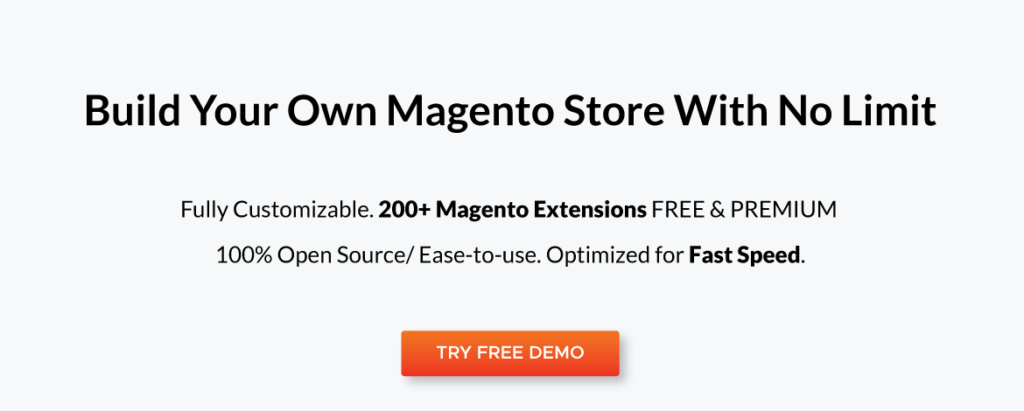











![[SALE OFF] Discount 30% All Premium Extensions On Christmas And New Year 2025 christmas-and-new-year-2025](https://landofcoder.b-cdn.net/wp-content/uploads/2024/12/christmas-and-new-year-2025-1-218x150.png)






