
In this tutorial, I will show you how to customize Magento 2 customer login redirect, particularly enable and disable customer login redirect in Magento 2
When your customers log into their account. It is automatically redirected to the account dashboard by default to manage the account settings, check orders, etc.
To customize Magento 2 customer login redirect, you can enable or disable it.
In case you disable this login redirect, your customer will stay on the current page.
In order to enable or disable login redirect in Magento 2, please follow these steps.
1. Please go the admin panel > Store > Configuration
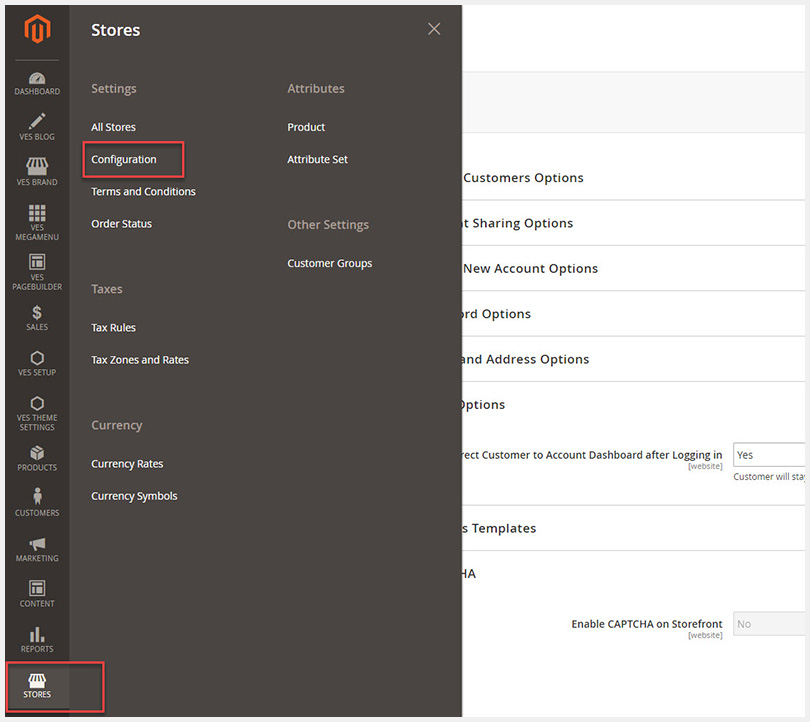
2. In the configuration > Open ” Customers” tab > ” Customer Configuration”.
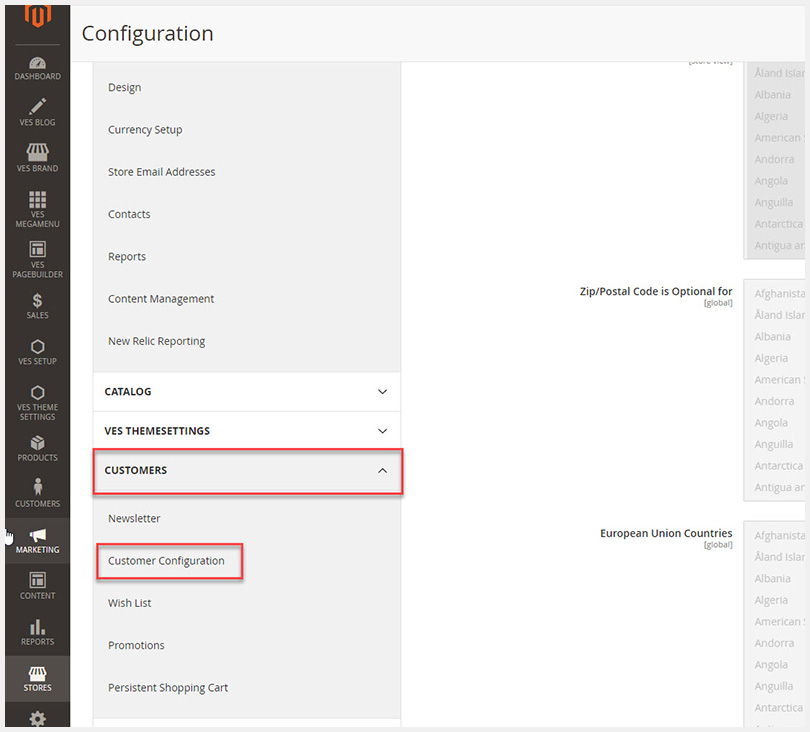
3. Then open ” Login Option” > Uncheck ” Use system value” box > Choose Yes/ No
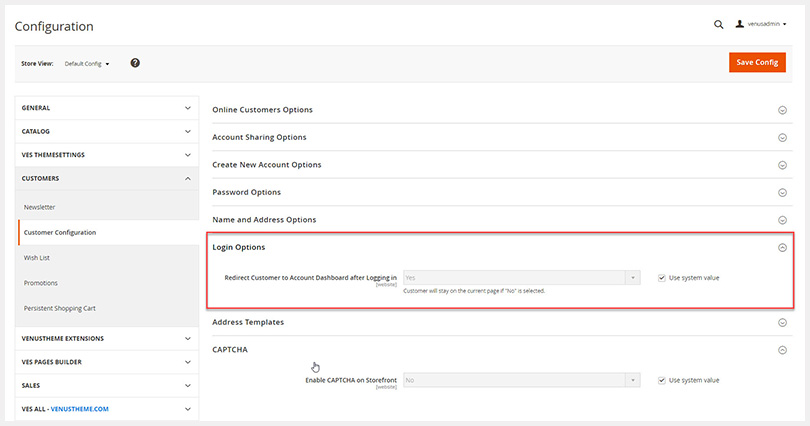 4. Press “Save Config” button in the top right to save new changes.
4. Press “Save Config” button in the top right to save new changes.
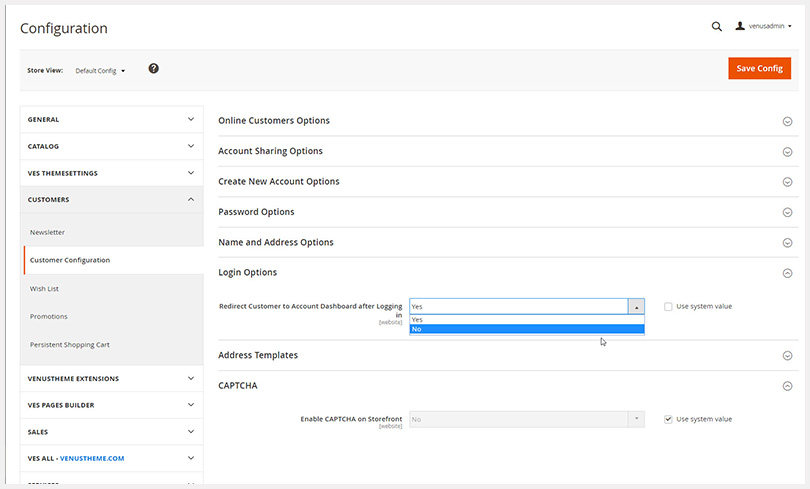
Please don’t forget to clear cache by going to †cache management†> select all > refresh > submit
Related Extensions you may interested in
- Magento 2 Social Login
- Magento 2 Advanced Reports
- Magento 2 Reward Points
- Magento 2 Follow Up Email
- Magento 2 Affiliate Extension
- Magento 2 Lazy Load
- Magento 2 SMTP Extension
- Magento 2 Store Locator
- Magento 2 FAQ Extension











![[SALE OFF] Discount 30% All Premium Extensions On Christmas And New Year 2025 christmas-and-new-year-2025](https://landofcoder.b-cdn.net/wp-content/uploads/2024/12/christmas-and-new-year-2025-1-218x150.png)






