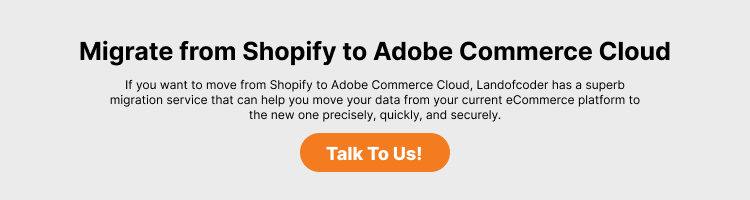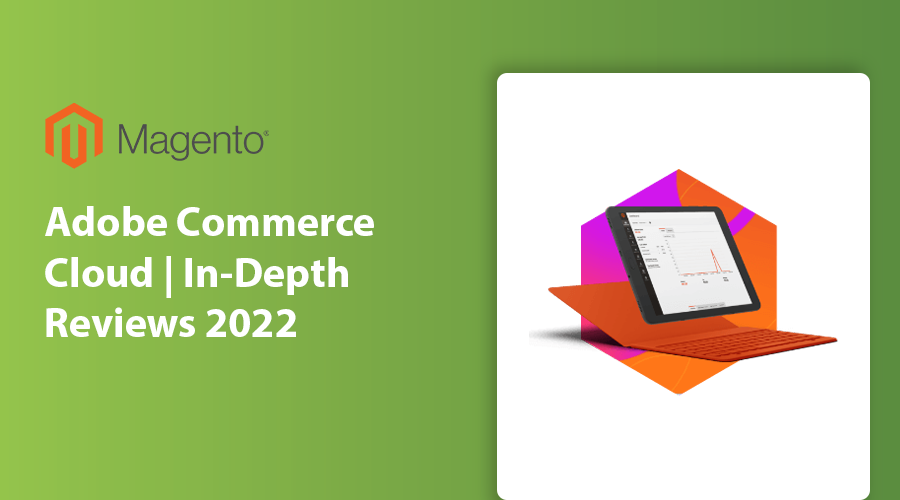
In 2018, the multinational software company Adobe announced it had signed an agreement to purchase the eCommerce platform Magento Commerce, making it a part of Adobe cloud services.
According to their press release at the time, this acquisition means that Magento Commerce can now be “seamlessly integrated into the Adobe Experience Cloud”.
Many people see this move as a natural for Adobe. Magento has a strong reputation as an e-commerce platform for both B2C and B2B and is an affordable choice to fill a gap in Adobe’s existing offerings.
Less than a year later, in September 2019, Adobe announced the official launch of Adobe Commerce Cloud. This solution is essentially a fully managed cloud-based version of the Magento platform that easily syncs with existing Adobe Experience Cloud tools such as Adobe Analytics Cloud, Adobe Marketing Cloud, Adobe Advertising Cloud, and Adobe Experience Manager.
If you are already a fan of Adobe products and want to learn more about their digital commerce offerings, this is the article for you! We’ll look at what Adobe Commerce Cloud can accomplish, who it’s most suited for, and how it compares to competing products.
Table of Contents
I. What is Adobe Commerce Cloud?
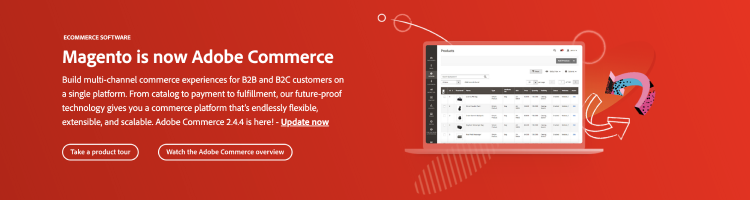
We have covered this at the beginning of the article, however here is the description of Adobe Commerce Cloud straight from the source:
Adobe Commerce Cloud (ACC) is a new bundled service that provides companies with a flexible and scalable end-to-end platform to manage, personalize, and optimize commerce experiences across every touchpoint and across the entire customer journey.
Marketing aside, what does that mean? Adobe Commerce Cloud is built on the Magento platform. Magento is an open-source e-commerce platform written in PHP. Magento has historically had a free version (Magento Open Source) that anyone can download, host, and customize. They also offer Managed Enterprise versions (Magento Commerce on-premises and Magento Commerce).
Adobe Commerce Cloud takes Magento Commerce (business-provided, not the open-source version of Magento) one step further by making it possible to seamlessly integrate with Adobe Experience Manager.
II. How Much Does Adobe Commerce Cloud Cost?
It is not FREE, unlike open-source software. Therefore, merchants need to pay an annual subscription to Adobe Commerce Cloud.
There are no fixed costs and pricing depends on the sales goals the seller has made using the Adobe Commerce Cloud platform.
To establish, launch, and support an Adobe Commerce Cloud store, you’ll need a developer, an in-house IT team, or an agency to handle the development and management. Magento (Adobe Commerce Cloud) has a complicated configuration that leads to high construction costs. With the extra complexity of building, design, growth, and integration required, an Enterprise-grade store can cost more than six figures and quickly scale.
This amount does not include Adobe software licensing fees. Depending on the size and complexity of your company, this will differ.
III. Who may benefit from Adobe Commerce Cloud?
Adobe Commerce is promoted as a tool for both B2B and B2C companies. Because you have a hosted website with loads of e-commerce options, working with Adobe Commerce Cloud has certain advantages for organizations that need a lot of customization or are already utilizing some Adobe products. Adobe Experience Manager is integrated with this element.
If you’re running a small shop without any in-house developers or technical teams, it’s going to be very difficult to manage.
In that case, I recommend Shopify, WooCommerce, Bagisto, or Opencart.
But if you are running a large eCommerce website or marketplace then surely Adobe Commerce Cloud is a great fit for your business.
The development of Adobe Commerce Cloud is highly technical and complex, which is why you should choose similar solution partners.
Adobe Commerce is suitable for customization and premium development, unlike other SAAS platforms. You will have full access to the source code for customization.
Along with that ACC (Adobe Commerce Cloud) is now part of the Adobe Experience platform, which means it is tightly integrated with Adobe experience suites such as
- Experience Management
- DAM (digital asset management)
- MDM (master data management)
- Marketo
- Analysis
These tools are essential, especially in enterprise-grade eCommerce stores or marketplace stores.
Do the math for your business. What are your must-haves and top priorities? Can they be accommodated on a platform that allows you to spend less on technology and free up cash flow for innovation, or do you really need extreme customization? These are questions only you can determine the answer to.
IV. Adobe Commerce Cloud – A Thorough Analysis
Now let’s dive into the core features of Adobe Commerce Cloud.
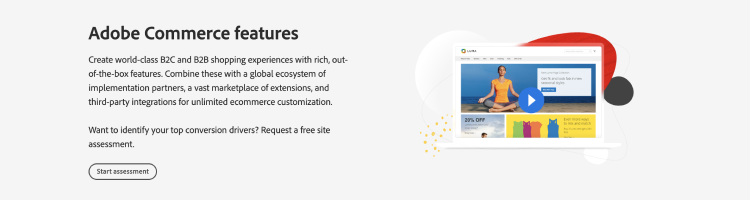
4.1. Cloud delivery
With multi-cloud support, Adobe Commerce Cloud allows you to combine B2C and B2B commerce.

Merchants can choose between Amazon Web Services and Microsoft Azure as the underlying infrastructure, both of which offer better resilience, performance, and elastic scalability. With a high-availability design that covers production, staging, and associated server resources, Adobe Commerce provides enterprise-grade reliability and a 99.99 % service availability guarantee.
Moreover, Adobe’s cloud delivery offers controlled notifications in four areas with two thresholds. Managed Alerts and checked 200 indicators to actively monitor the website’s performance and stability. These notifications contain precise instructions on how to deal with hidden problems quickly and effectively.
Furthermore, Adobe Commerce includes a logging solution developed in partnership with New Relic that provides a consolidated 360-degree view of your cloud environment. Users may obtain aggregated log data from a single location from the infrastructure, applications, firewall services, and content delivery network.
Additionally, Adobe Commerce in the Cloud provides eight integration environments that can be easily broken up, merged, cloned, and pulled down to aid testing and development. These integration settings integrate seamlessly with your online store’s staging and production environments.
4.2. Performance
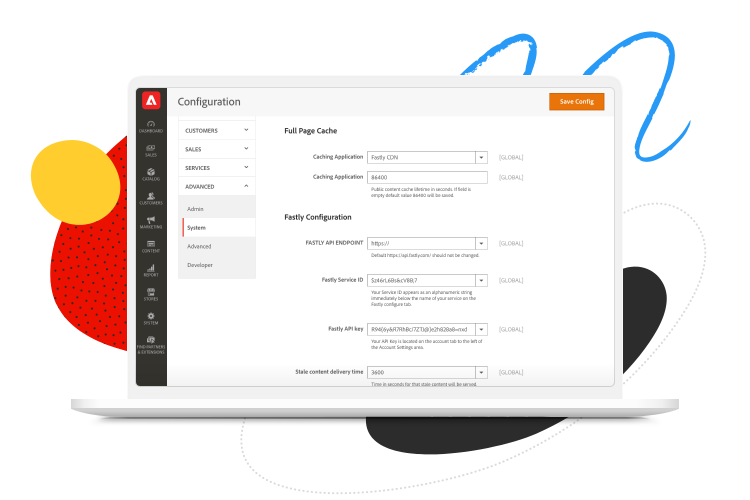
Every business owner desires to have high-resolution photographs and videos on their website. The more professional your store appears the more people will trust you. However, high-resolution photographs may cause your website to load slowly, which is a problem. The conversion rates of an online business are heavily influenced by loading speed.
Fastly Image Optimization (Fastly IO) technology has been integrated into Adobe Commerce Cloud to address this issue. Your images will be optimized for faster website loading with the help of Fastly IO, allowing your server to execute orders more efficiently. Fastly IO supports three standard image formats (JPEG, PNG, and GIF), as well as 3 additional features:
- Convert lossless formats such as PNG, BMP, and WEBP to JPEG or WEBP to reduce the size of the images (60 % – 70 %, according to the quality level specified in the Fastly IO configuration).
- This function aids in the resizing of product photos, not CMS images.
- Adaptive pixel ratios: this feature allows you to supply varied image sizes and resolutions from a single image source file by including a “srcset” code for each product image.
Additionally, owing to New Relic’s analytics software for application performance management, store owners can oversee the performance of their sites. The license key for this product will be added to your Adobe Commerce Cloud account at no additional charge. Many factors affecting the performance of your website can be detected, including:
- Querying the database
- External services, extensions, and applications
- A flash sale or other type of online event
4.3. Store Integrations
The Adobe Commerce Cloud add-on Amazon Sales Channel is available for free. merchants may sell and distribute products directly from their Adobe Magento store to the world’s largest online marketplace, Amazon, using this free extension.

4.4. Usage
The configuration of Adobe Commerce Cloud necessitates the use of coding. As a result, dealing with this initial setup is difficult for those who are not tech-savvy. That is why the Lanofcoder team created this comprehensive tutorial to assist you in setting up your Adobe Commerce Cloud from the ground up.
The setting of your storefront will be much easier once you’ve finished installing your store. You can choose from a variety of themes and extensions to meet your store’s demands, as well as set up payment, add products, and begin selling. The Adobe Team also provides thorough instructions on how to use Adobe Commerce Cloud.
4.5. Security
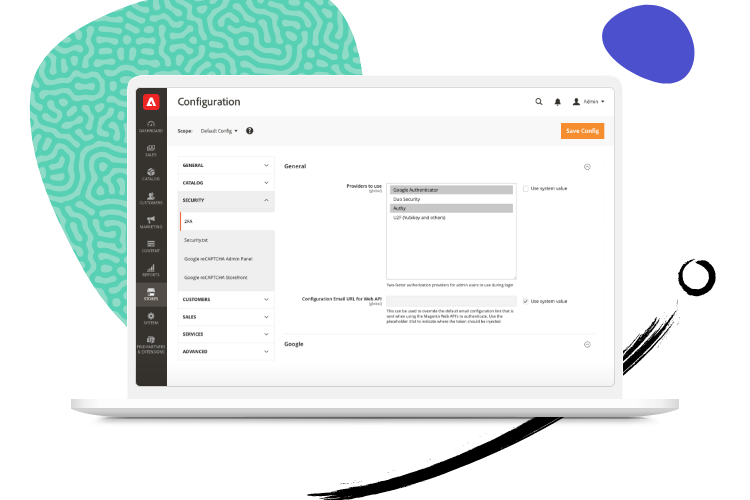
Consumers and B2B buyers will be wary about revealing too much personal information. To begin with, you never want your store’s security to be on high alert all of the time as a merchant. Keeping your transaction data safe from cyber-attacks, on the other hand, is no easy task.
As a Tier 1 Solution Provider, Adobe Commerce Cloud has been certified by PCI. As a result, retailers who utilize Adobe can use the PCI Certification of Compliance to help them with their own PCI certification.
You may monitor your websites with security scanning and receive notifications about security issues, malware, and unauthorized access. Furthermore, Adobe has a vibrant global developer community, so you can rest assured that your Adobe / Magento website’s security protections are always up to date. threats, both current and future
4.6. Marketing
While the quality of your product has a big impact on client retention and loyalty, it doesn’t always lead to new business. To receive the most organic traffic, your entire site must first and foremost meet your SEO objectives. You’ll need to find an eCommerce platform that can handle the job. Fortunately, Adobe Marketing for SEO is available to meet your requirements.
If you want to improve your Adobe Commerce SEO even further, SEO plugins might help you out a lot.
4.7. Store Analysis & Reports
Even if you spend a lot of time looking at important data, you’re likely to feel like you don’t know enough about your company’s health. The Site-Wide Analysis Tool, a comprehensive reporting, and visualization feature, will, fortunately, push you in the right direction and guide you through the process of making improvements.
The Site-Wide Analysis Tool allows you to keep track of all of the important data, statistics, and KPIs for your company. This is an Adobe Commerce Cloud-only feature that provides real-time performance monitoring data and recommendations for Adobe Commerce Cloud installations architecture in order to ensure security and operability.
4.8. Payments
Adobe introduced Payment Services for Adobe Commerce on September 15, 2021. Adobe merchants of all sizes will soon have access to a strong, secure, and integrated payment solution that can be easily handled from their Adobe Commerce Admin thanks to the integration of Payment Services into their digital storefronts. As a result, shops will have a consistent Adobe digital experience!
Furthermore, both Adobe Commerce Cloud and Magento Open Source allow you to offer a variety of payment choices and services to your clients for a more seamless checkout procedure (Online & Offline Payments, PCI Compliance)
4.9. PWA Studio

Progressive Web Application (PWA) is a new web technology standard that allows users to shop like they’re in an app on their desktop or mobile device. Store owners may use PWA Studio to build their own high-performance PWAs on top of Adobe Commerce Cloud, which has been shown to increase user engagement, conversion rates, and revenue streams.
In PWA Studio, Adobe Commerce Commerce offers a fully decoupled frontend that is backed up by a robust back-end technology package.
As a result, an integrated e-commerce solution has been developed to assist store owners in adopting today’s most cutting-edge digital commerce technology.
The Venia reference storefront and PWA Studio developer tooling make it simple to create PWAs that function well with the Adobe Commerce Cloud backend.
The headless architecture and robust GraphQL API layer allow for the delivery of PWA Studio-based experiences, the use of tools like Adobe Experience Manager, or the creation of a completely unique frontend to experiment with new digital touchpoints.
With the integrated Page Builder drag-and-drop content development tool, marketers have complete control over PWA Studio-based content. You won’t need to buy cloud hosting for your shop and backend separately.
4.10. Outstanding analytics and reporting
Adobe Commerce Cloud includes up to 100 preset reports that cover a variety of topics such as marketing, sales, and customers to provide you with actionable insights. Using a visual interface, store owners may create new reports and adjust current ones. They can also create SQL reports using the built-in editor.
4.11. Layout and theming
Despite the abundance of Magento Enterprise Themes available on marketplaces, you can shorten time-to-market by customizing the responsive blank theme or the standard Luma store theme. Remember that your fundamental theme can be tweaked to create a variety of store versions for different brands, promotions, and geographies.
Furthermore, you will be able to use Magento’s UI and pattern library to facilitate faster and more consistent theme development. Additionally, Adobe Commerce Cloud has CSS preprocessing to make site maintenance easier. As a result of separating the presentation layer and business logic, store owners can reduce frontend development complexity.
It’s also worth noting that the platform allows you to create a website that is optimized for all devices by using the platform’s built-in responsive design reference themes, which are simple to alter and SEO-friendly.
4.12. Scale & Support
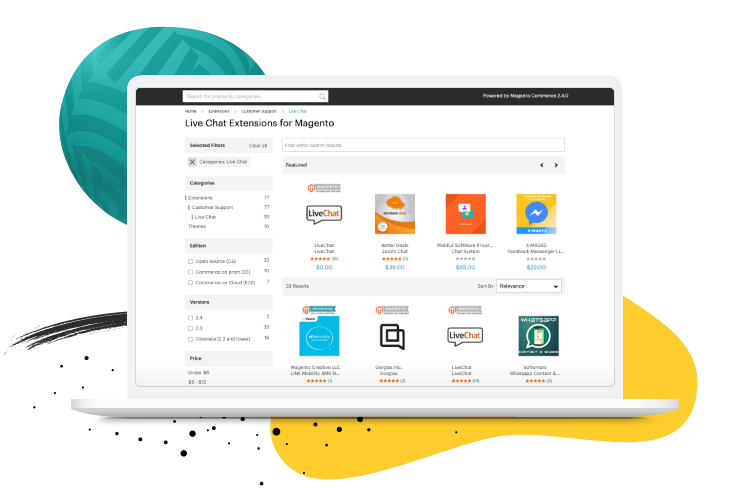
There’s no need to be concerned about building or implementing a data warehouse. To be clear, Adobe Commerce includes a hosted, cloud-based data warehouse that allows you to centralize all of your data and access it from any computer with an internet connection.
You have complete choice over which systems’ data you want to sync, ensuring that your data is safe and your account is clutter-free. Furthermore, you may avoid the time and effort of creating custom connectors by simply using Adobe pre-built integrations to incorporate third-party data sources and databases.
You may have the strength and flexibility you need to scale and grow without losing security. Additionally, the Community Hub provides comprehensive support as well as a wide selection of support resources from the Adobe Team.
V. Final Words
The combination of Magento with Adobe Experience Manager can be a perfect fit for the right merchant. Adobe Commerce Cloud is a strong e-commerce platform.
The platform is jam-packed with incredible features that are just waiting for you to discover. Let’s give it a shot to substantially increase your store’s growth.
If you have any experience with Adobe Commerce Cloud, please share it in the comments section with other readers.











![[SALE OFF] Discount 30% All Premium Extensions On Christmas And New Year 2025 christmas-and-new-year-2025](https://landofcoder.b-cdn.net/wp-content/uploads/2024/12/christmas-and-new-year-2025-1-218x150.png)