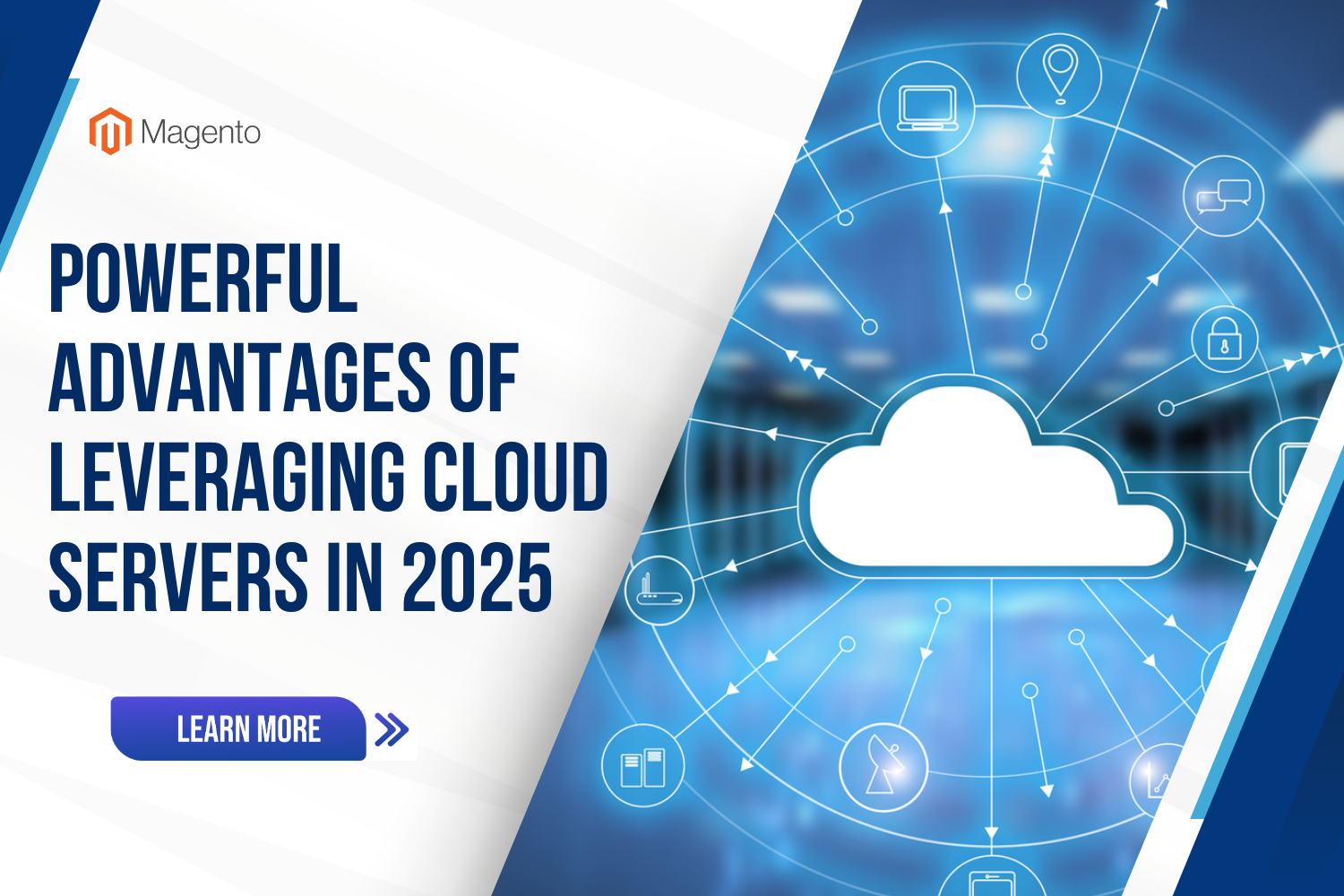
After all, in business we’re living by a binary decision. As the world becomes more digital, businesses large and small are searching for smarter, more efficient ways to function. Great transformational change is when infrastructure that used to be on-premises becomes cloud-based servers. We roll further into 2025, and the most comfortable future of cloud servers is looking better than ever.
In this post, we’ll explore why cloud servers are important today, discuss some of the big benefits, identify a few potential downsides to consider and end by illustrating how this wider trend maps back to business tools like the PrestaShop B2B Registration Module – giving your insight both into where technology is heading but also moving from gadgetry to practice in terms of what you can do right now.
Table of Contents
I. Why cloud servers will matter in 2025
The environment in 2025 today looks quite different from that of only a few years ago. Work from home and hybrid work models are now common, data volume is exploding (due to AI, IoT, analytics), and customer expectations for speed, reliability, and global presence have never been higher. Cloud server platforms have allowed businesses to adapt to these demands.

According to recent analyses:
- Cloud servers can scale up and down quickly so that you can add resources when it’s busy and remove them during slower times.
- Cloud infrastructure provides business continuity, worldwide accessibility, and quicker time to market.
- Cost and operational model of cloud servers matches business needs (less up-front capital, more agility).
For e-commerce businesses such as B2B operations that may be built on platforms like PrestaShop, moving to cloud servers means you’re able to manage sudden seasonal spikes, enable remote working for your team, and more confidently implement third-party modules – whilst also ensuring both the front-end and back-office of the site remain online regardless.
II. Benefits of Using Cloud-Based Servers
- Scalability & flexibility
Outsized W- Among the cloud’s biggest advantages is its ability to shrink or grow resources in response to actual demand. Traditional servers? Over-invest with too much hardware, or sacrifice flexibility and be underpowered during peaks. This is not okay in 2025.
- Cloud resources allow you to dynamically increase your CPU, memory, storage, and network capacity.
- This flexibility allows you to accommodate traffic spikes (for example, promotions/events or seasonal B2B registration peaks) without investing in infrastructure that will go mostly unused.
- For a B2B use case in PrestaShop, let’s say you’re currently driving registration of new business customers through a B2B module – you need your system to be prepared.
- Cost-effectiveness and operational efficiency
Cloud migration moves costs from big upfront capital expenses (CapEx) to operational costs (OpEx) that you can adjust and control.
- You also save on the cost of idle hardware, since you pay only for what you use.
- All the maintenance, power, cooling, and hardware upkeep is outsourced to a cloud provider. You can make your IT team do more valuable work than babysitting servers.
- In 2025, companies are more budget-conscious than ever, and cloud server models help them keep budgets fluid.
- Reliability, availability & business continuity
And there is a steep price for businesses when that experience goes down or grinds to a halt — loss of sales, irritated customers, brand damage. Cloud-based servers are designed for redundancy.
- Cloud providers promise high uptime and availability because of redundancy, failover, and multiple data centres around the globe.
- Disaster recovery and automated back-ups are often included in the cloud environment.
- For a PrestaShop B2B site with essential registration, order handling, and customer portals, this reliability puts you in gold.
- Enhanced collaboration & remote access
With remote (or hybrid) work for employees, vendors, and partners, cloud infrastructures enable accessibility from anywhere.
- Data and applications can be accessed regardless of geography or device, by means of cloud servers.
- Real-time access and collaboration technology is further enhanced in a cloud-native world.
- If you have a B2B registration module set up and operational in your PrestaShop system, as well as staff based out of different areas that approve applications, then access to the servers remotely using cloud machines is a huge bonus.

- Improved security & compliance
Security is, of course, a must-have – particularly when you are storing sensitive B2B data (company registration details, trading terms/pricing) in your system. The cloud providers of 2025 really brought their A-game.
- They provide high-level security solutions: encryption at rest & transit, multi-factor authentication, and AI-driven threat detection.
- Some firms contend that cloud providers frequently have better security than small in-house setups.
- Compliance support (GDPR, SOC2, etc) is getting more prevalent in cloud offerings and matters for B2B use-cases.
- Faster time-to-market & innovation
Services, Modules, and Applications can be deployed quickly using cloud infrastructure. If you need to add a new feature to your PrestaShop store or implement new B2B processes, then you can power up resources in no time at all.
- Deployment time is reduced from weeks (time to order hardware, order setup, etc) to minutes/hours in the cloud.
- You can more easily try new technologies, plug-ins, and AI/analytics tools with cloud servers.
- Global reach & performance
If your business is (or wants to be) global, blade servers shine.
- Data centres in multiple locations lower latency and deliver a faster response for users everywhere.
- This is important if your PrestaShop B2B portal caters to customers across different countries, as you can’t afford to have slow-loading pages to prevent registrations or sales.
- Environmental sustainability
Often ignored, the cloud also has benefits from a sustainability perspective.
- Common infrastructure leads to a higher level of resource sharing and ownership waste.
- A lot of cloud companies are really interested in low-energy data-centres and renewable energy.
- For those businesses that want to demonstrate a green commitment, switching to efficient cloud servers is a positive step.
III. Application: B2B Registration (PrestaShop module) & Cloud Servers
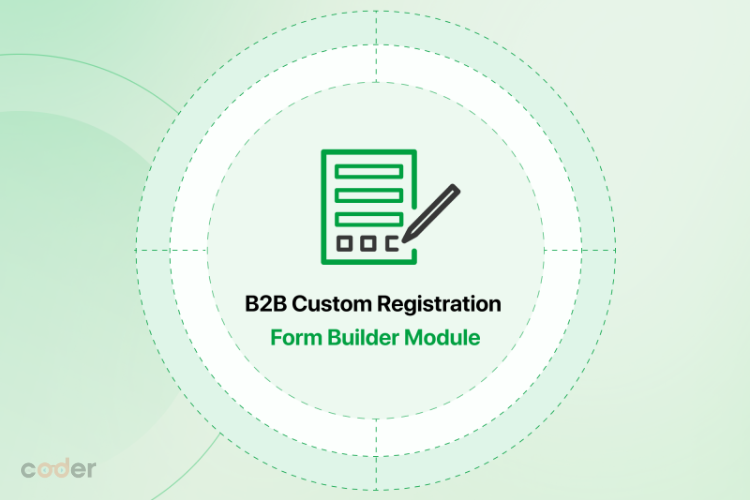
Pair a B2B with cloud server infrastructure, and you will achieve some synergy:
- The registration module can be heavy-weighted in peak moments (many businesses registering, uploading docs, and verifying accounts). And with cloud elasticity, you can accommodate such spikes without compromising on performance.
- You may have Business data (B2B module), i.e., business info, orders, and custom pricing, which might need to be highly available. Running on the cloud improves uptime and performance.
- Security is paramount: B2B data typically contains confidential company information. The stand-alone cloud servers of the more secure variety offer a better starting line.
- Should you be operating your PrestaShop solution on a multi-geography footing (in Europe, Asia, or the Americas), cloud server hosting enables you to drive it across several data centres and guarantee lower latency for your users.
- Cost-wise, the pay-as-you-go model allows lower (in terms of B2B registration volume) upfront costs and a more minimalist investment in infrastructure as you expand and grow, rather than an early heavy bet on internal resources that could go to waste.
While you are creating your piece of content marketing or blogging, you can emphasize this combination: “With the use of cloud servers and PrestaShop B2B Registration Module, you have bypassed infrastructure bottlenecks – now provide your clients with a seamless, secure, scalable registration process.”
IV. Challenges & Considerations

Now, cloud servers are not a panacea. There are some caveats that you should bear in mind — particularly as we look ahead to 2025.
- Internet dependency & latency
- Wercker executing tests in the cloud needs a stable internet connection. Performance can be a problem if you and/or your key users are in low-connectivity areas.
- Latency for more distant regions still counts — you’ll just want to ensure that providers have the right geographic footprint.
- Cost-management & unexpected expenses
- While pay-as-you-go is flexible, costs can add up if you don’t keep a close eye on usage (unused resources, over-provisioning).
- Reserved instances or committed use might be an option, but they are planning-dependent.
- Vendor lock-in and migration complexity
- Once you are committed to one cloud provider with platform-specific services, it can be challenging to move. Planning portability is wise.
- With a system like PrestaShop, which has modules you would ever need to make sure that your application is architectured in such a way that migrating it could be possible (or maybe multi-cloud).
- Compliance, data sovereignty & control
- Enterprise customers care where their data gets stored and processed, so the cloud solution must take that into account (closer to their location is better in general).
- Some organizations believe they have less control over infrastructure than they did with on-premises servers.
- Technical skills and governance
- There are still some technical skills (cost governance, resource monitoring, architecture optimisation) that must be learnt for you to manage cloud resources well.
- Best practices for security, backup, monitoring, and disaster recovery need to be implemented.
V. How to Integrate This Into Your Business & Blog Audience

If you’re suggesting to an audience (or running your business) and want to move on to cloud servers, especially with something like the PrestaShop B2B registration, here’s what can be done:
- Evaluate your base: Consider your infrastructure, usage pattern (spikes), traffic volume (sign-ups, orders), and planned growth.
- Select the cloud model that fits best: public, private, or hybrid? A public (or hybrid) cloud model is a good fit for lots of e-commerce / B2B setups.
- Choose a provider with global reach: if you have users all over the world, go for a provider that has data-centres in places you are targeting (the closer the server=less latency=win).
- Auto-scale: set limits for scaling up/down and utilize auto-scaling wherever you can.
- Track usage and spend: Utilise cloud provider resources to monitor resource utilisation, uncover idle resources, and control costs.
- Protect your infrastructure: Use encryption, access controls, multifactor authentication, and backup. Protect your PrestaShop B2B module and data flow.
- Backup and disaster-proof: Cloud provides you with options — but you evolve them to your project – back-ups, failovers, geo-redundancy.
- Integrate with your PrestaShop Install: You need to have your PrestaShop B2B Registration Module set up to use cloud (such as database, file storage, or user uploads).
- Performance testing: Do load tests, particularly around registration peaks, order processing spikes, and vendor logins. Make sure it’s handled on the cloud server side.
- Train users and staff: Ensure your team is familiar with cloud-enabled workflows (like logging in remotely to monitor dashboards), as well as informing your clients about any changes (faster registration, new features).
Conclusion
Using the cloud to power your servers in 2025 is a competitive necessity — not an option. The benefits — scalability, cost savings, reliability, accessibility, security, speed of innovation, and global scale — are by now well understood as making it a strong underpinning for modern digital service operations. When integrated alongside other tools such as the PrestaShop B2B Registration Module, you gain new levels of performance, flexibility, and service for your B2B customers.
But be sure to pick the correct architecture, watch spending, enforce governance, and plan for performance and security. Adopting the cloud is not just a matter of flipping a switch — it’s building your infrastructure mindset to be ready for agility and growth.
When you’re ready to start thinking about your next move, begin with an assessment of your current infrastructure — including where there are high-impact workloads such as B2B registration or order peaks — and map a migration or optimisation plan that feeds into what will help the company grow in 2025.











![[SALE OFF] Discount 30% All Premium Extensions On Christmas And New Year 2025 christmas-and-new-year-2025](https://landofcoder.b-cdn.net/wp-content/uploads/2024/12/christmas-and-new-year-2025-1-218x150.png)






