
This tutorial will show you how to update new version of Magento 2Â Extensions with only 3 easy steps!
Step 1: Download the latest file of your Magento 2 Extensions
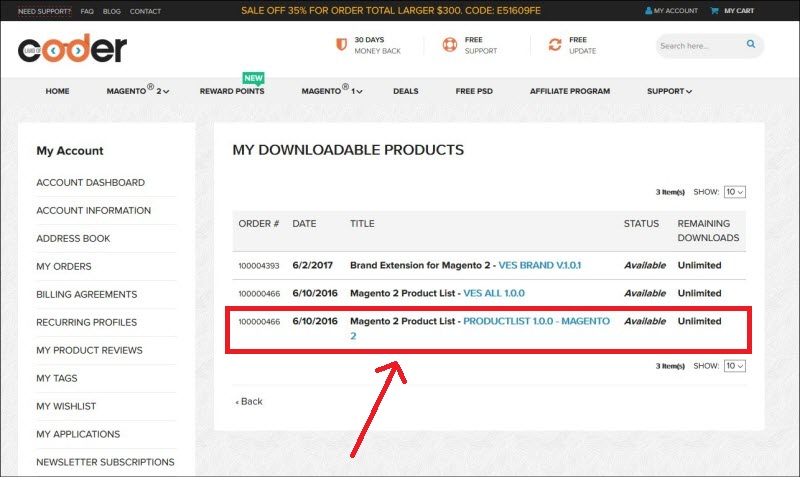
Step 2: Unzip and Upload into webroot folder
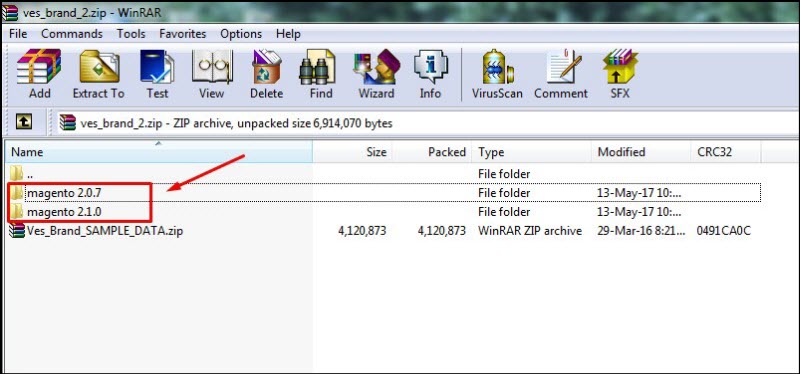
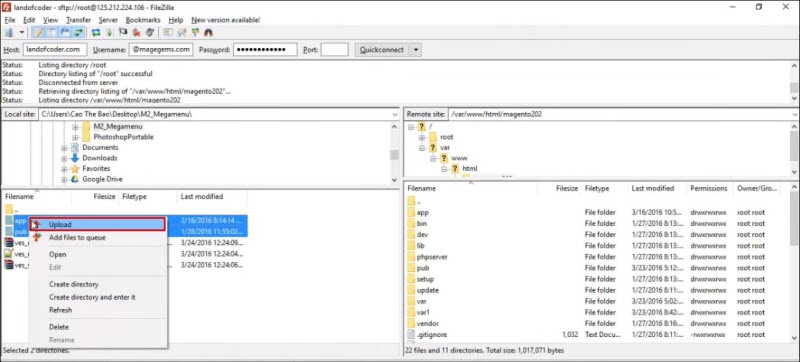
Step 3: Run commands
php bin/magento setup:upgrade --keep-generated
php bin/magento setup:static-content:deploy
php bin/magento cache:clean
That’s the end of the tutorial guiding you how to update new version of Magento 2 extensions. Hope you find it helpful.
Magento 2 Extensions you may be interested in:











![[SALE OFF] Discount 30% All Premium Extensions On Christmas And New Year 2025 christmas-and-new-year-2025](https://landofcoder.b-cdn.net/wp-content/uploads/2024/12/christmas-and-new-year-2025-1-218x150.png)






