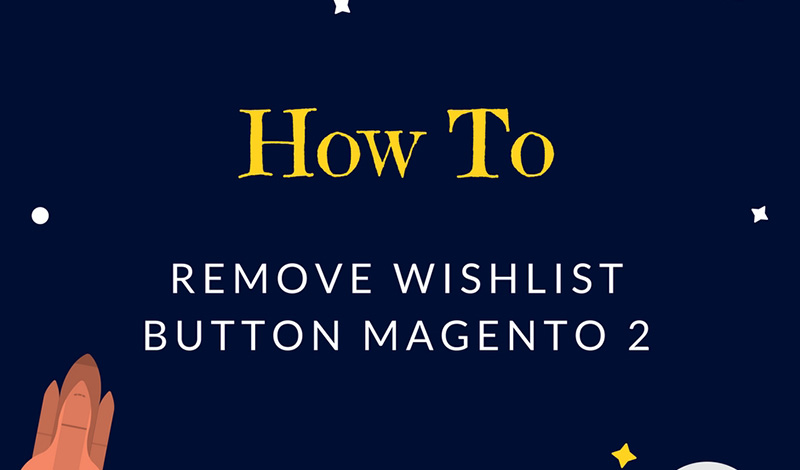
In this tutorial, I will show you how to remove Wishlist button Magento 2 on the product page and product category page.
Firstly please go to the admin panel > navigate to System > Configuration tab
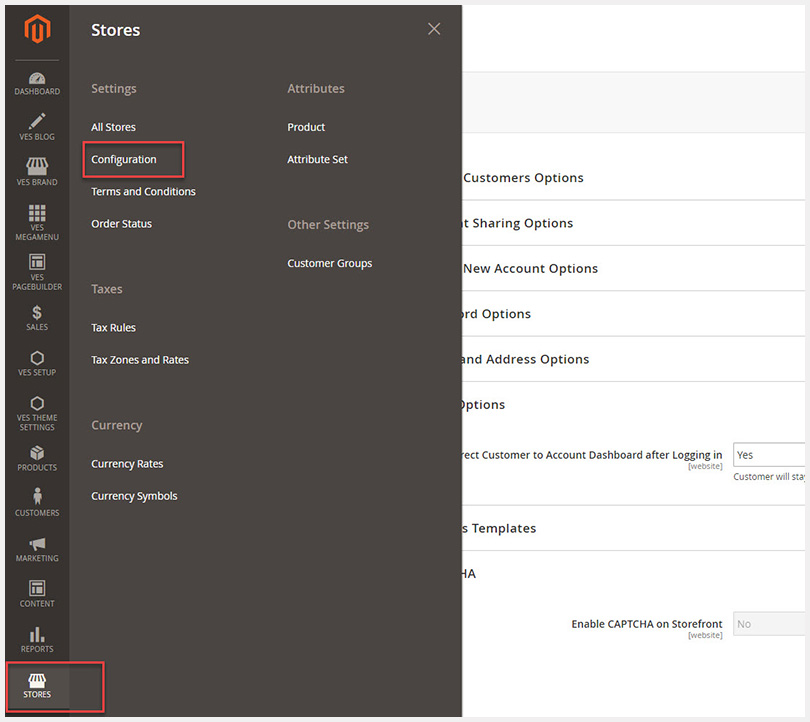 In the configuration > open “Customer” tab > Select “Wishlist”
In the configuration > open “Customer” tab > Select “Wishlist”
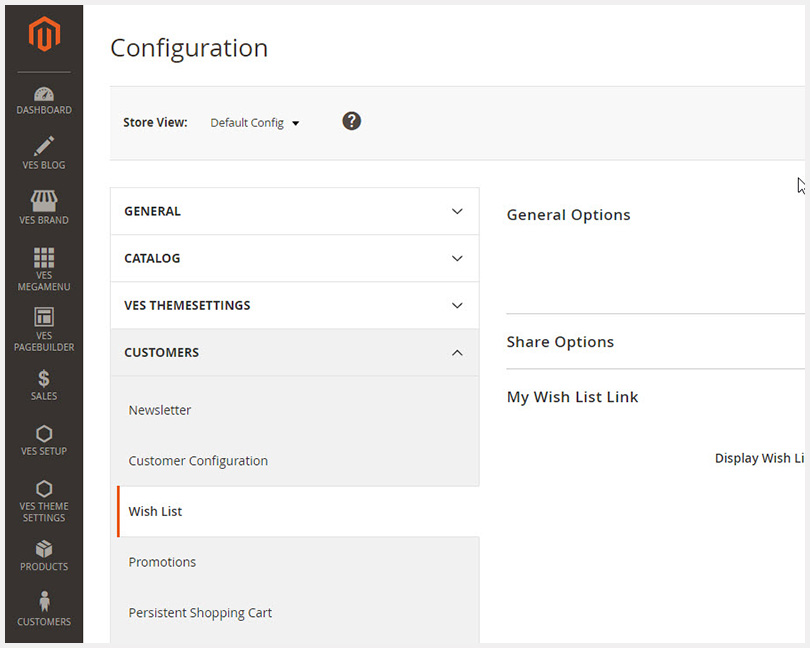
Under “General Options” Set Enable Yes/ No
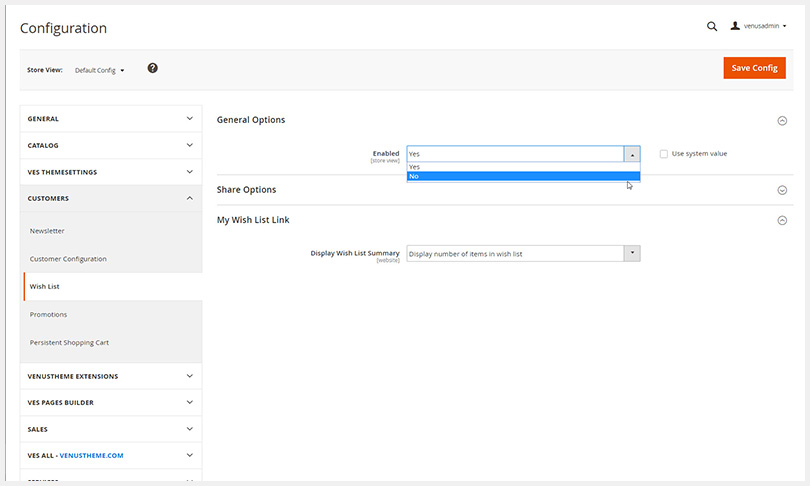
Then, click ” Save Config” button to save new changes
Finally, please don’t forget to clear cache by going to †cache management†> select all > refresh > submit
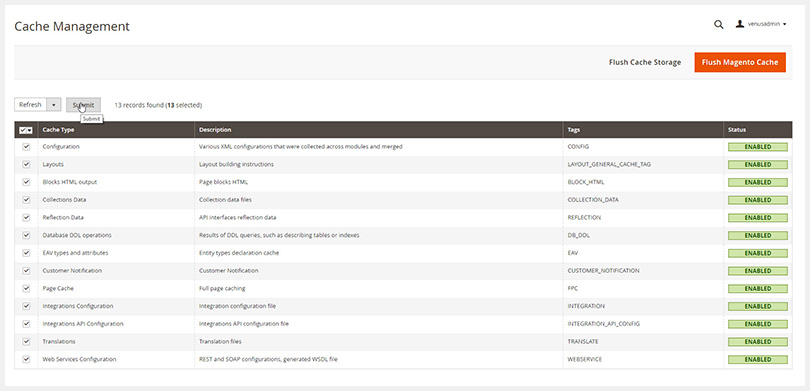
Related Extensions you may interested in
- Magento 2 Social Login
- Magento 2 Advanced Reports
- Magento 2 Reward Points
- Magento 2 Follow Up Email
- Magento 2 Affiliate Extension
- Magento 2 Lazy Load
- Magento 2 SMTP Extension
- Magento 2 Store Locator
- Magento 2 FAQ Extension











![[SALE OFF] Discount 30% All Premium Extensions On Christmas And New Year 2025 christmas-and-new-year-2025](https://landofcoder.b-cdn.net/wp-content/uploads/2024/12/christmas-and-new-year-2025-1-218x150.png)






