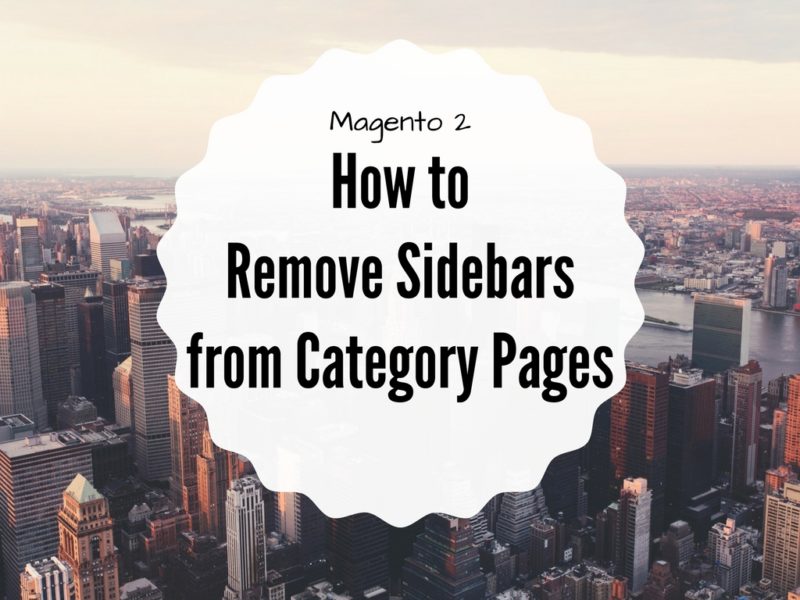
You are struggling on how to remove sidebars Magento 2 category pages? This tutorial will help you get the grasp of how to do it at ease.
Step 1. Go to Magento admin panel > Products > Catalog
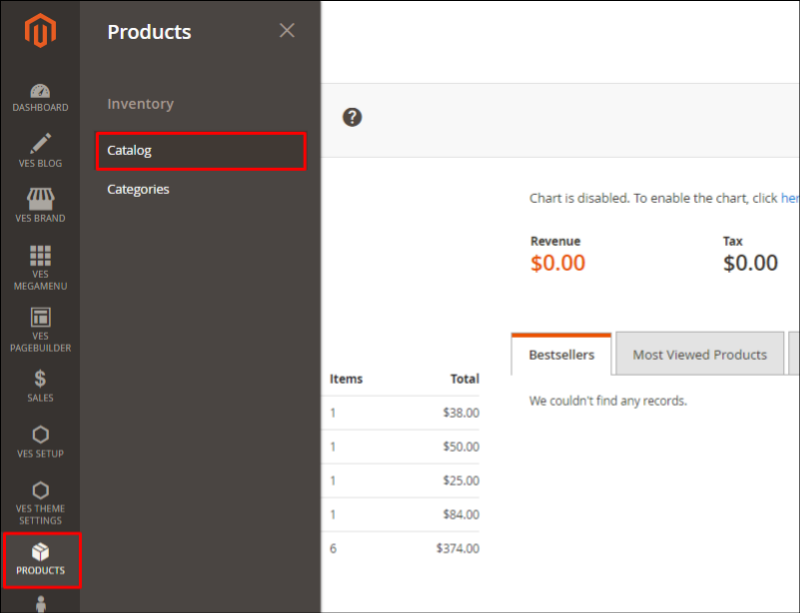
Step 2: Click the “Edit†button of the product you want to remove sidebars from its category page.
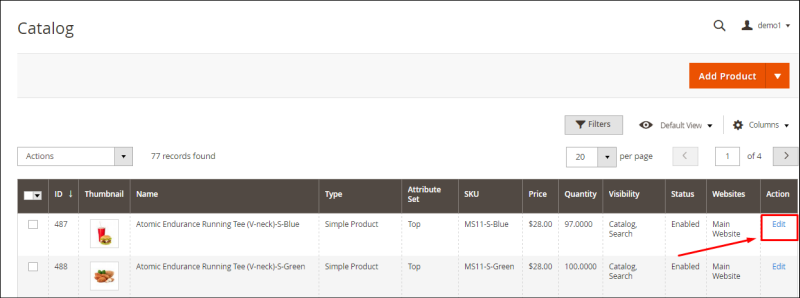
Step 3: In the Edit section, scroll down to the Design
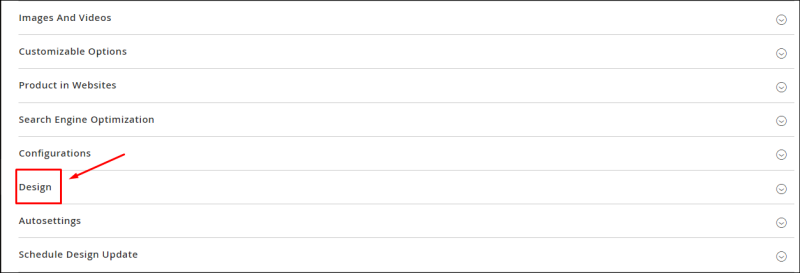
This is how the Design section looks like
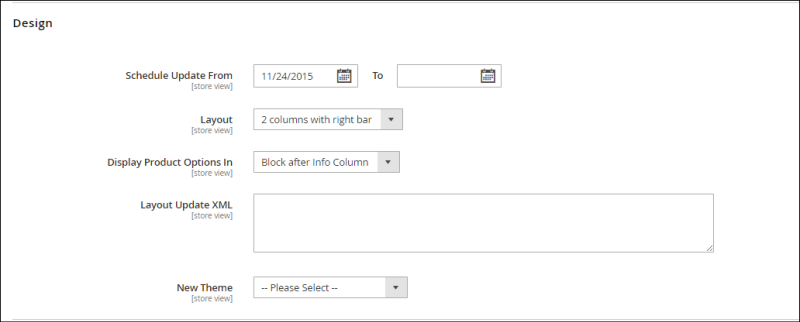
Step 4: Choose Layout > 1 column
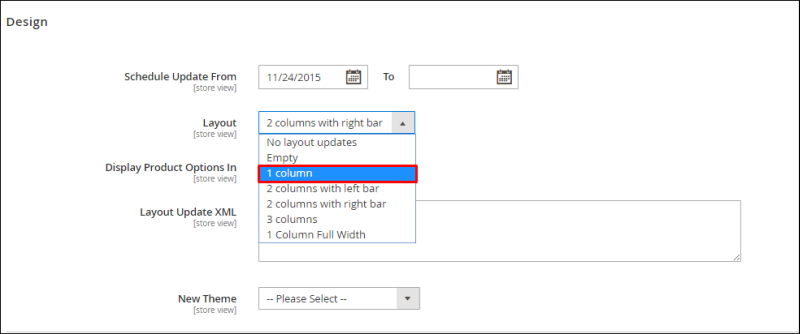
Step 5: Click Save at the top of the page
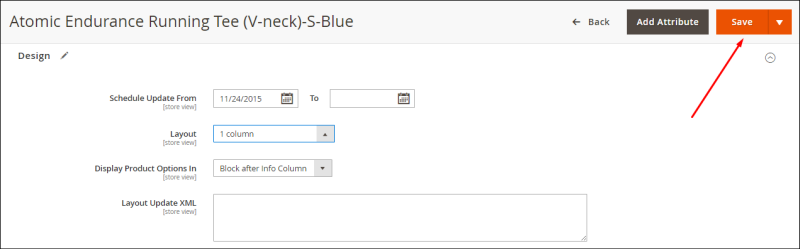
Just it! You have just removed the sidebar from this product’s category page! Now return to your front-end interface and see the result!
Other tutorials you may prefer:











![[SALE OFF] Discount 30% All Premium Extensions On Christmas And New Year 2025 christmas-and-new-year-2025](https://landofcoder.b-cdn.net/wp-content/uploads/2024/12/christmas-and-new-year-2025-1-218x150.png)





