Before exploring How to Customize Magento 2 Favicon, let’s get to know what a favicon is!
A favicon is a small icon that browsers display next to the page’s title on a Browser Tab or in the Address Bar next to its URL. Many web services and search engines has already made favicon visible.
Take a look at the below picture, favicon may be more familiar to you than you expected!
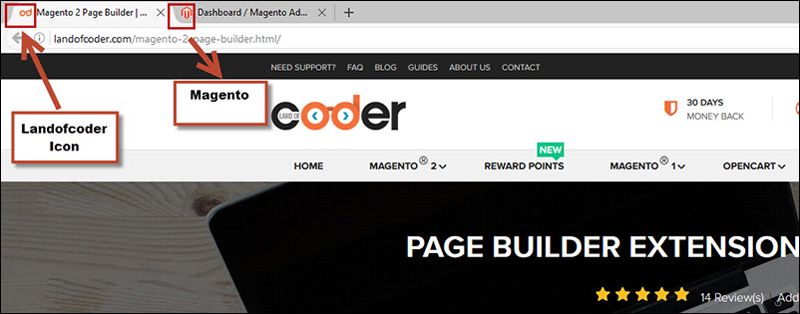
As you see, the favicon is really important. It’s critical for site recognition in a browser full of tabs and it’s a great opportunity to expand your site’s branding.
Interestingly, Magento constantly levels up to new versions. In terms of this tutorial, I will show you how to customize Magento 2 favicon.
In order to change Magento 2 favicon, perform the following steps:
First, go to Admin Panel >>> Content >>> Configuration
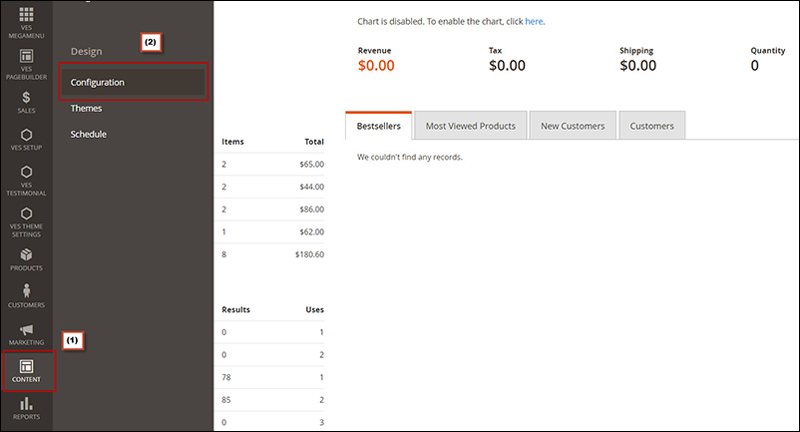
Now, upload your Favicon, click on the Choose File button and select your favicon image.
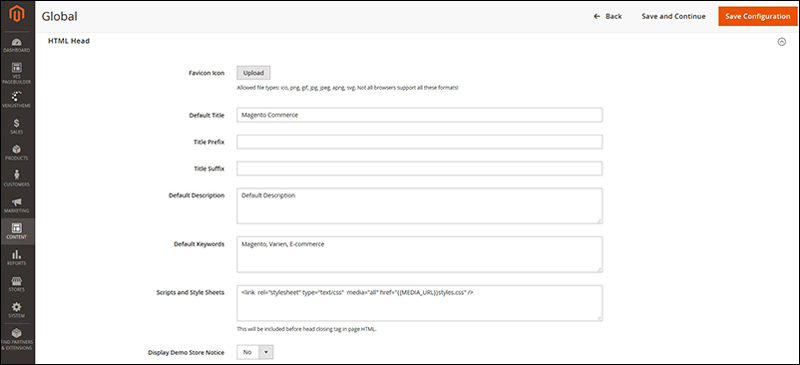
When you are done, click on the “Save Config” to set your new favicon.
This method works 100% with Magento 2 Favicon. Otherwise, you can choose to Configure/Design/ HTML Head and then you update file to that. If you have any concerns about this tutorials, you can leave your comments down below.
Table of Contents











![[SALE OFF] Discount 30% All Premium Extensions On Christmas And New Year 2025 christmas-and-new-year-2025](https://landofcoder.b-cdn.net/wp-content/uploads/2024/12/christmas-and-new-year-2025-1-218x150.png)






