
Installation and Uninstallation are inverse processes for any extensions. With uninstallation process, there are two dominant methods namely uninstalling manually and via composer; however, manual uninstallation is more recommended. Regarding helping you install/uninstall extensions quickly, in terms of our blog, we will introduce Magento 2 disable Extension. Let’s follow our tutorial to track how we do it.
Table of Contents
For example: Disable file Lof_smtpEmail
Choose the name of file: Lof_SmtpEmail and “Delete”
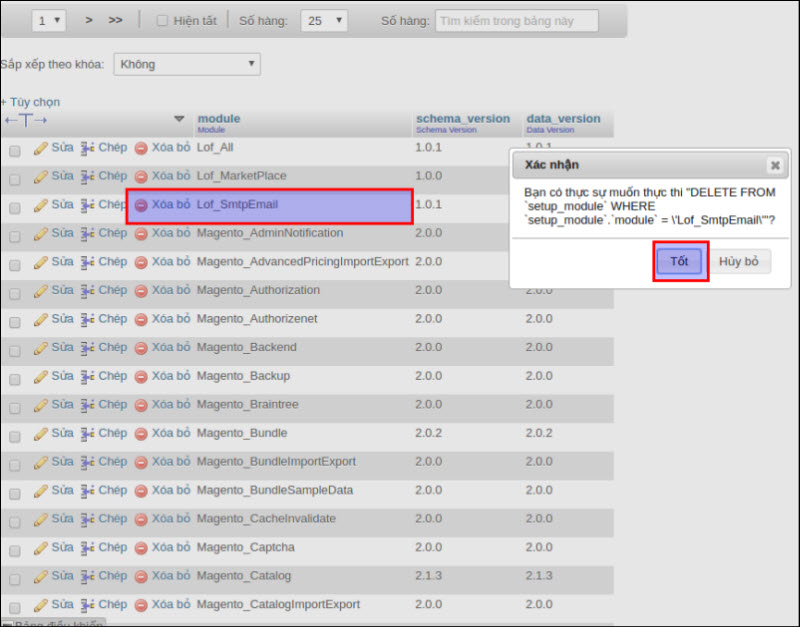
Step 1: Choose name of extension which you want to disable
Go to Table Setup_module in Database, find the name of module and remove it
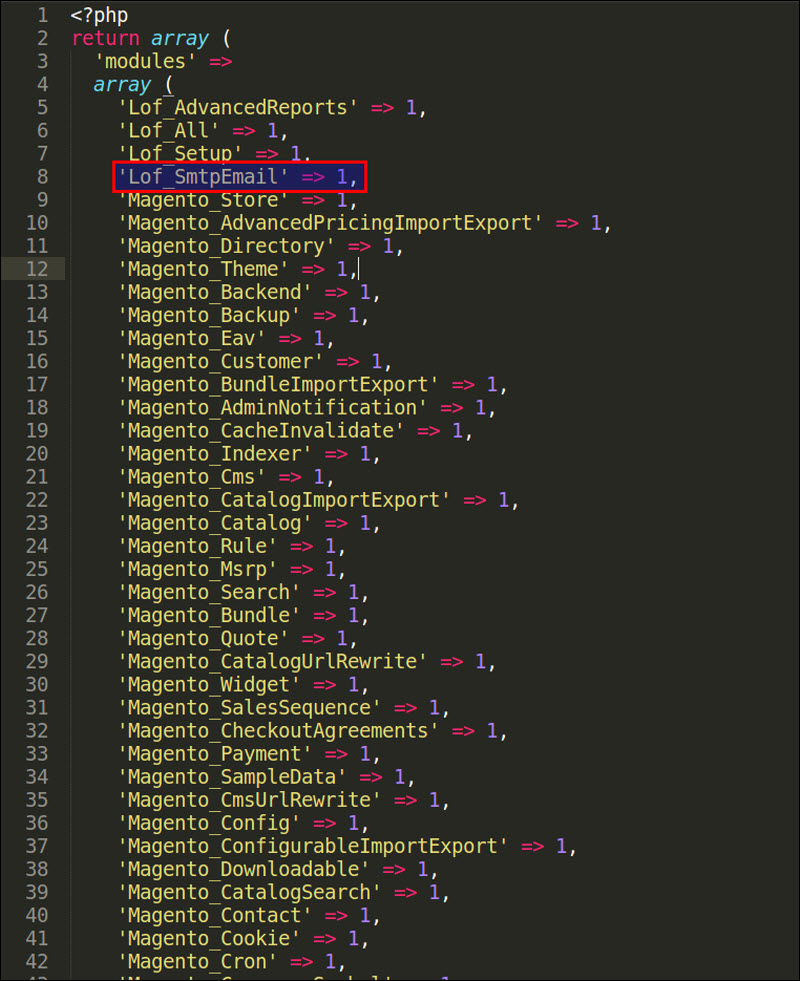
Step 2: Go to file app/etc/config.php and remove this module

Step 3: Go to app/code and delete the module
As far as we are concerned, uninstalling manually is considered to be the easiest to uninstall Magento 2 Extension.
You already delete file: Lof_SmtpEmail from your Magento Store manually. If you are looking for other way to Uninstall Magento 2 Extension, please view at: Uninstall Magento 2 Extension via Composer
Related Posts you maybe interested in:
- Magento 2 Store Locator
- Magento 2 Marketplace Extension
- Mega Menu Extension for Magento 2
- Magento 2 Advanced Reports
- Magento 2 Layered Navigation
- Customer Quotation For Magento 2
- Magento 2 Mega Menu PRO
- Magento 2 Auto Search
- Magento 2 Follow Up Email
- Form Builder for Magento 2
- Magento 2 SMS Notification Extension











![[SALE OFF] Discount 30% All Premium Extensions On Christmas And New Year 2025 christmas-and-new-year-2025](https://landofcoder.b-cdn.net/wp-content/uploads/2024/12/christmas-and-new-year-2025-1-218x150.png)





